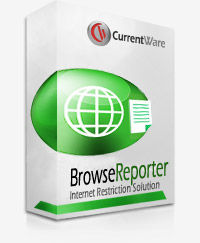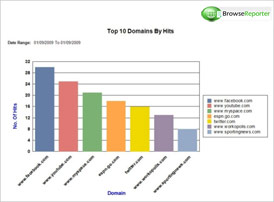Monitor Employee Activities
Real-time Internet monitoring
BrowseReporter can record the websites visited by your employees.
Monitoring website browsing history can help identify employees that are wasting time on social media sites like Facebook. It can also protect your network by highlighting users that are browsing to malicious websites.
BrowseReporter tracks Internet by computer or by user. If an employee/student uses multiple computers, BrowseReporter will track the browsing activity of this user on all the corresponding computers.
Detailed Internet Activity Reports
Easy to Understand
BrowseReporter provides an easy to use reporting utility that generates comprehensive reports. URL data, time of surfing and duration of each site visited can be presented at both the detail and summary levels.
Reports can be generated at the user or computer level for various time intervals.
Active vs Total Browsing Time
Accurate time tracking
To track employee productivity more effectively, BrowseReporter offers a more refined measurement of recording URL visits by: “Active Time” vs. “Total Time”. Managers can clearly differentiate between URLs that are left idle and those URLs where active browsing is occurring.
Active Time: the most accurate way to track time spent. It tracks the time that the browser/application window is active. If a browser loses focus or is minimized, tracking will be paused until the window returns to focus.
Total Time: measures the total time a URL page was kept open.
Application Usage Tracking
Track time spent on Windows applications
Monitoring application usage on your computers will help you understand what type of applications your employees are running. This will help you identify employees that are productive vs. employees that are wasting time on distracting applications.
BrowseReporter will help you discover employees that abuse software usage - using your office computers for personal matters, playing games, chatting, watching movies or even running illegal software.
Download a
Free Trial of BrowseReporter