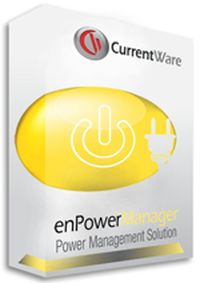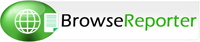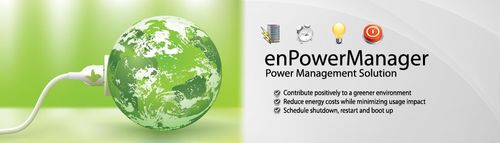|
 |
Business Values
- Keep our products simple to use with a user friendly interface – but not at the cost of limited functionality.
- The customer is the foundation of our solutions, we are totally focused on providing excellent customer support and we value their feedback for product improvements.
- We are driven by innovation, which is critical for our continued success of delivering solutions that are not only highly reliable that but are also cost-effective.
- At CurrentWare we strive to provide 100% of the functionality of the big corporations, for half a fraction of the cost.
Our locations
We have offices in the USA, Canada, Australia and Asia. We have a master distributor in the UK that distributes our products to the European, Middle-East and African Markets. We are focused to meet the diverse needs of today’s technology demands globally. |
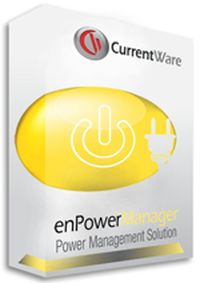 |
enPowerManager
Manage computers to conserve power consumption
Creating an effective energy conservation policy is a financial and environmental priority for organizations today. Computers that are left running unnecessarily after work hours are both a drain to the pocket book and the carbon footprint. Administrators are therefore, turning to more effective solutions for managing energy consumption in the workplace.
enPowerManager provides an effective method for energy management across an enterprise. With a simple click of the mouse computers can be remotely shutdown or booted. This function can also be scheduled to shutdown or boot your computers automatically at different times during the day.
Conserve energy, reduce costs, and help protect the environment – all from the central CurrentWare console.
View enPowerManager Datasheet |

Overview:
Power Management Policies
Control computer powers remotely
- Shutdown computers after hours
- Power up computers at the beginning of the work day
- Restart computers after deploying software patches
- Power down hard drives or monitors, when not in use
- Assign hibernate, standby policies after a predefined period of inactivity.
Power Schedulers
Automate the change in power status at specific time of the day
Simplify administration by applying power management schedules, resulting in noticeable cost savings and reduced energy wastage.
Schedule the shutdown of computers during off hours or deploy startup (Wake On Lan) of workstations at the start of work times.
Easy to Manage Console
Centralized Console, Remote Client Install and Offsite Management
Deploy power management polices remotely from the CurrentWare Console.
Customize distinct Power Management policies for different groups or departments of computers.
Download a
Free Trial of enPowerManager |
enPowerManager Features:
- Remote Shutdown
Power down your company's computers at the end of the day
- Wake on LAN
Automatically boot up computers at the beginning of a work day
- Restart Computers
Schedule a software maintenance system restart.
- Hibernate and Standby
Turn off the monitor, power down the harddrive, hibernate and go into standby mode.
- Power Scheduler
Control the power status of a computer at a scheduled time.
- Delayed Shutdown
Shutdown the computer only if it is idle
- Advanced Policies
Control power status of laptop when it is plugged in vs. running on batteries.
- Stealth Mode
The CurrentWare client is running in the background stealthily
- Centralized Console
Manage all your users and computers from a centralized Console
- Remote Client Install
Easily deploy the CurrentWare Client remotely
- Offsite Management
Keep Internet usage policy enforced even when laptop is outside the network
- SQL Server Supported
Database scaled for enterprise and large business operations
|
System Requirements:
- Compatible on Windows OS.
- Compatible with Google Chrome, Internet Explorer, Mozilla Firefox and many more popular Internet browsers.
|
Other related products:

With an increasing popularity of portable storage devices, theft of proprietary data is becoming a growing security challenge in today’s computing environments. Portable devices also provide an easy entryway for infecting systems with viruses, spyware, Trojans and other damaging malware, thus compromising an organization’s network.
AccessPatrol, provides a proactive solution for securing company endpoints (USBs, CD/DVDs, BlueTooth, WiFi, FireWire, iPods, MP3s) to prevent illicit transfer of data to unauthorized devices.
 |

BrowseControl from CurrentWare is an Internet management program that enforces Internet usage policies across your enterprise. Use BrowseControl to completely block the Internet, allow access to authorised web sites, block offensive sites, schedule access to the Internet during specific times of the day/week - all conveniently from a central console.
Also included is an Application Blocker, which restricts users from running unauthorized programs such as games, messaging programs, P2P applications etc.
 |
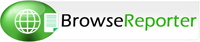
BrowseReporter is a powerful web-monitoring tool that allows you to monitor the browsing activity of your employees or students. It is a non-intrusive tool, running in stealth mode, without the users knowing that their systems are being monitored.
BrowseReporter captures the URLs of every visited web site. It includes a powerful reporting utility for generating tabular and graphical reports. URLS deemed to be a threat to the organization can readily be identified from the reports. In addition, unproductive employee spending too much company time browsing the net can readily be isolated.
 |
|---|
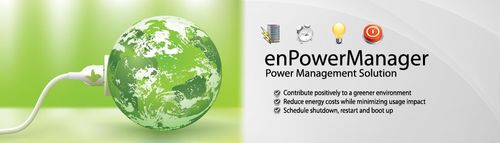
|
|---|
|

|
|