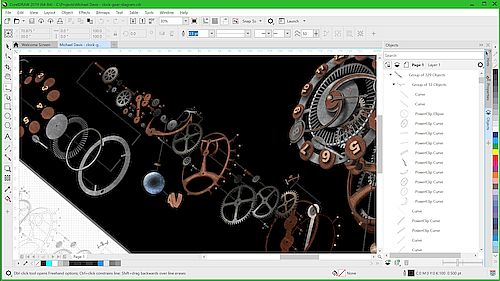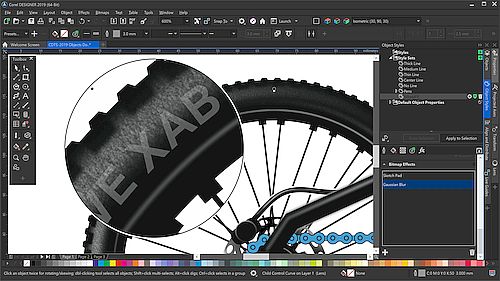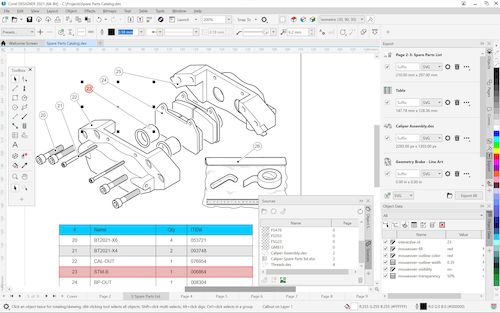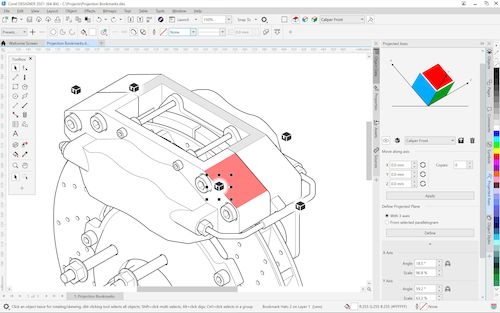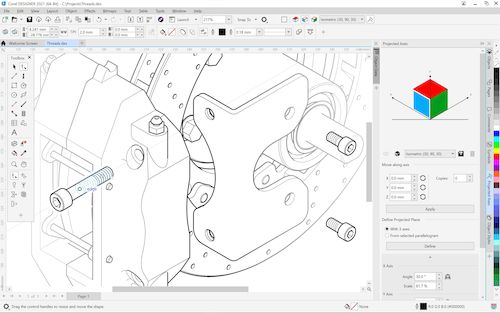|
|
Alludo, the company behind the award-winning, globally recognizable brands
including CorelDRAW®, MindManager®, Parallels® and WinZip®, is helping people
work better and live better. Our professional-caliber graphics,
virtualization, and productivity solutions are finely tuned for the digital
remote workforce delivering the freedom to work when, where, and how you want.
With a 35+ year legacy of innovation, Alludo empowers ALL YOU DO helping more
than 2.5 million paying customers to enable, ideate, create, and share on any
device, anywhere. To learn more, visit www.alludo.com . |
 |
|
CorelDRAW Technical Suite 2023
Technical illustration and drafting software
|
Expand what’s possible in visual communication with CorelDRAW® Technical Suite, a comprehensive collection of applications for high-impact technical design and documentation.
 Experience a seriously streamlined workflow with professional tools and quality enhancements that accelerate productivity and deliver precision results. Timesaving thread features reduce the complexities of working with imported CAD data, and a powerful Projected Axes docker bring the most frequently used technical drawing tools and settings to the forefront of your workspace. Experience a seriously streamlined workflow with professional tools and quality enhancements that accelerate productivity and deliver precision results. Timesaving thread features reduce the complexities of working with imported CAD data, and a powerful Projected Axes docker bring the most frequently used technical drawing tools and settings to the forefront of your workspace.
Deliver precise designs in less time with new interactive tools to create seamless curves of varying widths. Timesaving scaling methods deliver total flexibility and accuracy when scaling objects that reference a portion of an object or another object.
Create spare parts pages with ease, thanks to an impressive series of features—like the ability to link illustrations with tables and create and export technical content as interactive SVG files. Continue to leverage the latest technology with interface updates for Windows 11, and with WebP input and output file support, you have more options to bring your technical drawings to the web.
When it’s time for review, feedback, and approval, next-generation collaboration tools keep everyone on the same page in real-time.
From discrete and process manufacturing to architecture, engineering and construction, CorelDRAW Technical Suite is the ultimate hub for designing technical illustrations, marketing, documentation, and more, with total control and incredible efficiency.
|
We’re excited to announce an update for CorelDRAW® Technical Suite
2023.
Our latest subscriber update delivers significant product quality enhancements based on loyal user feedback, as well as new features that shorten a user’s path to incredible results.
You can create seamless curves effortlessly with Corel DESIGNER’s all-new Variable Outline tool, enabling them to interactively adjust the outline width along a path. Drag nodes to easily modify segment widths or type values to specify widths for each side.
For seriously productive technical design and illustration, a CorelDRAW Technical Suite subscription continues to deliver.
Subscription benefits of CorelDRAW Technical Suite:
- Cost-effective, easy to use solution for customers’ technical illustration needs, plus cloud-based editing abilities to enhance collaboration.
- Predictable, recurring revenue for you and the most up-to-date software for your customers.
- Access to a large addressable market with over 120 million users worldwide.
|
 |
|
From concept to compliance, details matter
From manufacturing and engineering to architecture and high tech,
CorelDRAW® Technical Suite is the ultimate hub for designing detailed technical
illustrations, documentation, marketing, and more, with total control and
incredible efficiency.
Who’s it for?
Technical communication professionals
These users are most often trained professionals, in the discrete manufacturing,
automotive, aerospace, high tech and telecommunications, architecture, engineering
and construction (AEC), or apparel industries, looking to create graphics for assembly
instructions, user guides, illustrated parts catalogs (IPCs), maintenance manuals,
schematics, or wiring diagrams.
Technical graphics users
Much of these users are self-taught, knowledge workers in medium to large
enterprises, such as manufacturing, automotive, telecommunications, pharmaceuticals,
chemicals, and energy industries, to create a variety of graphics, including diagrams
used in presentations, floor plans, schematics, and marketing materials.
What are CorelDRAW Technical Suite’s competitive advantages?
Compared to creative graphics products similar to CorelDRAW Graphics Suite and Adobe CC
- Dedicated technical illustration tools for a more efficient workflow.
- Industry-standard file format support (e.g., advanced CGM profiles; 3D PDF).
- 3D CAD data repurposing (with the XVL Studio 3D CAD Corel Edition add on).
- Effective multilingual graphics authoring through Translation Memory System (TMS) support
Compared to CAD applications similar to AutoCAD
- Complementary suite of applications to close gaps in technical drawing and design
workflows: photo editing, layout, sketching and (creative) design, technical illustration.
- Extensive file format support for import/ export (incl. DWG, DXF for collaboration with
CAD apps).
Compared to technical illustration products similar to IsoDraw
- State-of-the-art technology, including 64-bit applications.
- Complete suite of integrated applications, including professional photo editing, layout,
and bitmap-to-vector tracing.
- Extensive content library with technical symbols, high-res photos and fonts for use with
any Windows application.
What are the key features and benefits?
Complete suite for visual technical communication
Create everything from precise technical illustrations with Corel DESIGNER™ to stand-out
marketing collateral with CorelDRAW®. Edit photos for documentation with Corel PHOTOPAINT
™ and add screenshots with Corel® CAPTURE™. When you’re ready to share files for
collaborative review and approval, use CorelDRAW.app™ for web or iPad to streamline the
stakeholder feedback process.
Graphically rich technical design tools
Access dedicated illustration and design tools that ensure accuracy for isometric drawing,
detailed callouts, advanced dimensioning, and so much more. Find features and
functionality that enable technical illustrators, writers and graphics users to produce just
about anything—from detailed schematics and floor plans to complex maintenance
manuals and spare parts pages.
3D repurposing
Repurpose 3D designs with the integrated XVL Studio Corel Edition, and the optional XVL
Studio 3D CAD Corel Edition add-on for advanced 3D CAD assembly formats. Insert 3D
models, data tables, and .DES or .CDR illustrations as linked or embedded objects into
Corel DESIGNER for instant access, sharing and reference.
Unmatched file format compatibility
With support for the latest file formats widely used in technical publications, including
CGM, WebCGM, 3D PDF, and SVG with interactive possibilities, CorelDRAW Technical Suite
ensures that technical graphics professionals can access critical data from various sources
and deliver technical files in a readable format. Import from, and export to, an expansive
list of file formats, including EPS, DWG, TIFF, PNG, JPEG, and WebP.
Advanced standards compliance
Ensure compliance with various standards-based systems thanks to CorelDRAW Technical
Suite’s comprehensive support for technical publication standards. Reach a worldwide
audience with Translation Memory System (TMS) support, making authoring localized
documents a breeze. Publish S1000D (incl. Issue 5.0) or ATA iSpec 2200 compliant IETPs
and deliver technical communication projects that feature 3D PDF and PDF/A support.
 Reasons to subscribe
Experience a seamless transition from 3D design to illustration
Turn repurposed 3D engineering data into detailed technical illustrations with ease.
- 3-Point Thread Creation tool
By referencing the center and edges of a threadless bolt, the 3-Point Thread Creation
tool accurately snaps to the sides of your bolt as you drag the thread along it.
- Remove Border tool
The Remove Border tool takes effortless thread and well creation even further, by
removing the redundant outer lines of the projected shape with one click.
- XVL Studio enhancements
Links on parts in XVL Studio convert to HTML links when imported to Corel DESIGNER,
and variable part names used in the Assembly Tree will map to Corel DESIGNER for
added consistency.
Work faster with a reimagined approach to technical illustration
Experience streamlined technical illustration with professional design and
documentation features. Find your frequently used tools concentrated where they
matter most—at your fingertips—in a significantly more stable product.
- Variable Outline tool
Create seamless curves effortlessly with Corel DESIGNER’s all-new Variable Outline tool,
enabling you to interactively adjust the outline width along a path.
- Scaling tool
Three scaling methods deliver total flexibility and accuracy when scaling objects that
reference a portion of an object or another object.
- CGM 4 workflow improvements
Enjoy several enhancements for CGM 4 workflows to improve your efficiency with
object data and Computer Graphics Metafiles.
- Projection Bookmarks and shortcut
Save time by pinning custom perspective settings on your illustration for later, and
project shapes in and out of parallel perspective instantaneously with a handy shortcut.
- Reconfigured Projected Axes docker
Move elements along a projected axis more intuitively without the need to switch
between dockers or other UI controls.
Work better together with collaborative asset management,
review, and approval
Stay connected with colleagues and clients, whether you’re in-office, completely remote,
or somewhere in between.
- Collaboration workflow enhancements
Intuitively store, organize, and share cloud files in the project dashboard. Gather live
comments and annotations from contributors directly in your .DES or .CDR design file.
- Dynamic asset management
Share libraries of symbols across teams and when changes are made by you or others,
you can sync the updates to ensure you’re always working with the most current asset.
Create complete spare parts pages with impressive functionality
Create detailed spare parts pages with complete control, thanks to a series of
noteworthy features purpose-built to power discrete manufacturing workflows.
- Interactive SVG support
Convey parts information with even more clarity by linking drawing callouts to table
rows, so that on hover, the corresponding information is highlighted.
- Sources docker enhancements
Import .DES, .CDR, and spreadsheet files into Corel DESIGNER’s Sources docker to
couple technical illustrations with specifications in tables.
'
- Interactive SVG export
Publish fully interactive documentation online, thanks to interactive SVG export support
in the Export docker.
Transform technical designs into compelling marketing assets
This fully loaded suite of dedicated applications extends the reach of visual
communications.
- Draw in Perspective
Add creative touches in 1, 2 or 3-point perspective, in Corel DESIGNER and CorelDRAW,
using the Draw in Perspective feature.
- Multipage View
View, manage, edit, and publish all of your project’s digital assets in one flexible design
space.
- Corel PHOTO-PAINT enhancements
Use the Adjustments docker for quick access to your most frequently used filters and to
apply critical image adjustments non-destructively.
|
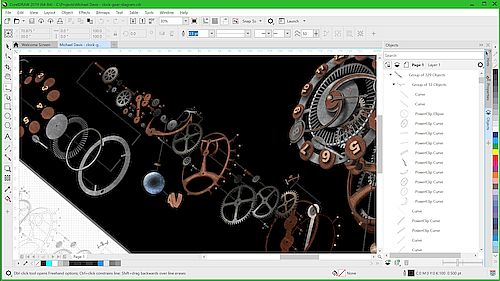 |
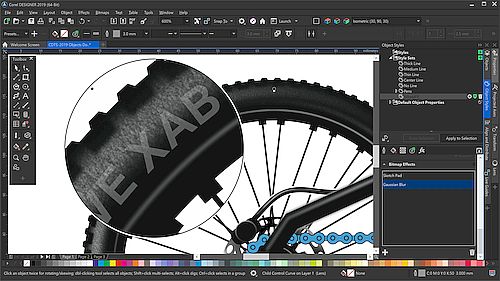 |
|
|
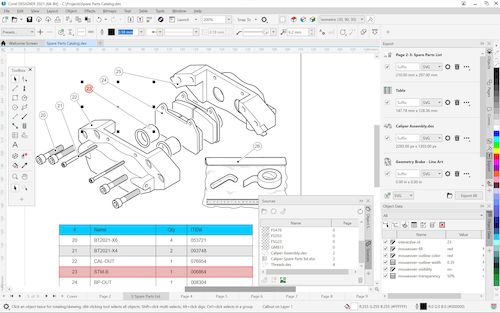 |
|
Flexible purchasing options and pricing
Perpetual License
Receive the right to own and use the software version forever, with no extra cost.
- One-time payment
- Available to purchase as a download, box or volume license
- Enjoy the full benefits of the specific version you have purchased, forever
Upgrade Protection Program
Save on future versions with an easier and more affordable way to stay up to date.
- One low annual payment
- Access the latest version of the applications, as soon as they become available
- Support for the latest operating system updates, devices and technologies
- Continue to use your latest version forever, even if you decide to stop the Upgrade Protection Program
Subscription
A low annual cost and the flexibility to stop paying as your software needs change.
- One low annual payment
- Access the latest version of the applications, as soon as they become available
- Support for the latest operating system updates, devices and technologies
|
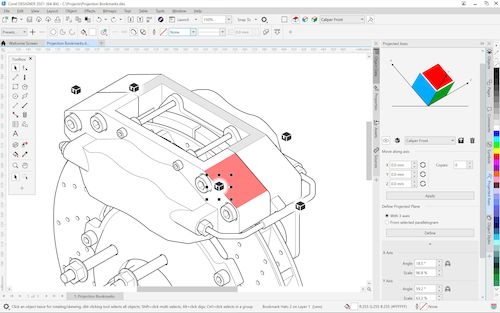 |
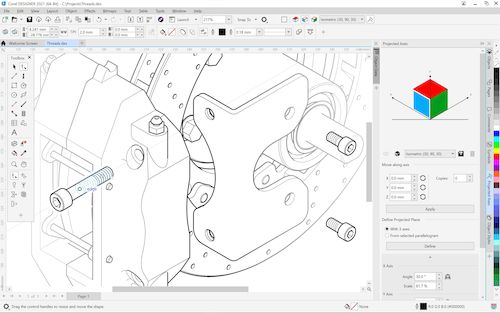 |
Main Applications in CorelDRAW Technical Suite 2023:
- Corel DESIGNER™—Precise technical illustration
- CorelDRAW®—Vector illustration and page layout
- Corel PHOTO-PAINT—Professional image editing
- XVL Studio Corel Edition—3D visualization and authoring
- Corel Font Manager—Font exploration and management tool
- PowerTRACE™—AI-powered bitmap-to-vector tracing (included as part of Corel DESIGNER and CorelDRAW applications)
- CorelDRAW.app™—Online vector illustration and graphic design via web browser
- CorelDRAW.app™ for iPad—Vector illustration and graphic design iPad app
- CAPTURE™—Screen capture tool
- AfterShot™ 3 HDR—RAW photo editor
Content
- 4,000 industry-standard symbols: Architectural, Electrical, General, Mechanical, as well as Hands and Tools.
7,000 clipart, digital images, and vehicle wrap templates.
1,000 high-resolution digital photos.
Over 1,000 TrueType and/or OpenType fonts, plus integrated access to over 1,400 Google Fonts families.
Over 200 professionally designed templates, incl. 40+ technical ANSI, DIN, and ISO standard templates.
Over 700 fountain, vector and bitmap fills.
|
 |
CorelDRAW Technical Suite 2023 - System requirements
- Windows 11 or Windows 10 (Version 21H2 or later), 64-bit, with latest Updates
- Intel Core i3/5/7/9 or AMD Ryzen 3/5/7/9/Threadripper, EPYC
- OpenCL 1.2-enabled video card with 3+ GB VRAM
- 8 GB RAM
- 9 GB hard disk space for application and installation files
- Mouse, tablet or multi-touch screen
- 1280 x 720 screen resolution at 100% (96 dpi)
- Internet connection is required to install and authenticate CorelDRAW Technical Suite and access some of the included software components, online features and content
XVL Studio 3D CAD Corel Edition (Add-on) - System requirements
For processing 3D CAD assembly data we recommend:
8 GB RAM or more
1280 x 800 or higher screen resolution
Internet connection required for product activation and installing updates
Note: XVL Studio Corel Edition (basic feature set) is included and installed with CorelDRAW Technical Suite. The XVL Studio 3D CAD Add-On product unlocks additional functionality for the integrated application. See CorelDRAW Technical Suite system requirements.
|
|
Softa SuperStore Finland Oy helps you with software matters in Helsinki, Espoo,
Tampere, Vantaa, Oulu, Turku, Jyväskylä, Lahti, Kuopio, Pori, Kouvola, Suomi, Finland |
|

|
|






 Experience a seriously streamlined workflow with professional tools and quality enhancements that accelerate productivity and deliver precision results. Timesaving thread features reduce the complexities of working with imported CAD data, and a powerful Projected Axes docker bring the most frequently used technical drawing tools and settings to the forefront of your workspace.
Experience a seriously streamlined workflow with professional tools and quality enhancements that accelerate productivity and deliver precision results. Timesaving thread features reduce the complexities of working with imported CAD data, and a powerful Projected Axes docker bring the most frequently used technical drawing tools and settings to the forefront of your workspace.