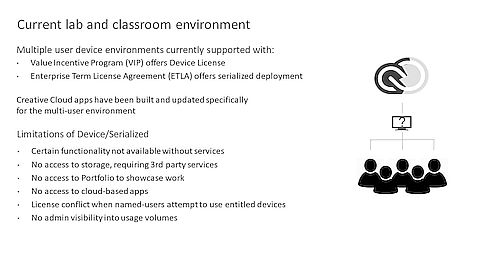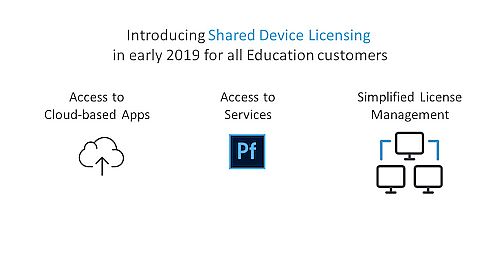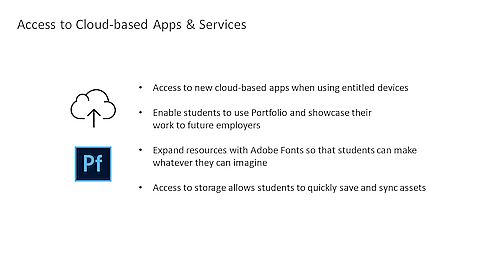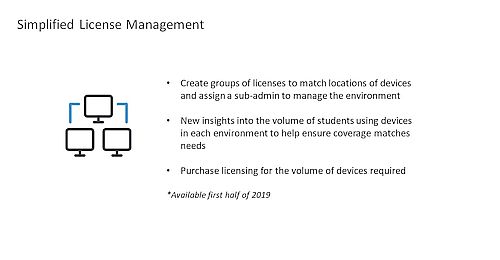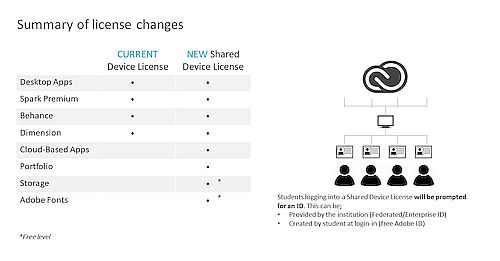|
|
Adobe Education Shared
Device Licenses (SDL)

|
|
 |
|
Introducing Adobe Creative Cloud shared device licensing
Extend the full power of Creative Cloud across your institution.
Now there is a new way to give your students and faculty access to the world’s best creative apps and services in shared environments like labs, libraries, and classrooms. With new shared device licensing, they can use the latest versions of Creative Cloud—including cloud-based apps and services—on entitled school machines. Plus, those who have their own paid Creative Cloud subscriptions can log into entitled machines to access their profiles and their saved work.
To use shared device licenses, students and faculty in shared environments can simply log in with an Enterprise or Federated ID and password provisioned by the school. At colleges and universities, they also have the option to log in using a free Adobe ID that they create on adobe.com.
And best of all, schools that currently have device licensing can migrate to new shared device licenses at no additional cost. |
|
Benefits of shared device licensing
Students and faculty can:
- Access new cloud-based apps like Adobe Premiere Rush and Adobe XD when using entitled devices.
- Use Adobe Portfolio to create websites that showcase their work.
- Find the perfect font for any creative project with Adobe Fonts.
- Store and sync their work to the cloud so they can access it anywhere.
Software administrators can:
- Create groups of licenses to match device locations and assign a sub-admin´to manage each environment.
- See how many students are using entitled devices in each environment to help ensure that coverage matches needs.
|
|
Migration details
Provisioning your labs, libraries, and classrooms with shared device licensing does require a redeployment, but you can do it on your own terms. Here’s how it works:
- Using the Adobe Admin Console, you can self-service migrate at any time from your current device licenses to shared device licenses.
- Migration involves creating a new package and deploying to relevant devices.
- Once migration starts, you have 30 days to complete the process before your device licenses become inactive.
- You can track and manage your migration from your Admin Console.
- Once you migrate from device licenses to shared device licenses, you'll no longer be able to purchase device licenses.
Current device license customers will be able to use, and add additional devices licenses, for the duration of their contract.
Adobe Creative Cloud Single App device licenses are no longer available. |
|
Empower Student Success with Adobe Creative Cloud
Adobe Creative Cloud versions released after October 15, 2018, will not work with the current Education device license. Customers will have to migrate to the new Shared Device License when it is available to access Creative Cloud 2019 and later.
Creative Cloud 2019 users can save their documents in Creative Cloud 2018 to be compatible with lab/classroom users.
If customer has tried to migrate, refer them to this Adobe HelpX page to revert to Creative Cloud 2018.
https://helpx.adobe.com/enterprise/kb/apps-not-available-in-ccp.html#device-licenses |
 |
 |
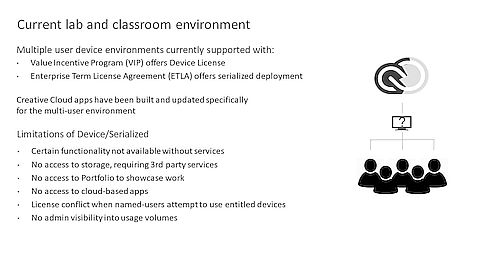 |
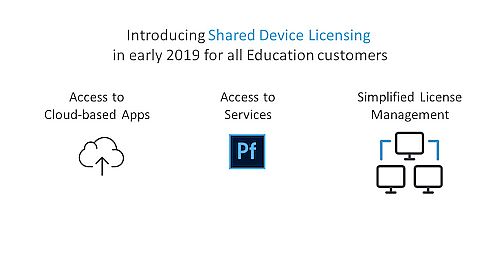 |
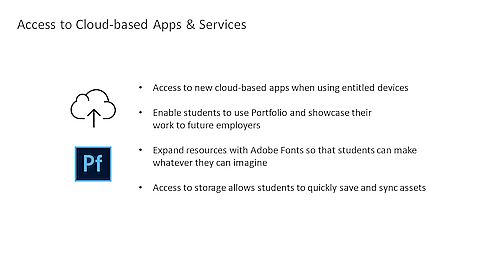 |
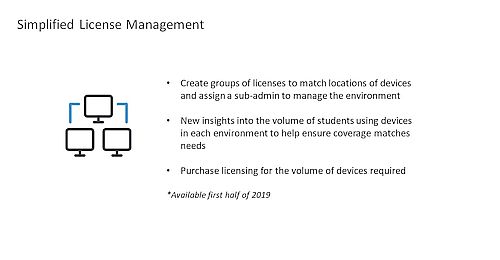 |
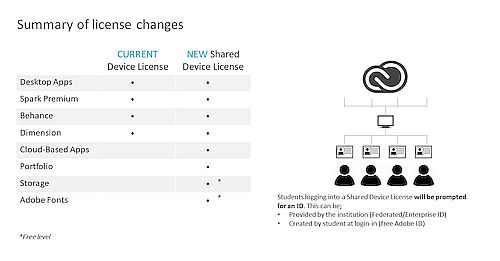 |
 |
 |
| Important Adobe VIP Resource Links overview:
|
 |
|

|
|