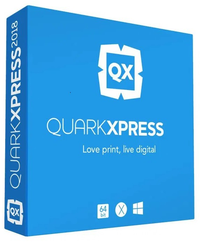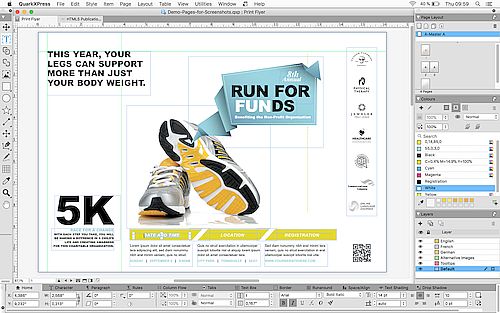Page layout software for print and digital design
Unleash your creativity and maximize productivity with QuarkXPress
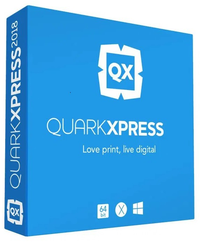
Quark Software, the global provider of content design, automation and intelligence software, has announced the availability of QuarkXPress 2022. The world’s most powerful page layout and digital publishing software is now available for purchase as both a traditional perpetual license and a prepaid annual subscription. Any user, especially students, academic institutions and charities/nonprofits, now has a budget-friendly entry point to benefit from QuarkXPress 2022‘s features and enhancements, including the new royalty-free stock image library.
Celebrating 40 years in business and with new leadership since May 2021, Quark has been realigning and reinvigorating its brands with greater focus on product strategy and customer success. With an eye for innovating across the entire content management lifecycle, the company also remains dedicated to investing in its flagship QuarkXPress software. This release’s modern licensing model and new upgrade options make it easier than ever for students, independent designers and content design teams for both small and large organizations to take advantage of the software’s content design and digital publishing capabilities.
Graphic design and desktop publishing processes were long overdue for innovation and disruption, so enter QuarkXPress. Since its
market debut in 1987, thousands of creative professionals have come to depend on its power, speed and reliability for content design –
on its own or alongside other graphic design tools. Such functionality as native-object conversion, conditional styles, synchronized
content and automatic backups makes workflows dramatically faster to deliver projects as promised, on time and within budget. Its
digital publishing capabilities are unmatched for quickly and easily converting documents into flex websites and other interactive,
digital experiences. Brilliant print and digital content design begins with QuarkXPress, the original desktop publishing software for
creative professionals.
New Features in QuarkXPress 2022
Quark continuously gathers feedback to shape our product roadmap, giving customers new functionality to turn their ideas into visual realities. The latest version of QuarkXPress includes these features:
Subscription licensing
In addition to the traditional perpetual license that Quark always has offered, a standard, prepaid annual subscription license for QuarkXPress is now available for
€259. Students pay €89, and academic institutions pay €5 per subscription license with a 100-license minimum. Charities/nonprofits and government agencies also are eligible for special subscription pricing. But customers who prefer a traditional perpetual license may continue to purchase or upgrade according to that licensing model and with or without a QuarkXPress Advantage Plan for maintenance and support.
License management console
A new, in-product license management console provides a central location to view and manage all QuarkXPress licenses, including activating and deactivating licenses and adding and removing users as needed.
OS compatibility
QuarkXPress 2022 is compatible with macOS Monterey and Windows 11.
Royalty-free stock image library
Directly access royalty-free, high-resolution images from Unsplash and Pexels, and then drag and drop them into layouts without additional registration or login requirements.
Reduced PDF size
Export smaller PDFs without compromising the quality of their components thanks to automatic, optimized image compression and the ability to compress stream objects.
Faster PDF export
Generate PDFs for documents with rich graphics up to 60% faster.
Bookmarks
This new feature makes large PDFs more interactive and easier for readers to navigate by adding bookmarks to specific pages, sections or text. Also create nested/grouped bookmarks to show parent-child relationships in an expandable-and-collapsible list.
Find/change footnotes
Find and change text within footnotes using different attributes within the find/change dialog box.
Adobe InDesign shortcuts
Use out-of-the-box InDesign shortcuts to work more easily within the QuarkXPress environment.