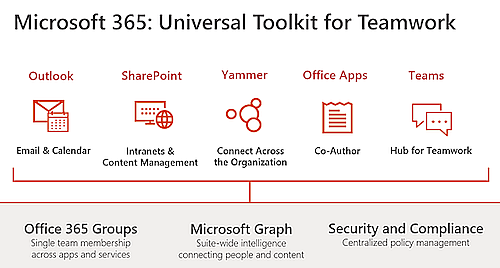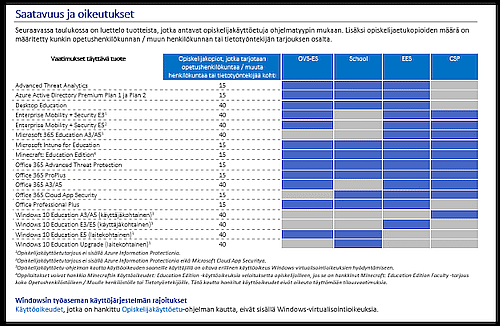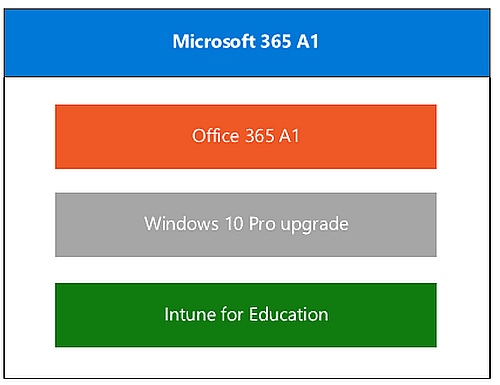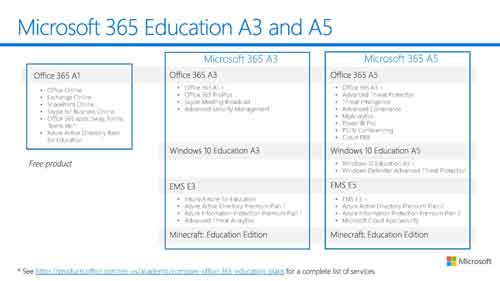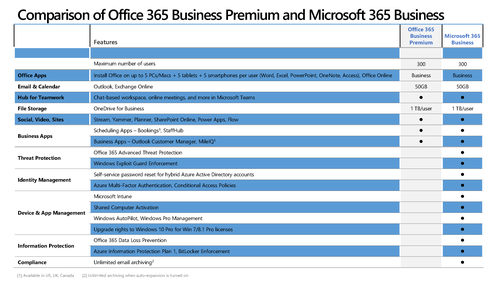|
 |
 Microsoft 365 Microsoft 365
Microsoftin uusin pilvipalvelu tarjoaa yrityksille mahdollisuuden hallita työasemia ja niiden elinkaarta yhdellä valmiiksi paketoidulla tuotteella.
Microsoft 365 tuo yhteen Office 365:n, Windows 10:n sekä Enterprise Mobility + Security -paketin parhaat osat. Microsoft 365 -palvelulla
saat käyttöösi siis kolme palvelua kerralla: 3 in 1! Microsoft 365 tulee kahdessa eri paketissa:
Microsoft 365 Business
On suunnattu pienille organisaatioille (300 käyttäjään asti) ja se integroi Office 365 Business Premiumin ja räätälöidyt Windows 10:nen sekä Enterprise Mobility + Security turvallisuus ja hallintaominaisuudet. Uusi tarjooma tehostaa työskentelyä, auttaa turvaamaan liiketoimintaa ja yksinkertaistamaan IT:tä.
Microsoft 365 Enterprise
On suunnattu suurille organisaatioille ja se tuo asiakkaille Office 365 Enterprisen, Windows 10 Enterprisen ja Enterprise Mobilityn + Securityn ja se mahdollistaa asiakkaiden työskentelyn yhdessä ja turvallisesti kaikkialla. Palvelupaketteja on kaksi Microsoft 365 E3 ja Microsoft 365 E5. |

Microsoft 365 Business Premium Promo 30.6.2020 asti!
Microsoft 365 yhdistää Office 365:n luokan parhaan tuottavuuden yksinkertaiseen laitehallintaan ja tietoturvaan työntekijöiden ja tietojen kytkemiseksi älykkäällä uudella tavalla.
Hyödynnä 20% alennus CSP-normaalihinnoista uusille ja nykyisille M365 Business
Premium -asiakkaille ensimmäiselle 12 kk ajalle.
Promo-kampanja on voimassa kesäkuu 30, 2020 asti tehdyille tilauksille. Promo-alennus on voimassa 12 kk tilauspäivästä, jonka jälkeen tilaus jatkuu normaalihintaisena.
|
 |
Microsoft 365 Business
Designed for small and medium-sized businesses
Microsoft 365 Business is a new solution that brings together features from across Microsoft’s offerings in a solution designed for small and medium-sized businesses. It’s powered by Office 365 and Windows 10, with device management and security features to help ensure a company’s data is protected, including:
|
Device Management |
Security
|
|
Single console to manage
user and device settings
|
|
Self-service PC deployment
with Windows AutoPilot
|
|
Automatically deploy Office
apps to Windows 10 PCs
|
|
|
Protect company data across
devices |
|
Secure access to documents
on mobile devices
|
|
Protect Windows 10 devices
against malware, viruses,
and spyware with Windows
Defender |
|
|
 |
|
Microsoft 365
Enterprise
|
Microsoft 365 E3 includes: |
Microsoft 365 E5 includes: |
|
Office 365 E3
(Office suite, Skype for Business, Mobile Device Management, and
other services) |
|
Windows 10 Enterprise
E3 (Windows 10 Enterprise
Edition, Credential Guard Enterprise Data Protection, and
Windows Hello for Business) |
|
Enterprise Mobility +
Security E3 (Azure Active
Directory Premium P1, Microsoft Advanced Threat Analytics,
Microsoft Intune, and Azure Information Protection Premium P1)
|
|
|
Office 365 E5
(Office 365 E3, Skype for Business Online Cloud PBX, Microsoft
Power BI Pro, and other services) |
|
Windows 10 Enterprise
E5 (Windows 10 Enterprise E3
and Windows Defender Advanced Threat Protection)
|
|
Enterprise Mobility +
Security E5 (Enterprise
Mobility + Security E3, Microsoft Cloud App Security, Azure
Active Directory Premium P2, and Azure Information Protection
P2) |
|
|
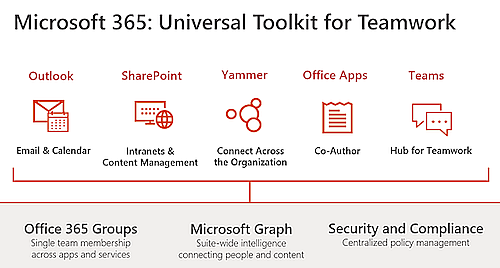 |
|
Microsoft 365 for Nonprofits Microsoft
on julkaissut CSP-ohjelmassaan uuden tarjoaman
voittoatuottamattomille rekisteröidyille yhdistyksille - Microsoft 365 E5 Nonprofit!
Lisäksi saatava muut Nonprofit-vaihtoehdot: Business, E3 sekä F1.
Organizations in need of a comprehensive software
solution should look into Microsoft 365. Here, you get Office 365, but also the
Windows 10 operating system, Enterprise Mobility + Security, and more — all with
a single subscription.
Microsoft 365 is good for organizations looking for a single-subscription solution for business productivity needs (Office 365) as well as the provisioning of workspaces through cloud-based licenses for Windows 10. Furthermore, the Enterprise Mobility + Security features are potential must-haves for organizations managing sensitive data or managing multiple employees across different PCs and mobile devices.
Why Should Nonprofits Use Cloud Subscriptions?
The subscription model is particularly useful when it comes to accommodating incoming and outgoing employees. Let's say you have a staff of 10 when you acquire your Microsoft 365 subscription, but 1 or 2 people leave your organization. It's easy to deprovision these licenses, and effectively turn them back on as your staff grows. In this way, cloud subscriptions allow you to only pay for what you need, when you need it.
Additionally, both Office 365 and Microsoft 365 licenses can be managed and monitored across multiple employees from a single admin console. Also, Microsoft 365 is compatible with most existing Office 365 add-ons such as Advanced Threat Protection and Advanced Security Management.
The central question an organization must address when considering these two options is whether or not it needs Windows 10 and the Enterprise Mobility + Security features of Microsoft 365. Add-ons for Office 365 within Microsoft 365 are also available that allow you to customize your subscription.
|
|
Microsoft 365 oppilaitoksille Microsoft julkaisi CSP-ohjelmassaan uuden tarjoaman oppilaitosasiakkaille. Microsoft 365 Education -paketoinnit ovat nyt
tilattavissa kahtena eri paketointina, A3 sekä A5:

Muutoksia opiskelijaetuun
Aiemmin oppilaitoksella tuli olla vakioituna volyymisopimukselle tuotteita, voidakseen tilata ilmaisen opiskelijaedun lisenssejä. Jatkossa myös CSP-tuotteista saa oikeuden ilmaisiin opiskelijalisensseihin. Alla oleva taulukko kuvaa kuinka opiskelijalisenssejä jatkossa saa oppilaitoksen henkilökunnan lisenssien mukaan.
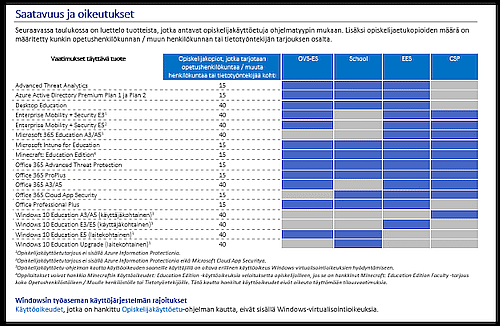
Microsoft 365 A1 – vain CSP:stä!
Täysin uusi palvelu on puolestaan Microsoft 365 A1, joka on tarjolla vain CSP-mallilla. Muista M365- ja O365-lisensseistä poiketen Microsoft 365 A1 on laitekohtainen lisenssi.
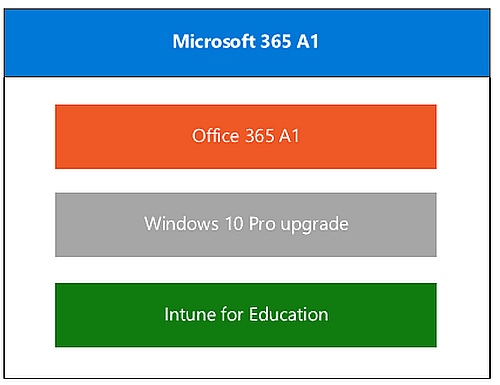 |
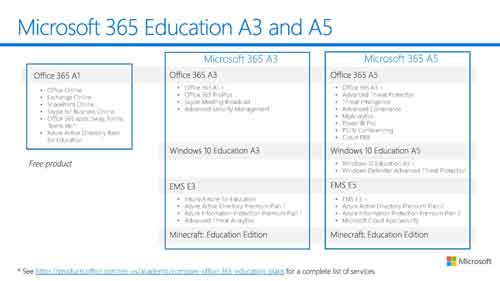 |
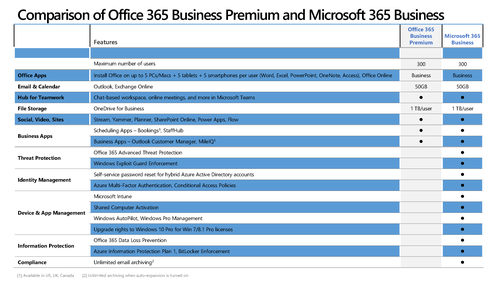 |
|
|
|
|

|
|






 Microsoft 365
Microsoft 365