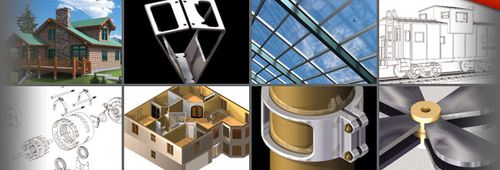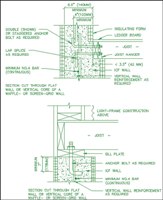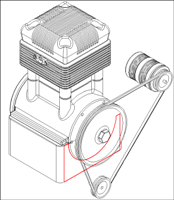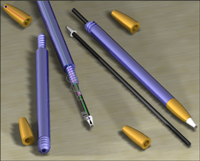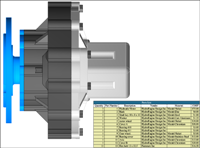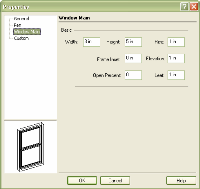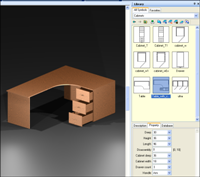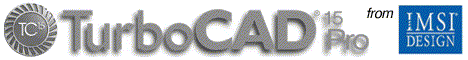|
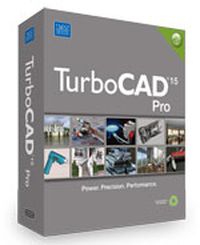 TurboCAD Pro 15 is the premium design software solution that’s delivered exceptional value to both 2D and 3D users for over 20 years. TurboCAD Pro 15 is the premium design software solution that’s delivered exceptional value to both 2D and 3D users for over 20 years.
TurboCAD Pro’s robust set of 2D drafting and 3D modeling tools enable users to create innovative designs for a wide range of industries and disciplines. TurboCAD also includes several industry-leading technologies, such as Spatial Technology’s ACIS® solid modeling engine, LightWork Design’s photorealistic rendering and lighting engine and material libraries, and Siemens PLM Software’s D-Cubed geometric and dimensional constant engine.
TurboCAD Pro’s incredible flexibility, low learning curve and overall ease of use are hallmarks of this award-winning program. A completely customizable graphical user interface, SEKE’s (Single Entry Key commands), and a Part/History Tree allows for editing of complex designs in any order.
TurboCAD Pro is incredibly compatible with other CAD and graphics programs and formats, supporting import from over 30 file formats and export to over 25 formats. Our DXF and DWG file translators for AutoCAD® are considered some of the best in the industry.
Whether you are a professional mechanical engineer, architect or builder, civil engineer, woodworker, hobbyist or student, TurboCAD has you covered! Plus, there are optional, specialized architectural and mechanical toolsets available for purchase, as well as plug-ins that extend TurboCAD’s capabilities into 3D Animation, Furniture Design, Computer Aided Machining (CAM), and more.

|
 |
New TurboCAD Pro 15 is here!
IMSI/Design is happy to announce new TurboCAD 15
Pro. TurboCAD 15 is one of the first eco-friendly CAD applications available to engineers and designers!
- New ACIS® 17 Solid Modeling Engine
- Easily create parametric driven reusable content for superior productivity.
- New Bill of Materials/Parts List.
- Apply relationships between two or more objects. Dimensional and geometric constraints for accurate and easily adjustable designs.
- Go back to any step in your design and make changes
without losing any subsequent work.
|
|
|
Learn More
Review TurboCAD Pro 15 Features
See What's New in TurboCAD Pro 15
Compare The TurboCAD 15 Product Series [pdf]
File Compatibility [pdf]
|
System Requirements
- Pentium IV Processor.
- Microsoft ® Windows XP 512 Mb RAM, Microsoft
® Vista 1 Gb RAM
- 300 MB of free hard disk space
depending on accessory applications installed, 64 MB of swap space.
- Super VGA (1024 x768) display.
- High Color (16 bit) graphics
card.
- DVD-ROM drive
The following items are
recommended but not required:
- 2 GHz Processor, 2 GB RAM
- 3D
Graphics accelerator card
- Wheel mouse
- Internet connection
- Microsoft ® Internet Explorer (tm) required for Internet
registration
- Macromedia ® Flash (tm) plug-in required for on-line
tutorials.
Free Trial
Download and test drive this product right now!IMSI lets you test drive some our most popular products so you can experience first-hand the quality, ease-of-use and innovation we deliver.
To get started, click "Free Trial". Enjoy your test drive!
|
|
|
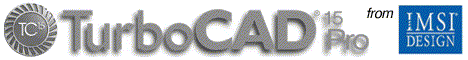
|
|






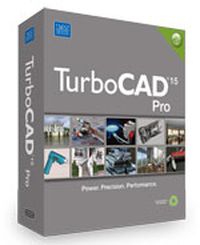 TurboCAD Pro 15 is the premium design software solution that’s delivered exceptional value to both 2D and 3D users for over 20 years.
TurboCAD Pro 15 is the premium design software solution that’s delivered exceptional value to both 2D and 3D users for over 20 years.