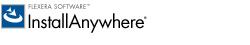|
|
Flexera Software (formerly Acresso Software) - the makers of InstallShield and AdminStudio
- is fully dedicated to powering the business of software for customers. For over 25 years, Flexera’s installation and distribution solutions have helped software and hardware producers and their customers maximise revenue, cut costs and eliminate manual processes. |
|
 |
 InstallAnywhere InstallAnywhere
Multiplatform Installation Solution to Install Cross-Platform Applications
InstallAnywhere is the leading multiplatform
development solution for software producers who need to deliver a
professional and consistent installation experience for cross-platform
desktop and server applications. From a single project file and build
environment, InstallAnywhere enables developers to create reliable
installations for the broadest range of current platforms including Windows,
Linux, Mac OS X, Solaris, AIX, HP-UX, and IBM iSeries.
If you develop applications for multiple
platforms, trying to manually create installers for each one is a
time-consuming and error-prone process. It often leads to release delays and
installation errors that frustrate end users and increase your support
costs.
InstallAnywhere makes it easy for even the
most novice installation developer to create professional installers for
virtually any platform. It is available in two editions (Enterprise and
Standard) and in two languages (English and Japanese).
Reduce software development time
- Build an installation project in minutes
with the Project Wizard and Advanced Designer – no coding needed
- Install software on multiple
platforms using a single installation project
- Create installers of your most complex
applications with advanced customization and configuration options and
accessibility support
Impress end users with customized
installations
- Create installers that match your
company and product branding using custom graphics, animation, and
transparent images
- Automatically localize installing text
in 31 different languages
- Give multiplatform installations the
platform-specific functionality they need using extensive set of
standard actions and custom code APIs
Lower QA and support costs
- Get software to market faster by
simplifying documentation and accelerating the QA process
- Capture, test, maintain, and use
installing requirements throughout the development process with
InstallAnywhere Collaboration
- Cut support costs by reducing end-user
installation problems
What's new in InstallAnywhere 2010
- Expanded platform
support—InstallAnywhere 2010 supports new platforms like Windows 7,
Windows Server 2008 R2, SUSE Linux 11.2, Ubuntu 9.10, Mac OS X 10.6
(Snow Leopard)
- Maintenance mode—Add or remove features
to previously installed products and repair broken installations in both
graphical and console mode installers
- Instance management—Manage and restrict
end users from installing multiple copies of your application on the
same machine
- Install rollback—Rollback installs
interrupted by error or user cancellation, returning the system to its
original state to avoid incomplete and/or corrupt product installation
- Uninstall phase exposure—Easily
customize the application uninstaller using the new uninstall view in
the Advanced Designer
- Build configuration—Manage multiple
configurations for different product editions and internal releases with
a single installation project
|

Enterprise Edition:
Our Ultimate Multiplatform Installation
Solution for Installing Software on Multiple Platforms
InstallAnywhere Enterprise Edition is our
most powerful multiplatform installation solution for creating professional,
customized installations for multiple platforms. This cross platform
installer provides the ultimate in technology support, configuration
options, user interaction, and client/server features, simplifying even the
most complicated installations.
If you develop complex applications, require
multiple platform-specific customization options, market to an international
audience, or simply wish to provide customers with the best possible
installation experience, then the Enterprise Edition is the installer for
you.
The Enterprise Edition is available in
English or Japanese, and has full international support to create cross
platform installers in 31 different languages.
- Customize installation panels, GUI,
console actions, and uninstallers
- Install native packages, such as RPM, on
Linux, Solaris, and HP-UX
- Simplify software deployment to the most
popular operating systems with included platform-specific functionality
- Facilitate team development with
expanded collaboration features
|

Standard Edition:
The Easy Way to Create Reliable
Multiplatform Installations
InstallAnywhere Standard Editions provides
you with the basic functionality you need to install software on multiple
platforms. This cross platform installer lets even the most novice developer
create reliable installations in minutes – no coding required.
The Standard Edition is the ideal solution
for developers looking for a quick and easy way to create multi-platform
installations. If you build software with more advanced installation
requirements, however, consider moving up to the full-featured
InstallAnywhere Enterprise Edition.
The Standard Edition is available in English
and has international support to create installers in 9 different languages.
|
System Requirements
This document shows the technical
specifications for InstallAnywhere.
For Systems Running InstallAnywhere
(Authoring Environment)
- 128 MB free
- Minimum of 8-bit color depth (256
colors)
- Minimum 1024 x 768 resolution
InstallAnywhere runs on the latest versions
of these operating systems, fully updated with the most recent patches and
service packs:
- Windows 7 (32-bit x86)
- Windows Vista
- Windows XP
- Windows 2000
- Mac OS X 10.4, 10.5, and 10.6 with Java
1.6
- Red Hat Enterprise Linux 4 and 5 (32-bit
x86)
- SUSE Linux 9, 10, and 11.2 (32-bit x86)
- Ubuntu 9.10 (32-bit x86)
- Solaris Solaris 9 and 10 (SPARC)
- HP-UX 11i (PA-RISC)
- AIX 5.2, 5.3, and 6.1 (Power/PowerPC)
NOTE: A Japanese-localized
version of InstallAnywhere Enterprise Edition is available on the Windows
platform only. Installers can be built from any platform for any other
platform or language. Localizations for 31 languages are included with
Enterprise Edition. Localizations for 9 languages are included with Standard
Edition.
For Target Systems (Installer Environment)
- 64 MB free
- Minimum of 8-bit color depth (256
colors)
- Minimum 640 x 480 screen resolution
Installers run on any version of these
operating systems, as long as the operating system supports Java 1.4 or
newer:
- Windows 7 (32-bit and 64-bit x86)
- Windows Vista (32-bit and 64-bit x86)
- Windows XP (32-bit and 64-bit x86,
Itanium 2, and AMD-64)
- Windows Server 2008 (32-bit and 64-bit)
- Windows Server 2008 R2 (64-bit x86)
- Windows Server 2003 (32-bit and 64-bit
x86, Itanium 2, and AMD-64)
- Windows 2000 and NT (32-bit x86)
- Mac OS X 10.2, 10.3, 10.4, 10.5 and 10.6
(Snow Leopard)
- Red Hat Enterprise Linux 4 and 5 (x86,
Itanium 2, and AMD-64)
- SUSE Linux 9, 10 and 11.2 (32 -bit x86)
- Linux on zSeries
- Ubuntu 9.10 (32-bit x86)
- Solaris 9 and 10 (SPARC, x86, and
AMD-64)
- HP-UX 11i (Itanium 2 and PA-RISC)
- AIX 5.2, 5.3, and 6.1 (Power/PowerPC)
- i5/OS (OS/400) on System i - V5R3 and
V5R4 (Enterprise Edition only)
- z/OS
- FreeBSD
- Other Linux and Unix operating systems
(POSIXcompliant shell required)
NOTE: InstallAnywhere
installers are not supported on beta or on early access releases unless
explicitly mentioned above.
Supported Java Virtual Machines
- Sun: 1.4.x, 1.5.x, 1.6.x
- IBM: 1.4.x, 1.5.x , 1.6.x
- Apple: 1.4.x, 1.5.x, 1.6.x
- HP: 1.4.x, 1.5.x, 1.6.x
The InstallAnywhere installer installs Java
1.6 VM packs. Any Java virtual machine can be bundled with an installer
ensuring that the target system meets the minimum requirements for both the
installers and your applications. To download additional VM packs, go to
InstallAnywhere Downloads.
NOTE: InstallAnywhere
installers are not supported on beta or on early access releases of Java.
|
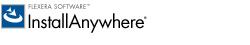
PLEASE NOTE: You have 21 days from the time of first use to
evaluate InstallAnywhere. If you have not purchased the
product after 21 days, your evaluation version will expire.
|
|

|
|