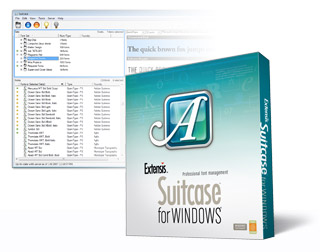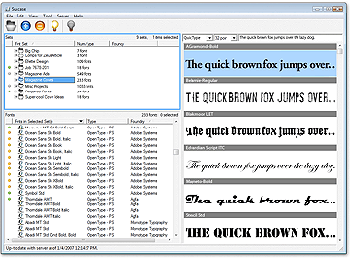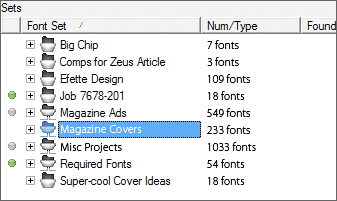|
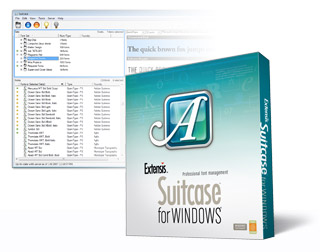
Whether working alone or in a
workgroup, Suitcase for Windows
provides the type of
industrial-strength font management
that Windows users need. It is the
ideal add-on for Adobe InDesign,
Adobe Illustrator and QuarkXPress
users who work with fonts daily,
speeding your workflow and making
your design applications more
responsive and reliable.

Top Reasons Why You Need
Suitcase for Windows
- Ensures you have the exact
version of the font you need
- Stops potential font wrecks (due
to missing or substituted fonts)
- Allows you to work confidently
and fluently in design applications
- Windows Vista Compatible
- Keeps fonts in one, secure
location – easy to find and back-up
Windows® Vista™ Compatible
Suitcase for Windows is Windows
Vista ready. It also offers support
for Windows XP and Windows 2000.
Industrial-Strength Windows
Client
Suitcase for Windows is also
available as a fully functional
Windows Client for Suitcase Server
X1—offering a viable, easy to
administer, client/server font
manager for Windows-based or
cross-platform creative workgroups.
Find out more about Suitcase Server
X1 and client/server font management
»
Font Auto-Activation
With Suitcase for Windows, only the
fonts you need are activated when
you open a document and de-activated
when you close. Font Sense-powered,
auto-activation plug-ins allow
Suitcase for Windows to accurately
match and activate the exact
versions of the fonts used in your
document from fonts stored in the
Suitcase database. This allows you
to work with thousands of fonts
seamlessly and fluently in InDesign,
Illustrator and QuarkXPress.
Find out more about auto-activation
»

Keep Font Library Secure and
Organized
Suitcase is the only Windows font
manager that gives you the option to
use a secure repository—the Font
Vault—that keeps fonts safe from
accidental moves or deletions and
allows for easy back-ups to your
font library.
Powered by Font Sense™
The most advanced font matching
technology available, only Font
Sense allows for a deep level of
font analysis when identifying fonts
for auto-activation using multiple
criteria—font type, foundry,
version, etc.—to ensure that when
you open a document, the exact
version of the font you need is
selected and activated.
Learn more about Font Sense »
Easy-To-Use Interface
Suitcase’s main font window puts all
your font management features right
at your fingertips, making it easy
to find, group, preview and activate
fonts.
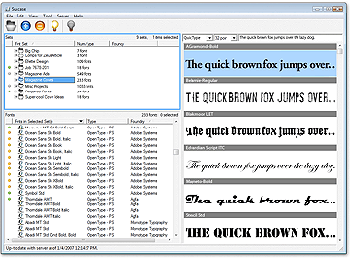
Organize with Font Sets
Activate only the fonts you need
fast by organizing them into font
sets. Group your sets by job, by
customer, by foundry, by application
or by any classification you choose.
Once created, all the fonts in a set
can be easily activated or
deactivated with a single click.
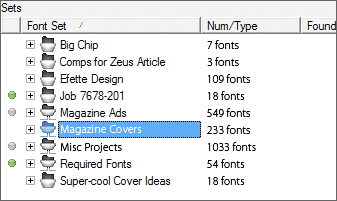
Font Previews
Suitcase’s font previews allow you
to see your fonts in action before
you take the time to install and
activate them. You can preview fonts
several different ways—QuickType™,
Waterfall, ABC 123 or Paragraph.

Includes FontDoctor™ for
Windows Utility
Packaged with Suitcase for Windows,
FontDoctor is the industry standard
software for font problem diagnosis,
repair and organization. FontDoctor
locates and eliminates hard-to-find
font problems that can wreak havoc
on your Windows system performance
and applications.
Learn more about Font Doctor »
|