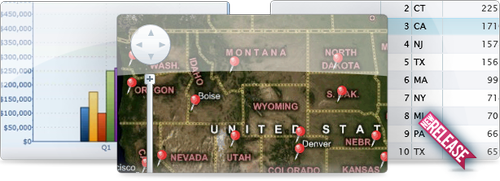|
|
ComponentOne Studio for SharePoint 2010
 ComponentOne Studio for SharePoint contains three Web Parts that connect to all popular data sources and displays them in grid, chart, and map form. They are the only Web Parts that give you a point-and-click interface to select the data sources and completely configure how the data is displayed. The design experience is not only fast, it doesn’t require developers. Imagine having the power to create impressive data-based portals in minutes, without writing any code! ComponentOne Studio for SharePoint contains three Web Parts that connect to all popular data sources and displays them in grid, chart, and map form. They are the only Web Parts that give you a point-and-click interface to select the data sources and completely configure how the data is displayed. The design experience is not only fast, it doesn’t require developers. Imagine having the power to create impressive data-based portals in minutes, without writing any code!
Studio for SharePoint - Small Business Edition
For companies with 1 - 500 SharePoint users.
Studio for SharePoint - Corporate Edition
For companies with 501 - 2,500 SharePoint users.
Studio for SharePoint - Enterprise Edition
For companies with 2,501+ SharePoint users.
Three Powerful Web Parts Inside
These Web Parts, also available separately, are included in Studio for SharePoint
- Chart for SharePoint
- DataGrid for SharePoint
- Maps for SharePoint
|
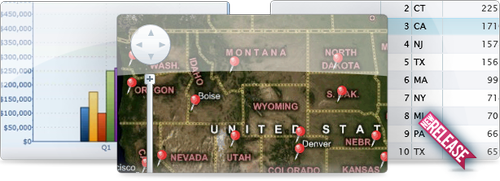 |
Features
- Be more productive
All of the web parts have On-Board Designers. The designers are simple dialogs that open in the Web Part zone and allow you to configure everything about the part, including data source, appearance, and behavior. These designers are available for all our web parts and share a common framework, so they are 100% consistent. Develop rich, interactive SharePoint pages in minutes, without writing any code at all. The time savings are likely to cover the cost of the license on your first project.
- Give more power to your users
Do you have users constantly asking for new, customized views of their data (charts, grids, reports, etc)? Remove the bottleneck by giving them the power to use the On-Board Designers themselves. Once you enable the designers, users will be able to configure the parts themselves and create their own personalized versions of every page you design. It’s that easy!
- Easily access all of your data
Would you like to access data in one or more SharePoint lists? In SQL Server or Oracle databases? In Excel files? Perhaps your data is in a different domain? Or maybe it is hierarchical? Doesn’t matter. Really. Just open the On-Board Designer and select the data from easy-to-use lists. There’s no need to write code, use additional components, or use arcane command sequences. It’s all simple point and click. You will be spoiled.
- Make your pages faster and smoother
Are you tired of the old “Web 1.0” look and feel of your SharePoint pages? Sluggish performance, flickering post-backs, paged grids that only show bits of your data at a time? Our web parts are all Microsoft Silverlight-based. Allow users to see the data they want at once and scroll, filter, or group, without lengthy post-backs or artificial limitations. Get RIA performance right out of the box, no code required.
- Create interactive pages easily
All of the ComponentOne Web Parts share the same common infrastructure, making it is easy for them to communicate. Use a grid to show high-level data, connect it to a chart to show details for the selected rows, or to a map to show where everything is located. Create rich interactive pages easily and quickly, using a simple and consistent object model.
- Instant Grid Views
Show and edit data from any source without any special setup. Support hierarchical data, filtering, sorting, grouping, and editing without code. Customize columns with formats, display images and hyperlinks. Scroll quickly through large data sets without page refreshes or post-backs. Allow your users to personalize their views and see exactly what they want, the way they want. Do all this in minutes, without writing a single line of code.
- Instant Charting
If you know how to create charts in Excel, you know how to use the ComponentOne Chart Web Part. It’s that easy. Select the data source by pointing and clicking, and instantly obtain visually stunning charts with professionally designed visual styles. Customize the appearance further with the easy-to-use On-Board Designer, or allow your users to personalize their charts so you don’t have to. Do all this in minutes, without writing a single line of code.
- Instant Mapping
Do you have geographical data? You don’t need longitude and latitude data, simple addresses will do. Show where your customers and suppliers are located (or the location of anything else that has an address). Assign images and associate actions with each data point, so your users can zoom, pan, and drill down to see information in whole new ways. Do all this in minutes, without writing a single line of code.
- Coding Optional
The On-Board Designers make creating and configuring ComponentOne Web Parts a simple matter of pointing-and-clicking. But, if you need to go beyond the designer options, feel free to use code to customize the Web Parts even further. Ease of use and extensibility go very well together.
- Real ROI
In just a few minutes, insert a ComponentOne Web Part into your page, connect to your data, and configure your view. Changing the view is just as easy. You get a page that would take developers weeks to code (or require MOSS and Excel). Studio for SharePoint will pay for itself the first time you use it on a typical project.
|
What's New in 2010
2010 is going to be a big year for Studio for
SharePoint and its individual Web Parts. ComponentOne has started with 2010’s
first release, which adds powerful new technology and introduces a brand new
bundle.

- ComponentOne Studio for SharePoint
Get all of the ComponentOne Web Parts in one package, and ComponentOne adds
online support and a one year renewable subscription that entitles you to
anything we release as part of the Studio. That means you get maintenance
updates, new features, and even new Web Parts at no extra cost.
- Microsoft Excel Data Source
All Web Parts can use Excel files as a data source. You don't need Excel Web
Services which means you can use Excel even if you don't have Microsoft
Office SharePoint Server (MOSS).
- Oracle Data Source
Select Oracle tables and views to display with all of the ComponentOne Web
Parts. Just point and click. No need to worry about coding a connection.
- Edit Data From All Data Sources
Use ComponentOne DataGrid for SharePoint to edit and add data to SharePoint
lists, SQL Server, Excel, and Oracle.
- More Column Formatting Options
Display columns in the DataGrid the way you want. Use the On-Board Designer
to specify data formats, set column widths, show images, display hyperlinks
and set up grouping.
|
Licensing
- Licenses are per-developer. A developer may install his license on up to three machines. The only exception to this rule is the
SharePoint products, which are licensed per server.
- Licenses may be transferred from one developer to another or from one server to another. In this case, the original copy must be completely removed from the original developer's machine (or from the original server).
- A license entitles you to build applications using our components. The applications you build can be distributed royalty free.
- A license entitles you to one year of free upgrades, including bug fixes and new features. After one year, you are no longer entitled to updates, but you may continue to use the products received with your ComponentOne subscription after your subscription has expired.
- Source code is not included with any products unless explicitly stated in the product feature list. Exceptions to this rule are the source for the Report Designer application, which is included in the ComponentOne Studio Reporting Edition and the source code included with the Studio "Source Code Edition" products.
- Volume discounts are available. Please contact sales for details.
- A copy of the End-User License Agreement (EULA) is copied to the installation folder when you download the products and install them using the setup utility.
Subscription
The ComponentOne Subscription Program is the best way to stay current with the latest development technology and gain the benefits of simplified software management and easy budgeting. For a low annual fee, you get access to the latest ComponentOne software releases, upgrades, and enhancements that keep your development tools up-to-date and make the most of your software investment.
Your subscription term entitles you to:
* The latest release of your licensed ComponentOne software available during your subscription term.
* Web access to product updates and upgrades released during your subscription term.
* Web access to new product releases.
* A single serial number with a single renewal date for simplified subscription management.
* Access to the Subscription page, a members-only site on the ComponentOne Web site. Here you will be able to access and manage your account on-line; verify the status of your software subscriptions; change your contact information, and more.
* E-mail support for the full duration of your subscription term.
|
 |
Support
ComponentOne services are offered in Standard or
Platinum level. With these services comes various combinations of HelpCentral,
C1 knowledge base, C1 Forum, on-line technical support, email technical support,
live phone technical support, and more. In addition to ComponentOne’s services,
various combinations of the bug fixes, product enhancements, and on-going minor
product upgrades are included. Finally, with Platinum service and support,
ComponentOne also offers a one-year subscription that provides all services and
all next generation product releases at a significant discount over the MSRP.
Features
- Knowledge Base Support
Knowledge based support allows any and all customers to access the
ComponentOne knowledge base that provides access to key documents on all
products, topical issues, and technology information.
- ComponentOne Forums Provide Our
Customers a Voice
ComponentOne Forums provide customers the opportunity to provide comments or
share knowledge with the ComponentOne community. The Forums are organized
around three tiers. There are Forums at the overall product level, at the
individual product level, and at the component level.
- HelpCentral is a Great Resource for
Developers
Based on your level of authorization with ComponentOne, you are provided
access to white papers, articles, product information, FAQ’s, revision
history, demos, and more.
- Online Web Support
You have the ability to submit a support incident through the Web and
receive an email response from the ComponentOne support team.
- Email Support Provides an Easy Means
of Help
Email support is the same as our On Line Web support, but it allows the
customer to access us through email (provided they assume the responsibility
of identifying themselves as a paying customer).
- 24 Hour FastTrack Response
For the Platinum, Corporate, and SMB customers, ComponentOne is proud to
announce a new service where they provide a minimum 24 hour confirmation and
attempted resolution of any issue submitted to them.
- Industry-leading Live Phone Support
ComponentOne provides live phone support to their customers. This means the
developer always has someone to talk to, and your development team does not
get stuck in a downtime loop.
|
System Requirements
Operating Systems: Microsoft
Windows Server 2003, Microsoft Windows Server 2008
Server: Microsoft Windows
SharePoint Services (WSS) 3.0
Software: .NET Framework 3.5
Service Pack 1, Silverlight 3 runtime (Silverlight required for client only)
| |
Download Studio for SharePoint Free Trial
|
|





 ComponentOne Studio for SharePoint contains three Web Parts that connect to all popular data sources and displays them in grid, chart, and map form. They are the only Web Parts that give you a point-and-click interface to select the data sources and completely configure how the data is displayed. The design experience is not only fast, it doesn’t require developers. Imagine having the power to create impressive data-based portals in minutes, without writing any code!
ComponentOne Studio for SharePoint contains three Web Parts that connect to all popular data sources and displays them in grid, chart, and map form. They are the only Web Parts that give you a point-and-click interface to select the data sources and completely configure how the data is displayed. The design experience is not only fast, it doesn’t require developers. Imagine having the power to create impressive data-based portals in minutes, without writing any code!