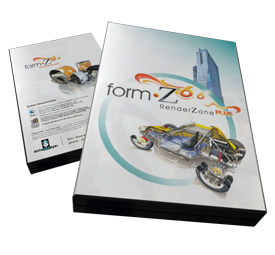|
form·Z is anaward winning
general purpose solid and surface modeler with an
extensive set of 2D/3D form manipulating and sculpting
capabilities, many of which are unique. It is an effective
design tool for architects, landscape architects, urban
designers, engineers, animators and illustrators, industrial and
interior designers, and all design fields that deal with the
articulation of 3D spaces and forms. form·Z is highly
responsive to the needs of mature designers and, at the same
time, novices can use it with ease.
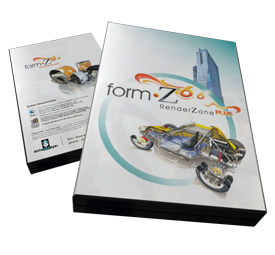
Highly interactive graphic interface with associated
multiple windows, tear off tool palettes, virtually
unlimited and selectively applied Undo/Redo operations,
customizable key shortcuts for all the operations,
simultaneously available prepick and postpick
modes, and integrated 2D/3D operations allow you to work
in either 2D or directly in 3D space.
A full set of
primitives can be generated through graphic or
numeric input. Also dynamically generated
3D solids and 2D shapes include rectangles,
n-sided polygons,
patterned polygons, circles, ellipses,
arcs, free hand line drawings, a variety of
splines, and double ("wall") lines. These can be
extruded in a direction perpendicular to their plane, or to a
point.
Spherical objects, that include the complete set of
Platonic solids, soccer balls, and lathed and
geodesic spheres, can be generated both interactively and
through numeric input, and can also be scaled and stretched. A
special type of spherical objects,
metaballs, can also be generated and blended to form
highly organic shapes.

Derivative objects that can be generated from other
objects include 2D shapes, 3D extrusions,
walls,
parallel objects,
projection objects,
unfolded objects,
revolved objects,
helixes,
screws and bolts,
stairs,
sweeps,
skins, and
lofts.
Terrain models can be generated as true 3D solids,
trimmed to the shape of a site, from 2D contour lines. The four
available types, mesh, triangulated mesh,
stepped, and triangulated contour models, can be
freely combined to model rivers, roads, flat areas, and a
variety of other topographies.
Objects can be
meshed at any level of resolution either in the
direction of a selected edge or in another preset direction. The
meshes can be
moved symmetrically according to a predefined profile,
or they can be
disturbed randomly or according to a mathematical
formula, such as a wave. Also,
deformation operations can be applied to bend and twist
meshed objects. Image based
displacements can be used to imprint a shape on both
flat and already meshed surfaces.

Both quadratic and triangular
subdivisions (called q-subz and t-subz,
respectively) are available. By increasing the resolution of the
surface of an object, while optionally curving it, offers
extensive form generation possibilities.
Advanced
rounding can be applied to both facetted and smooth
parametric objects. It ca be applied to vertices, edges, or both
vertices and edges, including concave vertices and sequences of
edges called stitches. Surfaces can also be smoothly
blended or
fillets can be applied to their lines of intersection.
Draft angles can also be applied to surfaces of solids,
to facilitate molding operations.
A variety of
smoothly curved
splines, including NURBS lines, can be drawn directly or
can be generated from previously drawn vector lines. All these
splines are parametric and can be edited to change their shape.

Parametric smooth
surfaces can be generated from previously drawn control
lines using one of a complete set of mathematical methods that
include NURBS, B-splines, and Bezier curves. The NURBS based
surfaces are called nurbz [31] in form·Z. After their
initial creation, these surfaces can be freely edited to
interactively change their shape.
Coons and bicubic Bezier
patches are parametric curve-bounded surfaces, generated
in different ways, that can be smoothly combined to produce a
variety of challenging free forms.
Metaformzª allow you to organically blend a variety of
3D forms and, as implemented in form·Z, raise the
metaballs technology to unprecedented levels.

Boolean operations, which include union, intersection,
and difference, as well as the composite split operation, can be
applied to either 2D shapes or 3D solids. They can be used to
compose primitive shapes into arbitrarily complex forms.
Trim, Split, and Stitch operations are Boolean-like
operations that can be applied to surface meshed objects as well
as to solids, to cut away a piece, to separate an object into
two or more parts, or to connect objects together.
Both 2D and 3D
sections of solid objects can be derived using either a
cutting plane or a cutting line. Sets of 2D sections at equal
intervals are known as
contours and can also be generated in orientations
parallel to preset reference planes.

Cages are low resolution objects or rough volumetric
approximations of other detailed objects. They are primarily
useful as temporary replacements of the real objects, while
manipulating complex scenes or setting up animation sequences.
While they can be generated from scratch, there is also a
special tool that generates them from an existing object.
Preferably non-intersecting objects can be joined into a
single object, without reconstructing their faces, which the
Booleans do. Joined objects or objects that consist of distinct
volumes can be separated, where each volume becomes an
independent object. Objects can also be grouped, which
links them without turning them into a single object. Groups of
objects can be ungrouped, which breaks their links.
2D
and 3D text (TrueTypeª and PostScriptª) can be generated
as plain text or as text objects. A variety of text placement
methods are available, including the placement of text on or
between freely unfolding and editable control lines.

Both 3D symbols for modeling and 2D
symbols for drafting can be defined and stored into
symbol libraries. The program actually ships with a few
libraries of its own. Symbols can be placed as instances as many
times as desirable through a variety of placement options. Also,
symbol editing operations allow you to apply global or local
changes to instances.
Both vector lines and splines can be edited to change
their shape, to break them, or to combine them with other lines
or splines. The latter includes operations such as trimming,
connecting, joining, filleting, and beveling.
The topological attributes of objects can be adjusted,
which includes reversing their directions, repositioning their
initial points, and setting markers. Also, the representational
personalities of objects can be converted from one type
to another, such as a smooth object becoming facetted, a nurbz
becoming smooth, etc. A special conversion operation is cover,
which generates a surface to fit the shape of a wire object.

Many of the objects in form·Z are parametric and are
generated from control lines, which can freely be manipulated to
reshape the object. Frequently, it is useful to extract the
controls in their new state, which is an operation offered in
form·Z.
The Query tool provides the ability to determine
information about objects, and to calculate areas and volumes,
while distances and other lengths can be extracted using the
measure operation.
Graphically and dynamically executed 2D/3D geometric
transformations provide the ability to move, rotate, scale,
or reflect either individual entities or groups of entities
simultaneously. They can be applied at any of the topological
levels (point, segment, face, volume, or group), and a sequence
of transformations can be recorded as a macro, which is editable
and can be applied as a single operation.

Attach,
extend, and place tools facilitate the
positioning of objects or their parts relative to other objects.
Align and distribute operations reposition objects in
space according to a variety of preset criteria.
As operations are applied to objects, they may be ghosted,
which is useful for keeping records of executed operations.
Objects can also be ghosted directly and, once ghosted, they may
be displayed in a light color or not displayed at all. Ghosted
objects may be unghosted by the respective operation.
Insertions and deletions are 2D/3D form
editing and sculpting operations that can be applied to points,
segments, outlines, faces, or volumes. Combined with geometric
transformations, they provide an extensive ability to reshape
forms.
Perspective, axonometric, oblique,
isometric, and
panoramic views can be graphically controlled by
interactively changing the viewing position. You may also view
your work in
straight up perspective, or use
match perspective view to easily blend your model into
an existing environment. Viewing positions can be selected from
a menu, or one of two tools can be used to navigate through
space interactively and to select the desired view. For more
control of the viewing parameters, the Cone of Vision may
be manipulated to accurately define the position of the viewer,
angle of vision, center of interest, and light source, and to
position the hither and yon planes. Drawing and graphic input in
general can occur under any viewing type and angle.
Underlays are images that can be opened and placed in the
background of a window for both 2D projections and 3D views.
They are useful both for tracing drawings that may have been
scanned, and for modeling within the context of an existing
environment which may be depicted in the underlay.

Rendering options include wire frame, hidden line,
surface, and z-buffer rendering with smooth shading,
soft and hard shadows, and antialiasing.
Photorealistic rendering, including raytrace, and
radiosity is available in form·Z RenderZone
Plus. Shaded renderings for interactive manipulations
are available through QD3D on MacOS and OpenGL.
A
drafting module is integrated with the modeling module,
which allows images to be transported from modeling to drafting
and vice versa. In addition to a variety of drawing tools, the
drafting module offers associative dimensioning and hatching, 2D
Boolean operations, text, and symbols.
Import and export utilities include Art·Lantis, BMP, DWG, DEM
Data, DXF, EPS, FACT, HPGL, IGES, Illustrator, JPEG, Lightwave,
Lightscape, OBJ, Photoshop, PICT, Piranesi, PNG, QTVR, RIB, SAT,
STL, SGI, TGA, Targa, TIFF, VRML, 3DGF, 3DMF, 3DS, and VRML.
Rapid prototyping is made easy with STL.
2D/3D
digitizing is supported through two distinct modes,
screen and world.
Floating point precision, virtually unlimited layers, English
and metric units, on line Help, numeric input, user defined
preferences, and more features are also included.
|