 | |
Quite Software were founded in London, England in
1995, and relocated to the beautiful Highlands of Scotland in 2000.
Our first product, PSAlter remains the tool of choice
for PostScript programmers and problem solving.
In 1997, we saw that PDF was likely to be the
wave of the future, and began to create plug-ins for Adobe Acrobat. Drawing on
our experience of the printing and publishing trades, we decided to focus on the
area of pre-press production.
Our first plug-in was Quite Imposing. This remains the
tool of choice for doing imposing - booklet making and sheet layouts - in Adobe
Acrobat.
This was followed by Quite A Box Of Tricks and, in 2002,
Quite Revealing, both acclaimed as
powerful but easy to use and learn.
| |
Quite
A Box Of Tricks
 Quite A Box Of Tricks is a plug-in for
Adobe’s Acrobat from Quite Software, for
Macintosh (including Mac OS X) and Windows. It is compatible with Acrobat
versions 7 through to the very latest. Quite A Box Of Tricks is a plug-in for
Adobe’s Acrobat from Quite Software, for
Macintosh (including Mac OS X) and Windows. It is compatible with Acrobat
versions 7 through to the very latest.
Extremely easy to use, the features include
conversion to CMYK or greyscale, shrinking images to reduce PDF file size,
thickening "hairlines", transformations, integrating form fields with documents,
all text to black, and detailed info on text and images. In Windows
98/Me/2000/XP and on the Macintosh, ICC profiles can be used for CMYK
conversion.
Features
Quite A Box Of Tricks is a plug-in for Adobe’s
Acrobat from Quite Software. The aim of Quite A Box Of Tricks is to make easy
commonly needed PDF functions that were difficult, time consuming, expensive, or
just impossible. The functions come under five heading: shrink, colour,
transform, fields, and info. The plug-in is extremely easy to use, but also
comes with a 48 page online guide to give extra insight into PDF and get the
most out of the plug-in.
Shrink
- Subsample and/or recompress images without any need to redistill.
- Can produce dramatic space savings.
- Ideal for web page preparation, proofing, or fixing bad distiller settings.
- Offers "JPEG extra", stronger compression than Distiller will allow.
- Easy access to compression settings through named profiles.
- See the results immediately - if you compress too much just hit Restore and try again with different settings.
Colour
- Convert any PDF file to CMYK by converting all RGB and Lab data to CMYK.
- Optionally convert all spot plates to process (CMYK).
- Use ICC profiles for precise, accurate colour conversion. for precise, accurate colour conversion.
- Convert to greyscale, or all text to black.
Transform
- Choose a minimum line thickness to make "hairlines" print on high res devices - fix an entire file at once.
- Scale pages.
- Free rotate by any angle.
- Mirror pages e.g. for film or for fabric transfers.
Fields
- Combine form fields into document so they cannot be modified or lost.
- Remove all form fields to shrink files.
- Make annotations a part of the document, or remove them all.
Info
- Get information on text and images in a PDF file.
- For text, shows the exact font used, and whether it is embedded and/or subsetted.
- For images, shows exact dimensions, how well it compressed, JPEG method, DPI, and more.
- Search document for the largest images or for RGB image to identify troublespots.
- Shrink or recompress individual images.
- Identify not only the JPEG method but the version of Distiller used to compress.
| |
Quite
Hot Imposing
 Automate with Hot Folders or Command Line Automate with Hot Folders or Command Line
Some of the Key Features
- Tile (Split) pages
- Easily duplicate pages
- Scale pages equally or anamorphically
- Mirror alignment on back of sheets
- Add variable data on pages or sheets
- Fix orientation – quickly deal with a document that has a mixture of tall and wide
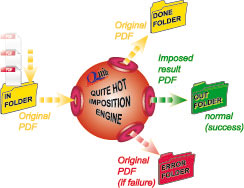
- Set up more complex automated sequences
- Watched folder and command line. Suitable for server use (single location, not internet)
- Work with PDF/X-4 and PDF/X-5 files
If you impose, and you want a way to automate your workflow and improve productivity and profits then you need Quite Hot Imposing.
Automate your Workflow
XML is rapidly gaining acceptance as a way of
transferring information between programs, so it was a natural choice for us in
describing imposition tasks. So we will encourage OEMs, integrators and workflow
vendors to create customized workflows using its Hot folder or Command-Line
(XML) tools.
If you are using Quite Imposing Plus, it makes an
XML for every imposition you create, so you already have XML available for Quite
Hot Imposing.
Our customers have used the Quite Hot Imposing
command line to integrate with industry standard workflow products including
- Enfocus Switch
- Solimar
- Xerox FreeFlow
There is direct support for integrating Quite Hot
Imposing with the Switch range of workflow automation products from
Enfocus as per the example below.
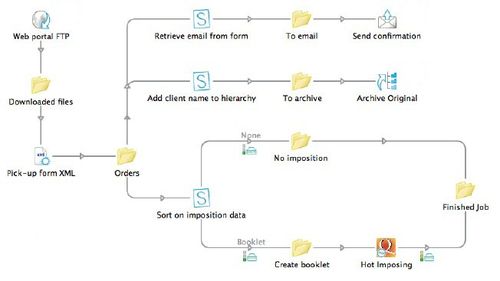
The XML metadata is used to determine how a file should be imposed. You create the imposition layout, then export the settings for use with the Quite Hot Imposing configurator in Switch. |
 Quite Imposing Quite Imposing
Leave nothing to chance when Imposing.
Quite Imposing and Quite Imposing Plus are plug-ins for Acrobat XI (11.0) back to 7.0 to perform imposition.
Features include
- Step & Repeat
- Booklet making
- Imposition by Example
- Fast page duplication
- Page tiling
- Adding page numbers and variable text like
date, filename
- Bates stamping and much more.
 Quite Imposing is a family of plug-ins for Adobe’s Acrobat 7, 8, 9, "X" (10) and "XI" (11). They do...Imposing. This is all about combining pages onto larger sheets to make books, booklets, or special arrangements. Quite Imposing is a family of plug-ins for Adobe’s Acrobat 7, 8, 9, "X" (10) and "XI" (11). They do...Imposing. This is all about combining pages onto larger sheets to make books, booklets, or special arrangements.
The family comprises Quite Imposing and its sister product, Quite Imposing Plus so creating booklets or arranging complex imposition layouts has never been easier and all without leaving Acrobat! (High end users who don't want to use Acrobat can use our hot folder product Quite HOT Imposing)
The man in our logo on the right is doing imposing as it used to be done - manually. This was a craftsmans task which required much expertise and skill behind it. Our modern imposition tools perform at the same level of skill and are quick to learn and easy to use. They give immediate results without need for expensive training or complicated job set ups. But if you do need a little help getting started just visit our support pages to see the variety of ways to get technical help.
A particularly important feature of the plug-ins is that the combined pages are a new PDF document, giving a way to check each sheet instantly, saving time and money.
Quite Imposing Plus has many more options from duplicating pages to adding dates or page numbers and a powerful feature for setting up impositions for playing with one click.
Both plug-ins can also re-order pages, split or merge even and odd pages, and more. The most popular feature may be an easy to use booklet maker, which can make a foldable booklet from just about any PDF file. They both work completely visually in Acrobat, and you choose which files to print, save for later, or throw away.
|
 Quite Imposing Plus Quite Imposing Plus
Leave nothing to chance when Imposing.
Quite Imposing and Quite Imposing Plus are plug-ins for Acrobat XI (11.0) back to 7.0 to perform imposition.
Features include
- Step & Repeat
- Booklet making
- Imposition by Example
- Fast page duplication
- Page tiling
- Adding page numbers and variable text like
date, filename
- Bates stamping and much more.
 Quite Imposing is a family of plug-ins for Adobe’s Acrobat 7, 8, 9, "X" (10) and "XI" (11). They do...Imposing. This is all about combining pages onto larger sheets to make books, booklets, or special arrangements. Quite Imposing is a family of plug-ins for Adobe’s Acrobat 7, 8, 9, "X" (10) and "XI" (11). They do...Imposing. This is all about combining pages onto larger sheets to make books, booklets, or special arrangements.
The family comprises Quite Imposing and its sister product, Quite Imposing Plus so creating booklets or arranging complex imposition layouts has never been easier and all without leaving Acrobat! (High end users who don't want to use Acrobat can use our hot folder product Quite HOT Imposing)
The man in our logo on the right is doing imposing as it used to be done - manually. This was a craftsmans task which required much expertise and skill behind it. Our modern imposition tools perform at the same level of skill and are quick to learn and easy to use. They give immediate results without need for expensive training or complicated job set ups. But if you do need a little help getting started just visit our support pages to see the variety of ways to get technical help.
A particularly important feature of the plug-ins is that the combined pages are a new PDF document, giving a way to check each sheet instantly, saving time and money.
Quite Imposing Plus has many more options from duplicating pages to adding dates or page numbers and a powerful feature for setting up impositions for playing with one click.
Both plug-ins can also re-order pages, split or merge even and odd pages, and more. The most popular feature may be an easy to use booklet maker, which can make a foldable booklet from just about any PDF file. They both work completely visually in Acrobat, and you choose which files to print, save for later, or throw away.
|
| Feature |
Description |
Quite Imposing |
Quite Imposing PLUS |
Quite HOT Imposing |
| Acrobat plug-in |
Runs as an extension to
Adobe Acrobat |
X |
X |
|
| Standalone |
Watched folder and command
line. Suitable for server use (single location, not internet). |
|
|
X |
| N-up Pages |
arrange consecutive pages on
a larger sheet e.g.2x2
Not duplicates of the same page - see Step And Repeat, in features
of Quite Imposing Plus, below |
X |
X |
X |
| N-up Centering |
Center the resulting N-up
page |
X |
X |
X |
| Trim & Shift |
Deal with "creep" in a
folded booklet
or add space, shift contents or trim from the edges |
X |
X |
X |
| Shuffle Pages |
Shuffle for cut stacks and
other layouts by defining a simple rule (called a "signature"). |
X |
X |
X |
| Shuffle Even/Odd |
Process even/odd pages
separately. Split into separate files and merge together († not Quite
HOT) |
X |
X |
† |
| Shuffle Assistant |
An easy aid to working out
layout signatures |
X |
X |
X |
| Shuffle Assistant
enhancements NEW! |
More complex layouts
including head to head, step & repeat |
|
X |
X |
| Adjust Page Sizes
NEW! |
Scale, crop or extend pages
with optional rotation |
|
X |
X |
| Page Tools
NEW! |
Duplicate pages quickly.
Also delete, move, rotate. |
|
X |
X |
| Tile Pages
NEW! |
Split pages for printing or
to split spreads; can make overlap or bleed. |
|
X |
X |
| Reverse Pages |
Reverses the order of pages |
X |
X |
X |
| Insert Blank Pages |
Inserts blank pages of
creates a blank document |
X |
X |
X |
| Insert File Pages
NEW! |
Insert pages from a file;
easy duplication with or without collation |
|
X |
X |
| Insert conditionally
NEW! |
Insert pages until a
condition is met, like "multiple of 4 pages" |
|
X |
X |
| Impose Annotations & Form
Fields |
Options to discard or
convert to part of the imposition |
X |
X |
X |
| Create Sample Document |
Useful for testing layouts |
X |
X |
|
| Control Panel |
Easy access to all functions |
X |
X |
|
| Preferences |
Define background templates
with printers marks etc. |
X |
X |
X |
| Automation Sequences |
Saves a sequence of commands
to use again on future impositions |
|
X |
X |
| Step & repeat |
Fills sheets with multiple
copies of the same page (e.g. for business cards, labels) |
|
X |
X |
| Manual Imposition |
Place pages over any other
page at any position and scale. |
|
X |
X |
| Define Bleeds |
Impose pages with artwork
that overruns the printing edge designed to be trimmed later. |
|
X |
X |
| PDF/X Support |
PDF/X-1a and PDF/X-3 are
supported. NEW! PDF/X-4 and PDF/X-5.
Check the PDF/X status of a PDF file and preserve the PDF/X data in the
imposition. |
|
X |
X |
| Stick on Text & Numbers |
Add numbers and/or text to
pages or imposed sheets. |
|
X |
X |
| Stick on fields
NEW! |
Stick on automatic text like
file name, date, page count. |
|
X |
X |
| Bates Stamping |
Enter numbers with a leading
zero. Useful for law firms and Government agencies. |
|
X |
X |
| Stick on Masking Tape |
Define a layout for "tape",
stick on one or more pages. |
|
X |
X |
| Peel off Page Numbers,
Masking Tape or Registration Marks |
Undo "Stick on" functions,
remove crop marks |
|
X |
X |
| Imposition Info |
View origin of imposed pages
for full accountability; also extract imposed pages for reuse, and
delete pages from imposition. |
|
X |
|
|
|
Quite PSAlter
PSAlter is a unique, powerful, tool for working with PostScript, from Quite Software.
- Introduction to PSAlter.

- Viewing PostScript with PSAlter.
- PSAlter and Encapsulated PostScript (EPS).
- The unique PostScript Workbench.
- How PSAlter deals with Fonts.
- Release notes for 1.6.
|
|
Quite Revealing
Quite Revealing is a plug-in for Adobe’s
Acrobat from Quite Software, for Macintosh
(including Mac OS X) and Windows, qorking with Acrobat 7 through 11 ("XI").
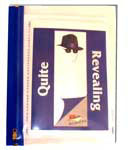
Extremely easy to use, Quite Revealing is
designed for pre-press professionals, and those producing files for press use
(much as we hate to admit it, if you don't work in design for press, or
pre-press, or don't know what pre-press is, this plug-in probably won't help
you).
It aims to show information that is otherwise
difficult to find about a PDF document. Information like the plates used,
exactly where fonts are used, transparency, overprinting and more. This
information is often difficult to find when your preflight tools have produced a
report that tells you what is wrong with the file but not where. That's
where Quite Revealing comes in.
But Quite Revealing goes further than that. It
can also fix some of the more awkward problems that can arise - like differently
named spot plates, unwelcome transfer functions, or ICC profiles that don't
belong.
|
 Quite Suites
We bring you 2 new ways to buy your much needed Quite products.
Quite Suites
We bring you 2 new ways to buy your much needed Quite products.
 Quite Suite 1
Quite Suite 1
To make it easier for you buy Quite a Box of Tricks AND Quite
Revealing, we have put them together into one package called Quite Suite
1. Both are extremely easy to use,and between them, they cover many
difficult PDF tasks. Here are just some of the features to help you change and
solve problems within PDF files.
Conversion to CMYK or greyscale,
Shrinking images to reduce PDF file size,
Thickening "hairlines", transformations, integrating form
fields with documents,
All text to black, and detailed info on text and images.
Find what plates are used,
Locate transparency, overprinting and more.
Find exactly where fonts are used,
Deal professionally with differently named spot plates,
unwelcome transfer functions, or ICC profiles that don't belong.

 Quite Suite 2
Quite Suite 2
Combines Quite a Box of Tricks and Quite Revealing and adds
the power of Quite Imposing PLUS. So not only can you change, find and
fix problem elements but you can now also create simple booklets or arrange
complex imposition layouts from any PDF file and all without leaving Acrobat!
 Quite Suite 3
Quite Suite 3
A useful pairing of Quite HOT Imposing with Quite Imposing Plus in a special value for money pack. Work with your existing XML setups and transfer them easily to the standalone environment.
|
|

|
|





 Quite A Box Of Tricks is a plug-in for
Adobe’s Acrobat from Quite Software, for
Macintosh (including Mac OS X) and Windows. It is compatible with Acrobat
versions 7 through to the very latest.
Quite A Box Of Tricks is a plug-in for
Adobe’s Acrobat from Quite Software, for
Macintosh (including Mac OS X) and Windows. It is compatible with Acrobat
versions 7 through to the very latest.  Automate with Hot Folders or Command Line
Automate with Hot Folders or Command Line
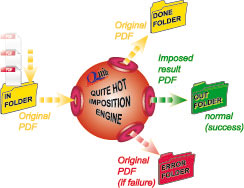
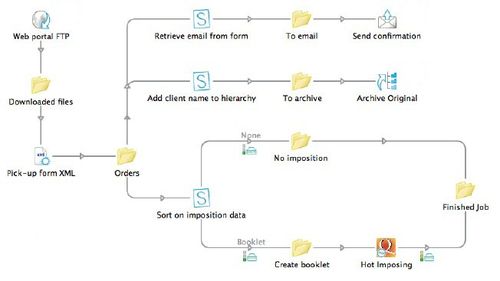
 Quite Imposing
Quite Imposing Quite Imposing is a family of plug-ins for Adobe’s Acrobat 7, 8, 9, "X" (10) and "XI" (11). They do...Imposing. This is all about combining pages onto larger sheets to make books, booklets, or special arrangements.
Quite Imposing is a family of plug-ins for Adobe’s Acrobat 7, 8, 9, "X" (10) and "XI" (11). They do...Imposing. This is all about combining pages onto larger sheets to make books, booklets, or special arrangements.

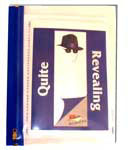

 Quite Suite 1
Quite Suite 1 

