 |
|
For over two decades the privately held TransEra Corporation has been a developer and manufacturer of hardware, software, and engineering products. Established in Provo, Utah in the mid-1970’s, TransEra’s cofounders, both engineers, focused on providing unique solutions to the scientific marketplace.
TransEra has pioneered a diverse line of products over the years, beginning with a full line of Tektronix 4050 Workstation peripherals and add-on PC hardware and software. These popular peripherals merged software programming skills, hardware expertise, scientific instrumentation, and specialized cross-platform development.
These talents became the key for a procession of products; the MDAS data acquisition system, TBASIC programming language, PC GPIB and data acquisition interface cards, programmable home automation lighting control system, PC processor upgrades as well as HTBasic on the HP Series 700 Workstation, the Sun SPARCstation, and the personal computer.
Today, TransEra markets a diverse line of products. In addition to HTBasic, products are also being sold in residential and commercial building markets. Even after twenty years of growth, almost half of TransEra’s employees are hardware or software engineers, a continuing commitment to the TransEra customer. Technology, innovation and dedication to creative research and development is the cornerstone to TransEra’s longevity and success.
|
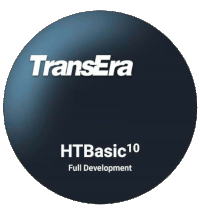
TransEra’s excited to announce the release of HTBasic 10.1.
Simplified programming that meets Engineers’ and Scientists’ needs.
HTBasic collects, analyzes and processes data to give you eye opening charts and graphs.
HTBasic 10 is a diverse product that supports large and small applications. This structured program is easy to use with simple drag and drop tools to create a GUI interface.
HTBasic is rock solid and keeps getting better. TransEra continues to support the product, and updates are readily available. |
|
|
HTBasic 10.1
HTBasic 10.1 is
the latest version of the popular Rocky Mountain Basic development
system for the PC.
HTBasic 10.1
is compatible with Windows 7/8/10.
- Interactively generate a screen using new modern controls and an intuitive interface. .
- Simple to use drag and drop controls that make it easy to create and customize a GUI interface.
- The new ScreenbuilderDotNet is backwards compatible with any Screen Builder files that have been created in previous versions of HTBasic.
- Many changes were added to the Basic Plus to increase stability and to improve the overall user experience.
- Several new enhancements and many bug fixes.
- Contact Softa SuperStore
Finland Oy for information on your upgrade to 10.1 license holders, or to purchase a new license.
|
|
|
HTBasic 10.1 for Windows is the fastest and most efficient way to code in the Rocky Mountain BASIC (RMB) environment yet.
One-click access with toolbars, pull-down menus, dialog boxes, undo and redo makes intuitive RMB programming easier than ever. HTBasic 10.1 is fully compatible with Windows 7, Windows 8 and Windows 10.
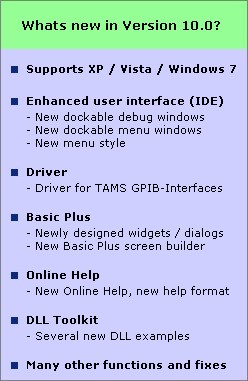 HTBasic's windows-style editor with features like bookmarks, user-definable fonts, colored keywords, and syntax error identification that allows programmers to navigate and edit even the largest source code with ease. Toggling off line numbers eliminates inefficient programming limits without sacrificing programming ease. HTBasic's windows-style editor with features like bookmarks, user-definable fonts, colored keywords, and syntax error identification that allows programmers to navigate and edit even the largest source code with ease. Toggling off line numbers eliminates inefficient programming limits without sacrificing programming ease.
Expand your possibilities with Add-Ons
Ultra-fast data exchange between HTBasic and Office applications like Microsoft Excel, Word or Access and Corel Wordferfect is provided through the optional MS Office Interface for HTBasic.
With GRAPH-XT for HTBasic you create stunning, high quality 2D and 3D diagrams from your measurement data with just a few lines of code. Professional graphic.
System Requirements: Windows XP / 2003 / Vista / Windows 7 / 8 / 10
|
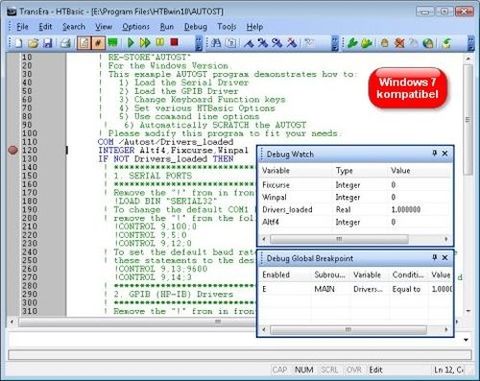 |
 HTBasic Overview HTBasic Overview
Advantages compared to HP BASIC/WS and Rocky Montain Basic
- Windows editor with Syntax-highlighting, mouse support, drag-and-drop
- Built-in debugger with breakpoints, step mode, variable watching etc.
- Supports Windows DLLs (device driver, additional functionality etc.), window support with Basic Plus
- Supports modern infrastructure (network, backup, USB, high screen resolutions and much more)
- Create stunning high-end graphics with the graphics extension GRAPH-XT (optional)
- Use modern Windows printer (network printers supported), including pdf printers or f.ex. Fineprint
- Contains several tools at no additional charge (Numeric Compiler, MATH library, Secure Tools
- New variable types (LONG, STATIC)
Source code compatibility
- Souce code compatible with Rocky Mountain Basic and HP BASIC/WS (including Basic Plus)
- Device communication over GPIB, GPIO and RS232 remains exactly the same compared to HP Workstations
Interface I/O compatibility
- All National Instruments NI-488.2 and Agilent SICL/VISA compatible GPIB interfaces can be used, plus TransEra HM900
- GPIO interfaces from TAMS and TranEra
- RS232 (serial interface)
- USBTMC / USBTMC-488 standard compliant interfaces (e.g. from Agilent and TAMS)
- National Instruments DAQ interfaces using the optional DAQmx Driver
- DAQ Interfaces from Measurement Computing using the optional Universal Library for HTBasic
- Arbitrary Interfaces using the manufacturers driver DLL
Interfaces to other programs
- Data exchange with MS Office (Excel, Word, Access etc.) using the optional MS Office Interface
- Create stunning high-end-graphics with GRAPH-XT. Overview HTBasic Add-ons
Included in delivery
- HTBasic integrated development environment (IDE), comprehensive electronic help
- Numeric Compiler (SUB routines may be faster by up to 50 times)
- MATH library with functions for Statistic and Data reduction, Signal processing, numerische analysis and more
- Secure Tools in order to protect your intellectual property
LIF utilities to read files from
- LIF formatted floppy disks (needs DOS or Windows 95/98 to work with)
Runtime Licenses
- Low cost solution for programs written in HTBasic: Runtime Licenses
|
|
HTBasic Interface Compatibility
HTBasic compatible with many hardware and software interfaces and can be expanded with many add-ons and plug-in.
- GPIB / HP-IB / IEEE488
HTBasic ships with GPIB drivers which are compatible with National Instruments NI488.2 and Agilent SICL / VISA drivers.
This means that HTBasic supports all GPIB Interfaces which are compatible with these two driver librarries. This includes: Agilent, National Instruments, Ines, TransEra, TAMS, Keithley, IOtech, MetraByte, Ziatech, Plug-In, ICS and many more.
- Serial Interfaces / RS232
All standard Windows serial interfaces (COMx) can be used under HTBasic Windows. Up to 20 serial ports can be used simultaneously.
- GPIO
HTBasic supports GPIO Interfaces from TransEra, TAMS and Agilent (HP). Existing programs can be used without any hardware or software modifications under DOS or Windows.
- USBTMC / USBTMC-USB488
HTBasic Version 9.5 and later ships with a USBS driver. This driver supports all devices which are compatible with the USBTMC standard (USB Test and Measurement Class).
- DAQ-Interfaces from National Instruments
All current DAQ Interfaces from National Instruments can be used with the optional DAQmx Driver with HTBasic. You can even run several measurements simultaneously (if the National Instruments hardware supports it) and callback services.
- DAQ-Interfaces from other manufacturers
Many DAQ interfaces from other manufacturers can be used under HTBasic using their Windows driver DLL (MCCDAQ/Plug-in, Meilhaus...). If you use DAQ Interfaces from Measurement Computing we have developed a special driver library called "Universal Library for HTBasic". Please call us for more details.
If you need help in order to integrate the driver DLL or your favourite DAQ interface please call for assistence.
- Microsoft Office / Corel Office
Ultra-fast data exchange between HTBasic and Office applications like Microsoft Excel, Word or Access and Corel WordPerfect is provided through the optional MS Office Interface for HTBasic.
- Professional 2D / 3D diagrams
With GRAPH-XT for HTBasic you create stunning, high quality 2D and 3D diagrams from your measurement data with just a few lines of code. Professional graphic. A separate Excel plug-in and a standalone application is also included. |
 |

HTBasic 10
Development Version |
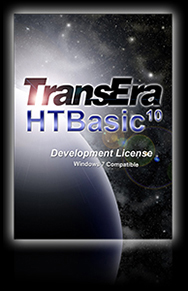 TransEra
HTBasic, compatible with Hewlett-Packard's 9000 Series
200/300 Rocky Mountain BASIC, runs on PCs in DOS or Windows.
HTBasic is a powerful scientific /engineering language that
combines the ease-of-use of BASIC, the math capabilities of
FORTRAN and the structured-programming of Pascal and C. When
combined with IEEE-488 or data acquisition plug-in cards,
HTBasic turns your PC into a full-featured instrument
controller. TransEra
HTBasic, compatible with Hewlett-Packard's 9000 Series
200/300 Rocky Mountain BASIC, runs on PCs in DOS or Windows.
HTBasic is a powerful scientific /engineering language that
combines the ease-of-use of BASIC, the math capabilities of
FORTRAN and the structured-programming of Pascal and C. When
combined with IEEE-488 or data acquisition plug-in cards,
HTBasic turns your PC into a full-featured instrument
controller.
HTBasic provides the Rocky
Mountain BASIC integrated program development environment
including a syntax-sensitive, full screen editor and
interactive execution and debugging statements.
HTBasic's LIF transfer
utilities allow you to effortlessly port your current HP
BASIC data and program files between HP Series 200/300
workstations and PCs (not supported under Windows XP,
Windows Vista, or Windows 7). LIF utilities copy programs
and data files stored in BDAT, ASCII and HP-UX format
between LIF format floppy diskettes and DOS disks. For
considerations and instructions on how to port your HP
BASIC/9000 programs to HTBasic for Windows, click here:
HTBasic Porting Guide.pdf.
Once transferred, programs
can be run with little or no change avoiding time consuming
and costly program rewrites. And the CONFIGURE statement
customizes HTBasic to match an HP workstation environment.
You get all of the capabilities needed for complex
applications without sacrificing inter-platform
compatibility.
HTBasic can simultaneously
share data files over the network with HP BASIC workstations
(using SRM/UX), HP BASIC/UX and HP BASIC DOS (measurement
coprocessor II cards using NFS).
- Provides the language and environment of an HP 9000 Series 200/300 BASlC workstation for the personal computer running Windows 10, Windows Vista or Windows 7.
- In addition to the traditional HTBasic Legacy Editor, HTBasic for Windows includes a new windows-style editor with cut, copy, and paste, undo and redo, bookmarks, user-definable fonts, keyword colors, colored syntax error identification, and the ability to turn line numbering on or off for programming ease.
- DLL Toolkit allows HTBasic to call Dynamic Link Libraries (DLL’s) written in other languages (most notably C/C++).
- Includes LONG integers, STATIC variables, COMPLEX numbers, matrix math, and structured programming. The TRANSFER function for GPIB, serial and file is fully supported.
- Integrated debugger speeds program development. Set conditional and global breakpoints, step into, step out of, or step over subprograms. Includes six exclusive debugging windows for Watch variables, Line Breakpoints, Global Breakpoints, Trace, Call Stack and a debug Code Window.
- HELP, on-line documentation, and fully functional search capabilities including find/replace and next/previous error searches.
- LIF diskette transfer utilities (DOS, BDAT, LIF-ASCII).
- Uses familiar HP BASIC syntax to control GPIB, GPIO and data acquisition cards from companies like TAMS, HP, Keithley/Metrabyte, ines, IOtech, Data Translation, and National Instruments, not to mention TransEra’s own line of interface cards.
- Includes HTBasic Plus (compatible with HP BASIC for Windows BASICPLUS) with Dialog Statements for information like errors, file names, lists, questions, and warnings; Data Inputs Widgets like keypad, pushbutton, radio button, scrollbar, slider and toggle button; Data Output Widgets like bars, bitmaps, clocks, meters, and strip charts; and Menu Creation Widgets like menu button, cascade menus, and pull-down menus.
HTBasic makes intelligent control of standard data acquisition boards easy and responsive. Featuring an homogenous I/O system, once a connection is established, data transfer is done in the same manner, regardless of whether the connection is to a file, IEEE-488 instrument, RS- 232 serial port or a plug-in data acquisition board. This makes programming easy and portable. HTBasic allows easy control of the IEEE-488 bus using familiar HP BASIC syntax.
HTBasic works seamlessly with almost every PC IEEE-488 card and the many of the most popular PC data acquisition cards.
Data Presentation
HTBasic gives you powerful graphics capabilities for
enhancing the presentation of scientific and engineering data.
HTBasic graphics are device independent so your graphs can be
made to screen, plotter, printer or a variety of graphic file
formats.
Complex numbers, Long integers, Static variables, matrix math operations, multi-megabyte arrays, whatever your data reduction and analysis requirements, HTBasic can make it happen.
Because HTBaic combines acquisition, analysis and presentation in the same easy-to-use programming language, it can handle your data from start to finish.
The HTBasic Workshop offers the Advanced Math Library for highly optimized functions such as curve fitting, signal processing and FFT routines. The HTBasic Numeric Compiler provides significant performance increases for compiled math operations.
HTBasic Plus has been re-written using new dialogs and widgets to provide an updated look and feel as well as better performance and additional functionality.
HTBasic Plus provides almost thirty new graphic commands to simplify the creation of operator-interface graphics. Create Dialog Boxes that display questions, warnings, error messages and other critical information quickly and easily.
With functions like XY graphs, strip charts, meters and bar displays, now HTBasic for Windows displays your data with remarkable ease and clarity. And with more than a dozen core attributes and dozens of specific attributes, a single stripchart can be configured a myriad of different ways to fit any situation or need.
HTBasic Plus Screen Builder application includes keypads, pushbuttons, scrollbars, togglebuttons, and more. Screen Builder allows you to modify your custom layout without modifying your code.
Traditional Rocky Mountain BASIC users will be pleased to know that HTBasic Plus is nearly perfectly compatible with the features they have enjoyed on their engineering workstations.
HTBasic for Windows
HTBasic for Windows user interface includes all of the popular windows features including toolbars, status bar, pulldown menus, scroll bars and dialog boxes.
HTBasic for Windows is over 99% compatible with legacy RMB computers such as the 9.46 and the 310 running workstation BASIC, provides a hassle free upgrade to most users of HTBasic and HP BASIC. HTBasic supports SEPARATE ALPHA FROM GRAPHICS, ON INTR on SERIAL, and TRANSFER. HTBasic provides greater hardware connectivity with enhanced drivers for IEEE-488 in Windows NT and Windows 2000, including TransEra’s Model 900 GPIB card. In addition, drivers support ines and National Instruments line of Data Acquisition (DAQ) cards including AT, PCI, PXI and PCMCIA platforms. What’s more, data files are interchangeable and PROG files are backward compatible with earlier versions of HTBasic for Windows, DOS versions of HTBasic, and HP BASIC for Windows. In HTBasic for Windows, existing CSUBs from the Advanced Math Library, Numeric Compiler and most CSUBs from the CSUB toolkit will work unchanged.
Features of the Windows environment not supported directly by HTBasic for Windows, can be accessed by developers writing 32-bit DLLs in C/C++ and calling them through the integrated DLL loader.
The HTBasic DOS Versions run as an application under the DOS operating system. All of the features of DOS are available to HTBasic programs including industry standard networking systems and software applications. The DOS Version uses fast 32-bit protected mode and utilizes available extended memory. Without the overhead of Windows, HTBasic for DOS still provides a stable, no-frills RMB for your PC.
- 400 MHz or higher processor
- Requires 128 MB RAM
- Requires 300 MB of free hard drive space
- Requires Windows 10, Windows Vista, or Windows 7
- CD-ROM drive or access to CD-ROM over a network
HTBasic for Windows Legacy
- 386 or higher processor
- Requires 4 MB RAM, 8 MB recommended
- Requires 5 MB of free hard-drive space
- Requires Windows 3.X w/Win32s, Windows 95, Windows 98, or Windows NT/2000/XP; 386 or higher processor
- Requires 4 MB RAM
- Requires 2 MB of free hard-drive space
- Requires PC-DOS or MS-DOS 3.x or higher
|
|
HTBasic Runtime Version
 The
HTBasic Application Runtime Version is a low-cost, multi-copy license to
create stand-alone Rocky Mountain BASIC applications. Runtime programs
are executable, but cannot be edited making it the perfect solution for
distributing proprietary BASIC programs or for protecting your programs
from accidental changes in a production environment. The
HTBasic Application Runtime Version is a low-cost, multi-copy license to
create stand-alone Rocky Mountain BASIC applications. Runtime programs
are executable, but cannot be edited making it the perfect solution for
distributing proprietary BASIC programs or for protecting your programs
from accidental changes in a production environment.
The Application Runtime versions differ from
the Development versions in the following areas:
1. The program
development statements, the error message text strings, and the
predefined softkey macros have been removed.
2. The Application
Runtime License does not include the right to use the HP LIF diskette
transfer utilities HPCAT, HPCOPY, or HPPURGE.
3. The following program
development statements have been removed:
| CAT (PROG
files) |
GET
|
SAVE
|
| TRACE
|
CHANGE
|
HELP
|
| RE-SAVE
|
XREF
|
COPYLINES
|
| INDENT
|
SECURE
|
EDIT
|
| LIST
|
STORE
|
FIND
|
| MOVELINES
|
RE-STORE
|
|
Execution of any of these statements in
your program will result in an error and control will be returned to the
HTBasic command line.
4. Upon the detection of
an untrapped error, control returns to the HTBasic command line. The
error number, but not the error message text string, is displayed on the
error message line.
5. All predefined
softkey macros have been removed. The program must define any softkey
macros that it wants to use with the SET KEY statement.
|
|

|
|