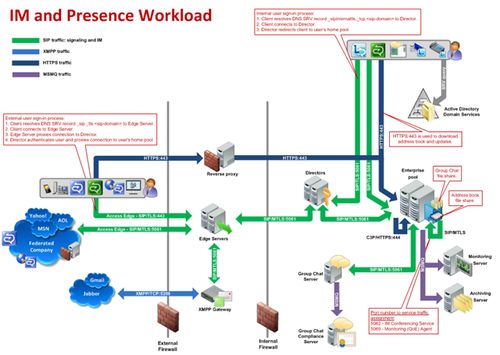|
|
Joulukuussa 2010 volyymipuolen hinnastoihin on tullut uusi Microsoft Lync
-ohjelmisto, joka on yksi Microsoftin yhdistetyn viestinnän kivijaloista. Lync
toimii nyt myös puhelinkeskuksena ja se tukee dokumenttien yhtäaikaista
muokkausta ja edullisia video-, puhe- ja verkkoneuvotteluita. Lync
Server 2010 on uusi versio Communications Server 2007sta.
Server
Lisenssit
Kolme
erilaista CALlia Lyncille
-
Lync Server 2010 Standard
CAL
-
Lync Server 2010 Enterprise
CAL
-
Lync Server 2010 Plus CAL
(puhelinpalveluiden integrointiin esim.)
Huom! Standard CAL vaaditaan aina pohjalle. Riippuen ominaisuuksista mitä
asiakas tarvitsee, tarvitaan lisäksi Enterprise CAL ja mahdollisesti lisäksi
myös Plus CAL. On siis tilanteita joissa asiakas tarvitsee kaikki 3 CAL:ia.
External Connectorit Lync Server 2010:
-
Lync Server 2010 External
Connector Standard
-
Lync Server 2010 External
Connector Enterprise
-
Lync Server 2010 External
Connector Plus
Lisäksi työasemiin tarvitaan vielä Microsoft Lync 2010 sovellus, joka voidaan
hankkia erikseen tai Office Pro plus -paketoinnin mukana.
Tarvitaanko muita lisenssejä?
Lync Server 2010 tarvitsee lisäksi myös Windows Server -käyttöjärjestelmän
pohjalle, sekä lisäksi SQL Server -lisenssin.
-
Windows Server, palvelin +
CAL
-
SQL Server,
palvelin + CAL tai prosessorikohtainen
-
SQL Server Express tulee
Lync Server 2010 Standard
-version mukana
-
Microsoft Lync 2010 sovellus
tai Office Pro plus
-paketointi
Riippuen tarpeista
mukaan voidaan ottaa mukaan myös Exchange 2010 ja/tai Sharepoint server 2010. |
 |
Introduction
Workplaces are changing. Teams are more distributed. People need productivity tools that enable them to work from virtually anywhere. Yet, despite organizations’ technology investments, users struggle to stay connected with colleagues and the business. Slow innovation in traditional technologies such as telephony forces users to choose other modes for collaboration and communication. This makes it more challenging for IT professionals to deliver new capabilities in an integrated, cost-effective, and secure manner.
Microsoft® Lync™ connects users in new ways, regardless of their physical location. The latest release of the Unified Communications platform delivers a fresh, intuitive user experience that is directly accessible from Microsoft Office applications such as Microsoft Outlook®, Microsoft Word, and Microsoft SharePoint®. Lync brings together the different ways people communicate in a single interface, is deployed as a unified platform, and is administered through a single management infrastructure. The unified nature of the system helps reduce costs and facilitates rapid user adoption. And, because Lync is broadly interoperable, it fits into existing IT infrastructure for easier deployment and migration.
Connected End User Experience
Microsoft Lync Server 2010 ushers in a new connected user experience transforming every communication into an interaction that is more collaborative, engaging, and accessible from anywhere. Users seek communications tools that make their work easier and are available anywhere, anytime—including within the context of other applications. Microsoft Lync 2010 is the rich client application that provides presence, IM, voice, and ad hoc collaboration and online meeting capabilities through a single interface. Lync 2010 is easy to use, works closely with familiar tools such as SharePoint and Office applications, and drives user adoption with powerful features and a streamlined communications experience. The client dashboard surfaces common functions such as dial pad, visual voicemail, contact list, and active conversations. Users get an experience that is consistent and familiar across PC, phone, and browser.
|
|
Key Changes for Lync Server 2010
One of the key changes Microsoft has made in this
release is rebranding the Microsoft Office Communications portfolio. In this new
release (formerly code named Communications Server “14”) we are excited to
announce our new name: Microsoft® Lync™. Lync aligns with our goal of ushering
in a new connected experience that transforms every communication into an
interaction that is more collaborative, engaging, and accessible from virtually
anywhere. Our vision is about connecting people in new ways, anytime and
anywhere—and the Lync family of products represents this aim.
New Plus CAL
The Lync Server 2010 CAL offerings now include a
new CAL: the Lync Server 2010 Plus CAL which includes Enterprise Voice features.
Please refer to section 2.5 Lync Server 2010 Client Access Licenses for further
details.
Changes to the Enterprise CAL and ECAL Suite
Some Enterprise Voice-specific features
previously offered with the Office Communications Server (OCS) 2007 R2
Enterprise CAL will now only be offered in the new Lync Server 2010 Plus CAL.
Additionally, the Lync Server 2010 Plus CAL and its associated features will not
be included with the Enterprise CAL (ECAL) Suite.
Though Enterprise Voice features are being
discontinued from the Enterprise CAL with Lync 2010, Microsoft is offering
rights to the Plus CAL to customers who qualify. Qualified customers include
those who have purchased OCS 2007 R2 Enterprise CAL or the ECAL Suite and have
maintained their Software Assurance benefits by the availability of Lync Server
2010. |
|
On-Premises Licensing for Lync Server 2010
License Types
Lync Server 2010 on-premises is licensed in the Server / Client Access License
(CAL) model. There are three types of licenses: (1) server licenses, (2) client
access licenses, and (3) external connector licenses.
Server Licenses
A license must be assigned for each instance of the server software that is
being run. The Lync Server 2010 is sold in two editions:
- Lync Server 2010 Standard Edition
- Lync Server 2010 Enterprise Edition
Client Access Licenses (CAL)
To access Lync Server 2010, a Client Access License, or CAL, is required. A CAL
is not a software product; rather, it is a license that gives a user the right
to access the services of the server. There are three CALs for Lync:
- Lync Server 2010 Standard CAL
- Lync Server 2010 Enterprise CAL
- Lync Server 2010 Plus CAL
Enterprise CALs and Plus CALs are additive—they
are sold as a supplement to the Standard CAL. This means that to enable Standard
CAL features for a user, the user must be licensed with just the Standard CAL.
To use either the Enterprise CAL or the Plus CAL features, the user must be
licensed with one (1) Standard CAL and either one (1) Enterprise CAL or one (1)
Plus CAL. To enable all features, a user must be licensed with all three CALs.
Finally, each CAL works with either the Standard
Edition or Enterprise Edition of the Server.
Device and User CALs
For each Lync CAL, there are two types of CALs for purchase:
- Device-based CAL (Device CAL)
- User-based CAL (User CAL)
With the User CAL, you purchase a CAL for every
authenticated user who accesses Lync Server 2010 features, regardless of the
number of devices they use for that access. Purchasing a User CAL may make more
sense if your users need to have roaming access to the corporate network using
multiple devices, unknown devices, or more devices than users in your
organization.
With a Device CAL, you purchase a CAL for every
device that accesses Lync Server 2010 features, regardless of the number of
authenticated users who use that device to access the server. Device CALs
may make more economic and administrative sense if your company has workers who share devices, for example, on different work shifts.
The decision between Device CAL and User CAL is financial, and you have the option to choose based on your needs. Additionally, in the case where neither the device nor the user is authenticated, a CAL is not required.
External Connector Licenses
If you want external users who are not your employees—such as business partners, external contractors, or other temporary staff—to be able to access your Lync Server 2010 as authenticated users, you have two licensing options:
- Acquire CALs for each of your external users.
- Acquire External Connector (EC) licenses for each server that will be accessed by your external users.
An EC license is an alternative to CALs for each server that external users will access. An EC license assigned to a Lync Server 2010 permits access by any number of external users. Each physical server that is accessed by external users requires only one EC license regardless of the number of instances running. There are three External Connectors for Lync Server 2010:
- Lync Server 2010 External Connector Standard
- Lync Server 2010 External Connector Enterprise
- Lync Server 2010 External Connector Plus
The decision between CAL and EC is financial, and you have the option to choose based on your needs.
Client License
In order to access the functionality of Lync Server 2010 and have an authenticated experience, you need the Lync client application. Lync has one client:
You can purchase Lync 2010 as a standalone application or as part of the Office Professional Plus 2010 suite.
|
 |
 |
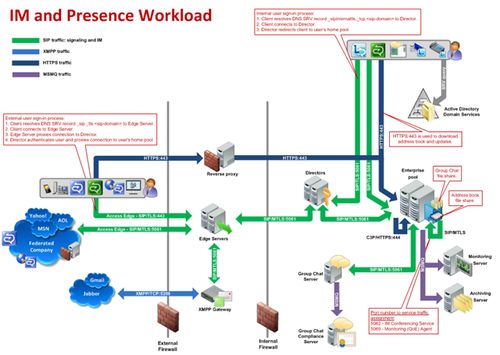
|
|