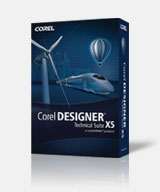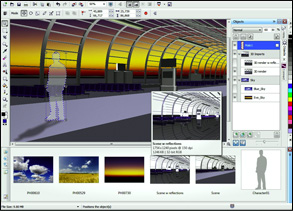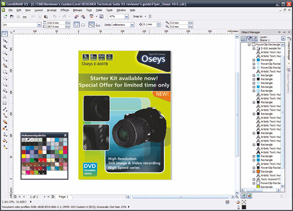|
| |
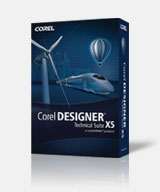


What's Included?
|
•
|
Corel DESIGNER X5 |
|
• |
CorelDRAW X5 |
|
• |
Corel PHOTO-PAINT X5 |
|
• |
Corel PowerTRACE X5 |
|
• |
Corel CAPTURE X5 |
|
• |
Corel CONNECT |
|
• |
Right Hemisphere Deep Exploration 6 CSE |
|
• |
Microsoft Visual Studio Tools for Applications
(VSTA) |
|
• |
Microsoft Visual Basic for Applications (VBA) |
|
• |
SWiSH miniMax2 |
|
• |
PhotoZoom Pro 2 |

|
 |
We’d like to introduce to you our newly launched
Corel DESIGNER® Technical Suite X5. Designed to be
the most complete and cost-effective solution for visual technical
communication, this release includes new applications, features and tools to
support your entire workflow.
Start projects quickly with industry-leading file compatibility
and 3D re-purposing. Create with confidence using dedicated technical drawing
tools and intuitive features. Publish technical documentation online or in print
thanks to support for PDF and other standards as well as interactive web
graphics.
|
Easily connect to technical design assets |
-
Enhanced
market-leading compatibility – Collaborate with colleagues and
clients with ease thanks to support for leading standards, including WebCGM
2.0/2.1 and S1000D, and more than 100 file formats, including AutoCAD® DWG™
and DXF™, Microsoft® Visio® (VSD), SVG, DOCX, XLS, JPEG, PNG, TIFF and more
-
New
Corel®
CONNECT™ – No matter what graphical assets you need to access, Corel®
CONNECT™
is available to help you quickly find them on your computer, network or
external storage device, or online sources. This full-screen browser is also
available as a docker within the authoring applications, Corel DESIGNER®,
CorelDRAW® and Corel® PHOTO-PAINT™
-
Enhanced
3D
visualisation support – Open, work with and re-purpose 3D models,
such as AutoCAD DWG and DXF, 3DS and Google® SketchUp™ with Right
Hemisphere® Deep Exploration™ 6 CSE
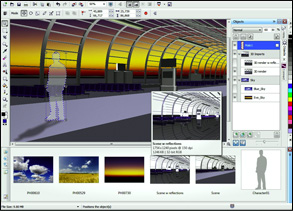
-
3D CAD
visualisation add-on – Open and work with native 3D CAD file formats
including CATIA® , Pro/ENGINEER®, SolidWorks® , Inventor® , NX, JT and
others without a costly CAD license. (Requires an optional upgrade to Deep
Exploration 6 CCE)
|
Create technical illustrations with confidence |
-
Enhanced
precision technical illustration tools – Create clear and precise
technical illustrations quickly with Projected Drawing tools, enhanced
Callout tools, Halos on curves, Object Coordinates and Geometric Information
dialogs
-
New & Enhanced
colour
management – Use colour with certainty thanks to the redesigned
colour management engine. Adjust colour settings for a specific document,
save presets, preview colour outputs and more effectively prepare technical
illustrations for various output devices. Also includes support for new
PANTONE® profiles and many other process and spot colour libraries to ensure
consistent colour throughout your workflow
-
New
technical illustration and design tools in a graphics environment –
For the first time, Corel DESIGNER® Technical Suite includes
CorelDRAW® X5, adding a powerful and intuitive creative vector illustration
and page layout tool for complementary tasks. Corel® PHOTO-PAINT™ X5 is also
included, offering an easy way to enhance and retouch photos to include in
your work.
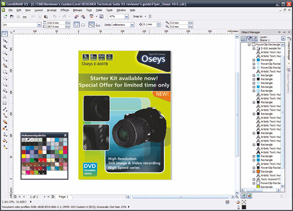
|
Publish to technical communications standards |
-
New
and
enhanced WebCGM support – Streamline the creation, exchange and
delivery of standardised technical graphics with support for WebCGM 2.0, 2.1
and S1000D profiles
-
Enhanced
Encapsulated Postscript® (EPS) support – Ensure that EPS files export
and print with more vivid colours
-
New and enhanced
web
publishing – Take advantage of new and enhanced features to produce
Web graphics. The new Export for Web dialog box provides easy access to
export controls. SWiSH miniMax™2 is also included to let you quickly create
web animations.
|