|
|
|
MindManager Version 9 Demonstrates Business Productivity Benefits of Mindjet’s
Next Generation Software
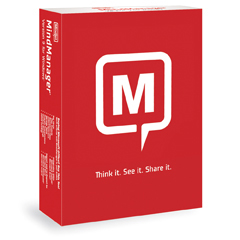 Tight Integration of Visual Information Mapping with Microsoft Office, Web
Services and Core Business Systems Helps Business Professionals Work More
Efficiently Tight Integration of Visual Information Mapping with Microsoft Office, Web
Services and Core Business Systems Helps Business Professionals Work More
Efficiently
Mindjet®,
the leading provider of software and web-based applications for visually
organising and managing information and ideas, today announced the general
availability of version 9 of its visual information mapping software,
MindManager. MindManager gives information workers the resources they need to
see the big picture and all the relevant details needed for analysis and
planning, within a single, easily-edited view. MindManager, already used by over
1.5 million business professionals worldwide, is taking a quantum leap forward
with this new release of its flagship product. The latest version greatly
enhances the usability of Mindjet’s award-winning application, allowing it to
integrate seamlessly with users’ other MS Office applications, web services and
collaboration platforms.
|
|
IMPROVE PLANNING, DEVELOPMENT AND CREATIVITY:
Mindjet MindManager is information mapping software that gives
business professionals a better way to conquer information overload,
brainstorm concepts, develop strategies, simplify project planning, and
communicate results. MindManager maps provide an intuitive visual
framework for organizing and prioritizing work. |
|
MindManager will help your organization with:
|
 |
Brainstorming
Generate more great ideas using an interactive
visual format that mirrors the way you process information. |
Strategy and Process Improvement
See your goals, chart your course. Gain the insight
needed to reach business decisions and create actionable plans. Gather
requirements, define processes, and solicit more effective feedback
using a dynamic framework for presenting goals and capturing comments.
Projects and Information Mapping
Focus project planning using maps to quickly capture and
organize stakeholder input, prioritze goals, and optimize your valuable
resources. Get the perspective you need to get work done. Map out your
information and ideas in context, communicate the big picture and drill
down to view all relevant details.
MindManager is certified to support Windows 7
Use tablets or multi-touch desktops to create maps |
|
|
Use MindManager® to Bring Your Ideas and Plans to
Life
Whether brainstorming new ideas, fleshing out strategies or
planning for the upcoming year, MindManager® helps you translate
concepts into concrete plans and action. MindManager information
maps give you the perspective you need, bringing together all of
your information, ideas and resources in one interactive
display.
Use MindManager to:
-
Brainstorm ideas and
programs
- Develop creative and
actionable strategies
- Align resources
- Present comprehensive and
innovative plans
|
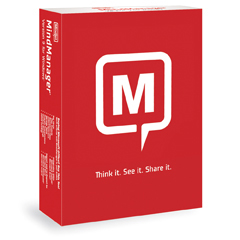

Download a free
30-day trial of Mindjet MindManager 9 today. |
|
|
|

Business professionals are inundated by an overwhelming amount of content and
information that stifles productivity and creativity. With new features
including enhanced integration with the Microsoft ® Office suite, one-click
Outlook integration and ability to connect with Microsoft SharePoint®,
MindManager provides a single environment that professionals can use to unify
and organize diverse information. Mindjet continues to accelerate planning,
development and creativity to complete projects more successfully, accomplish
more and improve communication.
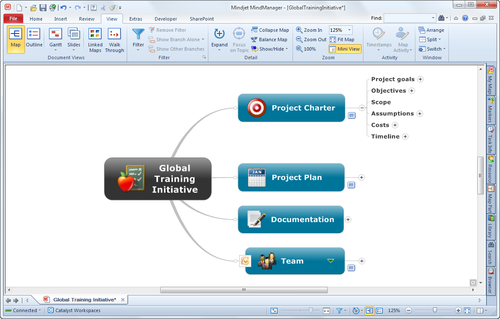
"For people who have never used mind mapping software before, MindManager
Version 9 promises to be the easiest version of this program to use. For
corporate IT departments that can't quite understand why they should deploy a
visual mapping tool like MindManager, the SharePoint integration is the “coup de
grace," said Chuck Frey, author of the Mind Mapping Software Blog.
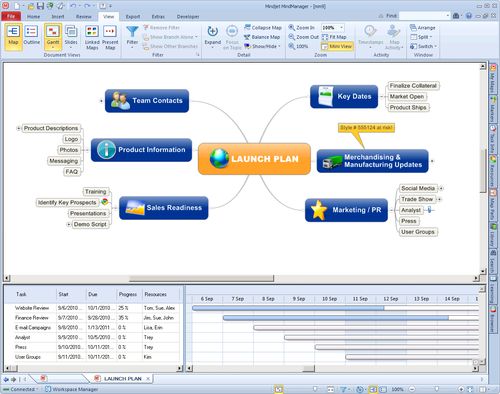
With this new release, MindManager becomes the one-stop destination for working
on any kind of project. Within MindManager, users have access to tight
integration with Microsoft Outlook and Office to keep the constant stream of
information for a project organised in one easy-to-access location, a
visualisation and dashboard tool for any SharePoint environment with MindManager
Explorer for SharePoint and collaboration tools, real-time map co-editing and
web based document storage with Mindjet Catalyst.
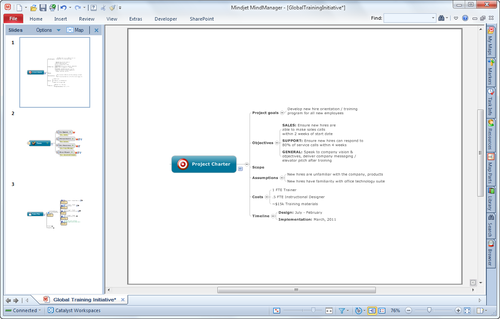
Key Features in MindManager Version 9 for Windows:
- Microsoft Outlook® Integration
– Features more powerful integration with Microsoft Outlook tasks, emails,
notes, calendar items and contacts to easily bring relevant information from
Outlook directly into your MindManager maps for greater access and visibility
into your projects and work. Synchronised branches of Outlook tasks can be added
to maps and visualised in MindManager’s integrated Gantt chart.
- Microsoft PowerPoint® Integration
– Users can now easily use MindManager to research and map out presentations and
then export their ideas from MindManager directly into PowerPoint slides to
accomplish more, faster.
- Interactive Slide Shows
– Unlike ‘broadcast’ presentations, MindManager introduces a new way to present
and collaborate on concepts, strategies and plans. Users can launch interactive
slide shows directly within MindManager to review selected portions of their
map, solicit feedback and update their map content directly in each slide.
- Gantt Chart and Resource Views
– Individuals can view task and project plan timelines in MindManager’s
integrated and synchronised Gantt chart. Updates can be made to maps by
adjusting the Gantt chart or by making changes directly into a map. The resource
views highlight when individuals are over or underutilised in both your map and
the Gantt chart.
- MindManager Explorer for SharePoint
(sold separately)– Visualises SharePoint content in MindManager’s easy-to-use
dynamic maps. With bi-directional SharePoint integration, users can more easily
discover, aggregate and update their SharePoint content from one or more
SharePoint sites.
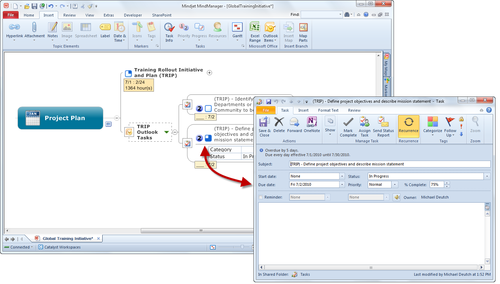
“Mindjet’s users have always understood the benefits of visually organizing
information, data, content and documents and how this drives innovation and
increases productivity,” said Scott Raskin, CEO of Mindjet. “The latest release
of MindManager Version 9 reinforces the idea that organising information in a
visual manner will dramatically improve an organisation’s productivity,
creativity and business output. MindManager is now evolving from a product that
makes project management easier and more organized, to the must-have tool that
businesses and individuals use to capture, organise and present all of the
information needed do get the job done right.”
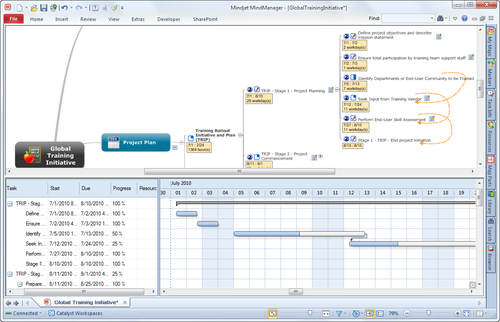
Supporting Resources
|

 | |
Accomplish More, Faster
Clearly align and organize your ideas,
information and strategies in ways that increase your
productivity. See the big picture and all the relevant details, uncover hidden connections and reveal new opportunities.
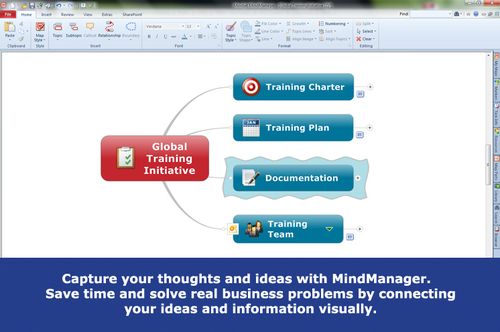
Ensure Project Success
Achieve active participation in project planning and
goal setting to fully engage the project team.
Create more realistic plans and schedules by mapping
out your tasks, optimizing resource assignments and
defining dependencies and timelines.
Communicate More Effectively
Organize and present everything in a visual context
to ensure clear understanding and dramatically
improve retention.
Share your ideas, plans, vision and research by
publishing maps in the most widely used formats.
TOP FEATURES
Industry-Leading Information Visualizations
Easily lay out, organize and work with ideas and
information in a wide variety of interactive visual
formats, including information maps, outlines, Gantt
charts, organization charts, tree diagrams and a
special brainstorming mode.
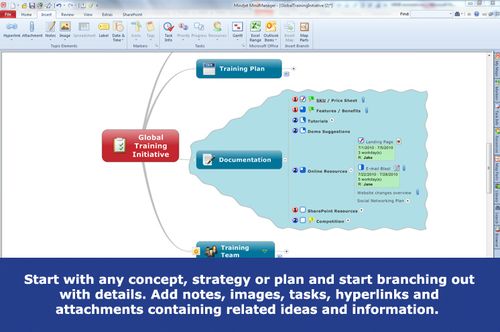
Project & Task Management
Quickly brainstorm tasks, automatically calculate
summary tasks and optimize resource utilization. View
MindManager, Outlook®
and SharePoint® tasks* in the
synchronized Gantt view or export tasks to
Microsoft Project®.
*Mindjet MindManager Explorer for SharePoint sold separately.
Information Map Presentations
Showcase your ideas and increase
engagement using MindManager’s
automated presentation view or
customizable slide shows. With
MindManager’s dynamic presentations,
you’ll easily tailor the level of details
presented for each audience and
capture critical feedback right in the
presentation.
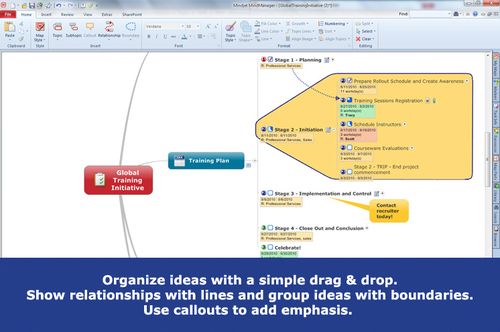
Integration & Sharing
Save time with powerful integrations.
Import from Microsoft Word and
Project. Export to Word®, Project, or
PowerPoint®. Display dynamic Outlook
or Excel® content. Export web pages,
images, PDF files and more. Or, share
hosted interactive map files with
anyone on the web even if they do not
have MindManager.
Capture Content & Add Context
Easily add hyperlinks, attachments,
notes, images and spreadsheets to
provide additional levels of details.
Quickly drag and drop content to
reorganize it and provide structure.
Use icons, tags, topic shapes, callouts,
boundaries, colors, topic sorting
and numbering to provide additional
context.
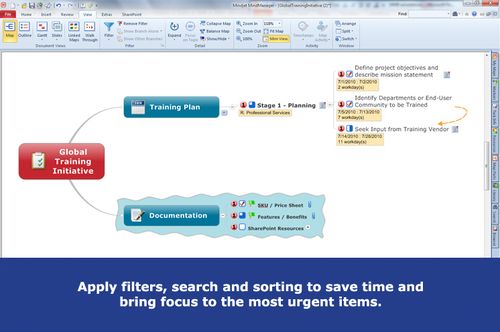
Dynamic Content
See everything in context with dynamic Microsoft
Outlook dashboards to display and update relevant
emails, tasks, contacts, notes and appointments.
Populate branches with desktop or network folders and
files for easy access. Or, perform Google or Bing web
searches with results appearing directly in your map.
Navigation & Viewing Controls
Easily navigate and control the levels of details displayed
with powerful features like topic focus, show or hide
branch, collapse map, quick and power filters and more.
Automatically fit or balance your map within the screen
or use the mini-map view to navigate large maps.
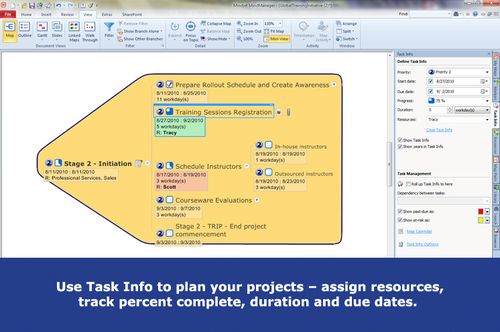
SYSTEM REQUIREMENTS
Supported Operating Systems:
- Microsoft® Windows® 7 32-bit & 64-bit*
- Microsoft® Windows Vista® 32-bit
- Microsoft® Windows XP® SP3 32-bit
- Microsoft® Windows Server® 2003 32-bit
- Microsoft® Windows Server® 2008 32-bit & 64-bit
- Microsoft® Systems Management Server Using
Windows Server® 2003 32-bit
- Citrix® MetaFrame Presentation Server 4.5
System Requirements:
- IBM® or compatible Pentium® Processor (1 GHz or greater)
- 1 GB RAM or greater
- 200 MB disk space & 100 MB more during installation
- SVGA (1024 x 768/16-bit color or greater)
- Microsoft®.NET 3.5 or higher
Optional (Recommended):
- Microsoft Office® Professional 2003, 2007, or 2010
- Microsoft Project® 2003, 2007, or 2010
- Microsoft® Internet Explorer® 7.0 or greater
- Mozilla® Firefox® 3.0 or greater
- Google® Chrome 4.0 or greater
- Adobe® Acrobat® 9.0 or greater
- Adobe Flash® Player 9 or greater
- Internet Connection
- Microsoft Office® 32-bit version recommended.
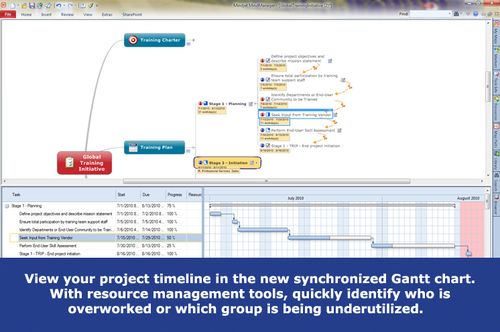
Additional Requirements for Certain Features:
Microsoft Office® Professional 2003, 2007, or 2010
Microsoft Project® 2003, 2007, or 2010
Microsoft® Internet Explorer® 7.0 or greater
Mozilla® Firefox® 3.0 or greater
Adobe® Acrobat® 9.0 or greater
Adobe Flash® Player 9 or greater
Internet connection
*32 bit Microsoft Office recommended
(for ‘Send to MindManager’ functionality)
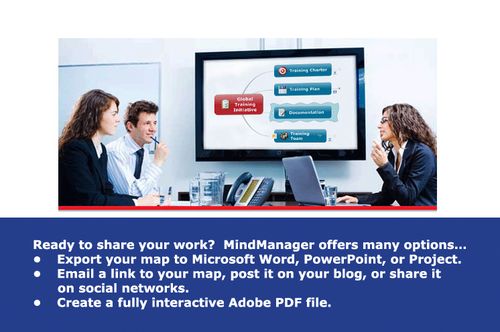 | |
Mindjet 5Plus License Program
changes,
effective from the 10th of August 2010
We have made changes to the Mindjet 5Plus License Program with the
launch of MindManager Version 9 for Windows, conforming to industry standards.
With the newest version of MindManager, technical interfaces to Exchange Server,
SharePoint and Oracle have been improved or newly included. So that customers
have the best possible MindManager experience, we would like to ensure that they
are able to use the most recent version of the software. Therefore, Mindjet
Software Assurance & Support (MSA) is now a mandatory part of the License
Program as is industry standard. This change supports users of Mindjet
solutions, helping them increase their productivity by supporting the long-term
integration with their business platforms.
New and existing
License Program customers may purchase MindManager Version 9 for Windows only
with Mindjet Software Assurance & Support:
·
From
10 August 2010:
MindManager Version 9 licenses (new or upgrades) are only available with MSA.
·
Upgrades to MindManager Version 9 with MSA are available during the grace period
until 30 November 2010. All License Program contracts should be adapted
to include MindManager Version 9 with MSA by then.
o
MindManager Version 9 with MSA (new licenses and upgrades) may be purchased even
if existing licenses are not all upgraded and are therefore not covered by MSA.
o
The 5Plus
License Program initial order can generally contain MindManager Version 9 for
Windows or MindManager 8 for Mac full licenses (+ MSA). Until 30 November
2010, upgrades to Version 9 (+ MSA) are also included.
·
To
support the introduction of the new License Program model, customers can save
20% if they upgrade to MindManager Version 9 by 30 September 2010.
License Program
customers also receive the following when ordering MindManager Version 9:
·
A Gantt
module integrated in MindManager Version 9! The fundamental components of
Mindjet JCVGantt (€129) have been included in Version 9 without raising the
price.
·
A
MindManager Essentials for SharePoint site license (of great significance to
customers using Microsoft SharePoint)! This bonus software is free for all
5Plus customers with ≥ 50 licenses with MSA for the duration of their
MSA contract (MSRP: €499 ex VAT/server, perpetual, available from October 2010).
What is Mindjet
Software Assurance & Support?
Mindjet Software Assurance & Support is now required with 5Plus
license program orders and replaces the previously available Maintenance &
Support (M&S) plan.
There is no change in pricing, MSA is available for 20% of
the software purchase price per year (discounts apply for multi-year contracts:
19% for two years, 18% for three years). There are more customer benefits with
MSA, as it provides much more than the latest product version.
Key benefits of the
License Program compared to single-user licenses:
|
Mindjet 5Plus License Program |
|
Single license key for each MindManager version, swift software roll-out
possible |
|
Discounts available from 10 licenses |
|
Licenses may be purchased individually after the initial order of at
least five licenses |
|
Customers receive a license certificate enabling them to purchase at
their agreed conditions from software resellers |
|
Mindjet Software Assurance
& Support |
|
Free and direct access to the newest versions of licensed software for
the duration of the contract |
|
Downgrade Options: customers may purchase MindManager Version 9 and
continue to use MindManager 8 or earlier versions as suits their
internal planning needs or technical circumstances |
|
Mindjet customer support in English, German and French |
|
MindManager Essentials for SharePoint free for customers with at least
50 licenses with MSA (regular price: €499 ex VAT/server) |
|
Two- and three-year MSA contracts are available with additional
discounts to help reduce costs (minimum MSA term is one year)
|
|

 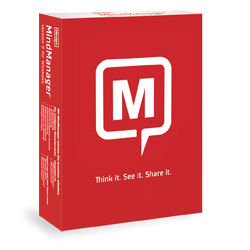
Special offer - upgrade now!
Upgrade fom any earlier version:
Take the chance to upgrade tom MindManager 9. Only for a limited time!
Only available for single licenses. Sold as download only.
License types: Single-user, education, government
MindManager 9 for Windows - Grace Period Promotion
The grace period entitles individuals who purchase MindManager Version 9 for Windows (new or upgrade licenses) from 7th July until the launch of MindManager 2012 for Windows, to receive a free electronic download to the new version when it becomes available before the end of September 2011.
Eligible products:
- MindManager Version 9 for Windows, new licenses (without MSA)
- MindManager Version 9 for Windows, upgrades from previous versions (without MSA)
Note - The Grace Period is not applicable to Mindjet Software Assurance and Support (MSA) holders (at date of launch) as they will receive their respective free upgrades automatically via email. Customers that bought outside the grace period are not eligible.
MindManager 9 for Windows - Upgrade Promotion
Promotion eligible for all single users of MindManager 8 for Windows and all earlier versions.
Upgrade to MindManager Version 9 and receive MindManager 2012 for free on
launch!
Valid Between 7th July until – 21st September 2011
Upgrade licenses to MindManager Version 9 for Windows (electronic download and box product).
Single-user upgrade licenses (not available for Mindjet 5Plus License Programs, Education and Government license sale or contract customers).
There is no better time to upgrade for Mindjet Windows customers. Customers get all the new capabilities of MindManager Version 9 NOW at the best possible price.
Receive all the benefits of the upcoming MindManager 2012 at no additional cost.
For customers on MindManager v7, be aware it will no longer be eligible for upgrade after the end of September, so do it now! |
|

|
|