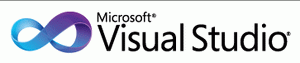 |

Professional. Premium. Ultimate. Test Professional.
Each edition of Microsoft Visual Studio 2010 was built with the specific needs
of individual developers and development teams in mind. Learn which edition is
right for you. |
|
|
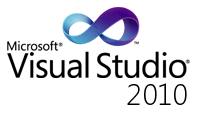
What's new in Visual Studio 2010
New and enhanced features in Visual Studio
2010 help you unleash your creativity. Customize your workspace with
multiple monitor support. Create rich applications for SharePoint and the
Web. Eliminate the dreaded "no repro" problem with IntelliTrace. Develop for
a wide range of .NET Framework versions with precise multi-targeting.
Download Microsoft ® Visual Studio ® 2010 Reviewer’s Guide |
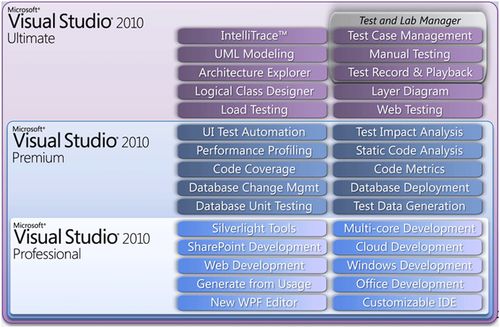 |
Visual Studio 2010 Professional
Tools for individual developers
Microsoft Visual Studio 2010 Professional
is the essential tool for individuals performing basic development tasks.
It simplifies the creation, debugging, and deployment of applications on
a variety of platforms including SharePoint and the Cloud. Visual Studio
2010 Professional comes with integrated support for test-driven
development, as well as debugging tools that help ensure high-quality
solutions.
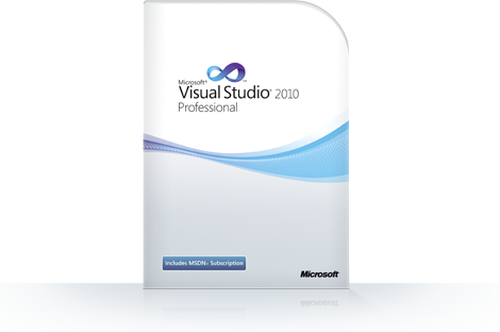
Visual Studio 2010
Professional with MSDN Essentials is a one-year trial
subscription that provides access to the latest core Microsoft
platforms—Windows 7 Ultimate, Windows Server 2008 R2 Enterprise,
and Microsoft SQL Server 2008 R2—in addition to providing
enhanced support from a professional community. Visual Studio
2010 Professional with MSDN Essentials may be upgraded to Visual
Studio 2010 Professional with MSDN at the end of the trial
period.
Visual Studio 2010
Professional with MSDN is a subscription that provides
access to both current and previous versions of core Microsoft
platforms. This full subscription includes Visual Studio Team
Foundation Server 2010, Windows Azure utilization hours,
e-learning courses, and much more.
See our MSDN comparison chart for details.
 Customize
your workspace Customize
your workspace
Writing application code often
requires having numerous designers and editors open at once.
Visual Studio 2010 Professional helps you organize your digital
environment with support for multi-monitor, which makes it
easier to manage the way you work.
 Create
collaboration solutions on SharePoint Create
collaboration solutions on SharePoint
Bring customized collaboration
tools to your company by taking advantage of new support for
SharePoint development, including tooling for Web parts, lists,
workflows, events, and more.
 Build
applications in Windows 7 Build
applications in Windows 7
Visual Studio 2010 Professional
comes with built-in tools for Windows 7 development, including
multi-touch and "ribbon" UI components that put you at the
forefront of Windows 7 technology.
 Easily
create RIA and WPF applications Easily
create RIA and WPF applications
New drag-and-drop data binding in
Windows Presentation Foundation (WPF) and Silverlight designers
make building Windows and Rich Internet Applications (RIA) easy
and fast, for both designers and developers.
 Simplify
Web application deployment Simplify
Web application deployment
Move your Web applications into a
production environment with a single click. Visual Studio 2010
Professional transfers your code, Internet Information Server (IIS)
settings, and database schema to your target server.
|
Visual Studio 2010 Premium
Complete toolset to deliver scalable, high quality applications
Microsoft Visual Studio 2010 Premium is a complete toolset that simplifies application development for individuals or teams, allowing the delivery of deliver scalable, high-quality applications. Whether writing code, building databases, testing, or debugging, you can increase your productivity using powerful tools that work the way you work.
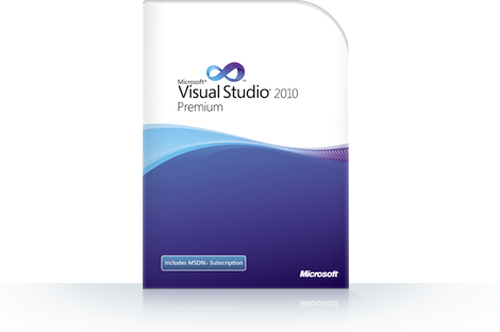
 Automate
UI testing Automate
UI testing
Coded UI testing enables you to
automate user interface testing in Web and Windows-based
applications. These regression tests ensure that subsequent
changes to the code do not break sections that already work.
 Identify
test impact from code changes Identify
test impact from code changes
The code coverage tools in Visual
Studio 2010 Premium ensure that you have tests that cover all of
your code. Test impact analysis provides a list of recommended
tests to run after a code change was made, enabling more
accurate verification of your code thus reducing the number of
tests you need to run.
 Simplify
database development Simplify
database development
Apply the same lifecycle tools to
your database development tasks that you do to your application
code, including: offline development of database schema, the use
of source code control to persist versioned database schema
information, and participation in Agile or other process
methodologies.
 Discover
common coding errors Discover
common coding errors
Code analysis tools in Visual
Studio 2010 Premium help you avoid common coding errors before
they get into production. Code metrics measure the complexity of
your code, ensuring that it is not complex and is maintainable.
 Generate
realistic test data Generate
realistic test data
Sometimes, for privacy or other
reasons, you don't want to use real data while developing. In
Visual Studio 2010 Premium you can use database test data
generation to fill a test database with test data that is
appropriate for the schema of the database and that is related
to the production data, but is not the actual data.
|
Visual Studio 2010 Ultimate
Comprehensive ALM tools for development teams
Microsoft Visual Studio 2010 Ultimate is the comprehensive suite of application lifecycle management tools for teams to ensure quality results, from design to deployment. Whether you're creating new solutions or enhancing existing applications, Visual Studio 2010 Ultimate lets you bring your vision to life targeting an increasing number of platforms and technologies—including cloud and parallel computing.
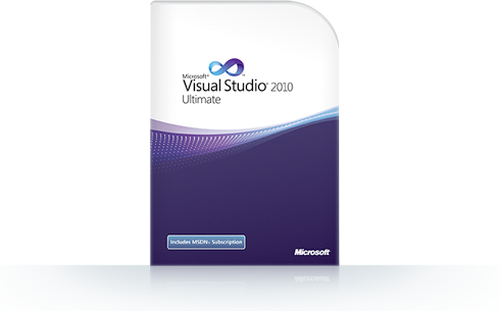
 Eliminate
'no repro' with IntelliTrace Eliminate
'no repro' with IntelliTrace
The new IntelliTrace feature
makes the "no-repro" discussion a thing of the past. Testers can
file rich and actionable bugs with system information, and even
include an environment snapshot. That way developers can
reproduce the reported bug in the state it was found.
 Understand
existing architecture Understand
existing architecture
The Architecture Explorer helps
you understand and unleash the value of your existing code
assets and their inter-dependencies. You can produce detailed
models of exactly how an application is constructed and even
drill-down into specific areas for a deeper understanding.
 Ensure
architectural compliance Ensure
architectural compliance
Use the new layer diagram to
define and communicate logical application architecture and to
validate code artifacts against the required architecture. Layer
diagrams help your development efforts stay on track so your
application conforms to your original vision.
 Embrace
Manual Testing Embrace
Manual Testing
Visual Studio Test Professional
2010, part of Visual Studio 2010 Ultimate, provides you with a
single tool to capture and update test requirements, automate
navigation of manual tests, and speed up the fix and accept
cycle by capturing the entire test context. This provides
developers with everything they need to ensure that every error
is reproducible.
 Be
proactive about agile project management Be
proactive about agile project management
Visual Studio 2010 Ultimate is
optimized for today's iterative development process with
features that help you remain productive and react to potential
risks before they happen. You can monitor the health of your
project using reports that are automatically generated. Plus
manage your project's capacity with historical data and
Microsoft Excel-based planning documents.
|
Visual Studio 2010 Test Professional
Simplify test planning and manual test execution
Microsoft Visual Studio 2010 Test Professional is a specialized toolset for quality assurance teams that simplifies test planning and manual test execution. Test Professional works in conjunction with Visual Studio software for developers, enabling effective collaboration between developers and testers throughout the application development lifecycle.
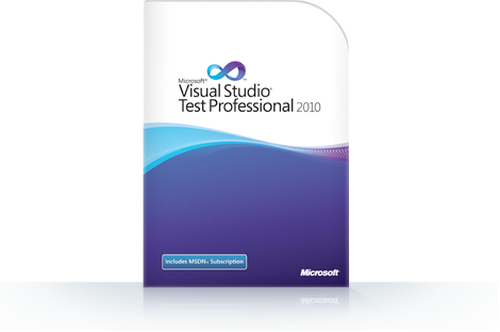
 Align
testing efforts to the application lifecycle Align
testing efforts to the application lifecycle
Visual Studio Test Professional
2010 integrates with Team Foundation Server, a platform used by
testers, developers, and other team members to align and track
project objectives. This integration ensures that testers can
collaborate effectively throughout the entire development
process.
 Embrace
manual testing Embrace
manual testing
Visual Studio Test Professional
2010 provides a modern interface for manual testing that walks
you through test steps while collecting important information to
include in bugs—items like Diagnostic Trace, Event Log, Action
Log, Network Emulation, and System Information—that can be filed
directly from the test interface.
 File
detailed and actionable bugs File
detailed and actionable bugs
The new IntelliTrace feature in
Visual Studio Test Professional 2010 makes the "no-repro"
discussion a thing of the past. Testers can file rich and
actionable bugs with system information. That way developers can
reproduce the reported bug in the state it was found.
 Re-use
manual test recordings Re-use
manual test recordings
With Fast Forward for Manual
Testing, you can record test steps in a sequential order, then
playback and pause the recording as if you were performing the
test steps manually. You can reuse the resulting recording in
regression testing of the same test case.
 Improve
your test process Improve
your test process
Visual Studio Test Professional
2010 was developed with testers in mind, providing clear
workflow and guidance. You can create test plans, test suites,
and test cases with nesting capabilities, and organize tests in
the most effective and logical way. Test leads can begin test
planning as early as the architecting and designing stages.
|

Microsoft Visual Studio 2010
Comprehensive tools that help unleash
your creativity and deliver impactful solutions.
|

Take Visual Studio 2010 for a Test DriveMicrosoft Visual Studio 2010 will release soon,
but until then you can test drive this powerful tool and its features by
downloading one of the Visual Studio 2010 release candidates.
 |
Visual Studio Team Foundation Server
2010 Release Candidate
Discover how Visual Studio Team
Foundation Server 2010 automates and streamlines the software delivery
process for all team members.
|
 |
Visual Studio Lab Management 2010
Release Candidate
Discover how Visual Studio Lab Management
2010 can help you create virtualized environments with snapshot
capabilities.
|
|
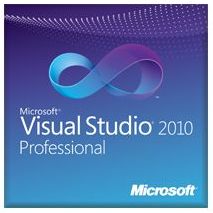
Visual Studio 'Myth Busting Matrix':
Our Visual Studio 'Myth Busting Matrix' reveals the benefits of upgrading and helps dispel some widely held myths. |
Crystal Reports in Visual Studio 2010We're happy to
share some changes in how Crystal Reports will support Microsoft Visual
Studio 2010.
Update - more details on the beta release is posted
here.
Ever since Visual Basic 2 released in 1993, Crystal
Reports has been an integral part of the Microsoft developer experience.
We are fully committed to Microsoft developers, and will continue to provide
world class reporting solutions for Microsoft technologies.
We are working with Microsoft to ensure this transition is
as smooth as possible for Visual Studio customers.
What is changing?
- Crystal Reports will no longer be included in Visual
Studio 2010
- Instead, Crystal Reports for Visual Studio 2010 will
be provided by SAP as a free download, no registration required.
- Because its now delivered separately, the delivery
dates don't exactly line up. We are committed to have a beta version at
the time that Visual Studio 2010 goes GA.
- A production release will be no later than Q3 2010.
- The EULA for Crystal Reports for Visual Studio 2010
will match the Crystal Reports 2008 EULA. The only material change when
comparing the EULA with Visual Studio 2008 is that free external
redistribution for web applications is no longer included. Its
purchased separately with the
Crystal Reports Developer Advantage runtime license.
- The MSM runtime will be unavailable. MSI and
ClickOnce will be the supported deployment methods for the runtime
engine.
What is not changing?
- Unlimited internal distribution of thick client and
server applications that embed the Crystal Reports for Visual Studio
2010 runtime is included - same as Visual Studio 2008.
- Unlimited external distribution of thick client
applications that embed the Crystal Reports for Visual Studio 2010
runtime is included - same as Visual Studio 2008.
- Both 32-bit and 64-bit runtimes are available. This
is unchanged compared to Crystal Reports Basic for Visual Studio 2008,
but the presence of a 64-bit runtime is a major net new feature for
Crystal Reports 2008 customers.
What are the new features?
- New WPF Viewer
- New XLSX export to take advantage of the big grid for
data-only Excel exports
- Improved report viewing experience provides more
interactivity to end users of your reports.
- New read-only RPT file called RPTR that allows you to
control who can see the internals of your report design. You create a
RPTR file by exporting it from an RPT. After that, RPTR files can only
be opened by the report viewers. oUR Report designer tools will refuse
to open RPTR files - protecting your internal business logic in the
report.
- Improved embedded report designer - for example you
can now create dynamic, cascading parameters.
- Various .NET API improvements to improve the
migration for COM-based RDC customers.
- Lighter weight English-only runtime for reduced
deployment size.
- More flexible MSI deployment to replace MSM use cases.
To conclude, Visual Studio 2010 developers will:
- Receive Crystal Reports in a different manner than
before.
- Continue to benefit from a free version of Crystal
Reports that's fully integrated with Visual Studio.
- Get a significant upgrade in features compared to
Visual Studio 2008.
- See slight modifications to licensing that will
mostly impact those who redistribute web applications externally.
|
|
Sinulla on oltava käyttöoikeus johonkin seuraavista tuotteista, jotta olet oikeutettu Visual Studio 2010 Professionalin päivityshintoihin: jokin Microsoft Visual Studion aiempi versio tai muu sovelluskehitystyökalu (mukaan lukien ilmaiset sovelluskehitystyökalut, kuten Visual Studio Express Edition tai Eclipse).
|
|
 |
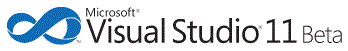
Microsoft on julkaisut Visual Studio 11:n ja .NET Framework 4.5:n
beta-versiot. Windows 8:n Metro-ohjelmien tekemiseen tarkoitetussa Visual Studiossa on uudistettu ulkoasu ja työkaluja ketterää kehitystä tukemaan.
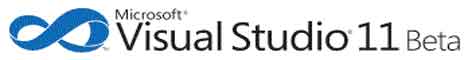 |
|

|
|