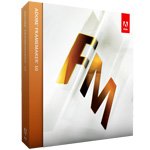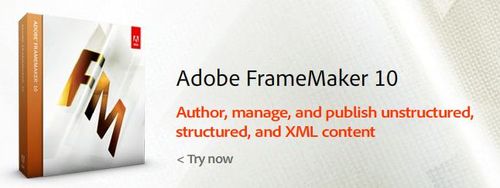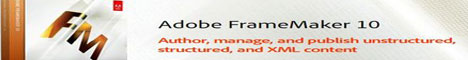| Top reasons to buy Adobe FrameMaker 10
Documentum and SharePoint connectors—Smoothly integrate with content management systems via
EMC Documentum 6.5 with Service Pack 1 and Microsoft SharePoint Server 2007 with Service Pack 2 to
perform search, read, write, delete, update, check-in, and checkout operations on configured repositories.
Leverage seamless connectivity with a host of popular content management systems via prebuilt
third-party connectors and enhanced WebDAV-based integration.
Multiple format output with Adobe FrameMaker Server 10—Output to multiple formats including PDF,
ePub, WebHelp, Adobe AIR, Eclipse Help, and Oracle Help from a single source document.
Standards support for DITA 1.2—Take advantage of comprehensive support for DITA 1.2 elements, and
DITA 1.1, including Bookmap, Indexing, and Glossary specifications.
Tools for easy DITA specialization—Easily meet consistency and authoring needs as well as
specific output requirements while retaining the advantages of your existing DITA architecture by
specializing DITA to create customized information models.
Structured Application Creation Wizard—Benefit from a basic infrastructure for working with
structured FrameMaker. With this highly intuitive, UI-based tool, users can start working with
structured FrameMaker even if they don’t have any prior knowledge or training.
Filtering by attribute—Take advantage of support for multivalued attributes and the ability to
import expressions from one document to another.
Enhanced tag view—Easily view all elements in a collapsible format, even in document view;
hide or collapse parent and child elements individually or simultaneously; and search through
and open elements, including those that are collapsed.
Enhanced attribute editor—Define and edit attributes for declarations in markup to perform
multiple functions: Record the status of content within elements, allow cross-referencing
between elements, or specify how to format an element.
Structure-level comparison of documents—Compare any two documents through the
Compare Documents user interface—changes will be marked through Track Text Edits in the
composite document.
Multiple topicref insertion—Save time by inserting multiple topicrefs in one move.
Advanced scheduling and publishing capabilities with FrameMaker Server 10—Create
multiple build and automated publication tasks and schedule them to run at specified intervals.
Select from one-time, daily, weekly, or monthly high-volume publication tasks.
Shareable publishing task configuration with FrameMaker Server 10—Reuse configurations
for a publishing task across your organization to set up similar publishing tasks.
Automation through scripting—Easily automate time-consuming, repetitive tasks through
advanced scripting support with ExtendScript. Run scripts for simple tasks from within
FrameMaker or through the ExtendScript Toolkit to eliminate manual effort and increase
productivity. Competently manage various kinds of scripts (registered, auto-run, and favorite)
with a highly usable script catalog/library.
Enhanced importing of comments from PDF files—Import comments with type highlights
retained from PDF files into FrameMaker 10 with the Text Background Color feature.
Usability enhancements—Work more efficiently with standards-compliant, prebuilt tools and
templates designed for easier authoring. Use utilities like Auto Spell Check, Highlight Support,
scrolling for lengthy dialogue, and enhanced Find and Replace to get the job done faster and
smarter.
Easy-to-use RM view—Move back to the RM view in a single click, and take advantage of the
support for additional child and sibling elements.
Extended rich media support—Select the right format and import a range of media files into
FrameMaker 10. With comprehensive support for different video formats as well as SWF poster
frame, you can easily add a slew of multimedia features to create more engaging, high-impact
technical content.
Drag-and-drop cut/paste feature and background color—Simply drag and drop to cut
elements from one DITA map and paste them into another. Drag text, elements, and rows and
columns from tables and drop them into new documents or applications to save time. Use the
Background Color feature to emphasize and highlight important sections of text by adding color
to the background, whether for sections of text or paragraphs.
|