|
|
 |
SolarWinds welcomes DameWare to the family…..
If you are a Sysadmin or an IT “jack
of all trades” admin, then there is a good chance you are
already familiar with DameWare. For those familiar with the
history of SolarWinds, we got our start with Engineers Toolset
as the main product aimed at providing network tools for network
engineers and many of our other products have graduated from
here, including NPM. DameWare is like Engineers Toolset, but for
folks performing Systems Administration management and tasks.
DameWare provide two primary products:
- NT Utilities
- Mini Remote Control
Let’s first dig into NT Utilities
in more depth. The best way I can describe this is that NT
Utilities is like a Swiss army knife for managing anything
related to managing your systems.
- Remotely administer Windows
servers and workstations
- Manage Active Directory,
users and groups, servers, and printers
- A complete administration
solution for Windows administrators that covers virtually
any problems in administering Windows Server, Active
Directory, or Exchange
- Inventory and manage
domains, workstations, disk drives, event logs, local
groups, global groups, domain members, open files, printers,
processes, properties, registry, services, sessions, shares,
software, terminal services, users and many more
The other cool product is called
MRC or Mini Remote Control, but don’t let the mini in the name
fool you, this thing is packed with functionality. You can find
a list of the key features
here, but in the conversations I have had with folks so far
they ask me why this over using built in RDP?
| |
Mini
Remote Control |
MSFT RDP |
| Multi-monitor support |
Yes |
No |
| Supports more than one
active connection on WinXP |
Yes |
No |
| Supports more than two
active connections on Server 2000/2003 |
Yes |
No |
| Built in file transfer |
Yes |
No |
| Supports Screen Sharing |
Yes |
No |
| NAT Pass thru Support |
Yes |
No |
| Audio Support |
Yes |
Yes |
| Seamless Window |
Yes |
Only
Win2k8 |
| IPv6 Support |
Yes |
Yes |
|
 |
|
DameWare NT Utilities v7
The Ultimate Enterprise System Management Software for 32-bit & 64-bit Windows Operating Systems.
System Requirements: Windows NT4, 2000, XP, 2003, Vista, 2008, 7. DameWare NT Utilities (DNTU) is an enterprise system management application for Windows NT/2000/XP/2003/Vista/2008/7 which allows Administrators to go beyond the limitations of Microsoft's Management Console (MMC). DNTU provides an integrated collection of Microsoft Windows NT administration utilities, incorporated within a "easy to use" centralized interface for remote management of Windows Servers and Workstations. Most all of the standard utilities are included within DNTU's powerful Explorer-style interface, many of which have been greatly enhanced to provide superior performance, added functionality, and ease of use. DNTU also contains custom NT tools including the DameWare Mini Remote Control program and the Exporter, and also supports the use of standard shell property pages and shell context menus.
DNTU also contains a powerful Active Directory Object Browser, and extensive Active Directory functionality for retrieving, searching, and filtering of all AD Objects & attributes. Management of objects such as OUs (Organizational Units), Containers, Users, Groups, Contacts, Computers, & Shares, as well as attributes that are not available within Microsoft's MMC (i.e. Photos, Logos, employee ID, etc...) are all supported. DNTU's exclusive Quick OU & Picture/Logo management functionality just further emphasizes DameWare Development's commitment to producing quality products that are easy to use.
In addition to Active Directory, DNTU also supports management of Domains, Workstations, Disk Drives, Event Logs, Local Groups, Global Groups, Domain members, Open Files, Printers, Processes, Properties, Registry, Services, Sessions, Shares, ShutDown/Reboot, Software, Terminal Services/RDP, Users, Wake-on-LAN, and many more features. DNTU continues to support legacy (non-AD) Microsoft Windows Network implementation via a dynamic "Microsoft Windows Network" Browser tree view. Domain controllers, servers and workstations, as well as non-browsable machines (machines that by default are not shown in Microsoft's Windows Network Browser), can easily be managed via machine name or IP address after being added to the network browser tree view. DNTU basically gives you the ability to manage your Windows network from one easy to use Explorer-style interface.
DNTU also includes the DameWare Mini Remote Control program for fast and easy deployment and troubleshooting, and the Exporter to quickly extract information from remote Windows machines. For additional information on these products, please take a look at their corresponding product information pages.
DameWare Development's affordable licensing policy is based on the number of administrators actually using the software, regardless of the number of servers or clients being accessed. The 30-day trial version is fully functional and free technical support is available via email both during and after the evaluation period.
So go ahead download the 30-day evaluation today, and find out how easy your life can be when you start to "do IT Remotely".
Key Features
DameWare NT
Utilities Unfortunately, we don't have any product comparison tables, so we cannot provide you with a specific list of differences between our software and our competitor's software. Features change much too often to keep up with comparisons and we feel that the selling points of our software are not based on feature comparisons, but in their actual implementation. This is why we offer a 30-day trial download so Administrators can install & test our software in their environment before they choose to purchase it.
Also, although we feel that the DameWare NT Utilities program as a whole provides numerous enhanced features over and above what our competitors have to offer, we also recognize that some of our competitors may have a specific feature that provides additional functionality over what we currently have to offer. So if you are looking for a specific feature within our software, then please let us know at support@dameware.com and we will be happy to provide you with any additional information we have about that specific functionality.
However, here are some features that we feel are some of the key selling points to our software:
- DNTU's Active Directory functionality does not require the user to be currently logged into the Domain in order to function. We also continually receive comments from our user community, that the implementation of our Active Directory interface is one of the best on the market today. Not only in functionality, but also in flexibility and ease of use.
- DNTU also includes the Mini Remote Control program, as well as the DameWare Exporter. So you are actually getting three powerful products all in one low price.
- DNTU is a multi-threaded application, which allows for enhanced performance and speed. So you don't have to wait for one View to finish loading before starting another task within the software. You also have the ability to customize the thread priorities.
- DNTU is implemented within an MDI (Multiple Document) interface. In other words, you can have multiple views open for the same machine or even several different machines simultaneously.
- Support for our software is included free of charge (even before you decide to purchase the software).
Outside of features and ease of use, we personally believe two other major selling points are how our software is licensed, and our support. We personally believe our support speaks for itself and we don't know of any other Company that responds to support requests, produces hotfixes, and adds new features as quickly as we do. Support is also provided free of charge via email at
support@dameware.com even before you decide to purchase the software, and our licensing scheme only requires you to purchase a license for each user of the software, not for each machine that you will be remotely connecting to. Therefore, if you had 10,000 machines in your environment and only 100 Administrators, then you would only need 100 licenses.
Therefore, the best advise we can give you is to download the software and try it out to see if our software meets your needs. This is why we offer the 30-day free trial so you can try it out in your environment before you decide to purchase it. You can download the latest version of our software at
http://www.dameware.com/downloads.
So go ahead download the 30-day evaluation today, and find out how easy your life can be when you start to "do IT Remotely".
Active Directory functionality
DameWare NT
Utilities DameWare NT Utilities' (DNTU) integrated Active Directory (AD) administration tools simplify directory services administration and allows Administrators to remotely manage multiple AD sites directly from their workstation. DNTU provides support for Mixed & Native Mode AD Domains, as well as support for Exchange 2000 implementations. However, unlike other remote administration tools, DNTU's powerful AD tools will also work without the restriction of being logged into any Domain. Once connected to a remote network (i.e. VPN, etc..), an Administrator can simultaneously connect to multiple Active Directory domains from within DNTU's well known easy to use explorer style interface.
Some of DNTU's AD features include:
- DNTU's AD tools use Microsoft's standard shell property pages for management of most Active Directory objects. This allows Administrators to use a familiar "MMC style" interface without having to learn an entirely new set of terminology & functions. DNTU also supports standard Microsoft shell context menus for most directory objects, such as the ability to create new AD Objects via the "New" context menu, or even access to Exchange functionality via the "Exchange Tasks" shell context menu.
- DNTU powerful Picture & Logo management functionality allows you to take full advantage of Active Directory so you can use it as a true User Database.
- DNTU allows Administrators to remotely Create, Move or Delete Microsoft Exchange 2000/2003 Mailboxes as well as the ability to remotely mail enable AD objects and assign email addresses to mail enabled AD objects.
- Create, Delete, Browse/Filter AD Objects ( OUs, Users, Groups, Contacts, Shared Folders, & Computers ) within DNTU's powerful AD Object Viewer.
- DNTU's exclusive Quick OU feature allows users to quickly & easily access commonly used OUs, without having to drill down through the entire AD structure to find them.
So go ahead download the 30-day evaluation today, and find out how easy your life can be when you start to "do IT Remotely". |
|
DameWare v7.0 uudet ominaisuudet:
Uuden version 7 uudistukset
kohdistuvat erityisesti DameWare Mini Remote Control -ohjelmistoon.
DameWare NT Utilities
- Erinäisiä suorituskykyparannuksia
DameWare Mini Remote
Control
- Protokollapäivitys
Käyttäjiä pyydetään päivittämään etäkoneen vanha DMRC Client Agent -versio
versioon 7. Jos käyttäjä ei päivitä, yhteys katkaistaan.
- Täysi 64-bittisyystuki
Vaikka tuki 64-bittiset ympäristöt ovat olleet tuettuja jo jonkin aikaa,
MRC-ohjelmistosta on nyt saatavilla natiivi 64-bittinen versio. Lisäksi MRC
sisältää nyt myös 64-bittiset Mirror Driver -, Virtual Keyboard Driver - ja
Smart Card Driver -komponentit. Myös MSI Builder -komponenttia on muutettu
siten, että sillä voidaan rakentaa 64-bittisiä MRC Client Agent Service
-asennuspaketteja.
- Täysi IPv6-tuki, mukaanluettuna Teredo
- Täysi Unicode-tuki
MRC on kirjoitettu kokonaan uudelleen Unicodella, mikä mahdollistaa tuen
useammille kielille.
- NAT Traversal (IPv6:n avulla)
MRC-yhteydet voidaan nyt luoda palomuurin läpi, aliverkkojen välille ja
internetin yli käyttäen käyttöjärjestelmän IPv6-toiminnallisuutta.
- Lisätty U3-tila
Käyttäjillä on nyt mahdollisuus valita U3-tila, jolloin MRC-ohjelmaa voidaan
ajaa myös muilta laitteilta kuin paikalliselta levyltä. Esimerkiksi,
U3-tilassa Mini Remote Control ei enää kirjoita tietoja rekisteriin, vaan
ohjelman asennushakemistossa sijaitsevaan U3-rekisteritiedostoon. Käyttäjä
voi kopioida asennushakemiston esimerkiksi ulkoiselle tai verkon levylle ja
käyttää ohjelmaa sieltä.
Myös MRC-tietokanta eli tallennettujen etäkoneiden tiedot (Host List) on
mahdollista tallentaa ohjelmatiedostojen kanssa. Käytettäessä yhdessä
Storage Options -asetuksen kanssa käyttäjä voi tallentaa tietokannan
oletustunnuksineen U3-laitteelle.
- Lisätty Wake on LAN
Ennen versiota 7 Wake On LAN -toimintoon tarvittiin DameWare NT Utilities
-ohjelmaa. Nyt Wake on LAN -komento on mahdollista lähettää suoraan Mini
Remote Control -ohjelmasta.
- Lisätty yhteyskutsut (Connection Invitations)
Aiemmin yhteyden muodostus palomuurin läpi vaati palomuurin konfigurointia
sallimaan suora yhteys lokaalin koneen ja etäkoneen välillä. MRC-käyttäjillä
oli mahdollisuus käynnistää käänteinen yhteys (Reverse Connection)
etäkoneesta lokaaliin koneeseen. Toiminto ei kuitenkaan toiminut kaikissa
tilanteissa ja verkosta riippuen sen käyttö saattoi olla hankalaa.
MRC-yhteyksien perustaminen palomuurien läpi on nyt mahdollista käyttäen
käyttöjärjestelmän IPv6-toiminnallisuutta. Yhteyskutsu (MRC Invitation) on
yksi MRC versio 7:n tavoista hyödyntää IPv6-teknologiaa. MRC versio 7 voi
nyt käyttää mitä tahansa saatavilla olevaa etäkoneen globaalia IP-osoitetta
(natiivi IPv6-osoite, Teredo-osoite, PNRP-osoite jne.) yhteyskutsun
muodostamiseen. Yhteyskutsun avulla voidaan yhteys muodostaa palomuurin
läpi. Etäkoneen käyttäjä muodostaa MRC Client Agentin avulla kutsun ja
lähettää sen esimerkikisi sähköpostilla järjestelmänvalvojalle, joka kopioi
kutsun MRC-ohjelman Connect via Invitation -dialogiin muodostaen yhteyden
etäkoneeseen. Kutsuille voidaan asettaa voimassaoloaika. Lisäksi MRC Client
Agent voidaan nyt myös ladata suoraan osoitteesta www.dameware.com eli
toisella puolella maapalloa oleva etäkoneen käyttäjä voi asentaa palvelun
koneeseensa, muodostaa yhteyskutsun ja lähettää sen sähköpostilla
MRC-käyttäjälle, joka voi sitten muodostaa yhteyden etäkoneeseen.
- Lisätty MRC-naapurit (Peers)
Jos Display MRC Peers -asetus on otettu käyttöön, ympäristöikkunassa tulee
näkyviin MRC Peers -kansio, joka sisältää etäkoneet, joihin asennettu MRC
Client Agent Service on konfiguroitu ilmoittamaan olevansa saatavilla.
Ilmoituksen kohdealue (broadcast scope) määritellään ohjelman asetuksissa.
Tämä helpottaa ohjelman käyttöä organisaatioissa, jotka haluavat koneiden
näkyvän MRC-käyttäjille ilman, että tarvitsee ensin ottaa selville etäkoneen
IP-osoite lisätäkseen kone näkymään.
- Lisätty PNRP-naapurit (Peers)
Jos Display PNRP Peers -asetus on otettu käyttöön, ympäristöikkunassa tulee
näkyviin PNRP Peers -kansio, joka sisältää etäkoneet, joiden PNRP-osoite on
rekisteröity MRC-käyttäjän Link-Local-PNRP-pilveen (PNRP Cloud).
- Päivitetty FIPS-modulit
MRC version 7 sisältää viimeisimmät RSA-kirjastot FIPS-moodille. Aiemmat
RSA-kirjastoversiot aiheuttivat dokumentoidun ongelman, jos etäkoneessa
käytettiin AERO-teemoja. Uusimmilla kirjastoilla ongelmaa ei ole.
- Parannettu etäleikepöytä
Aiempien versioiden etäleikepöytä tuki vain tekstin kopiointia ja
liittämistä. Versio 7 tukee useiden tietotyyppien kopiointia ja liittämistä.
- Parannettu asetushallintaa (ei enää DWRCS.INI-tiedostoa)
Aiemmissa versioissa DWRCS.INI-asetustiedosto piti kopioida etäkoneeseen,
jotta muutetut asetukset saatiin käyttöön. Nyt kaikki asetukset, niin
lokaalissa kuin etäkoneessakin, tallennetaan rekisteriin.
- Parannettu sähköposti-ilmoituksia
MRC-käyttäjät voivat nyt määritellä saajan ja lähettäjän
sähköposti-ilmoitukselle, joka lähetetään, kun MRC-yhteys muodostetaan
koneeseen, jossa ilmoitustoiminto on otettu käytöön.
- Parannettu XP/2003-istunnon vaihtoa
Ohjelmistoon on tehty useita muutoksia, jotka parantavat Windows XP:n Fast
User Switching -toiminnon käyttöä MRC-yhteyden kautta.
- Useita suorituskykyparannuksia
- MSI Builder
- Lisätty tuki 64-bittisille MSI-paketeille
- Lisätty tuki FIPS-modulien asennukselle
- Lisätty tuki ajureiden asennukselle
- Lisätty tuki profiilien luonnille
|
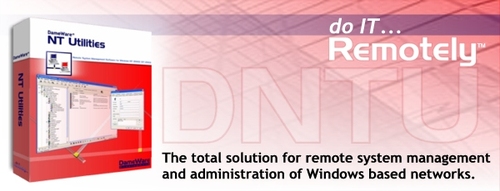
|
Dameware’s NT Utilities & Mini Remote
Control products have been acquired by Solarwinds and new pricing is in effect!
DameWare Exporter has been discontinued. The Exporter functionality is included
within SolarWinds DameWare NT Utilities.
All DameWare products now come with 1st
year Maintenance
|
|

|
|