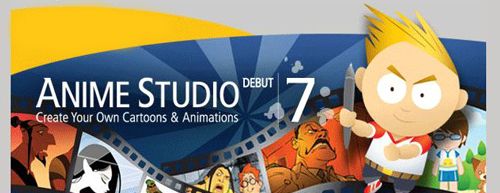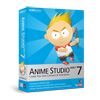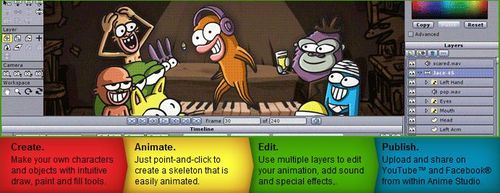|
|
Smith Micro Software, Inc., develops and markets
mobile software products and services and an extensive line of PC software
products for business & home markets. Bringing together innovative solutions
from mobile connectivity to managing media content mobility to advancing mobile
software management, Smith Micro products enrich the experience people have with
their computer systems, mobile devices and wireless networks. Our knowledge
spans 25 years of design, creation and engineering for hardware and software
products, and we have shipped over 100 million copies of our QuickLink family of
products to our customers worldwide. |
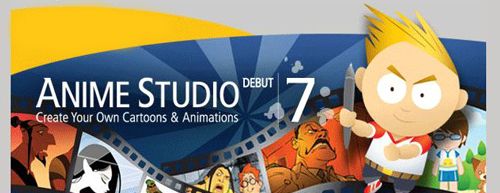
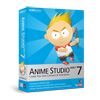 |
Whether you're a digital enthusiast, a newcomer to animation, or if you
want to create art for work or fun, Anime Studio provides what you need
to create your own animations faster than anything else available! |
Easily Create Animations in Minutes
The fun, quick and affordable way to create animations, Anime Studio is
the ideal solution for first time animators, hobbyists and digital
artists. The new Beginner's Mode helps you start animating immediately.
Key Features
- Create Your Own Art or Import Content to Get Started
Fast: Make your own characters and objects with intuitive
vector-based draw, paint and fill tools. You can also easily import
artwork from popular graphics programs and use pre-built content.
- Use the Bone Tools to Quickly Animate Your Characters:
Anime Studio's unique bone rigging toolset allows you to
create a skeleton that can be easily manipulated to animate
characters, simple drawings, or objects in your animation.
- Easily Organize Projects with the Timeline, Keyframes
and Layers: Anime Studio moves your character naturally
along the timeline with keyframes, creating smooth animations. Use
multiple layers to edit your animation, and add sound, special
effects and more.
- Share Everywhere: Export to the most popular
web and video formats, or upload and share on YouTubeTM
or Facebook® directly from within Anime Studio.
Start Creating Today
Anime Studio Debut includes everything aspiring artists and hobbyists
need to ctreate and share quality cartoons, movies, anime and cut out
animations from start to finish. Anime Studio simplifies the animation
process, empowering artists to design their projects faster and easier
than ever before. |
|

- NEW!
Beginner's
Mode helps you start animating right away
- NEW! Record your
own sound clips within Anime Studio with integrated Audio Recording
- NEW! Quickly
organize and access your content with the new Library
- NEW! A variety
of customizable brush styles make creating original artwork a snap
- NEW! Easily
select and remove unwanted background colors from your photos using
the Image Masking tool
- NEW! More
ready-to-use content such as characters, audio and props
- NEW! The Toon
Effect lets you apply a cartoon style effect to any image or video.
|
|
|
|
Anime Studio Debut System Requirements: Windows® 7, XP,
Vista; 500MHz Intel Pentium or equivalent. Macintosh® OS X 10.4 or
higher-including Snow Leopard. PowerPC G4 or newer processor (Intel
recommended). |
|

 |
Is PRO for you?
Anime Studio Pro is the ideal application for professional artists and
animators looking for an alternative to tedious frame-by-frame editing.
|
|
Bolstered with powerful features like bone rigging, lip
syncing and audio recording, 3D shape design, physics,
motion tracking and more, Anime Studio is the indispensable
tool in your production pipeline.
Utilize an Array of Powerful and Versatile Features
-
 Content Library:
Utilize a powerful new flex-based library to browse
ready-to-use content or add and organize all of your own
files. Content Library:
Utilize a powerful new flex-based library to browse
ready-to-use content or add and organize all of your own
files.
-
 Integrated Audio Recording:
Record sound clips, then adjust pitch to fit your
characters. Enjoy automatic lip-syncing powered by the
AST ProductionSyncTM library. Integrated Audio Recording:
Record sound clips, then adjust pitch to fit your
characters. Enjoy automatic lip-syncing powered by the
AST ProductionSyncTM library.
-
 3D
Integration:
Orient and animate OBJ files from your favorite 3D apps.
Poser® users can also add scenes to combine 2D/3D
animations. 3D
Integration:
Orient and animate OBJ files from your favorite 3D apps.
Poser® users can also add scenes to combine 2D/3D
animations.
-
 Video Motion Tracking:
Attach animated objects to multiple target points in
your video and watch them track accordingly throughout
the clip. Video Motion Tracking:
Attach animated objects to multiple target points in
your video and watch them track accordingly throughout
the clip.
|
|
-
NEW!
Set the
density, gravity, friction and springiness of objects and
see how they collide with Simulated Physics
-
NEW!
Make 3D objects from 2D vector layers
-
NEW!
Quickly organize and access your
content with the new library resource
-
NEW!
Animate curves with precision tools
-
NEW!
Record your
own sound clips from within Anime Studio
-
NEW!
Use StuffIt® Connect to upload video and project files to
the web and make collaboration easier than ever
-
NEW!
Import Poser® Scenes and combine 2D and 3D animation
-
NEW!
Gather up and organize all your project files in one
location.
|
|
|
|
Anime Studio
PRO System Requirements:
Windows®: 7,
XP, Vista; 600 MB free hard drive space; 500MHz Intel®
Pentium or equivalent. Macintosh®: Mac OS X® 10.4 or higher
(Universal Binary), 650 MB free hard drive space; PowerPC
G4/G5 or newer. Processor: 500MHz or above; Common System
Requirements: 256 MB RAM; 1024x768 resolution; 16-bit color
display; CD-ROM drive; Adobe® Flash® Player 9 or newer
(embedded library), Windows® Internet Explorer® 7 or newer;
Internet connection required for Content Paradise.
|
|
|
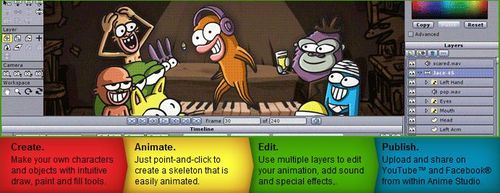
|
|