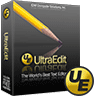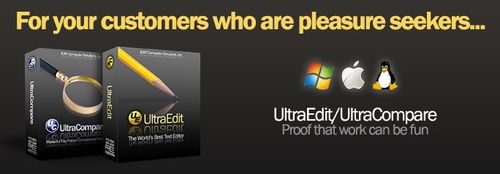|
|
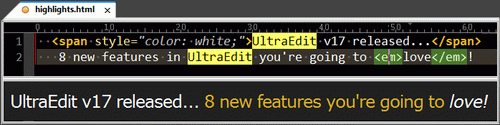 |

New File View
Featuring a split explorer pane, the new File View
includes expanded drag-n-drop functionality, a new "Network" item for
browsing shared and network drives, and a new "Open Files" dialog.
|
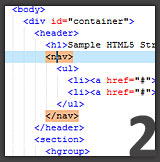
Tag Matching
Visually re-orient yourself in nested XML or HTML code with v17.00's new
tag matching feature! Simply click inside an XML/HTML tag and UltraEdit
will highlight its matching tag for you.
|
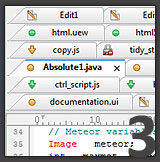
File Status Icons
Never get lost in a sea of file tabs again! The new file
status icons in file tabs tell you whether your file is
modified and saved, modified and unsaved, new, remote/FTP, or
locked/read-only. |

Persistent Highlight All
Find all occurrences of a string and highlight them indefinitely! The
new persistent Highlight All is a welcome enhancement
to existing functionality, and can be toggled off via toolbar button.
|

Highlight All Selected
Want to quickly see all occurrences of a string in your file
without opening the file dialog? No problem... just hold Shift
and double-click to highlight all occurrences of the
selected item.
|
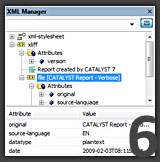
Better XML Manager
Quickly check and modify XML attributes with the new
attributes pane in the XML Manager. Other enhancements
include an option to reformat XML and double-clicking of nodes to
expand them in the file. |

Open/Save dialogs
The updated Vista/Win7 style Open and Save As
dialogs provide the same convenient items you're used to seeing in
Windows explorer, including Libraries, Favorites, Downloads, and more.
|

Re-themed Icons
UltraEdit v17 boasts a new icon set with higher-quality
custom designed icons based on the .png format, providing smoother
transitions between icon and background and better anti-aliasing. |
|
Download UltraEdit v17.00 today!
|
User experience is
EVERYTHING! The newest version of UltraEdit boasts huge
usability improvements everywhere to help you visualize your
workflow.
|
|
 |
UltraEdit Text Editor Latest Changes

The list below contains the latest changes for
UltraEdit. This is a brief listing of new or enhanced features of the
application. For a more thorough look at what has been added,
take the tour of the new features.
UltraEdit v17.00 Changes (2011-03-09)
- Completely re-engineered explorer window for
File View
- Optional split view for folders on top,
files on bottom
- Split view for FTP accounts
- New Network item to browse
network/shared directories
- New Open Files option (from
right-clicking folder in Explorer)
- Greatly expanded drag-and-drop functionality
for lists/file tabs
- Drag a file tab to the File View to add
it to a list or to your active project
- Drag files from Lists or Explorer to
open in the editor
- XML Manager additions
- New "Attributes" pane for exploring and
modifying node attributes
- "Format Document" context menu option
for reformatting XML
- Double-click a node in the XML Manager
to expand it in the file
- New file tab status icons for
- New files
- Saved/unsaved files
- FTP files
- Read-only files
- Highlight all occurrences of selected word
- Activated via Shift + Double Click
- Alternatively activated via Ctrl + .
(will highlight word under caret)
- New "Highlight All Selected" toolbar
icon / key mapping command for quick access
- Persistent "Highlight All" for Find
- HTML and XML open/close tag matching
- New File Open and Save As dialogs for
Vista/Win 7 (including Favorites, Libraries, etc.)
- "Count All" functionality for selected text
or in column range
- Increased wordfile color groups for up to 20
total groups
- Completely re-themed modern icon set
- Ability to lock toolbars
- New config item (File Handling -> Save) to
maintain Save As directory for duration of edit session
- Configure order of file name / application
name in title bar
- New streamlined installation and
registration for ease of license management
- Other improvements and enhancements
|
IDM free upgrade policy
All IDM software registrations include 1 year of complimentary upgrades to all major and minor releases. Complimentary upgrades are not driven by version number or point release, but rather the 12 month period following the date of paid registration. Because IDM only maintains the latest production release of its titles, complimentary upgrades must be requested within the 12 month eligibility period.
|
|
 |
|
 |
    
|
 |
UE/UC/US - Perhaps the greatest value
in a file management solution
available. |
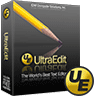
|
UltraEdit - The #1 most powerful value priced text editor!
Are your customers replacing Notepad or looking for a powerful text
editor? UltraEdit is the ideal text, HTML and HEX editor, and an
advanced PHP, Perl, Java and JavaScript editor for programmers. A
coveted industry-award winner,
UltraEdit supports disk-based 64-bit file handling (standard) on all
32-bit Windows platforms. Download a free trial and discover why
UltraEdit is the defacto standard with over two million users worldwide.
UltraEdit is also available for U3 smart drives.
|
 |
UltraCompare Professional - File/Folder Compare the Way it Should
be Done...
UltraCompare Professional is a powerful compare/merge program loaded
with features to track differences between files, directories, Word
docs, zip archives; with support for both text/binary compare of two or
three files at a time, merge differences, editing, and more... Fully
integrated with UltraEdit or UEStudio, UltraCompare is a tool no user
should be without! |
 |
UltraSentry - Because File Management Should be Secure...
UltraSentry completes your file management suite as it seamlessly
integrates with UE and UES, making your file management secure and fully
automated! Securely dispose of temp files post editing as well as source
files post Encryption. Besides secure file/folder disposal, UltraSentry
offers disk sanitation, selected registry cleaning, and advanced browser
security!
|
| |
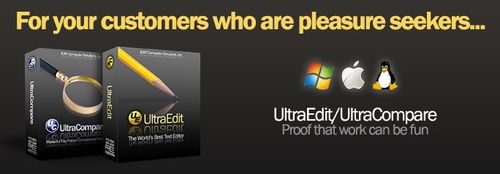
|
|

|
|





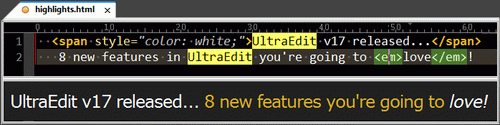

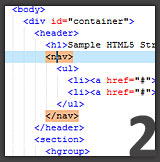


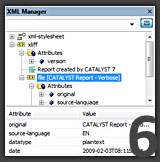

 Get v17.00 now:
Get v17.00 now: