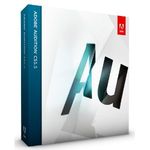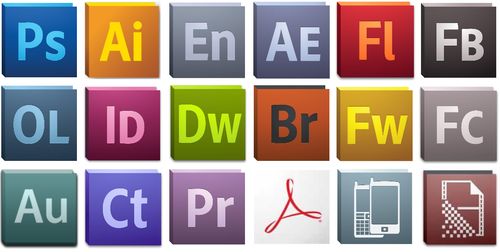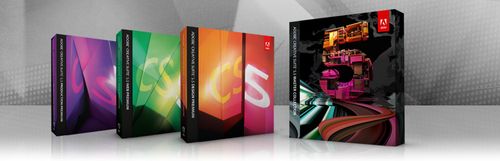TOP REASONS TO BUY ADOBE® AUDITION® CS5.5
Native Mac support—Record, mix, edit, and master your audio with a powerful cross-platform audio
toolset: Adobe Audition CS5.5 runs natively on Mac OS X v10.5 and v10.6, as well as on Windows.
Powerful sweetening and restoration tools—Fix audio problems fast. From the Adaptive Noise
Reduction tool and diagnostics such as the DeClicker to the Audio Healing Paintbrush for fixing
audio problems visually, Adobe Audition offers powerful features for perfecting production audio.
Waveform and spectral editing—Work in Waveform View and Spectral Display on Mac OS or
Windows. Edit audio using the traditional Waveform View or the frequency-based Spectral Display
that makes it easy to isolate and remove unwanted noise.
Roundtrip editing with Adobe Premiere Pro—Sweeten audio for video easily. Pass individual clips
and multitrack mixes from Adobe Premiere Pro to Adobe Audition for editing, or send Adobe
Premiere Pro sequences with a reference video to Adobe Audition for complete soundtrack creation.
Project exchange with third-party NLEs and popular DAWs—Easily move sessions between Adobe
Audition and Avid Pro Tools using built-in OMF import and export functions in Adobe Audition.
Share files with other video NLEs via XML interchange.
Batch processing—Speed up tedious tasks with batch processing. Let Adobe Audition automate
operations such as converting the sample rate or file format of multiple files.
Native 5.1 multichannel support—Edit multichannel files and mix your projects in 5.1 surround.
Adobe Audition CS5.5 includes a Surround Panner in the Mixer View, as well as a Surround Reverb
effect and Amplify, a multichannel gain processor.
Robust DSP effects—Improve audio with professional effects and take advantage of the power of
VST and AU support. Fix poor production audio, design soundscapes, create ambiance, and make
your soundtrack match the high quality of your visuals.
Royalty-free content in Resource Central—Use the Resource Central panel in Adobe Audition
CS5.5 to access thousands of royalty-free sound effects and other audio content that you can drag
and drop directly into your creative projects.
Simplified XMP metadata panel—View and edit XMP metadata using a simplified interface.
Support for XMP metadata includes the Broadcast WAV Format (BWF) schema, enabling
automated workflows within Adobe Creative Suite Production Premium and other radio
and TV production systems.
Auto-saved XML session files—Save your sessions in the robust, flexible, and nondestructive XML
format. Undo unwanted changes with the new History panel. Import Adobe Audition 3 sessions and
then save them as XML.





 ADOBE
ADOBE