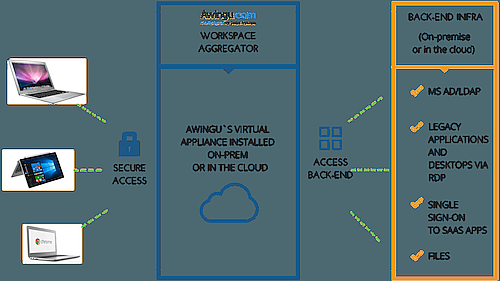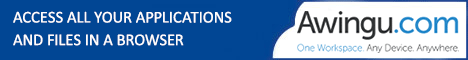|
|
 |
|
Awingu was founded in 2011 by a serial entrepreneur Kristof Despiegeleer. Initially, Awingu provided an integrated cloud stack offering for service providers that ran op top of Dacentec hardware. In 2014, focus was shifted on the ’Cloud desktop’ which soon became “Awingu”. Today, Awingu is available on an international scale, active in over 25 countries (and growing). We are proud to have strategic partnerships with distributors such as Ingram, Also and TechData, as well as with technology giants such as Microsoft, HP and IBM.
In times where the ‘friction’ between IT departments and the end-users has never been bigger, we are dedicated to close the gap with an easy-to-use unified workplace solution. We are dedicated to making the life of customers and partners easy by giving end-users an easy-to-use platform, which is highly mobile and available on any device. At the same time, we provide IT organizations with a platform that is simple to setup and to manage while helping to increase and optimize security and compliance. |
|
 |
WHAT MAKES AWINGU UNIQUE?
Awingu is a
100% browser-based solution that makes old
and new applications available in the same
web browser and secure online workspace.
INTUITIVE AND EASY TO USE
Awingu
can run in your cloud of choice, whether
in a fully on premise private cloud or
public cloud.
FAST
TO DEPLOY
Awingu
simply works out-of-the-box, on the
device of your choice. No software
installation is needed, nor do you need
a manual.
LEVERAGES INVESTMENTS
Any
legacy application that can run on a
virtualized server with RDP can be
connected to Awingu.
BUILT-IN SECURITY
Awingu
is SSL-encrypted and offers strong
authentication to ensure high security
when logging into your online workspace.
|
|
AWINGU`S ARCHITECTURE
Awingu is deployed as a virtual appliance on most hypervisors. This can be a private or public cloud. From there, Awingu will connect into a classic back-end environment. It will link with Active Directory or LDAP for user management. It will connect to application servers running Microsoft RDS for legacy applications or desktops. It will setup a Single-Sign-On with SaaS services. Finally, it will connect to classic file systems via WebDAV and CIFS and with cloud storage environments such as Microsoft’s OneDrive.
For end-users, everything is available in a browser via Awingu’s online workspace. No need to install agents, plug-in’s etc.
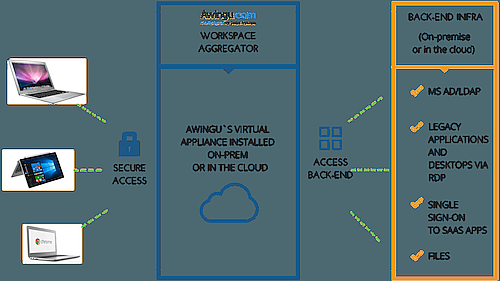
In the simplest of forms, Awingu will (1) aggregate applications and files, (2) act as an HTML5 gateway for applications and desktops running on the applications servers and (3) act as an Identity provider. For the sake of simplicity we’re not discussing security, compliance, audit, collaboration and other functionalities here.
In terms of scalability, Awingu is ‘stackable’. Our guidance is to host up to 100 concurrent users on one single Virtual Machine and simply add Virtual Machines for additional users. Finally, Awingu’s software is multi-tenant, can connect with multiple Active Directories, can be branded and is open API based. As such, it is also a Service Provider-ready solution. |
|
WHAT AWINGU OFFERS?
FULLY BROWSER-BASED
Get access to your company shared drive, SharePoint and Office 365 OneDrive via your browser. Our Web-based file manager provides a unified view across all drives, it supports all common file/folder operations, and offers drag-and-drop functionality, file sharing and breadcrumb navigation
AGGREGATION OF APPS AND FILES
Today your business probably combines SaaS, Web, Windows Server, Windows Desktop and legacy applications. Awingu aggregates all these applications into a single, unified online workspace – your browser.
SECURITY AND COMPLIANCY
IT security policies are increasingly challenged by today’s mobile workforce who desire access to data and applications using any device and from anywhere. Awingu keeps everything safe where you want it: IT assets remain centrally managed and our workspace is SSL encrypted, password protected, controlled and auditable.
COLLABORATION
Awingu means working in new ways: access all your applications from one online workspace using any HTML5 browser capable device and share files or initiate real-time document editing by simply sending an URL.
USE OF PERIPHERAL DEVICES
Sometimes, a paperless office has its limits. That is why you can print to your local network printer via the Awingu print function. Basically, print from any device, to any printer connected to the device through the cloud.
|
|
THURSDAYS WITH AWINGU
We host a series of webcasts every Thursday where in 30 minutes, our team will guide you through the main aspects of the Awingu solution and our company.
Choose any upcoming session and just fill in the form!
JOIN OUR WEBCAST |
|
The Service Awingu is a software that can be implemented by IT integrators both on-prem at the customer or as-a-service in a cloud model. More on the technical architecture on
www.awingu.com/faq
Awingu is used today by both small and large accounts, and cross vertical. Also see
www.awingu.com/cases. Some examples are:
- Healthcare, more specifically: BYOD for Medical doctors that are linked to a hospital and have a private practice on the side
- Local Gov: setup of remote working and teleworking policies
- Cross-Vertical: cost efficient & secure access to IT assets (Apps & Files) for contractors
Application and Advantages for the Customers
Awingu is used by small and large businesses, ISV's and Cloud Service providers in different use-cases
- Business: Mobilize a specific set of legacy applications (make them available in the browser of any devices)
- Business: give contractors secure access to IT assets (apps & files)
- Business: replace Citrix (XenApp) with a more cost efficient and user-friendly solution
- Business: setup BYOD or CYOD policies to increase flexibility and mobility
- Business: Secured access to critical applications - no local data, full usage audit, ...
- ISV: transform legacy application to a cloud based service (see
www.isv2saas.com )
- Cloud Service Providers: offer a cloud based Worksplace-as-a-Service offering to (typically) SMB's
Technical Features
Awingu offers an online workspace that is accessible via the browser on any device. The Awingu workspace gives access to legacy applications, SaaS and documents. Everything is fully secured and optimized for compliancy.
- FULLY BROWSER-BASED Get access to your company shared drive, SharePoint and Office 365 OneDrive via your browser. Our Web-based file manager provides a unified view across all drives, it supports all common file/folder operations, and offers drag-and-drop functionality, file sharing and breadcrumb navigation
- AGGREGATION OF APPS AND FILES Today your business probably combines SaaS, Web, Windows Server, Windows Desktop and legacy applications. Awingu aggregates all these applications into a single, unified online workspace – your browser.
- SECURITY AND COMPLIANCY IT security policies are increasingly challenged by today`s mobile workforce who desire access to data and applications using any device and from anywhere. Awingu keeps everything safe where you want it: IT assets remain centrally managed and our workspace is SSL encrypted, password protected, controlled and auditable.
- COLLABORATION Awingu means working in new ways: access all your applications from one online workspace using any HTML5 browser capable device and share files or initiate real-time document editing by simply sending an URL
- USE OF PERIPHERAL DEVICES Sometimes, a paperless office has its limits. That is why you can print to your local network printer via the Awingu print function. Basically, print from any device, to any printer connected to the device through the cloud.
|
|
INTERESTED?
START A FREE TRIAL |
 |
|
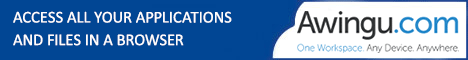
|
|