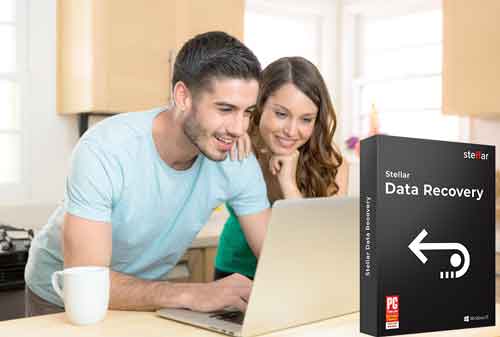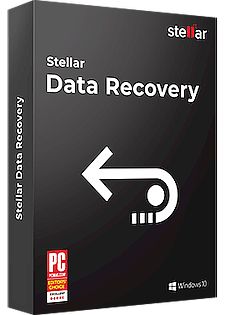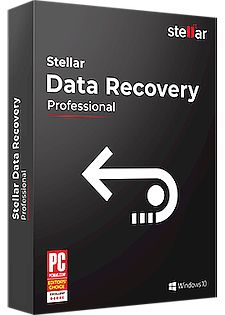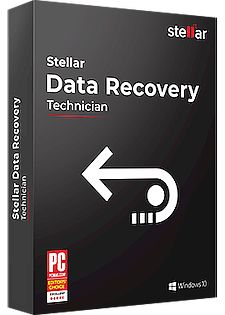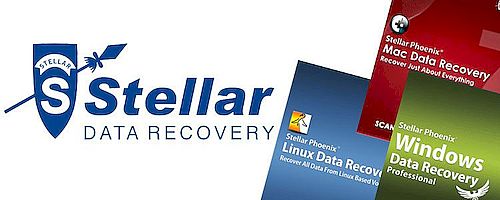|
|
|
Stellar Data Recovery is one of the best data recovery service providers in data recovery industry in India and it provides a wide range of data recovery services & solutions. The organization was established in 1993. The corporate office is at Gurgaon and also has one of the world’s most advanced technological lab for advance data recovery from all instances of physical damages.
Stellar has established itself as a market leader in terms of delivering absolutely risk-free recovery to more than 2 million satisfied clients across the globe, with its proprietary data recovery service techniques, Skilled data recovery experts, In-house R&D team and state-of-the-art infrastructure of CLASS 100 CLEAN ROOM labs.
Stellar recovers data from any instance of data loss – be it virus attack, accidental deletion, RAID failure or any system crash due to hardware/software malfunction with its expertise in File Recovery, Email Recovery, Hard Drive Recovery, Server Recovery, SSD Recovery, RAID Recovery (all configurations) etc.
Stellar expertise a vast range of data recovery, protection, backup and safe data eraser software to offer its customers the best data disaster solution. Their data recovery services and software supports all major operating systems including UNIX, Windows, LINUX, Novell and Macintosh.

Our Products and Services:
We understand the importance of your data and need for a quick & secure
recovery. Our Phoenix Data Recovery tools are equipped to recover and repair
inaccessible files, photos, databases, emails and videos. Our Data Safety &
Erasure tools help you secure your information and wipe confidential files,
preventing data leakage.
We offer industry's widest range of Data recovery tools that are powerful to
handle recovery from almost all platforms, databases, servers, external and
internal storage devices. We also provide customised time bound data recovery
solutions in Asia and Europe. We have state of the art labs where our
experienced data recovery experts restore data from damaged storage media. We
understand your time sensitive needs and provide priority and emergency data
recovery services.
Software Tools:
- Email Converter
- Email Repair
- File Repair
- Database Repair
- Data Recovery
- Data Erasure
- Toolkits
|
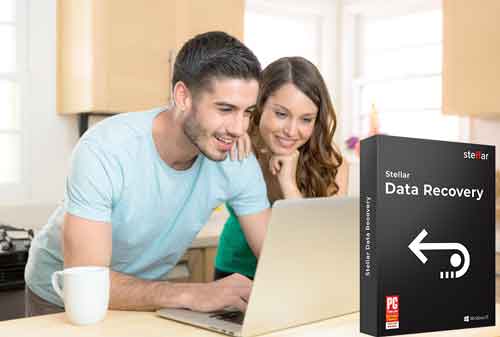 |
|
Stellar Data Recovery - Windows Standard Best Award Winning Data Recovery Software to get back Deleted or Lost Data on Windows
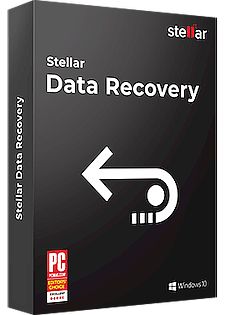
Stellar Data Recovery- Windows Standard recovers all your lost or deleted files such as Office documents, emails, spreadsheets, presentations, photos, videos, audio files and more with Free Windows Data Recovery Software.
- Easy Two Step Recovery - What to Recover & From Where to Recover
- Recovers All File Types including office documents, photos, emails, videos etc.
- Recovers from Hard Drives, SD Cards, USBs, Cameras, Formatted Partitions and Camcorders
- Allows You To See Preview Of Recoverable Files Before Saving
- Compatible with Windows 10, 8.1, 8, 7, Vista, and XP
|
Product Description
The Stellar Data Recovery- Standard is one of the best data recovery software, widely preferred by users to recover their lost and accidentally deleted photos, videos, Office documents, and email data from any hard drive or external storage media such as memory card, flash drives, solid-state drives, etc.
The software offers an easy-to-use and intuitive user interface to facilitate effortless data recovery while preserving the original structure of the data. The search option enables one to easily locate the hidden files by file name, size, or file type in the logical drive of a hard disk or SSD. Additionally, it also allows to filter out the search results for finding existing or deleted files by Last Modified Date and Created Date.
Improved scan engine for speedy recovery
The new version of Stellar Data Recovery- Standard v8 comes with an improved and more efficient scanning engine for faster recovery of lost and deleted data from various storage media. Plus, the software also recovers the files that were lost due to virus attack, software malfunction, read-write error, or physical damage.
Data recovery support for all types of storage devices
It supports data recovery from different internal and external storage media such as SSDs, hard drives, SD cards (Mini SD, micro SD, SDHC/SDXC card), and from unmounted, missing, or corrupt Windows-based volumes. All you need to do is connect the affected storage media (internal or external), launch the software, run a scan, and save the recovered files at the desired location.
Deep Scan for damaged and formatted devices
Use the Deep Scan feature to scan for formatted or damaged data storage devices, unlike ‘Quick Scan’ that performs a simple scan. You can also select the Deep Scan mode before running a scan or switch over to it if the results from quick scan are not up to mark.
Finds lost partition and recovers data
With the Cannot Find Drive option, the software facilitates data recovery from a missing and deleted hard drive volume or partition. The feature helps you recover data from an invisible partition by scanning the entire hard drive and listing all the lost and deleted partitions of the disk. In case, the partition is not found in the first scan, the ‘Deep Scan’ feature can be used for a thorough scan to find all the lost partitions that ever existed on the drive.
Previews data before recovery
Preview your lost or deleted files before recovering and saving them. This helps in precise data recovery. After the scan, the software classifies all files in a Tree View, File Type, and Deleted List. Click on any file to preview it. The user can manually turn on/off this feature.
Multi-lingual Support
Stellar Data Recovery v8.0 supports 7 different languages - English, German, French, Italian, Spanish, Japanese, and Chinese. You can choose your preferred language either during software installation or post-installation from the Advanced Settings. |
|
Stellar Data Recovery - Windows
Professional Recover Lost & Deleted data from Formatted partitions & unbootable systems
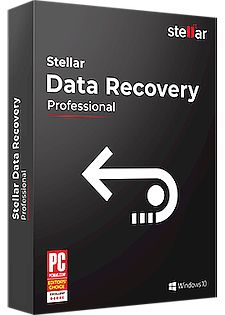
Stellar Data Recovery-Windows Professional helps you to recover lost or deleted files, folders, documents, photos, videos, and other files even after severe corruption of the drive and other data loss events caused due to accidental formatting and deletion.
- Recovers data from formatted partitions of your hard disk
- Recovers all kind of files, folders, documents, emails etc.
- Recovers deleted/lost data from unbootable systems
- Provides a preview of the recoverable files before saving & offers a deep scan
- Supports Windows 10, 8.1, 8, 7, Vista, XP
|
Product Description
The Stellar Data Recovery- Professional is a world-renowned data recovery software, helping users recover their crucial data. With this software, you can restore your lost, formatted, and accidentally deleted photos, videos, office documents, emails, etc. from a storage media such as hard drives, SD cards, SSDs, and other flash storage drives. It supports NTFS, exFAT, and FAT (FAT16/FAT32) formatted drives.
Selective File Recovery
The software lets you choose and filter the type of file that needs to be recovered. For example, Multimedia files, office documents, Emails, Folders, or all data. You can further choose the specific file types you want to recover under multimedia files or office documents. This helps you run selective file recovery. Further, you can go to Settings>File List and choose a particular file extension - from more than 300 prelisted files - that you want the software to recover.
Alternatively, you have the option to Add Filter after scan when you are about to save recovered data via Advanced Settings. It allows you to choose the file types you want to recover or recover files with particular file extension.
Deep Scan for better results
The Deep Scan feature facilitates RAW recovery from formatted or damaged data storage devices. It also helps you recover files that are not found in Quick Scan, You can choose to run Deep Scan either before or after running the normal quick scan.
Save and load scan information
Additional useful features such as Scan and Load Scan information assist you when you need to recover huge volume of data or data from a massive hard drive. After the scan, you can save the Scan information and later you can load it into the software with just a few clicks. This helps you save your time and facilitates data recovery in stages as per your convenience.
Preview Recovered Data before Saving
This Windows data recovery pro software can preview recovered office documents, photos, videos, audio, PDFs, and several other file types with just one click before saving them. You can preview the files during and after the scan.
Multi Language Support
The Software now supports 7 International languages: English, German, French, Italian, Spanish, Japanese, and Chinese. You can choose your preferred language either during software installation or before running the scan via Advanced Settings. |
|
Stellar Data Recovery-Windows Technician
Most Powerful Windows data recovery tool to recover inaccessible data from RAID servers & other storage devices
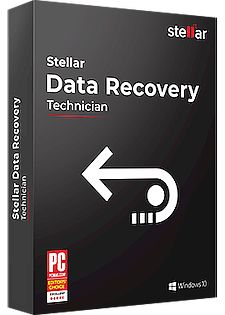
Stellar Data Recovery-Windows Technician recovers lost or inaccessible data from RAID 0, 5 or 6 hard drives. The tool has a full range of advanced features for recovering files, photos, videos, documents, and emails from Windows hard drives, external media, and RAID servers.
- Safe and risk-free data recovery from RAID 0, RAID 5, and RAID 6 servers
- Data recovery from formatted or accidentally deleted volumes
- Remote Recovery' to recover data remotely over a network
- Creates Virtual RAID when probable RAID construction fails
- Recover Data from Lost/deleted FAT, exFAT, and NTFS partitions.
- Supports Win 10 / 8.1/8 /7 / XP
|
Product Description
Recover your lost or inaccessible data from logically corrupt or inaccessible RAID 0, 5 and 6 servers using
Stellar Data Recovery windows - Technician. Simultaneously build Virtual RAID in case of incorrect RAID parameters, and efficiently perform RAW Recovery or Search Lost Volume operations to recover the entire data listed in the RAID Array.
Create images of your hard drive that has bad sectors and perform safe and faster recovery from the image file. Alternately, save scan information of that volume as an Image file for later recovery.
With an easy-to-use and intuitive user interface, recover your data effortlessly while maintaining the original structure of your data. Verify data completeness with insightful preview window. Get reliable data recovery from lost/deleted FAT, exFAT and NTFS partitions, and also facilitate recovery from hard disks with 2 TB or more storage capacity.
Track hard disk Performance with SMART attributes of the software that display data in real time. Set threshold and Critical limits to monitor and analyze temperature, performance statistics, and health of hard disks.
Supports Multiple Storage Devices
Leverage data recovery from different internal and external storage media such as RAID 0, RAID 5, and RAID 6 servers, NTFS, FAT (FAT16/FAT32), ExFAT files, hard drives, and unmounted, missing or corrupt Windows-based volumes. The 4-step process involves - Connect with affected storage media, Launch the software, Run a scan, and Save the recovered files at a preferred location. Supports recovery from hard disks with 2 TB or more data.
Option to Deep Scan
Recover the entire data with Deep Scan feature that enables you to scan for formatted or damaged data storage devices, unlike Quick Scan that performs a basic scan. What is more, switch manually between the Quick Scan and Deep Scan modes before running the scan, or switch the scan type from Quick Scan to Deep Scan in case the quick scan results are not as desired.
Finds Lost Partition & Recovers Data
Recover data from the missing and deleted hard drive volume or partition with the Cannot Find Drive option. With this robust feature, recover data from the non-visible partition by scanning the entire hard drive and listing all the lost and deleted partitions of the disk. If the partition is not found during the first scan, then the Deep Scan option thoroughly scans the RAID or drive and tracks all lost partitions.
Detects RAID factor & Creates Virtual RAID
Determine the available RAID parameters with highly efficient RAID Recovery techniques of the software. Build the virtual RAID using the Do not Know option and selecting specific values for Strip size, Parity Order, Parity Delay and more; particularly useful if you do not know the RAID configuration parameters.
Multiple Language Support
Choose your preferred language before you start working on this software. Stellar Data Recovery Windows-Technician provides seven different language options - English, German, French, Italian, Spanish, Japanese, and Chinese. Choose your language during software installation or post-installation from the Advanced Settings. |
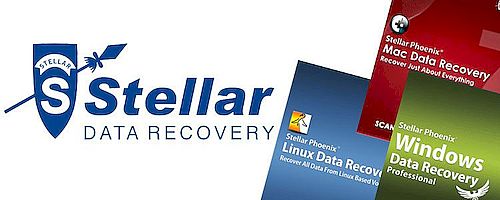 |
|
System Requirements
Windows:
- Processor: Pentium Class
- Operating System: Windows 10, 8, 7, Vista, XP
- Memory: 1GB RAM
- Hard Disk: 50 MB of Free Space
|
|
Stellar Consumer Software Catalog:
http://www.stellarinfo.com/company/catalog/pdf/Stellar-Consumer-Software-Catalog-2018.pdf
Stellar B2B Software Catalog:
http://www.stellarinfo.com/company/catalog/pdf/Stellar-Enterprise-Software-Catalog-2018.pdf
|

|
|

|
|