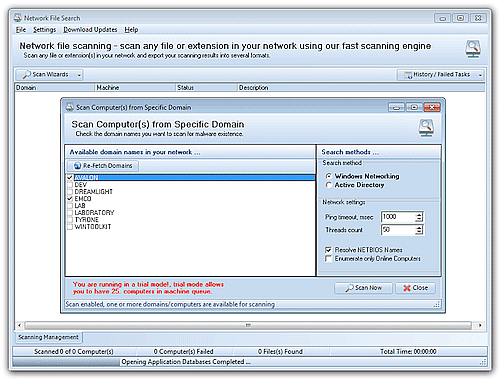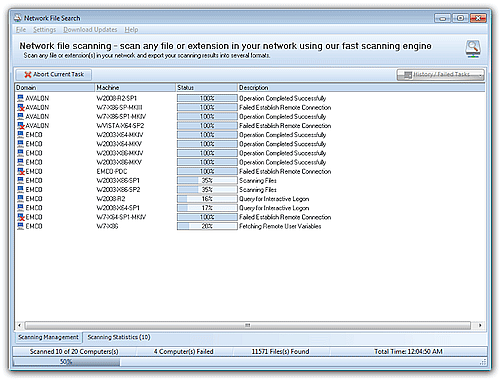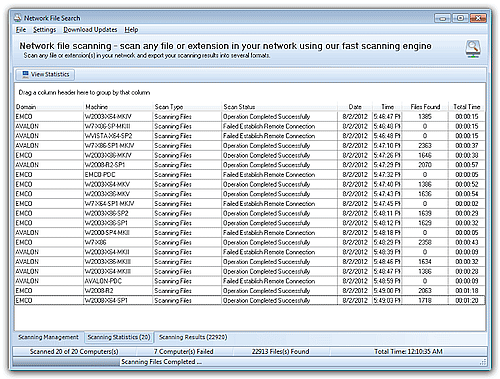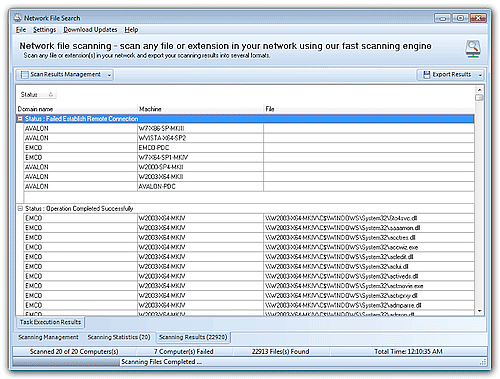|
|
EMCO Software is a leading innovator on the remote
administration and management solutions market. Headquartered in Reykjavik,
Iceland, we are an international company with offices and operations around the
globe. Since the company's founding in 2001, we have been dedicated to providing
network administrators with feature-rich, easy-to-use and affordable software
and improving productivity of IT departments. Focused on the real-world needs of
network professionals, our products are simple to try, simple to use, and simple
to maintain while providing the power, scalability and flexibility needed by
companies and organizations of all sizes.
Our solutions portfolio includes award-winning products targeted at remote
network inventory, remote software deployment, remote desktop access and
administration, network protection from viruses and malware, network security
and health analyzing, remote power management, and remote automation.
During a long time, products for remote desktops management, administration and inventorying were positioned on the market as enterprise-level solutions with a prohibitive total cost of ownership. A high price and a big complexity kept many companies and organizations away from those solutions while they have a high demand for tools that can improve productivity of their IT departments. We came to the market looking to change this situation and be focused on the real-world needs of network professionals by providing simple but effective products and making them affordable for companies and organizations of all sizes.
Our first releases in 2001 proved that our products, which can be up and running within minutes with no learning and complex configuration to immediately provide remote desktop control over the network, were exactly the solution that network engineers need most. An intuitive interface, valuable real-world features and an affordable price were key factors to our quick market acquiring. After the first big success, our solutions portfolio quickly grew to 35 products that cover various fields of network administration and help automate hundreds of administration tasks. Along with this, there is still a lot of space for improvements, and we plan to further extend our product set to provide best-of-breed solutions. More than 20,000 customers in 85 countries around the world rely on our products every day to take the complex routine out of their network managing. Our solutions help them to remotely manage as many as 2,3 million desktops and 103,000 servers and save millions hours of work and multi-million dollars in total every year. Our worldwide customer base includes dozens of Fortune 100 and hundreds of Fortune 500 companies as well as large and small businesses representing all industries, educational and healthcare organizations, charity and non-profit organizations, and government institutions.
As a global company, we have partners all around the world who contribute to our products development, international sales and technical support. We are proud to cooperate with leading distributors and more than 50 resellers from 20 countries who represent our products on local markets. |

Do you remember what hardware you have on users' desktops, how many copies of
particular software are used and how many licenses for it you have? Our
inventory tools save you from keeping this in your memory. Instead you will get
actual detailed network inventory reports in just few clicks.
Network Inventory enables you to collect hardware and software inventory data from remote
computers. Within few seconds you can get hardware and software report for each
computer. |
EMCO Network File Search:
Fast File Searching Utility for Windows Networks
 This utility can help you to search Windows PCs connected to a local network for files that meet specified criteria. You can search for files with specific names or extensions that are stored on remote PCs in order to detect dangerous files or files that violate copyright or compliance regulations. Search results from all PCs are represented in a single view, which allows you to export search data, and copy, move or delete found files, as well as check them for viruses. This utility can help you to search Windows PCs connected to a local network for files that meet specified criteria. You can search for files with specific names or extensions that are stored on remote PCs in order to detect dangerous files or files that violate copyright or compliance regulations. Search results from all PCs are represented in a single view, which allows you to export search data, and copy, move or delete found files, as well as check them for viruses.
The main goal of EMCO Network File Search is to help you search for files stored on remote PCs in a local network. The application provides you with features similar to what the local file search function offers: you can find all files in a selected folder or find files by name, extension and file mask. The only difference is that you have to specify a search scope by selecting one or multiple remote PCs that should be scanned.
In a corporate network, you can use EMCO Network File Search for troubleshooting and software compliancy audit. For example, you can scan all PCs in a local network to find all music and movie files stored by users that violate company policies. Search operations are executed on multiple remote PCs in parallel, which saves time required to generate a search report.
To search files on network PCs, you don't need to install any software to remote computers, you only need to configure the application to use an account with network administrative permissions so as to be able to connect to remote PCs and scan files remotely.
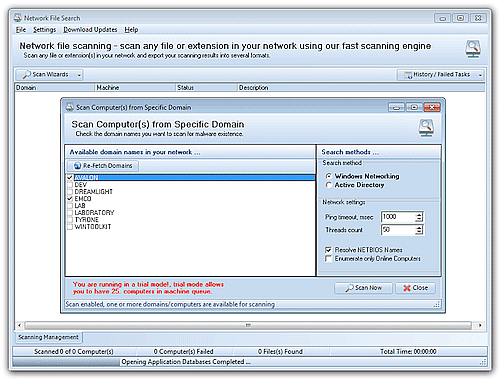
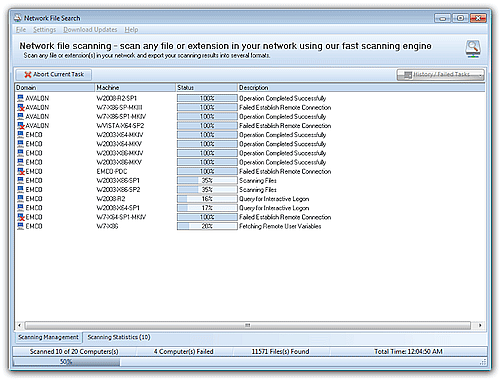
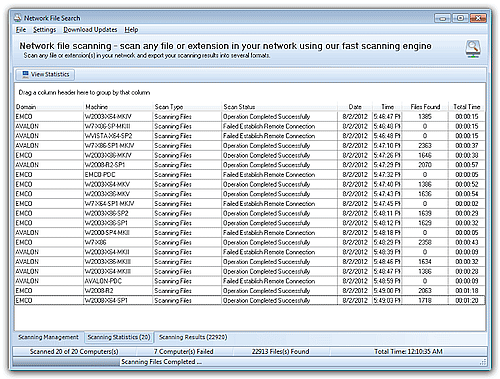
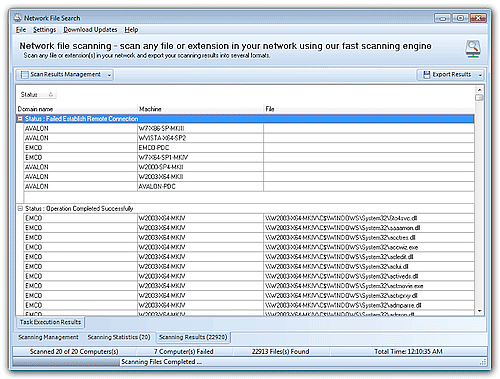
|
EMCO Network File Search Features
The application is designed to allow searching for files located on remote PCs. The application features enable you to define the scope and conditions of network file search, to execute network search operations and to browse the search results.
Remote Files Search
The application allows you to search for files on remote Windows PCs connected to a local network. You can search one or multiple PCs for files that have a specified name, extension or location. You can use the standard wildcard symbols to specify the search conditions. For multiple PCs selected for search, all operations are executed in parallel to optimize the performance.
Found Files Management
Files that meet the specified search criteria are displayed by the application in a separate view. By default, they are grouped by PCs where they are stored, but you can regroup them by other conditions as needed. The found files can be managed remotely; for example, you can delete, move, rename or copy those files, and check them for viruses using the VirusTotal online service.
Extracting File Properties
By default, the application reports basic information about the found files that includes the file path and the name of the computer where the file is stored. If you need the search report to contain more information, you can configure the application to also detect the file size, the creation time, the last modification time and the file attributes. Also, you can see file properties for every found file.
Exporting Search Reports
File search results are displayed by the application in a separate view that can be used to browse and manage the found files. You can apply various data sorting and grouping conditions to narrow the search results and quickly find files that are of interest to you. The search results displayed on the screen can be exported to a file. Export to the HTML, XML and Excel formats is supported. |
|
|
 |
|

|
|






 This utility can help you to search Windows PCs connected to a local network for files that meet specified criteria. You can search for files with specific names or extensions that are stored on remote PCs in order to detect dangerous files or files that violate copyright or compliance regulations. Search results from all PCs are represented in a single view, which allows you to export search data, and copy, move or delete found files, as well as check them for viruses.
This utility can help you to search Windows PCs connected to a local network for files that meet specified criteria. You can search for files with specific names or extensions that are stored on remote PCs in order to detect dangerous files or files that violate copyright or compliance regulations. Search results from all PCs are represented in a single view, which allows you to export search data, and copy, move or delete found files, as well as check them for viruses.