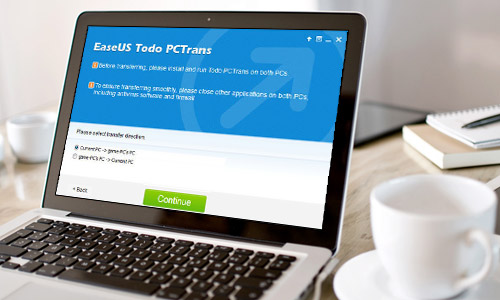|
|
EaseUS is a leading software developer of backup and security software solutions that was established in 2004. With millions of private and business users in over 180 countries and areas, it now has been a worldly renowned company in its introduction of simple yet robust solutions for data backup, data recovery and storage management.
EaseUS' products are now installed on millions of computers, workstations and servers worldwide and its partners include Microsoft, ASUS, Dell, IBM, HP and so on. |
 |
EaseUS Todo PCTrans 9.8
 |
Safe and Quick PC Migration Software
to Transfer Programs and Files to New PC/OS in Windows XP/Vista/ 7/8/8.1/10 & Server 2003/2008/2012/2016
- Upgrading your computer from Windows XP to Windows Vista/7/8/10
- Transfer seleted data & applications from one PC to another via network connection or image file.
- Transfer seleted data & applications from previous OS to new OS after Windows in-place upgrade
- Migrate data and applications from 32-bit Windows OS to 64-bit Windows OS
- Secure and reliable, old PC remains intact, no harm to new PC
|
The easiest PC transfer software for Windows XP/Vista/ 7/8/8.1/10 & Server 2003/2008/2012, which helps users easily transfer data and application to new PC/OS. Secure and reliable, old PC remains intact, no harm to new PC.
Windows 10 upgrade bundle solution including data transfer, backup, partitionning and data recovery.
A reliable & complete data/application transfer tool for Windows XP/7/8 upgrade to Windows 10. |

What's New in Version 9.8
- Supported Operating Systems
- Windows XP 32-bit
- Windows Vista 32-bit and 64-bit
- Windows 7 32-bit and 64-bit
- Windows 8/8.1 32-bit and 64-bit
- Windows Server 2003
- Windows Server 2008
- Windows Server 2012
- Windows Server 2016
- Windows 10
- Todo PCTrans supports the following transfer scenarios
To run your EaseUS Todo PCTrans smoothly, please make sure that the operating system on the new PC is same as the one on your old PC or much newer edtion than the old system. For example, the applications cannot be transferred from Windows 7 PC to Windows XP PC by EaseUS Todo PCTrans.
- Transfer from 32-bit to 64-bit
- Migrate from Windows 10 to Windows 10
- Migrate from Windows 8.1 to Windows 8.1/10
- Migrate from Windows 8 to Windows 8/8.1/10
- Migrate from Windows 7 to Windows 7/8/8.1/10
- Migrate from Windows XP to Windows XP/Vista/7/8/8.1/10
- Migrate from Windows Vista to Windows Vista/7/8 /8.1/10
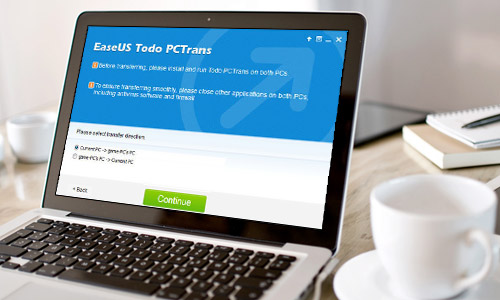
|
|
What does Todo PCTrans do?
Get a new computer and need to transfer all data and applications along with their settings from the old one? Upgrading your computer from Windows XP to Windows Vista/7/8/10?
Transfer files from one PC to another? Migrate data and applications from 32-bit Windows OS to 64-bit Windows OS? No matter which scenario, Todo PCTrans will do the good job.

EaseUS Todo PCTrans Professional is an efficient and user-friendly utility that can assist you in migrating applications, data, and settings from an older computer to a newer one or from previous OS to new OS after Windows in-place upgrade, saving you a lot of time and effort in the process. No technical knowledge is required to use EaseUS Todo PCTrans - it's that very simple. The transfer will not overwrite any of the preinstalled applications on your new machine.
 |
|
|
|
How to Safely Transfer Programs Files from C Drive to D
Drive?
Safely transfer program files from C to D drive to fix low disk
space issue on system partition and separate the installed
applications from the OS so that you don’t need to reinstall all
the apps if you need to reinstall Windows when system crashed or
failed.
Learn more>>> |
| |
|
How to Transfer Programs and Files from Windows 7 to Windows
10?
Transfer programs and files from Windows 7 to Windows 10 with
Windows easy transfer tool to avoid all the tedious job of
reinstalling all the installed programs and manually migrating
the personal data after Windows 10 upgrade.
Learn more>>> |
| |
|
How to Easily Move Users Folder to Another Drive in Windows
10?
Step-by-step guide teaches you how to easily move users folder
to another drive to free up C drive space and get better
performance or protect user folders and their contents from
Windows system problems.
Learn more>>> |
|

|
|

|
|