 |
|
progeCAD is the leader in low cost 2D/3D CAD technology. At progeCAD we're dedicated to providing engineers, designers and other creative professionals with the tools they need to design the world's greatest products.
The first Library of graphic symbols for a CAD system, was delivered at the end of 1985 to ABB Italy. For a long time, progeCAD worked on the development of vertical applications for the industrial environment.
In 1999 progeCAD was one of the founding members of ITC (IntelliCAD Technology Consortium). The IntelliCAD Technology Consortium is an organization of CAD software developers, who develop applications for IntelliCAD, a Computer-aided design engine. The IntelliCAD engine, which is based on the DWGdirect library from the Open Design Alliance reads and writes the ".dwg" data format – a widely used file format for storing both graphic and textual information of CAD-related software applications.
Based on the IntelliCAD engine, progeCAD developed its high end CAD solution. Before progeCAD, the industry was starved for a comprehensive software package for the deploy of 2D/3D drawings based on industrial standard for a fair price. progeCAD met that need.
Based on our communications expertise, we serve our customers' needs through products, services and solutions that deliver long-term benefits and meet the highest standards of quality, reliability and flexibility. We reinforce our customers' competitive strength through integrated solutions. |
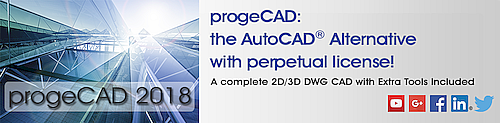
progeCAD 2018 is based on the latest IntelliCAD engine and provides high performance, stability and a series of new features such as: Advanced Render, SHAPE (ESRI) Import, DWG 2018 support, User interface Improvement, 3D Connection SpaceMouse Support, Superhatch Command, Windows 10 compatibility, EasyArch 3D, Ribbon and Classic GUI, PDF to DWG conversion and more... |
|
 progeCAD 2018 Professional progeCAD 2018 Professional
progeCAD is powerful DWG/DXF-native 2D/3D CAD software, a cost-effective AutoCAD® replacement, built for professional drafting. The best solution for AEC, MCAD and all generic CAD usage.
Optimize design costs without renouncing quality and compatibility of the industry standard.
- progeCAD, is an AutoCAD® compatible 2D/3D CAD application that works with AutoCAD® DWG files from AutoCAD® 2.5 through AutoCAD® 2018! The best solution for AEC, MCAD and all generic CAD usages.
- progeCAD's original format DWG ensures complete compatibility with AutoCAD® WITHOUT ANY FILE CONVERSION and without loosing any critical information. progeCAD lets you export drawing files both in DWG and DXF drawing file formats.
- progeCAD offers the interface complete with the "AutoCAD® - Like" Classic icon and Ribbon menus and "AutoCAD® - Like" commands.
- progeCAD Professional is general-purpose 2D and 3D design software useful for CAD field & concept sketch. It offers very high compatibility with AutoCAD® and Direct Modeling in native .dwg. progeCAD is so much more than an alternative! progeCAD offers more CAD functions than AutoCAD® LT at a fractional price to AutoCAD®, ArchiCAD® or Microstation®. New licenses include 1 month free support.
- New amazing features:
New advanced Render, SHAPE Import, User interface improvement, perspective image correction and other new features...
- Download the FULL VERSION for FREE for a non-obligation,
fully-functional thirty-day trial.
|
2018 new features
- DWG 2018 support
Opens AutoCAD® 2018 DWG drawings
- New Render engine based on Artisan
New integration with Artisan Renderer (free included). The Render allows you to create a photorealistic image of your model quickly using a wide range of pre-set materials and lighting setups combined with the ability to create custom lights and realistic materials.
- ESRI-SHAPE Import
New commands to import SHAPE (ESRI) files with geometry and its attributes into DWG drawings.
- Superhatch Command
Create hatch patterns from images, blocks, external references (xrefs) and wipeouts
- In-place Editor for Text and Multiline Text
The new multiline text editor allows you to edit multiline text in place. However, not all multiline text features are implemented in the new editor.
- PDF Print with Layers
Create high quality PDF files from drawings (with layers!). progeCAD Professional prints PDF files with the same Layer structure of a drawing. The layers can be set on/off in the PDF document using Adobe Reader.
- Improved PDF Export
Export to 2D .pdf files now includes new compression modes, image clipping and gradient hatches
- Improved PointCloud import (.pcg, .isd, .xyz, .ply, .las, .laz)
- Perspective image correction
Thanks to the new plugin, photos insertion is easy and intuitive, with the ability to correct their perspective through the multi-point system.
- New Array dialog
- XREF and Locked layers Fading
Controls the dimming for Xref entities and entities on locked layers
- Fade control with RefEdit command
Now progeCAD supports the XFADECTL system variable, controls the amount of fading within a reference being edited in place.
- New interface for RefEdit command
- 3D Connection SpaceMouse support
progeCAD now supports the 3Dconnexion SpaceMouse. The 3D Mouse allows to simultaneously pan, zoom and rotate models while selecting with your traditional mouse. This unique two-handed workflow makes design work more comfortable and efficient.
- Click on Options in Command line
String options on the command line can be selected with the mouse.
- Maximixe Viewport
The command allow to maximize and minimize Viewports. With this command you temporarily expand the current Viewport to Model Space and when you go back to Paper Space the position and the scale of the objects in the Layout viewport remain unchanged.
- Default Layers
Predefined layers for dimensions and hatches
- Hatch Transparency
Define the level of transparency for new hatches.
- 3D solids Sub Entity selection
Selection of Faces and Edges on 3D objects with the CTRL button and click.
- TEXTFRONT Command
The command brings all texts to the front.
- Improved compatibility with Microstation files
Directly open your DGN files
- Import & Open new Microstation file formats (.dgnlib,.rdl,.cel)
- Object Snap on Underlay files (PDF, DWF and DGN)
- Improved Underlay objects:
For .pdf, dwg, and .dgn underlays, new support includes monochrome, fade, background color adjust, show, and show clipped properties
- Lock the location for Floating or Docked Toolbars
- Contextual Ribbons for Text, Multiline Text, Image entities and the Refedit command
- Pin Lock for Ribbon panel
- Workspaces options management
- Commands ISOLATEOBJECTS and UNISOLATEOBJECTS – HIDEOBJECTS
ISOLATEOBJECTS temporarily hides the display of all entities except those you select. The entities are displayed in the current view. All other entities are temporarily hidden. HIDEOBJECTS temporarily hides selected objects in the current view. All other objects are visible. UNISOLATEOBJECTS displays entities previously hidden with ISOLATEOBJECTS or HIDEOBJECTS
- Possible to associate a Default Template to the QNEW command
- New CACHEFILES will externally cache layout data to enhance layout switching performance and memory usage
- CHANGEBLOCK
The new command for editing single block instances
- CENTERMARK command (Express)
- New XDWGFADECTL
Controls the dimming for all DWG Xref entities.
- Add Slope linetypes for topographic drawings (Express)
- Improve LOFT command
- Rename Command
The new Rename command with an advanced interface
- Improved ETRANSMIT command
- DIMBREAK command
Breaks or restores dimension and extension lines where they cross other entities
|
Compare
|
progeCAD |
autoCAD |
| |
Full |
LT |
| Native DWG |
 |
 |
 |
| DWG for AutoCAD version 2.5 to 2018 |
 |
 |
 |
| Classic Toolbars and Ribbon GUI support |
 |
 |
 |
| Ribbon Contextual |
 |
 |
 |
| 3D PDF Export |
 |
 |
 |
| EasyArch 3D (Architectural plugin) |
 |
 |
 |
| Superhatch |
 |
 |
 |
|
ESRI-SHAPE Importer (.shp) graphic & data |
 |
 |
 |
| Drawing recovery |
 |
 |
 |
| Perspective image correction |
 |
 |
 |
| In-Place Text Editor |
 |
 |
 |
|
Slope linetype (topographic) |
 |
 |
 |
|
WorkSpaces Support |
 |
 |
 |
|
Default
Layer for Hatches and Dimensions |
 |
 |
 |
| Fade for Xref, Locked Layer and Refedit |
 |
 |
 |
| Dynamic Input |
 |
 |
 |
| Export to DWF |
 |
 |
 |
| Integrated Cloud Service |
 |
 |
 |
| Tables creation/editing |
 |
 |
 |
| Tables Styles |
 |
 |
 |
| User Profiles support |
 |
 |
 |
| PC3 Support |
 |
 |
 |
| Annotative Objects |
 |
 |
 |
| Publish (Batch Plot) |
 |
 |
 |
| Multiple Paper Spaces (layouts) |
 |
 |
 |
| AutoCAD 3D surface commands |
 |
 |
 |
| ACIS viewing |
 |
 |
 |
| Full ACIS modeling & editing |
 |
 |
 |
| 3D Print |
 |
 |
 |
| Flatshot |
 |
 |
 |
| Loft and Helix commands |
 |
 |
 |
| AEC Objects Visualization |
 |
 |
 |
| XRef Manager |
 |
 |
 |
| MTEXT support via external editor |
 |
 |
 |
| Hatch editing |
 |
 |
 |
|
Open/Import Microstation files (.dgn, .dgnlib, .rdl, .cel)
|
 |
 |
 |
| Raster Image Display (image management) |
 |
 |
 |
| Image polygonal clip |
 |
 |
 |
| Rendering |
 |
 |
 |
| Image menu |
 |
 |
 |
| CTB color table files |
 |
 |
 |
| STB style table files |
 |
 |
 |
| PLOT command |
 |
 |
 |
| AutoCAD Command Line |
 |
 |
 |
| AutoCAD menu and script files |
 |
 |
 |
| Explorer for managing layers, blocks, line types |
 |
 |
 |
| Object Properties toolbar |
 |
 |
 |
| Properties palette |
 |
 |
 |
| Apparent & Extended intersection snap |
 |
 |
 |
| Polar Tracking |
 |
 |
 |
| Express Tools |
 |
 |
 |
| Refedit ( Edit locally individual objects within a Block) |
 |
 |
 |
| Layer Manager ( Save and Restore Layers configurations) |
 |
 |
 |
| ETrack |
 |
 |
 |
| Visual Menu Customization |
 |
 |
 |
| ActiveX, including in-place editing |
 |
 |
 |
| Solutions Development System (IRX - similar to ARX - SDS/ADS
C++) |
 |
 |
 |
| AutoLISP (including DCL) |
 |
 |
 |
| Script Recorder |
 |
 |
 |
| COM support |
 |
 |
 |
| .NET support |
 |
 |
 |
| Visual Basic for Applications (VBA) |
 |
 |
 |
| External VBA file loading (multiple .vbi) |
 |
 |
 |
| PDF to DWG (convert PDF files to DWG files) |
 |
 |
 |
| Convert DWF/DWFx to DWG,DXF,DAE,3DS,DGN |
 |
 |
 |
| JPG print |
 |
 |
 |
| PDF and PDF/A print |
 |
 |
 |
| STL and Collada (DAE) Export |
 |
 |
 |
| PDF, DWF, DGN Underlay |
 |
 |
 |
| Raster to Vector module |
 |
 |
 |
| iCADLib libraries blocks manager |
 |
 |
 |
| Block libraries (Construction, Architectural, ANSI-ISO and
DIN-ISO Mechanics, ANSI and IEC Electrical, Electronic, Steel
Profiles, Furniture, Kitchen) |
 |
 |
 |
| Traceparts and Cadenas integration |
 |
 |
 |
| True Type Font |
 |
 |
 |
| Arc Aligned Text |
 |
 |
 |
| Quick Dimension |
 |
 |
 |
| eTransmit |
 |
 |
 |
| Drawing Fields |
 |
 |
 |
| Find & Replace |
 |
 |
 |
| Native ECW support |
 |
 |
 |
| Native Jpeg 2000 support |
 |
 |
 |
| Native MrSID support |
 |
 |
 |
| True color support |
 |
 |
 |
| Wipeout |
 |
 |
 |
|
|
Licensing
progeCAD Professional is available with different perpetual licensing solutions:
SL - Single license
a licensing solution for one user which allows to keep the software on a desktop and laptop for more flexibility.
NLM - Network Licenses
can be installed on unlimited PCs in the net and used at the same time by several users according to the purchased licenses (1 NLM=1 concurrent user). The number of network floating licenses determines how many users can work with the product concurrently, so in accordance with this the necessary number of licenses should be acquired.
License Take-Away: NLM licenses can be temporarily moved on a laptop or a remote PC to be used offline. Max flexibility!
Corporate One Site - Site License
Unlimited users under the company name within one unique company location or production unit
Corporate Country - Nation-Wide License
Unlimited users under the company name within the same country
|
The Educational Licence allows installation
and FREE use of the progeCAD software on all School PCs as
well as on teachers' and students' household PCs.
How to obtain a progeCAD Educational
Licence:
- Download a
trial version of progeCAD Professional; you can use the software as
a free 30-day trial before adopting it.
- If you decide to adopt the software,
follow the instructions in the section
Educational Licence Request.
- Upon receiving your request letter, your
educational institution will be evaluated for eligibility for a Free
Educational Licence of progeCAD. As a result the serial number for
software activation or explanation of your request rejection will be
sent to the email address specified by you.
The Educational Licence is valid for one
year. When the licence is about to expire and you would prefer to continue
using the software, please send a request for a licence renewal or a new
software version following the procedure indicated above.
If you like this initiative, you could simply
add the following phrase into some page accessible for public viewing on
your website:
“Our students are
learning Computer Aided Design (CAD) through a donation of progeCAD
Professional by ProgeCAD - www.progesoft.com”
It is a great way to show your appreciation
and support our company.
If you are a student, you can print this page
out and let your professors know about progeCAD and, in particular, about
this Educational opportunity. Invite your professors to try progeCAD out
downloading a trial version on our website and then to adopt the software in
your educational institution sending us a request letter. In this way you
will be able to use the software for free both in the educational
institution and at home.
|
 |
|

|
|