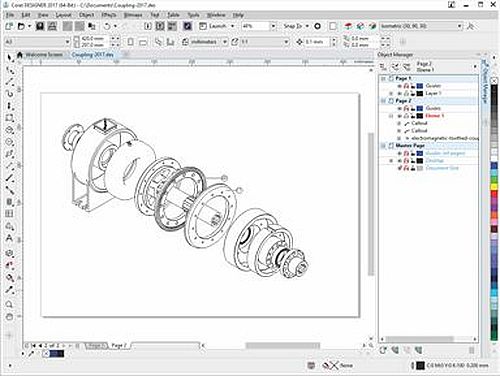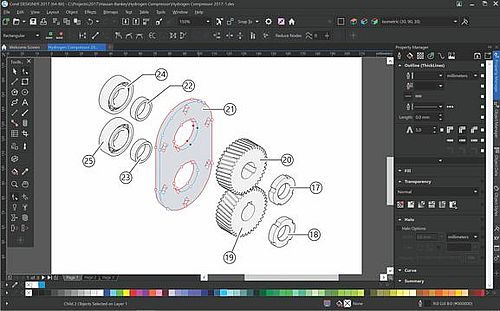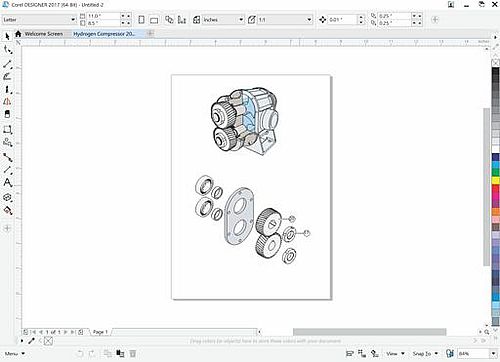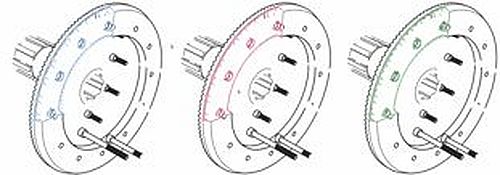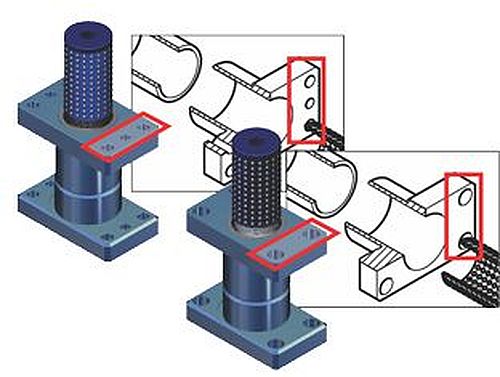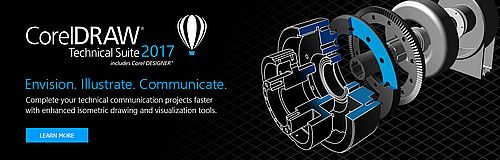|
|
When we introduced CorelDRAW in 1989, we knew we had something special on our hands. With the first graphics software for the Windows® platform, Corel changed the way people express and share ideas—and users have been trusting their ideas to Corel products ever since.
Over the years, Corel has brought a spirit of innovation to the development of a range of award-winning products that includes graphics, painting, photo, video and office software. We've also earned a reputation for delivering high-quality products that are easy to learn and use, and help people achieve new levels of productivity. But more than that, we've built a relationship with a community of users—now 100 million strong—who have amazed and delighted us with everything they create using our software.
What our users do with our products says more about them than we ever could. That's why we're proud to share their stories and examples of their work on our website and in our communities. We're also inspired by the talent we see in the entries to our design contests, and the passion reflected in all the photos, videos and digital art our customers share online.
Today, our products—like our users—are embracing new possibilities. We're releasing more mobile apps, exciting 3D technology and products for new platforms. Plus, we continue to add exciting new capabilities to our popular products to ensure our users always have the quickest path to great results.
Corel's headquarters are in Ottawa, Canada, with major offices in the United States, United Kingdom, Germany, Taiwan, China and Japan. Our products are available around the world through a well-established network of international resellers, retailers, original equipment manufacturers, online providers and on our websites. Corel's product line includes CorelDRAW® Graphics Suite, Painter®, Corel DESIGNER® Technical Suite, PaintShop® Pro, VideoStudio®, WinDVD®, WordPerfect® Office and WinZip®.
One of the things we enjoy most at Corel is getting to know our customers. If you'd like to connect with us, please join our communities, check out our blog or follow us on Twitter. We'd love to hear from you!
|
 |
|
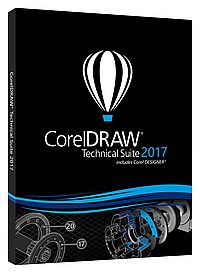 CorelDRAW Technical Suite 2017
is a revolutionary collection of software applications—delivered with flexibility in licensing and secure deployment options—to help organizations create standout visual communication. It features easy-to-use applications with built-in learning resources, and includes graphic design, photo editing, diagramming, technical drawing, 3D visualization and many more. With extensive file compatibility, team members can import and edit content from any source, and then share it with customers, business partners or peers. Content can be shared in industry standards formats, such as MS Office, CAD, bitmap images, graphics, and documents, and to any media, including print, online and mobile. CorelDRAW Technical Suite 2017
is a revolutionary collection of software applications—delivered with flexibility in licensing and secure deployment options—to help organizations create standout visual communication. It features easy-to-use applications with built-in learning resources, and includes graphic design, photo editing, diagramming, technical drawing, 3D visualization and many more. With extensive file compatibility, team members can import and edit content from any source, and then share it with customers, business partners or peers. Content can be shared in industry standards formats, such as MS Office, CAD, bitmap images, graphics, and documents, and to any media, including print, online and mobile. |
|
CorelDRAW Technical Suite 2017 – Key Pillars
Precision
Design to the exact specifications of visually detailed assembly instructions, complex user manuals and multi-faceted documentation using projected drawing, illustration and boundary tools. Employ the power of dedicated design features to create and deliver the accuracy required for any type of technical communication project.
Compatibility
Maintain an on-going partnership between advanced industry compliance and readability with enhanced file format support for 3D CAD, CGM (including WebCGM, S1000D, ATA iSpec 2200), SVG, DWG, PSD, AI, PDF and RAW formats. Publish your document as a 3D PDF or Lattice3D XVL file format for instant sharing and publishing via online and mobile.
Productivity
Customize your workspace to include a preferred UI color and scalability for ease of use, and increase your efficiency with Ultra HD and multi-monitor support. Maintain a global presence and profit with the enhancements made to the Translation Memory System (TMS) support that allows for multi-lingual technical communication.
|
|
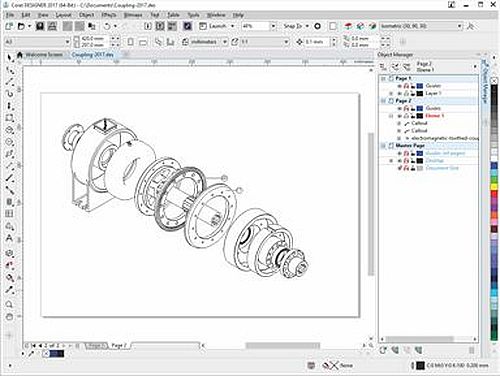 |
|
Top 10 Reasons to Buy
1. Visually stunning and technically impactful
Get everything you need to create expert design and technical communication projects with this all-in-one solution. It supports all of the industry standards with professional illustration tools and authoring and publishing capabilities for print, online and mobile.
2. Dedicated technical illustration and design tools
Improve your technical communication capabilities with a large collection of powerful and dedicated illustration tools. Get right to the center of precision with accurate isometric drawing, detailed callouts and expansive dimensioning capabilities. In addition, explore the many possibilities with objects, such as the hide and display feature, or the ability to split vector objects, text and bitmaps. Corel DESIGNER 2017 can simplify complex shapes with enhanced node selection, copy curve segments and provide a choice of node sizes and shapes.
3. Repurpose key assets
Retrieve your important data from various sources, including 3D designs and the optional Lattice3D Studio CAD Corel Edition add-on for advanced 3D CAD assembly formats. Ensure all of your important technical files can be delivered in a readable format. With 3D visualization efficiencies, you can insert 3D models as linked or embedded objects into Corel DESIGNER® illustration files for instant access, sharing and reference.
4. Expansive file compatibility
Work and share with confidence with a diverse set of cross-media publishing and distribution capabilities, including CGM, WebCGM, SVG and PDF. Stay on the forefront of technology with up-to-date 3D CAD file format support in the optional Lattice3D Studio CAD add-on, and current Adobe CS/CC file format support.
5. Advanced standards compliance
Share your technical designs and documentation using enhanced support for technical publication standards. Author illustrations with localized text for global technical publication with XLIFF (TMS) support and publish S1000D or ATA iSpec 2200 compliant IETPs. Deliver visual technical communication projects that feature 3D PDF and PDF/A support.
6. Intuitive connectivity to Translation Memory Systems (TMS)
Create illustrations with localized text for global technical publication. Output descriptive text in illustrations directly to your Translation Memory System (TMS) via XLIFF, and get it processed to generate translation results. Import translations back in Corel DESIGNER to create multi-lingual or localized documents. Text formatting is maintained so that localized/ multi-lingual illustrations are ready for publishing right away.
7. Professional image-editing power with Corel PHOTO-PAINT
Ensure the photos being included in any technical documentation have the professional look you need. With the enhanced Straighten Image dialog box in Corel DESIGNER, CorelDRAW and Corel PHOTO-PAINT, you can correct perspective distortions with a few simple clicks. Reach for the Healing Clone tool to discreetly remove unwanted spots and imperfections from any image. Discreetly blur parts of images without overwriting the original image with the Gaussian Blur special effect in Corel PHOTO-PAINT.
8. Powerful design and technology with CorelDRAW
Enhance your illustrations and marketing communications with the versatile creative graphics power of CorelDRAW 2017, the intuitive, world-renowned vector illustration and page layout application for single-sourced graphic design. In addition, it features the new LiveSketch™ drawing tool based on the latest developments in Artificial Intelligence and Machine Learning. It essentially transforms the creativity of free form sketching into precise vector curves directly on a pen-enabled device.
9. Workspace customization
Match your desktop environment to the way you work best. CorelDRAW Technical Suite 2017 offers more UI customization options than ever before, allowing you to tailor your design space with a unique look. Enjoy flexible desktop color scheme options, such as altering the color of the surrounding drawing page area, or customizing the color of your window borders. Plus, with dedicated workspaces for specific workflows, all of your technical tasks are streamlined in one location.
10. Advanced support for Windows and new devices
Increase your drawing capabilities with an array of new support options, including Windows 10 and 4K monitors. CorelDRAW Technical Suite 2017 also offers support for Real-Time Stylus (RTS) and touch-enabled devices and tablets so you can capture important details on the go. Save valuable time and energy by panning and zooming in a single gesture, and display only the commands and tools you use most often for technical illustrations in the Tablet mode. |
|
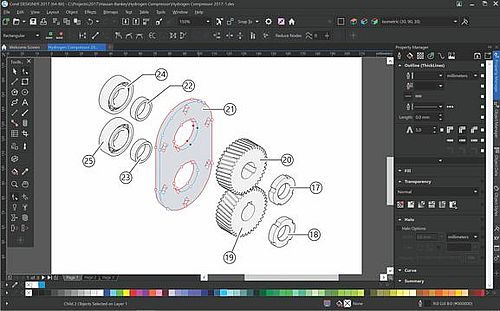 |
|
|
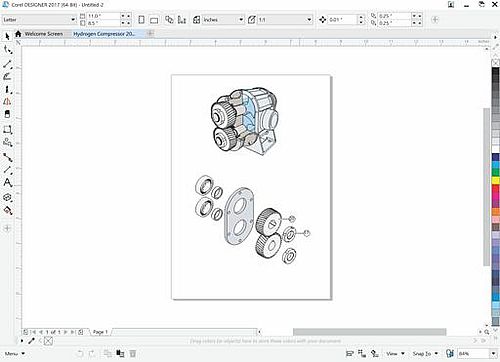 |
|
Top 10 Reasons to Upgrade
1. Enhanced isometric drawing tools
Obtain more precision and exactness with the UI controls in Corel DESIGNER® that consider the scale of the projected axes according to the settings of the active projected plane. Essentially, users can draw and edit shapes using accurate measurements in isometric and other projected drawing modes. The same measurements can also be used to transform or move a desired shape.
2. Enhanced Boundary tools
Expand the effectiveness and reach of a border with a new option that allows users to extend curves when creating a boundary using the Boundary tool or the Smart Fill tool in Corel DESIGNER. As a result, you can easily create boundaries even from drawings with small gaps between curves and shapes, dramatically improving the repurposing of imported CAD drawings and similar.
3. New and Enhanced Design tools
Improve your technical communication capabilities with a large collection of powerful and dedicated illustration tools. First, explore the many possibilities with objects, such as the hide and display feature, or the ability to split vector objects, text and bitmaps. Next, Corel DESIGNER 2017 can simplify complex shapes with enhanced node selection, copy curve segments and provide a choice of node sizes and shapes.
4. Enhanced Translation Memory System workflow
Maintain a global presence and profit with the enhancements made to the Translation Memory System (TMS) support that allows for multi-lingual technical communication. The resulting translations can be imported into an existing document, and then into a language-specific layer that contains copies of the source language text to create multi-lingual documents. In addition, with the layer visibility functionality switched on/off, you can toggle between languages in the displayed text while the images remain unchanged for a language-specific version of the graphics.
5. New and enhanced photo-editing features
Ensure the photos being included in any technical documentation have the professional look you need. With the enhanced Straighten Image dialog box in Corel DESIGNER, CorelDRAW and Corel PHOTO-PAINT, you can correct perspective distortions with a few simple clicks. Reach for the Healing Clone tool to discreetly remove unwanted spots and imperfections from any image. Discreetly blur parts of images without overwriting the original image with the Gaussian Blur special effect in Corel PHOTO-PAINT.
6. Import legacy workspaces
Match your desktop environment to the way you work best. CorelDRAW Technical Suite 2017 offers more UI customization options than ever before, allowing you to tailor your design space with a unique look. Enjoy flexible desktop color scheme options, alter the color of the area surrounding the drawing page, and even customize the color of your window borders. Another highly anticipated new feature is the ability to import X6 and X7 workspaces into Corel DESIGNER, CorelDRAW and Corel PHOTO-PAINT 2017 so you can continue working right where you left off.
7. High-DPI display and multi-monitor support
Author your technical communication projects on high-definition monitors, including Ultra HD. With the improvements to multi-monitor support, the UI elements can be scaled up to a usable size while retaining the sharpness of the icons. Plus, with an updated interface and support for 4K monitors, you can also edit photos at their native resolution and see the subtlest details of any image.
8. Pen & Touch support
Increase your drawing capabilities with an array of new device and tool options, including Real-Time Stylus (RTS) and a touch-friendly user interface. With an RTS-compatible pen tablet or device, you can capture important details on the fly, and retain full control of your line drawing tools and brushstrokes. Maximize the size of your drawing window with a new Touch workspace. Save time and energy by panning and zooming in a single gesture, and display only the commands and tools you use most often. When you're back at your desk, simply reattach the keyboard and your UI will instantly revert back to your default desktop setup.
9. Compatibility with the latest file formats
Work and share with confidence using enhanced support for technical publication standards, including WebCGM, S1000D, ATA iSpec 2200, SVG and PDF. Stay on the forefront of technology with updated 3D CAD file format support in the optional Lattice3D Studio CAD add-on, and current Adobe CS/CC file format support. In addition, the redesigned and enhanced CGM export dialog will capture additional CGM export settings, providing advanced support for industry-standard CGM profiles. Plus, you can still choose from more than 100 up-to-date vector graphics, bitmap image, document and other data file formats supported for import and export capabilities.
10. CorelDRAW Technical Suite Upgrade Program
One low annual payment gives you the latest version of the CorelDRAW products and peace of mind that you’ll be first in line. Sign up once for the Upgrade Program and we’ll take care of the rest. Always up-to-date. Always affordable.
(Note: the Upgrade Program replaces the Premium Membership previously offered with CorelDRAW Technical Suite X7). |
 |
|
Upgrade Eligibility
To purchase the upgrade version, you must own a licensed version of CorelDRAW Technical Suite, CorelDRAW Technical Pack or Corel DESIGNER Technical Suite. Please note that upgrade eligibility excludes Academic, Home & Student Suite, OEM and Not for Resale (NFR) versions.
**Upgrade eligibility for Lattice3D Studio CAD Corel Edition (LC3DCADAD2017MUG - Upgrade SKU of the Add-on):
To purchase the upgrade version of the Lattice3D Studio CAD Corel Edition 2017 Add-On, you must own a previous licensed version of Lattice3D Studio CAD Corel Edition (Technical Suite X7 Add-on) or XVL Studio 3D CAD Corel Edition (Technical Suite X6 Add-on). Please note that upgrade eligibility excludes Trial, Academic, OEM and Not for Resale (NFR) versions.
***Eligibility for Lattice3D Studio CAD Corel Edition Upgrade Promo (LC3DCAD2017PROMO):
To purchase the upgrade promo version of the Lattice3D Studio CAD Corel Edition 2017 Add-On, you must own a previous licensed version of Deep Exploration CCE (Technical Suite X4/X5 Add-on). Please note that upgrade eligibility excludes Trial, Academic, OEM and Not for Resale (NFR) versions.
|
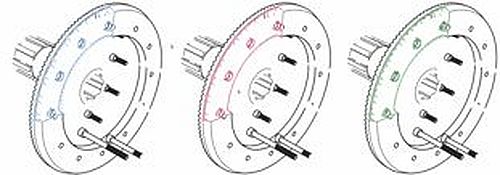 |
|
System Requirements
CorelDRAW Technical Suite 2017 - System Requirements
- Windows 10, 8.1 or Windows 7, in 32-bit or 64-bit, all with latest Updates and Service Pack
- Intel Core i3/5/7 or AMD Athlon 64
- 2 GB RAM
- 1 GB hard disk space
- Multi-touch screen, mouse or tablet
- 1280 x 720 screen resolution at 100% (96 dpi)
- Microsoft Internet Explorer 11 or higher
- Microsoft .Net Framework 4.6
- DVD drive optional (for box installation)
- Internet connection*
*Internet connection required to sign in to authenticate CorelDRAW Technical Suite, receive performance and stability updates, access online content, and use some features, such as QR Codes or the Content Exchange. You can use CorelDRAW Technical Suite offline. As a subscription user you need to connect to the Internet at least once a month.
Lattice3D Studio CAD Corel Edition - System requirements
For processing 3D CAD assembly data we recommend:
- Microsoft Windows 10, Windows 8.1 or Windows 7 (64-bit editions) with latest Updates and Service Packs installed
- 8 GB RAM or more
- 1280 x 800 or higher screen resolution
- Internet connection required for product activation and installing updates
Lattice3D Studio is included and installed with CorelDRAW Technical Suite 2017. The Lattice3D Studio CAD Add-On product unlocks additional functionality for the integrated application. See CorelDRAW Technical Suite 2017 system requirements.
|
|
 |
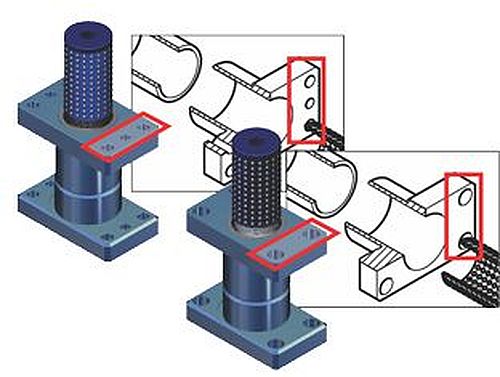 |
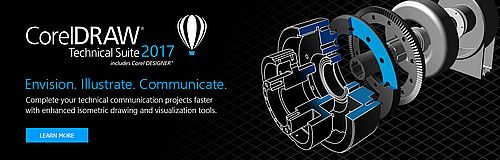 |
|

|
|






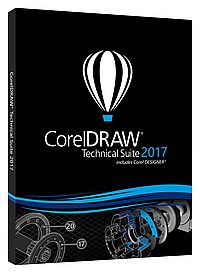 CorelDRAW Technical Suite 2017
is a revolutionary collection of software applications—delivered with flexibility in licensing and secure deployment options—to help organizations create standout visual communication. It features easy-to-use applications with built-in learning resources, and includes graphic design, photo editing, diagramming, technical drawing, 3D visualization and many more. With extensive file compatibility, team members can import and edit content from any source, and then share it with customers, business partners or peers. Content can be shared in industry standards formats, such as MS Office, CAD, bitmap images, graphics, and documents, and to any media, including print, online and mobile.
CorelDRAW Technical Suite 2017
is a revolutionary collection of software applications—delivered with flexibility in licensing and secure deployment options—to help organizations create standout visual communication. It features easy-to-use applications with built-in learning resources, and includes graphic design, photo editing, diagramming, technical drawing, 3D visualization and many more. With extensive file compatibility, team members can import and edit content from any source, and then share it with customers, business partners or peers. Content can be shared in industry standards formats, such as MS Office, CAD, bitmap images, graphics, and documents, and to any media, including print, online and mobile.