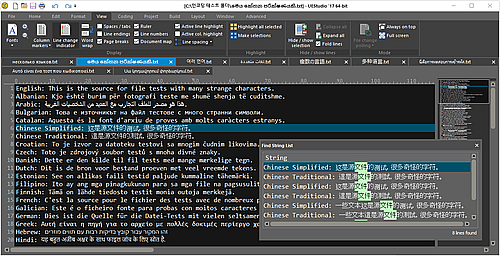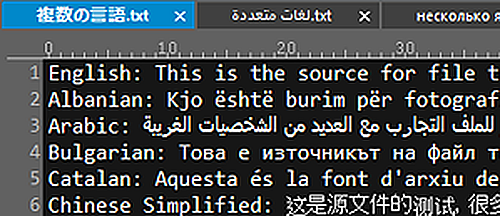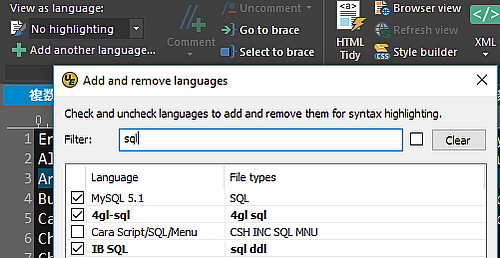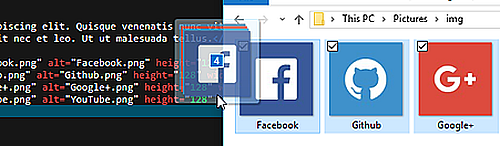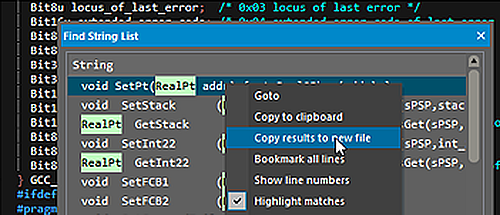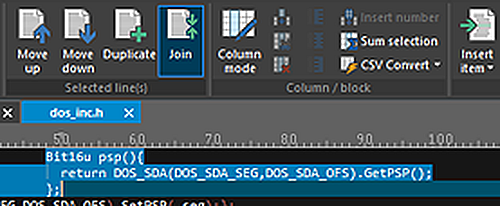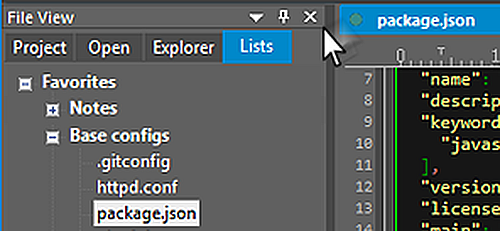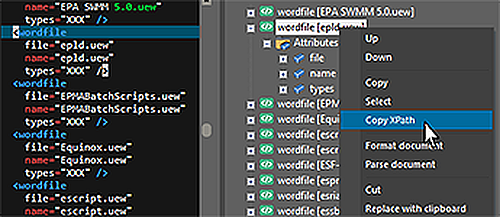|
|
 IDM has been publishing software since 1994 and is a highly stable, debt-free
company and trusted CISP compliant merchant. IDM has been publishing software since 1994 and is a highly stable, debt-free
company and trusted CISP compliant merchant.
IDM products
have won coveted industry awards to include PC Magazines Annual Editors Choice
Award and the Shareware Industry Application of the Year Award, as well as the
Shareware Industry People's Choice Award. Our software is highly recognized for
its programming excellence and is featured internationally in numerous
magazines. Our UltraEdit text editor product is recognized around the world as
one of the best products of it's class. IDM is recognized as a certified
Microsoft partner.
IDM products
have nearly two million registered users in most countries, and are localized in
eight different languages and are recognized around the world.
Numerous
Federal, State, and Local governments/agencies, Fortune 100/500/1000 companies,
and hundreds of thousands of private users use IDM products worldwide. |
 |
UEStudio 19 |
|
The power of UEStudio at your fingertips |
|
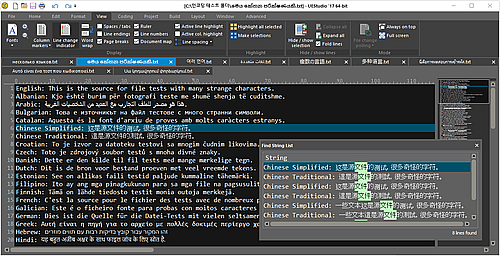 |
|
Welcome to the all-new UEStudio v19.
This release packs a potent one-two punch of power and performance, best exemplified in the all-new command palette. The command palette is an easily accessible search form that puts all the power of UEStudio at your fingertips. Open it via Ctrl + Shift + P (or the icon at top right of the ribbon) and begin typing a keyword to see all matching commands and settings in UEStudio, filtered in real time. You can scroll through the results then hit Enter to execute the one you want.
The command palette displays each result's associated keyboard shortcut, if available. Additionally, the Most-recently used list at the top makes it a breeze to recall those last used commands that you might not remember. The Favorites list allows you to keep your favorite commands pinned to the top.
Not sure what to search for? We've included internal search tags for commands so that you can see commands from a keyword search that might not have the keyword in the name – for example, "Live preview" will appear in the results when searching for "HTML". Additionally, you can search and play your custom macros, scripts, and user / project tools directly from the command palette.
Bottom line: the command palette empowers you to easily access and discover all of UEStudio's power and flexibility!
|
| |
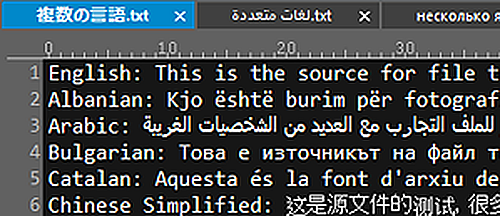 |
|
JavaScript / CSS compressor and deminifier
Easily compress and decompress JavaScript and CSS...directly in UEStudio! V19 includes several new JS and CSS tools to make minified code easily editable with a single click of the mouse. The Coding ribbon is reorganized to include a new JS/CSS drop down with these options. (Currently, compression of JavaScript and CSS removes unnecessary whitespace and comments, but future iterations may include variable simplification, conditional statement optimization, CSS restructuring, and beyond.) Additionally, you'll see UEStudio's native JavaScript Lint option in this menu so you can syntax check your JavaScript on the fly. |
| |
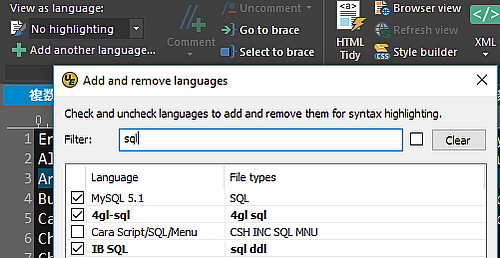 |
|
Re-engineered code folding
We've gone deep under the hood for this one, adding a unique and proprietary multiple-segmented edit control to facilitate code folding in huge source files – even files up to 500 MB! The previous limitations you may have encountered have simply been eliminated. Beyond that, we've improved and enhanced the accuracy, parsing, and performance of code folding – especially in larger files. |
|
|
|
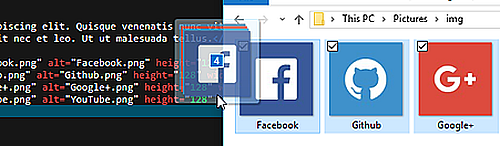 |
|
Macro performance overhaul
V19 includes some substantial fine-tuning and optimization for macro playback and performance. Beyond improving reliability of macros, especially those that loop to the end of file, we've also greatly improved playback speed. If you have macros that play over a large set of data, you should see significant improvements in the time it takes to run them. In many cases we've seen macro playback times decrease to a third – or more! – of the playback time in previous versions. |
|
|
|
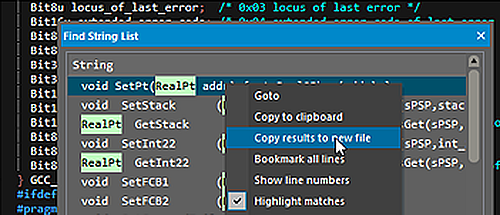 |
|
Highlight all occurrences of string on double-click
Ask and you shall receive...you can now enable automatic highlighting of all strings upon double-click, enabling you to see all occurrences of a variable or function in an instant. To enable this functionality, go to Advanced » Settings » Search » Advanced. |
|
|
|
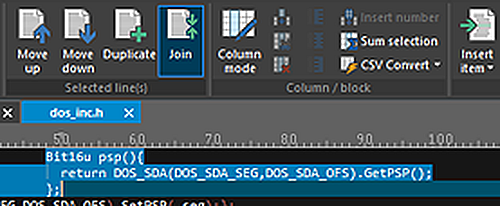 |
|
Context-sensitive hints
You might notice something new after you've had UEStudio open for a few moments. We've added a context-sensitive, unobtrusive hints bar to the lower area of the application to help you level up your workflow. Have an XML file open? The hints bar might suggest a faster way for you to tidy up your XML code. Or it might give you a tip for a hidden feature you hadn't otherwise known about. |
|
|
|
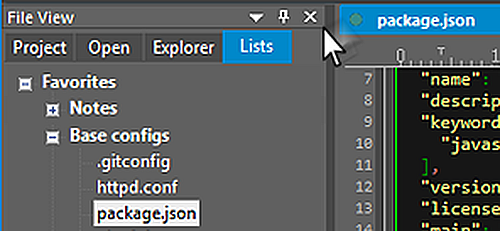 |
|
Modernized key mapping
We've updated a few key mappings as well as exposed one previously hard-coded key mapping.
- You can now re-map Ctrl + Tab and Ctrl + Shift + Tab to enable browser-like tab switching
- Replace in Files is re-mapped to Ctrl + Shift + R
- Quick record macro is re-mapped to Ctrl + Shift + Q
- ESC dismisses "Highlight all" highlighting
|
|
|
|
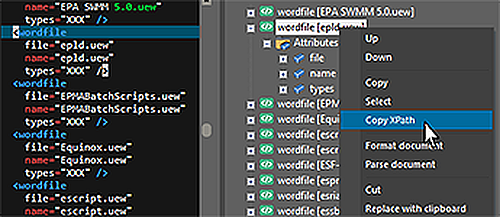 |
|
|
|
|
 |
|
Softa SuperStore Finland Oy helps you with software matters in Helsinki, Espoo,
Tampere, Vantaa, Oulu, Turku, Jyväskylä, Lahti, Kuopio, Pori, Kouvola, Suomi, Finland |
|

|
|





 IDM has been publishing software since 1994 and is a highly stable, debt-free
company and trusted CISP compliant merchant.
IDM has been publishing software since 1994 and is a highly stable, debt-free
company and trusted CISP compliant merchant.