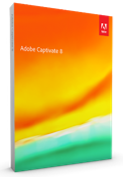Smart eLearning—Embrace an intelligent authoring platform to deliver fully responsive content
more easily than ever. Transform* legacy projects into responsive projects, and deliver great
viewing experiences with Adobe Typekit integration.
Fluid Boxes—Explore smart eLearning with intelligent containers that use white space optimally.
These containers kick in when you choose a responsive theme. Objects placed in Fluid Boxes get
aligned automatically so that learners get a fully responsive experience regardless of their device
or browser.
Multiscreen responsive eLearning authoring—Author as you always have—content
automatically rearranges itself for the learner’s device. Use the in-product, device-specific preview
to see how your project will appear. Publish as a single project, and deliver a fully responsive
experience to learners.
Auto-migrate from non-mobile to mobile—Join the mobile age by transforming* legacy Adobe
Captivate desktop-only courses into fully responsive modules. Bring in existing Adobe Captivate
projects and save them as responsive projects.
Adobe Typekit integration—Deliver consistent typography across devices and ensure learners
view the content exactly as you intended. Create a cloud-based kit of selected Typekit font
families to use in your courses.
Best-in-class screen capture—Generate robust software simulations with multiple learning
modes in a single recording session. Create a single, responsive screen capture project that plays
seamlessly across devices.
Adobe Captivate Draft—Use this free storyboarding app** to create interactive storyboards
complete with eLearning elements such as content and question slides, branching logic, and more.
Import your storyboards into Adobe Captivate and publish them, to seamlessly generate
responsive projects.
Roundtripping with Microsoft PowerPoint—Make a smart move and go beyond static slides to
interactive eLearning. Import your PowerPoint slides into Adobe Captivate, bring in objects,
animations, and multimedia, easily update the content, and keep your PowerPoint and Adobe
Captivate projects in sync.