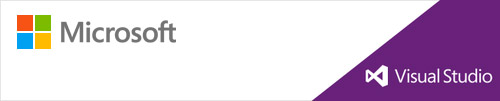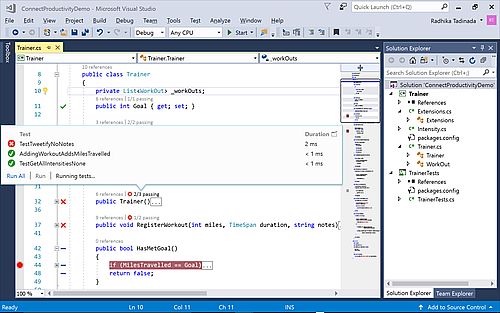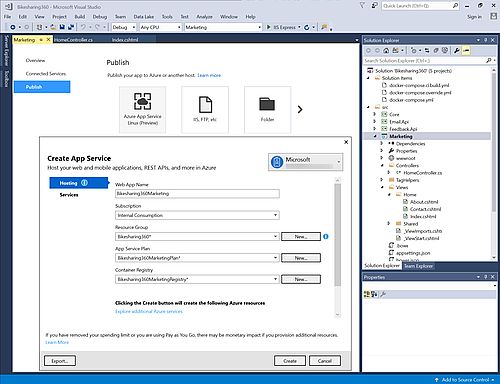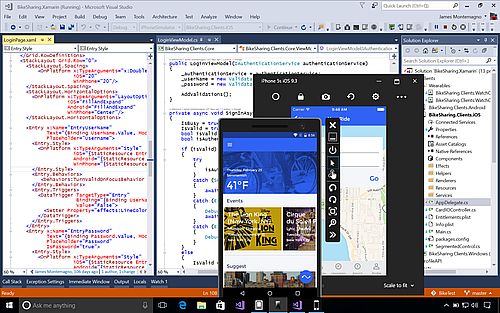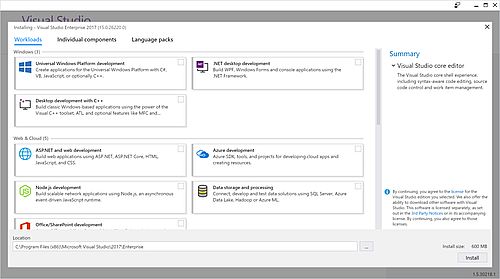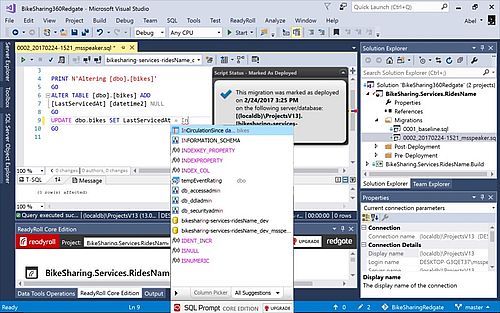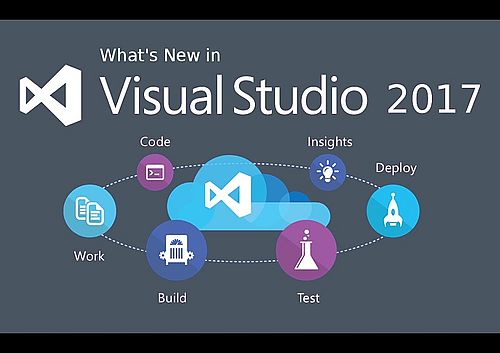|
Unparalleled productivity for any dev, any app, and any platform
What’s new in Visual Studio 2017
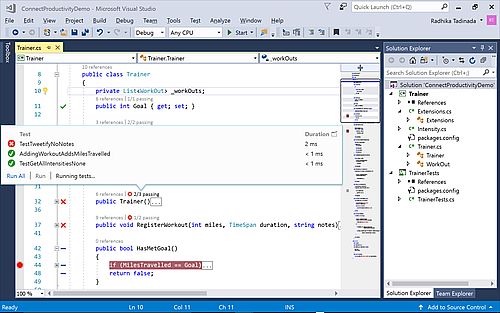
Build smarter apps, fast
New features, such as live dependency validation, help drive DevOps earlier in the development process. In addition, enhancements to popular features, like code navigation, IntelliSense, refactoring, and code fixes, save you time and effort, regardless of language or platform.
Find and fix bugs sooner
The entire debugging and test experience has been enhanced to help you find and address issues as early as possible. Features like Live Unit Testing, Exception Helpers, and Run to Click tighten your DevOps loop by reducing regression risks and immediately exposing the root cause of new bugs.
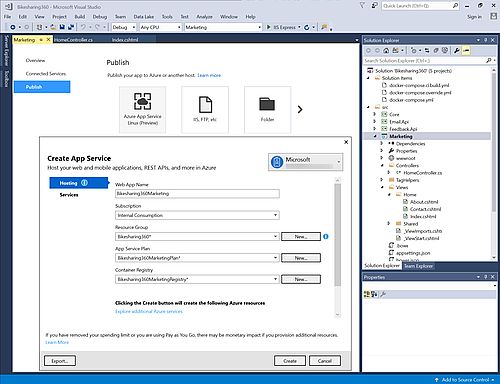
Integrate with the cloud
Built-in tools provide comprehensive integration with all of your .NET Core, Azure applications, services, Docker containers, and more. The experience is so seamless that you’ll feel like you’re working from inside an Azure datacenter.
Collaborate efficiently
Directly manage your team projects hosted by any provider, including Visual Studio Team Services, Team Foundation Server, or GitHub. Or use the new Open Any Folder feature to immediately open and work with virtually any code file without a formal project or solution around it.
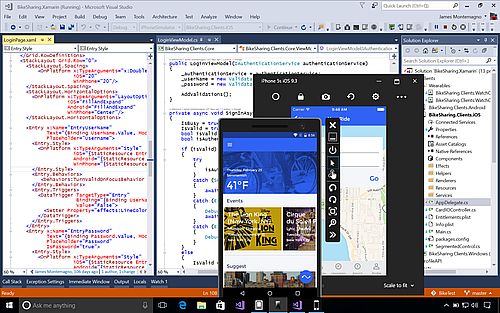
Deliver quality mobile apps
With Xamarin’s advanced debugging, profiling tools, and unit test generation features, it’s faster and easier than ever for you to build, connect, and tune native mobile apps for Android, iOS, and Windows. You can also choose to develop mobile apps with Apache Cordova or build C++ cross platform libraries.
Level up your language
Visual Studio continues to invest in support for the latest programming language features. Whether working with C#, Visual Basic, C++, TypeScript, F#, or even third-party languages like JavaScript, you’ll find first-class feature support across the entire development experience.
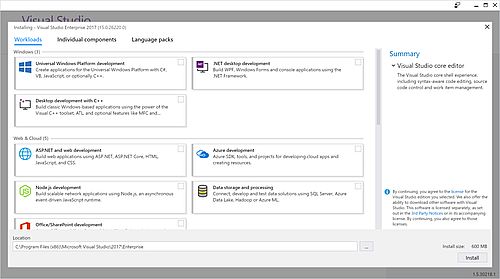
Craft your ideal IDE
A brand-new workload-based installer optimizes your install to make sure you have everything you need and nothing you don’t.
Optimized for performance
Visual Studio is packed with tons of performance enhancements to the core features you use every day. You’ll also see a noticeably faster startup time, lower memory footprint, and higher degree of responsiveness throughout the entire development lifecycle.
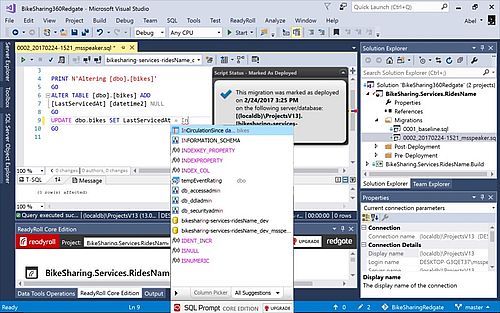
Deliver software faster
Together with Visual Studio Team Services and Team Foundation Server, seamlessly deliver software to any targeted platform. Extend DevOps processes to SQL Server through Redgate Data Tools and safely automate database deployments from Visual Studio. Xamarin Test Recorder, together with Xamarin test cloud let you test on thousands of physical devices right from within the IDE.
Stay ahead of the curve
Enjoy complementary access to training from top partners, including Pluralsight and Opsgility, for Enterprise and Professional customers. You’ll also get access to software licenses from select partners, such as Parallels and SyncFusion.
|