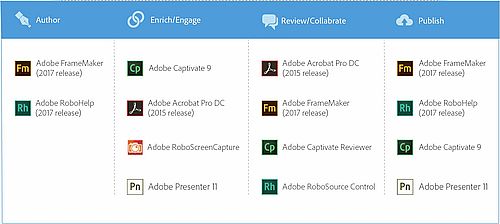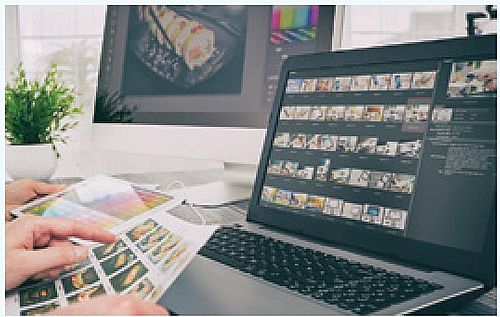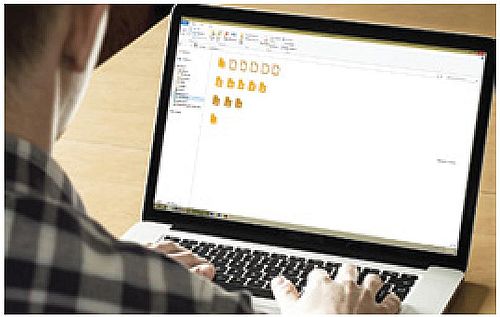|
Adobe Technical Communication Suite 2017
|
|
|
 |
|
Everything you need to deliver rich, engaging content experiences across devices
Create and deliver rich, engaging content experiences with Adobe Technical Communication Suite (2017 release). Easily author XML/DITA content. Create Responsive eLearning modules and interactive presentations. Collaborate in real-time with PDF-based reviews. Deliver personalized Help experiences with best-in-class search, including first-of-its-kind search autocomplete. 
Adobe Technical Communication Suite (2017 release) combines:
- Adobe FrameMaker (2017 release)
- Adobe RoboHelp (2017 release)
- Adobe Captivate 9
- Adobe Acrobat Pro DC
|
- Adobe Presenter 11
- Adobe RoboSource Control
- Adobe RoboScreen Capture
- Adobe Captivate Reviewer
|
|
|
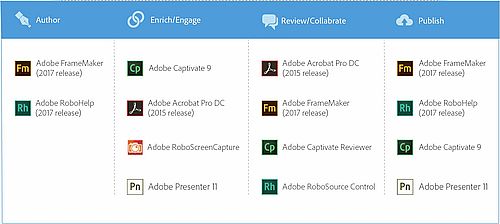 |
|
Who should use Adobe Technical Communication Suite 2017?
Technology has brought the world closer together, allowing information created in one corner to be delivered and consumed on every continent in a matter of seconds. It has also changed the way content is consumed, with people increasingly using smartphones and tablets in lieu of desktops and print. Audiences have transitioned from seeking information to expecting it to be intuitively delivered, and tailored to their needs.
With Adobe Technical Communication Suite (2017 release), content development professionals can confidently meet the challenges of a modern, connected, always-on-the-go world.
-
Technical communicators
To manage all aspects of content workflow
-
Information architects
To design information structure & features
-
Instructional designers
To design & develop learning & practicing experiences
-
eLearning professionals
To create educational videos & training material
-
Policy and procedure specialists
To produce documentation that helps government and corporate organizations achieve compliance
-
User assistance designers
To deliver training to end users
|

Adobe FrameMaker (2017 release)
Author and publish multilingual technical content across mobile, web, desktop, and print. Easily work with unstructured and structured content in the same documentation. Work faster and smarter with advanced XML/DITA capabilities. Publish content as Responsive HTML5, Mobile App, PDF, EPUB, and more. |

Adobe RoboHelp (2017 release)
Create and deliver policy and knowledge base content for any device. Publish next-generation Responsive HTML5 layouts. Help users find relevant content faster with best-in-class search, including search autocomplete. Dynamically filter content for personalized Help experiences. Generate content-centric mobile apps. |

Adobe Captivate 9
Adobe Captivate 9 helps you create attractive and instructionally sound eLearn-ing. Go from storyboarding to Responsive eLearning using a single tool. Dip into the exclusive asset store to enrich your content. Create amazing courses that run seamlessly across desktops and mobile devices. |

Adobe Acrobat Pro DC
Adobe Acrobat Pro DC (2015 release) changes the way you work with important business documents. Create, edit, and sign PDFs anywhere with the new Acrobat DC mobile app. Protect important documents. Send, track, and confirm delivery of documents electronically. |

Adobe Presenter 11
Adobe Presenter 11 transforms your PowerPoint slides into interactive eLearning with stunning assets and quizzes. Leverage HTML5 publishing to deliver courses to desktops and tablets. Track learner performance with the integration of leading LMSs. |
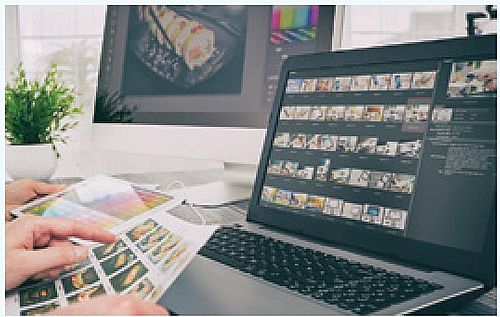
Adobe RoboScreenCapture
Adobe RoboScreenCapture lets you capture your screen, edit screenshots, and export images to more than 20 image file formats. |
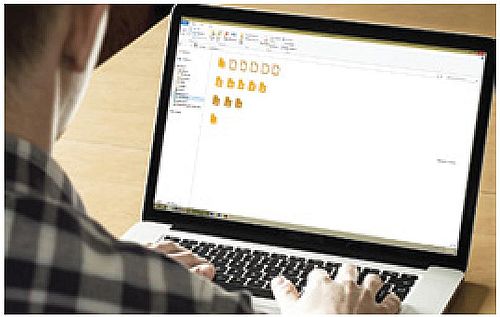
Adobe RoboSource Control
Adobe RoboSource Control allows you to collaborate on projects, restrict file access, view complete document histories, roll back to previous versions, and compare two versions of a file. |