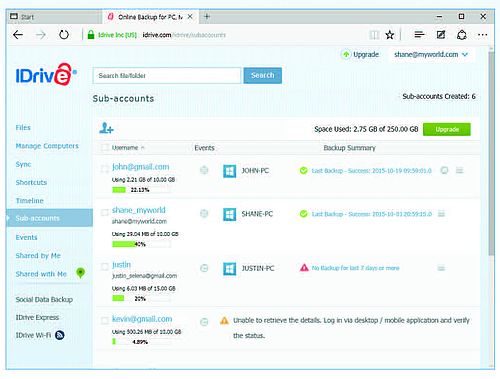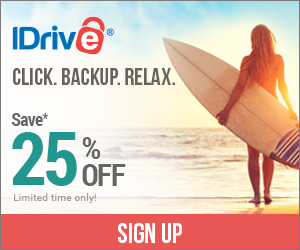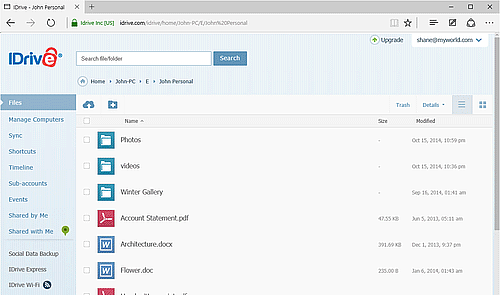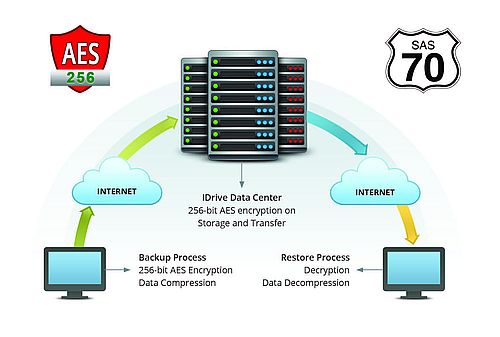|
|
 |
IDrive online backup
The trusted online backup and sync solution for businesses
A recent Forrester report suggested that businesses are not protecting their computers and remote office sufficiently and the traditional tape backup scenario is prone to a lot of catastrophes such as loss of tapes due to theft or just plain data loss. A Gartner study even pointed out that businesses with dozens or hundreds of remote servers frequently delegate remote backup responsibilities to non-IT professionals (a night clerk at a hotel, for example).
 What if this is not done right? What if this is not done right?
Of what use is a backup if it can’t be retrieved in one piece when needed? What good is a local tape backup if it cannot help retrieve data during a crisis, especially in cases where even just a few seconds of downtime can be extremely detrimental for business?
These are a few of the aspects that IDrive addresses in its ‘software as a service’ strategy.
IDrive alleviates the challenges faced by many small businesses that fail to recognize the importance of data protection.
Facts
- SMB’s today are embracing online backup as an alternative to tape backups, since tape backups have been known to fail during critical restores, are expensive to manage and are prone to theft.
- Online backup has definitely become more appealing to SMB’s. It is predicted to be a double digit market growth for this industry in 2008. (Source: Gartner)
- 92% of best-in-class companies store their remote office backup data in a secure off-site location, company headquarters or at a managed service/online backup service provider to ensure their data can be recovered when needed. (Source: September 2007 Aberdeen Benchmark Report)
IDrive online backup - In a nutshell
- Easy subscription plans for business users.
- The scheduled and automated backups, and instantaneous file syncing,coupled with the web interface ensure data availability at all times.
- Works on multiple variants of the Windows operating system and on the Mac.
- 24/7 free technical support, via chat, email or over the phone.
- Unlimited scalability
- Superior industry grade 256-bit AES data encryption, world class data centers and third party network infrastructure audits.
|
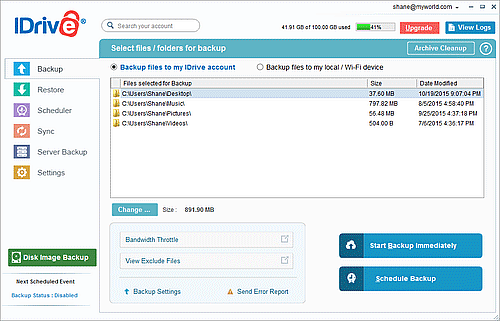 |
|
Power-packed feature set tailor-made to suit your requirements
 Security Security
- 256-bit AES encryption – your data is encrypted using AES 256-bit encryption prior to leaving your desktop (on data transfer and storage).
- Private key encryption – IDrive allows you to encrypt your data backups using your own private key.
 Performance/flexibility Performance/flexibility
- Instantly sync files across all linked devices – modify files on any device and the updates are immediately available on all linked devices.
- Versioned data retrievals for up to 10 prior versions – helps you go back to any point in time when a file was backed up to your account and retrieve data as it was stored in that particular version.
- Search and retrieve your backed up and synced file - locate any crucial business documents backed up to your IDrive account or synced across linked devices and retrieve it – at a lightening fast pace.
- Simple, fast, reliable data transfers with superior performance - helps you conserve your bandwidth usage with a provision to adjust it.
- Incremental backups that transfer only the modified portions of your file – extremely fast data transfers during backup and sync.
- Open file backup - allows you to backup your open email files (such as the .PST files of Microsoft Outlook)
- Server Backup - MS SQL Server, MS Exchange Server, MS SharePoint Server, Oracle Server and Hyper-V server.
- Local Backup - encrypts all files using 256-bit AES encryption, while storing to any portable hard drives, like IDrive One.
- Manage desktop backups via web-based console - manage data backups, restore files to corresponding computers, modify application settings, etc on your connected computers.
 Ease-of-use Ease-of-use
- Automated backups and real time sync – you don’t have to be in front of a computer, IDrive works quietly in the background.
- Web-based data retrievals – you can access and retrieve the backed up data and synced files anytime, anywhere
- Audit trail for your backups - easy-to-use dashboard to view detailed backup and restore logs.
|
IDrive for businesses
- Create sub-accounts using your online
storage space.
- No upfront hardware or software costs and no
set up fee.
- Backup your company’s databases and server
with no downtime
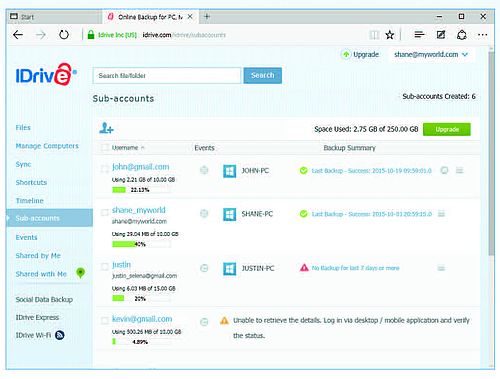
Physical security of our infrastructure/security of your data
The IDrive application is hosted at our world class data center in the United States, which provides the physical environment necessary to keep the servers up and running 24/7.
These world-class facilities are custom designed with raised floors, HVAC temperature control systems with separate cooling zones and seismically braced racks. They offer the widest range of physical security features, including state-of-the-art smoke detection and fire suppression systems, motion sensors, 24/7 secured access, video camera surveillance and security breach alarms. There is a proper DR (disaster recovery) system in place and our objective is to ensure that even in the worst of circumstances, your data is safe with IDrive so you can retrieve it with minimal downtime.
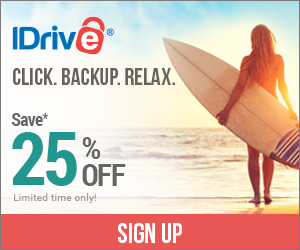 Network security Network security
We have a periodic third party review of our network infrastructure to check for known application and service vulnerabilities.
Professional customer/technical support
A strong technical team powers IDrive, which is just a click away. It is our motto to be with our customers when they need us. We are available 24/7/365 and respond to queries using email/live chat/telephone. |
|
IDrive as ‘software as a service‘
IDrive is available as a downloadable desktop client utility. It is also supported on most Windows variants (Windows 2012 server, 2011 server, 2008 server, 2003 server, 2000 Server) and also on the Mac operating platform (Mountain Lion, Snow Leopard, Tiger).
Drive’s commitment to enhance user experience
Every feature of IDrive has been considered keeping in mind the view that IDrive backups should be simple and a ‘no-brainer’.
- Backups, once scheduled, commence automatically and you can monitor the status of backups closely.
- The backup and sync has full and accurate progress reporting.
- You are notified upon successful completion of operations
|
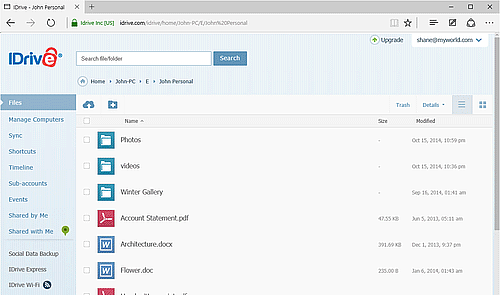 |
 Why Choose IDrive Online Backup? Why Choose IDrive Online Backup?
- 5 GB free for life - larger accounts start at 1 TB cloud storage, plus 1 TB sync space. You can backup unlimited number of devices into one account.
- Military Grade Security - using 256-bit AES encryption with an optional private key.
- Sub-accounts - create unlimited Sub-accounts, within your storage space and monitor via a central administrator console.
- Social Media Backup - backup unlimited Facebook and Instagram photos and videos to a single IDrive account.
- Server and database backup - For SQL, Exchange, Hyper-V, SharePoint, Oracle and Linux.
- Local Backup - with IDrive One (your own personal encrypted storage device).
- Manage computers, remotely - Manage data backups, restores, application settings, etc, on your far-away computers via the web-based console.
- IDrive Express - Quick backup via physical shipment, up to 3TB. The service is free 3X a year for business users.
- Business Compliance - assistance to comply with regulations like HIPAA, SOX, GLBA and SEC/NASD.
|
How secure is IDrive Online Backup?
- Your data is encrypted with military grade 256-bit AES encryption on transfer and storage. On signup, you can choose a private encryption key, known only to you and not stored anywhere on our servers.
- Your data resides at our data centers built to withstand natural disaster and monitored 24/7/365 against physical and network security threats.
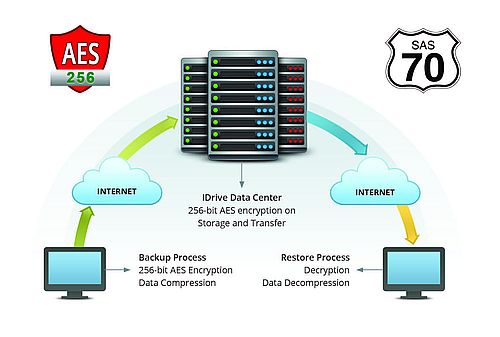 |
|
Get Started with IDrive Online Backup

- Sign up for an IDrive account online at
www.idrive.com
- Download, install and run IDrive Online Backup
- Create your Backup Set and Schedule your backup for regular data protection, or protect files immediately with Backup Now
|
Where can I go for more info?
- We are on the web at
www.idrive.com
- Questions answered and problems solved by our industry best phone support team available from 6 am - 6 pm PST, Monday through Friday at 1-855-815-8706

- Help directly from our development group via Live Chat available 24 hours per day at IDrive.com
- Email support also available at
support@idrive.com - we respond within hours, not days!
|

|
 |
|

|
|








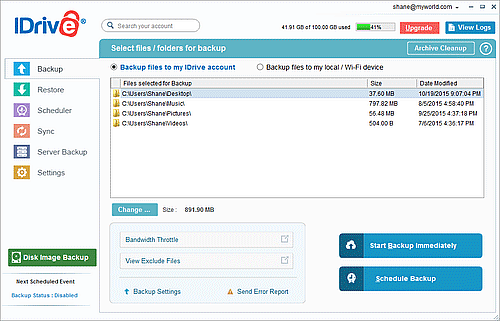
 Security
Security Performance/flexibility
Performance/flexibility Ease-of-use
Ease-of-use