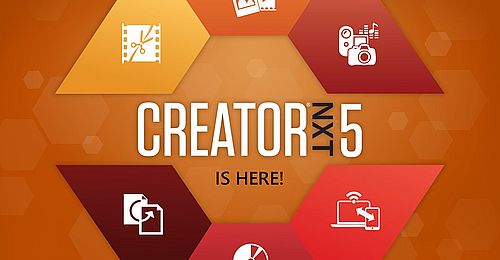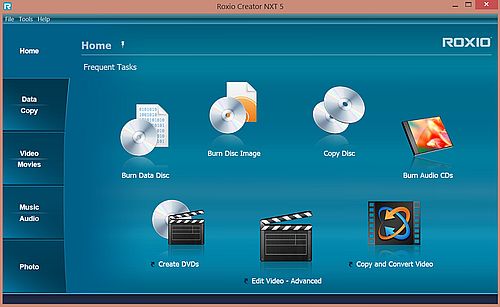|
|
|
Corel revolutionized the graphic design industry when it introduced CorelDRAW® in 1989. Today, the Company continues to lead the market with its award-winning graphics and productivity software. Corel is also at the forefront of the digital media revolution, delivering the industry's broadest and most innovative portfolio of photo, video and DVD software.
Corel has a community of more than 100 million active users in over 75 countries, and a well-established network of international resellers, retailers, original equipment manufacturers and online providers, in addition to its global websites.
The Company's headquarters are located in Ottawa, Canada, with major offices in the United States, United Kingdom, Germany, Taiwan, China and Japan.
Roxio provides consumers and businesses with powerful tools to make the most of their digital media. Whether you're working with photos, video or amazing gameplay, Roxio gives you the power to preserve, make, store and share your digital creations. Part of the Corel product family, Roxio's popular software and hardware brands include Roxio Creator™, Toast® and Game Capture™ HD PRO. For more information about Roxio, please visit
www.roxio.com.
|
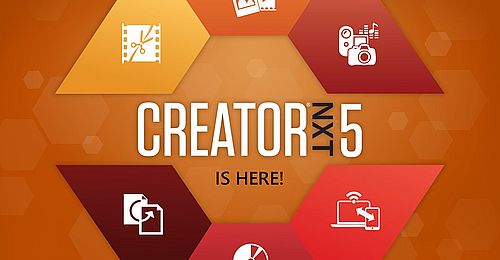 |
|
Roxio Creator® NXT 5
Capture, create, copy and burn digital media
and share to the latest devices!
 |
Get complete burning and total creativity in Roxio Creator® NXT 5. With 15+ products in one, it’s the only multimedia suite you need to enhance, copy, convert and share videos, photos and audio. Make dynamic movies with multi-camera video editing that combines footage from 2 cameras. Correct and enhance RAW photos and easily manage your photo collection. Quick conversion lets you enjoy media on the latest devices, and burning, copying and backup are as easy as dragging and dropping. |
|
Choose Roxio Creator NXT 5 for easy CD and DVD Burning, Multi-Camera video editing and advanced photo management:
- New! Multi-Camera Video Editing for Two Cameras:
Work with footage from two cameras to create more dynamic videos. The Multi-Camera Video Editor lets you align clips automatically with Audio Syncing, and easily view, edit and switch camera angles to tell your story.
- New! Corel AfterShot 3: Create unforgettable photos and manage large photo collections with Corel AfterShot 3. Corrections and enhancements are fast and easy with tools to recover details in overexposed photos, boost color, fix distortion and more. Batch processing lets you apply adjustments to one or thousands of photos at once for dramatically faster photo enhancements.
- New! Roxio® Burn™ 4: Take advantage of easy DVD burning and copying. Just drag and drop directly from your desktop. Burn single or multiple data, audio, photo or video CDs, DVDs and Blu-ray Discs simultaneously.
- New! Convert Video for More Devices:
Convert DVDs, web and other video files to your preferred format for easy playback on popular devices, including iPad, iPhone, Xbox One and PlayStation 4.
Choose Roxio Creator NXT Pro 5 and get all the power of Creator NXT 5, plus support for up to 4 cameras with Multi-Cam editing, advanced photo tools, and secure, encrypted disc burning:
- New! Multi-Camera Video Editing:
Work with footage from four cameras to create more dynamic videos. The Multi-Camera Video Editor lets you align clips automatically with Audio Syncing, and easily view, edit and switch camera angles to tell your story.
- New! PaintShop® Pro X8: Quickly improve photos with easy fixes, or transform with layers, brushes, and content-aware editing tools that let you seamlessly move people and objects in photos. The latest version of Corel’s powerful photo editing software now includes Text Wrapping, easier Batch Editing, Magic Move and faster, more accurate selection capabilities.
- New! Roxio Burn 4 with Encryption:
Easily burn data on CD, DVD and Blu-ray Discs just by dragging and dropping files and folders on the desktop. With the added power of encryption, password protect the confidential files you save on discs or USBs.
|
 |
|
Roxio Creator® NXT 5
Top Reasons to Buy
-
The complete burning and creativity suite
It’s all here! Industry-leading burning and everything you need to enhance, copy, convert and share all your media. Roxio Creator® NXT 5 lets you get creative with photos, video and audio. Capture media from multiple sources, convert content to enjoy and share on the latest devices, burn, copy and backup with ease. With 15+ popular Roxio applications in 1 complete multimedia suite, you get everything you need in one value-packed suite—and the intuitive interface makes it easy to find the tools you need for all your projects.
-
New! Multi-Camera Editing
Add a new perspective to your videos with footage from 2 cameras. The Multi-Camera Editor lets you switch camera views, and cut, trim and edit footage in one easy–to-use application. You can easily align clips with automatic Audio syncing or with Markers, by shooting date and time, or manually.
-
New! Corel® AfterShot™ 3
Quickly correct and enhance RAW images, and manage large photo collections with Corel AfterShot 3. Easily recover detail in overexposed photos, boost color, fix distortion and more. Perfect portraits with precision retouching tools that are also ideal for removing dust, smudges or imperfections from any image. Save time with batch processing tools that let you apply adjustments to one or thousands of photos at once. Easily browse, preview and download free and for-purchase presets to help you edit faster.
-
New! Roxio Burn 4
Burn and copy discs directly from your desktop just by dragging and dropping. Easily burn data, audio, photos or videos to CDs, DVDs and Blu-ray Discs. You can also copy multiple discs using multiple drives.
-
Roxio MyDVD
Quickly create professional-looking video disc projects with image-rich menus and music using MyDVD. Choose from 100+ themed template with menus, sub-menus and chapters, then burn to DVD and AVCHD disc.
-
Convert video for more devices
Convert* DVD video, web video or any other video file automatically to a preferred format for playback on iPad, iPod, Xbox One and PlayStation 4. Extended video profiles let you share to the latest mobile devices and tablets.
*Does not copy or convert protected or copyrighted content.
-
Capture from your screen
Record directly from your screen, then edit, save and share as a video with Live Screen Capture. It's the fast and easy way to create presentations or how-to and tech support videos. Record both system audio and microphone sound with ease.
-
FastFlick™ photo and video slideshows
Make a movie or slideshow in minutes with FastFlick. Select a template, then just drag and drop to add your content. The Adjust tool makes it easy to quickly find the best part of your video or photo to feature in your project.
-
Share on social media
Easily post your photos and video stories to Facebook, YouTube, or other popular sharing sites.
|
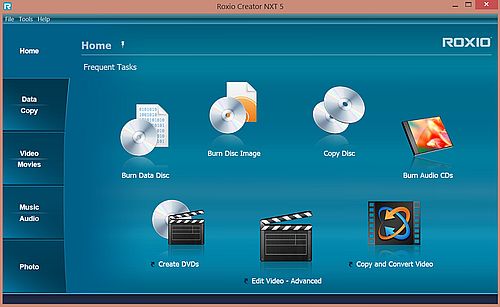 |
Roxio Creator® NXT 5
System Requirements
Minimum System Requirements:
- Internet connection required for product installation.
- Microsoft Windows 10, Windows 8.x, Windows 7 SP1
- For data burning and copy, audio capture and editing: Intel® 1.6GHz Pentium 4 Processor or AMD equivalent, 1GB RAM. For video or photo editing, conversion and playback, Intel Pentium 4 2GHz processor or AMD equivalent and 2GB RAM. Multi-core processor highly recommended
- 1024x768 DirectX 9.0c compatible graphics card with at least 16-bit color setting, sound card, DVD-ROM drive
- Hard drive with at least 4 GB free space for installation. DVD and BD copy, video editing and authoring may require large amount of free disk space, up to 10's of GB
- Windows Media Player version 10 and above
- Internet Explorer 7 and above
- Internet connection required for installation, registration, product updates and some features.
- QuickTime player version 7 and iTunes® version 11 or above required for some functionality
- For video capture: OHCI compliant IEEE 1394 FireWire card for use with DV cameras or Roxio Video Capture USB for analog sources
- Blu-ray authoring requires an additional plug-in which can be purchased from within the product
Input Formats:
-
Video: AVI, DV, HDV, DV-AVI, MPEG-1/2/4, MPEG2-HD, DVD-Video, DVR-MS, ASF, MOV, WMV, QuickTime, 3GP, MPE2 Transport Stream, AVC(H.264), AVCHD, 3D over/under full and half-height, side-by-side full and half-width, 3D MPO
-
Audio: Audio CD, MP3, WAV, WMA, Dolby® Digital AC-3, AAC, Ogg Vorbis, FLAC, M4a, MP4, Playlists (WPL, ASX, M3U, PLS, XSPF)
-
Image: 3D MPO, JPG, PNG, TIFF, BMP, GIF
Output Formats:
-
Video: AVI, DV-AVI, HDV, MPEG-1/2/4, MPEG-2 HD, WMV, WMV HD, AVC(H.264), AVCHD, 3GP, DivX, DivX Plus, 3D MPO, 3D side-by-side full and half-width, over/under full and half-height, anaglyph red/cyan
-
Audio: MP3, WAV, WMA, Dolby Digital AC-3, Ogg Vorbis, FLAC, MPEG-1/2, M4a, M4b AAC, Playlists (M3U, PLS, XSPF, WPL)
• Image: JPG, PNG, TIFF, BMP, GIF, 3D MPO
-
Video disc formats: DVD, Video CD (VCD), Super Video CD (SVCD), Mini DVD
Recordable Formats:
- CD-R/RW, DVD+R/RW, DVD-R/RW, DVD-R DL, DVD+R DL, DVD-RAM, BD-R/RE, BD-R/RE DL
- Disc image formats: read ISO, C2D, BIN/CUE and GI; write ISO and GI
Supported Languages:
- Creator NXT : English, French, Italian, German , Spanish, Dutch, Japanese
- Live Screen Capture are available in: English, French, Italian, German, Dutch and Japanese
- AfterShot 3 is available in English, French, German and Japanese, and requires a 64-bit operating system
|
 |
|

|
|