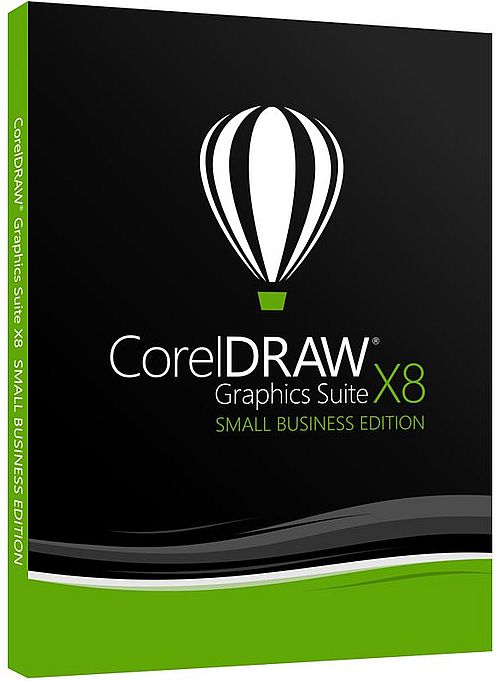|
|
Corel revolutionized the graphic
design industry when it introduced CorelDRAW® in 1989. Today, the Company
continues to lead the market with its award-winning graphics and productivity
software. Corel is also at the forefront of the digital media revolution,
delivering the industry’s broadest and most innovative portfolio of photo, video
and DVD software.
Corel has a community of more than 100 million active users in over 75
countries, and a well-established network of international resellers, retailers,
original equipment manufacturers and online providers, in addition to its global
websites.
The Company’s headquarters are located in Ottawa, Canada, with major offices
in the United States, United Kingdom, Germany, Taiwan, China and Japan. |
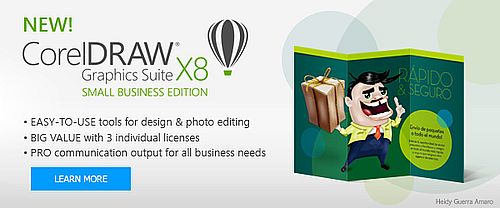 |
 CorelDRAW Graphics Suite X8 CorelDRAW Graphics Suite X8
Small Business Edition
Has Arrived
CorelDRAW® Graphics Suite X8 – Small Business Edition provides an easy-to-use graphic design software solution with intuitive tools for layout, design, illustration, and photo editing. Get right to work with a helpful Startup tour, valuable learning resources and high-quality content to create logos, annual reports, brochures, web graphics or any original project. With advanced support for Windows 10, multi-monitor viewing and 4K displays, this diverse suite allows designers within any small business to deliver professional results with speed and confidence. Best of all, you’ll get the best value for your business with a solution that
includes 3 licenses for all your design needs.
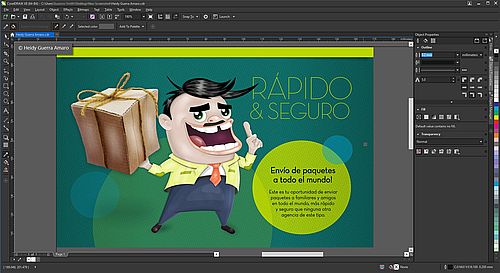
Note: You can install CorelDRAW Graphics Suite X8 – Small Business Edition on up to 3 computers in companies with fewer than 25 employees, it cannot be used as a license extension installation. To deploy it across a network, your business must purchase corporate licenses.
|

Discover new customization, editing tools
and compatibility
Design just got a whole lot easier! You
can deliver quality results with speed and confidence
with all of the intuitive features in CorelDRAW Graphics
Suite X8, including: New!
Corel Font Manager,
New!
Healing Clone Tool,
Enhanced!
Support for Windows 10,
and Enhanced!
Font filtering and search.
Intuitive learning and design workflow:
Get up and running quickly with an abundance of in-product resources: a quickstart guide, an interactive Startup Tour to learn the basics, an enhanced Hintsdocker, training videos, professionally-designed templates, plus high-quality photos and illustrations.
Market-leading file compatibility and support:
Import, export and share your designs with ease thanks to a variety of compatible market-leading file formats, including AI, PSD, PDF, JPG, DOCX, PPT and more. Increase your efficiency with the new advanced support for Windows 10, Real-Time Stylus, multi-monitor viewing and 4K displays, or seamlessly switch between a desktop computer and a touchscreen setup with support for pressure-sensitive pens and devices.
Versatile design features:
Create your best work with some of our users’ favourite design features, such as Corel® PowerTRACE®, transparency and liquid tools, along with the easy-to-use node and vector editing.
Powerful photo-editing capabilities:
Explore a collection of high-resolution photos, powerful photo-editing tools and special effects to create stunning projects of all types.
|
 |
|
What is new in
CorelDRAW Graphics Suite X8?
NEW! Corel
Font Manager and Font
filtering
Explore,
handle and organize
fonts with the new Corel
Font Manager to satisfy
your typeface needs.
Save valuable time with
the Search and Font
filtering options to
quickly locate the
perfect fonts for any
project. Watch
now
|
 |
NEW! Working
with curves
No matter
what kind of file format
you're working with,
we've got you covered.
Featuring support for
more than 100 file
formats, including the
latest AI, PSD, PDF,
JPG, PNG, SVG, DWG, DXF,
EPS, TIFF, DOCX and PPT
formats, plus extensive
RAW file support for
over 300 types of
cameras. Watch
now
|
 |
NEW! Retouching
with Healing Clone tool
Enhance
your favorite photos
with powerful new tools
to correct and edit in a
variety of ways. Try the
new Healing Clone tool
to remove imperfections
or the enhanced
Straighten Image dialog
box to now correct
perspective distortions. Watch
now
|
 |
NEW! Compatibility
and support
Get the
power and stability you
need with Microsoft
Windows 10,
multi-monitor viewing
and 4K displays support.
Work more efficiently
with Windows Real-Time
Stylus pen-compatible
tablets, plus Wacom
tablet and devices. |
 |
ENHANCED! Knife
Tool
Split any
object or group of
objects — vector, text
and bitmaps — along
straight, freehand or
Bézier lines. Create a
gap between the new
objects resulting from
the splitting action or
overlap them |
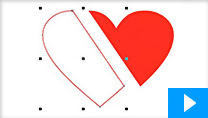 |
NEW! Startup
tours
Get up
and running quickly with
easy setup, an abundance
of in-product learning
resources, an improved
Hints docker and more.
See what's new with
either the complete
Startup tour, or a
special product tour
designed just for
existing power users. |
 |
NEW! Border
and Grommet dialog box
The new
Border and Grommet
dialog box lets you
create a banner from a
page or from selected
objects on a page. Get
the latest
industry-standard file
formats and design
features to create,
prepare and deliver your
finished product. |
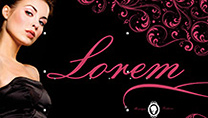 |
NEW! CorelDRAW
& SDK Developer
Community
Create
your own automation
tools with support from
the new CorelDRAW & SDK
Developer Community
site:
community.coreldraw.com/sdk |
 |
|
Discover more new features in CorelDRAW
Graphics Suite X8
Compare CorelDRAW Graphics Suite X8 to
previous versions |
 |
Minimum System Requirements
- Windows 10, Windows 8.1 or Windows 7, in 32-bit or 64-bit, all with latest Updates and Service Pack
- Intel Core i3/5/7 or AMD Athlon 64
- 2 GB RAM
- 1 GB hard disk space
- Multi-touch screen, mouse or tablet
- 1280 x 720 screen resolution at 100% (96 dpi)
- Microsoft Internet Explorer 11 or higher
- Microsoft .Net Framework 4.6
- DVD drive (required for box installation)
- Internet connection required to sign in to authenticate CorelDRAW Graphics Suite, receive performance and stability updates, access online content, and use some features, such as QR Codes or the Content Exchange. You can use CorelDRAW Graphics Suite offline provided you connect to the Internet at least once a month so that we can validate your software license.
|
|
|
 What's
included in the Box: What's
included in the Box:
 Application DVD with: Application DVD with:
- CorelDRAW X8
Vector illustration and page layout
- Corel PHOTO-PAINT X8
Image editing
- Corel Font Manager X8
Font exploration and management tool
- Corel PowerTRACE X8
Bitmap-to-vector tracing (included in CorelDRAW X8 application)
- Corel CONNECT X8
Content finder
- Corel CAPTURE X8
Screen capture tool
- Corel Website Creator
Website design
Supporting Applications
 Barcode Wizard Barcode Wizard
Generator of bar codes in industry-standard formats- Duplexing Wizard
Guide for two-sided printing
- BenVISTA PhotoZoom Pro 4
Plug-in for enlarging digital images
- WhatTheFont
Online font identifier
- Microsoft Visual Basic for Applications 7.1
Task automation
- Microsoft Visual Studio Tools for Applications 2015
Task automation and advanced macro projects
- GPL Ghostscript for enhanced EPS and PS support (ZIP) Enhanced import of EPS and PS files
Content
- 10,000 clipart and digital images
- 2,000 high-resolution digital photos
- 1,000 OpenType fonts
- 350 professionally designed templates
- Over 1,000 fills, frames and patterns
- And more!
Documentation
- Quick Start Guide
- Quick reference card
- Help files
Training
- Over 5 hours of training videos, including 9 "What's New" video tours (Internet connection required)
- Interactive Startup tours
- Video Hints and Insights from the Experts
- Hints docker
|
|
 |

Instant and effective communication with a QR code
generator
A Quick Response (QR) code is a type of
barcode that represents information in two dimensions.
Typically, QR codes consist of dots (also called
“pixels”) arranged in a square pattern and displayed
against a contrasting background. QR codes are known for
their fast readability and can store information such as
website addresses, phone numbers, and messages.
In this modern world of technology, you
need a QR code generator to keep up with the current
trends. And of course, CorelDRAW® Graphics Suite X8 now
includes a free QR code generator as a must-have feature
for all designers. It's a popular way to reach a variety
of target audiences with an immediate and concise
message. You can change the shape of the QR code, the
appearance of the pixels and the background.
Create and add unique scalable QR codes
into any design as a mobile marketing tool. Add text,
images and colors to your codes to make them standout,
or blend in—the options are endless! Plus, the built-in
validation ensures your QR code is fully functional and
can be read on major smartphones and scanning apps.
What can QR codes do for you?
-
Increase awareness for your design,
brand, company or unique product
-
Disseminate important information to a fan base or
loyal customers
- Promote a
special deal or other savings benefit
- Provide a
wide-reaching way to share design tips, unveil a new
illustration technique or showcase your portfolio
- Expand
your content or message with a QR code to direct
readers to additional information, content, designs
and more
Additional information links:
http://www.coreldrawtips.com/site/hd/qr
https://youtu.be/dhmVkRTZPA0
https://youtu.be/myZuwrMRq8c
https://youtu.be/phZMm4l3kVg
|
 |
 |
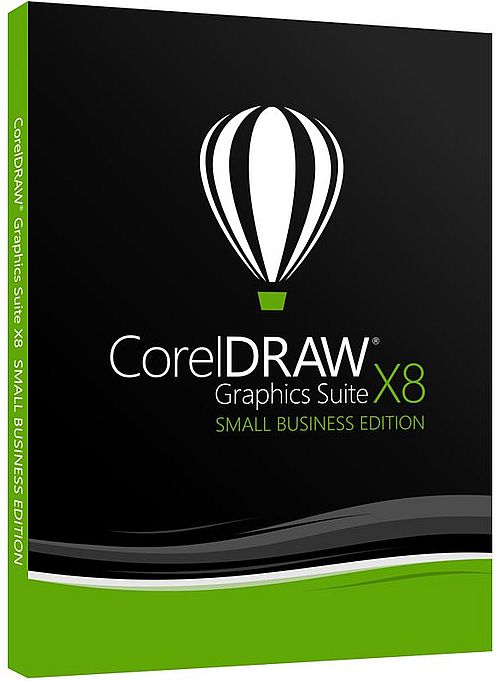
|
|

|
|




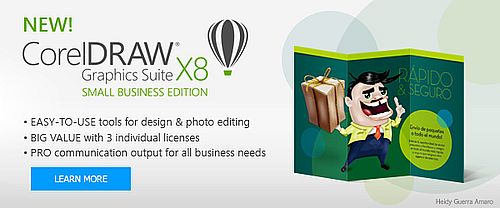

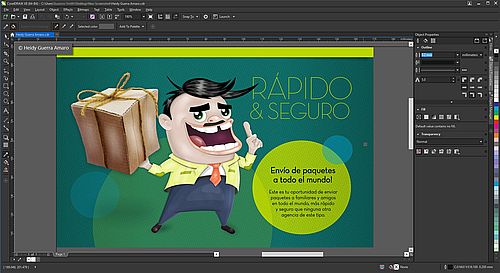
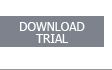







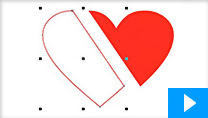

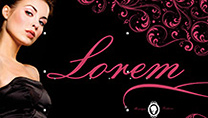





 Application DVD with:
Application DVD with: Barcode Wizard
Barcode Wizard