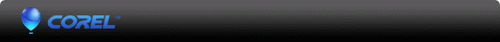 |
|
Corel revolutionized the graphic design industry
when it introduced CorelDRAW® in 1989. Today, the Company continues to lead the
market with its award-winning graphics and productivity software. Corel is also
at the forefront of the digital media revolution, delivering the industry's
broadest and most innovative portfolio of photo, video and DVD software.
Corel has a community of more than 100 million
active users in over 75 countries, and a well-established network of
international resellers, retailers, original equipment manufacturers, online
providers and Corel's global Web sites.
The Company's headquarters are located in Ottawa,
Canada, with major offices in the United States, United Kingdom, Germany,
Taiwan, China and Japan. Corel is the proud creator of
Corel® Painter®, the world's most realistic paint program. Whether you're a budding artist or a creative professional, Painter gives you the freedom to create digital art without boundaries. The Corel Painter portfolio also includes
Painter® Essentials™, the complete home art studio,
ParticleShop™, a Particle™ brush plugin for Photoshop, CorelDRAW® and PaintShop® Pro, and mobile apps that let you create digital art on the go. |
 |

Download Trial |
Corel Painter 2017
(for Windows&Mac)
A COMPLETE DIGITAL ART STUDIO
Explore an unbelievable collection of realistic Natural-Media® and visionary art materials in Painter® 2017. Easily transition from traditional to digital art and cover your canvas with thick oils, dripping watercolors and many other texture-filled strokes that bring your subject to life. Select from new workspace layouts that highlight tools specifically for Illustration, fine art, concept, manga and photo art workflows. Enjoy in-app learning along with the speed and power of a hybrid native 64-bit Mac and PC application that’s compatible with dual monitors and Photoshop files. Experience the world’s most expressive digital art software that’s changing what's possible in art.
|
|
|
Explore a whole new world of digital art. Advance your digital art style with new painted textures, subtle glazing brushwork and interactive gradients that will bring your creations to life. Explore new workflow layouts like illustration, fine art, concept, manga and photo art, featuring specialized tools for each style. Experience the world’s most expressive digital art software that’s changing what's possible in art. |
|

Overview Video |
|
What Painter 2017 brings to your canvas:
:
Transform an environment or object, or alter a character’s face and body to
make it literally come to life.
NEW! Dab Stencils: Mask your brush dab before applying paint to the canvas, plus change the opacity before you paint. Watch now
NEW! Glazing brushes: Apply velvety, translucent paint transitions just like the Renaissance masters, by essentially adding layers of paint to your masterpiece.
NEW! Interactive gradient tool: Create gradients quickly and easily with the enhanced node control to edit the color and opacity within the context of your painting.
NEW! Gradient Express Paint: Fill a gradient with rich, stroke-filled paint.
NEW! Palette Drawers: Organize palettes and reduce clutter.
NEW! Artist Layouts: Find all the essential tools for your particular workflow.
NEW! Artist Oils: Mix and sample multiple colors and experience luscious blending on canvas.
|
 |
Top 10 Reasons to Buy
-
 The most natural transition from traditional to digital art The most natural transition from traditional to digital art
Immerse yourself in the largest selection of Natural-Media® brushes and canvas textures on the market. Craft your masterpiece with stunning reality using authentic dry media like chalks, pencils and pastels, or realistic wet media including acrylics, oils, palette knives, pens, watercolor and so much more. When combined with a pressure sensitive drawing tablet, you will quickly forget you are painting on a computer.
-
 Enjoy media types not available in other digital art software Enjoy media types not available in other digital art software
Create out of this world art with Image Hoses that spray the object of your choice and Liquid Ink that builds up paint on the canvas and then lets you carve back into it. Experience particles that spring, flow and glow along with hyper-digital Pattern Pens and texture painting that defy traditional art boundaries.
-
 Compatible with Mac, PC and Photoshop Compatible with Mac, PC and Photoshop
Preserve colors and layers with ease when transferring files between Photoshop and Painter while working on either a 64-bit Mac or PC. Painter can easily manage memory-intensive operations, such as working on large canvases, zooming, rotating and working with layers—all without slowing down. The best part? You own the hybrid software outright—no subscription required.
-
 Incomparable composition tools Incomparable composition tools
Paint in perfect symmetry with Mirror painting and create beautiful Mandalas using the Kaleidoscope tool. Set a flawless scene with 1, 2 and 3-point Perspective Guides and craft the perfect composition using the rule of thirds. Even if you aspire to paint like Da Vinci, the Divine Proportion tools will ensure your final composition is both stimulating and dynamic.
-
 Built-in learning resources Built-in learning resources
Launch the Painter application and allow the Welcome Book to greet you with helpful new tutorials, or walk through the Visual Tooltips to see how adjusting Painter’s brush controls will visually impact your brush selection. Similarly, you can access brush hints to help you understand the mechanics behind special media types and brush technology, and the property bar highlights the useful adjustments for customizing the perfect brush.
-
 Smart photo painting Smart photo painting
Convert favorite photos into breath-taking paintings using the powerful cloning and photo-painting tools in Painter 2017. Clone images by dipping your brush directly into the photo or letting the Auto-Painting palette rapidly paint a photo using your choice of brush and media. Produce incredible photo art easily using the powerful SmartStroke™ brush technology that follows lines and contours from within your picture.
-
 All-inclusive canvas contro All-inclusive canvas contro
l
Rotate your canvas on the fly to achieve that perfect painting angle or turn your favorite papers, flow maps and textures in any direction, at any time, for maximum artistic impact. Express texture with hard media, and flow watercolor through the rotated grain to achieve results that are only possible in the digital world.
-
 Interactive workflow tools Interactive workflow tools
Save precious design time by working with interactive and express paint gradients that are visually stunning, simple to control and add artistic flair to your compositions. Need to change a particular color in your painting? Not a problem thanks to the enhanced eyedropper tool that lets you sample and match the perfect hue.
-
 Innovative artist layouts Innovative artist layouts
Just getting started with your new project in concept art, fine art, illustration, photo art or manga? With just the click of a button, Painter will streamline and organize its user-interface layout to help you find all the essential tools and controls for your particular workflow, saving you time so you can quickly get started creating your masterpiece.
-
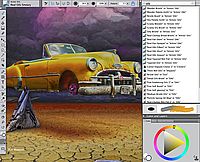 Your workspace, your way Your workspace, your way
Painter 2017 offers you easy access and interaction with the tools you need most. Use the brush search to find the perfect brush to dive in and paint with. Import a workspace from a fellow artist or instructor to have the tools that you need at your fingertips or customize your own tools and organize them in Palette Drawers that don’t clutter the UI. Sharing and customizing content has never been easier.
|
 |
Top 10 Reasons to Upgrade
-
 NEW Texture painting NEW Texture painting
Imagine quickly making any character, environment or object literally come to life with new texture painting. Just create or import a texture source inspired by earthly and industrial materials, skin types or even art styles and then seamlessly blend the source directly into your rendered 3D output or painting. Taking advantage of full control over the texture color, luminance, location and distortion will result in an amazingly realistic work of art.
-
 NEW Dab Stencils NEW Dab Stencils
Intelligently mask your brush dab before applying paint to the canvas. Work with enhanced control and creativity for everything from basic blending brushes to watercolors and even impasto. Choose from a variety of stenciling media, such as papers, flow maps and new texture media, to achieve a subtle and controlled application of artistic elements in your final work.
-
 NEW Glazing brushes NEW Glazing brushes
Control the evolution of your painting using velvety, translucent paint transitions just like the Renaissance masters. Whether adding a single effortless stroke or covering your entire canvas, the revolutionary smoothing within the dab opacity will eliminate any harsh transitions and evenly blend colors for a luminescent finish.
-
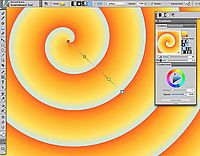 NEW Interactive Gradient tool NEW Interactive Gradient tool
Quickly sculpt, color and shade your masterpiece with newfound speed, precision and control. Simply drag and drop a gradient and edit the color and opacity in the context of your painting using the enhanced node control. Modify the transparency, merge modes and smoothing to further fine-tune and get the exact look you want for your artwork foundation or compositional element.
-
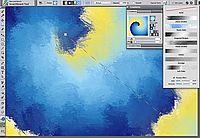 NEW Gradient Express Paint NEW Gradient Express Paint
Is the blank white canvas blocking your creativity? Whether you need a backdrop for your new concept design or photo art, or want to quickly fill a large area with rich, stroke-filled paint, the new Gradient Express Paint feature allows you to apply a wide variety of painting styles automatically to any gradient. Now that’s an artistic timesaver!
-
 NEW Palette Drawers NEW Palette Drawers
Now you can organize palettes and reduce clutter by freeing up precious painting real estate. This new workflow enhancement lets you combine panels, brush variants and custom palettes in a convenient grouping that can be opened and closed on command. Having the tools that you need, when you need them, isn’t only important for your productivity, it’s critical for your creativity.
-
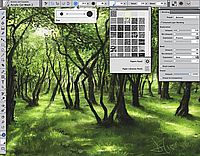 Enhanced Property Bar Enhanced Property Bar
Gain instant access to important brush controls thanks to the enhanced property bars. Select your favorite brush and quickly find the perfect paper, flow map, or image hose, plus a range of relevant brush adjustments in convenient flyout panels or panel shortcuts. Now the power of customization is a click away.
-
 Enhanced Brush Selector Enhanced Brush Selector
Eliminate the need for multiple clicks every time you want to grab a brush. Now, you can display the Brush Selector as a panel with access to recently used brush variants and the entire brush library at your service. In addition, you can position it on a secondary monitor or wherever it best suits your workflow needs.
-
 Enhanced Dropper tool Enhanced Dropper tool
Get exactly the color you want when you need it by using the enhanced eyedropper tool. You can sample all of your layers or target specific layers in your document. Choose a larger sample area to have Painter average the color source and arrive at the perfect color selection—every time.
- NEW Artist layouts

Just getting started with your new project in concept art, fine art, illustration, photo art or manga? With just the click of a button, Painter will streamline and organize its user-interface layout to help you find all the essential tools and controls for your particular workflow, saving you time so you can quickly get started creating your masterpiece.
|
 |
System Requirements
Windows
- Microsoft® Windows® 10 (64-bit), Microsoft Windows 8.1 (64-bit), or Windows 7 (64-bit), with the latest Service Packs
- Intel® Core 2 or AMD AthlonTM 64 processor (2 GHz or faster)
- 2 GB of RAM (8 GB or higher recommended)
- 1 GB of hard disk space for application files11
- Mouse or tablet
- 1280 × 800 screen resolution (1920 × 1080 recommended)
- DVD drive (required for box installation)
- Microsoft® Internet Explorer® 11 or higher
Mac
- Mac OS® X 10.11, 10.10 or 10.9 (with latest revision)
- Multi-core Intel® with 64-bit support
- 2 GB of RAM (8 GB or higher recommended)
- 750 MB of hard disk space for application files
- Mouse or tablet
- 1280 × 800 screen resolution (1920 × 1080 recommended)
- DVD drive (required for box installation)
- Safari v7 or higher
*Additional space may be required for Microsoft .NET Framework
Upgrade Eligibility
To purchase the upgrade version of this product, you must own a previous licensed version of Painter. Your original serial number will be required. Please note that upgrade eligibility excludes Trial, Academic, OEM and Not for Resale (NFR) versions.
|
 |
|

|
|








 The most natural transition from traditional to digital art
The most natural transition from traditional to digital art Enjoy media types not available in other digital art software
Enjoy media types not available in other digital art software Compatible with Mac, PC and Photoshop
Compatible with Mac, PC and Photoshop  Incomparable composition tools
Incomparable composition tools  Built-in learning resources
Built-in learning resources Smart photo painting
Smart photo painting  All-inclusive canvas contro
All-inclusive canvas contro Interactive workflow tools
Interactive workflow tools Innovative artist layouts
Innovative artist layouts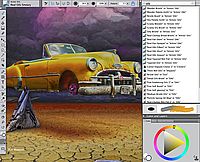 Your workspace, your way
Your workspace, your way
 NEW Texture painting
NEW Texture painting NEW Dab Stencils
NEW Dab Stencils NEW Glazing brushes
NEW Glazing brushes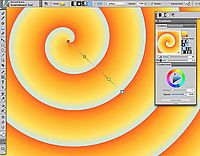 NEW Interactive Gradient tool
NEW Interactive Gradient tool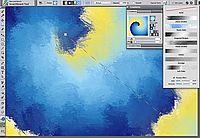 NEW Gradient Express Paint
NEW Gradient Express Paint NEW Palette Drawers
NEW Palette Drawers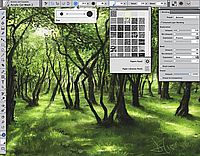 Enhanced Property Bar
Enhanced Property Bar Enhanced Brush Selector
Enhanced Brush Selector
 Enhanced Dropper tool
Enhanced Dropper tool



