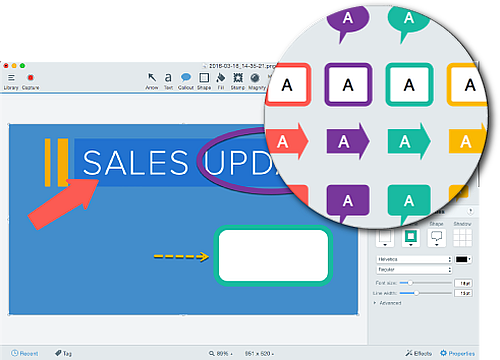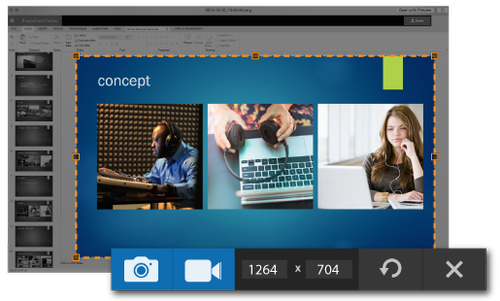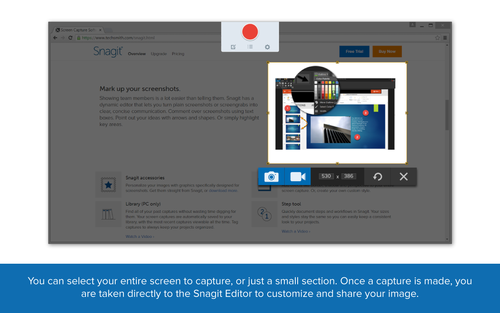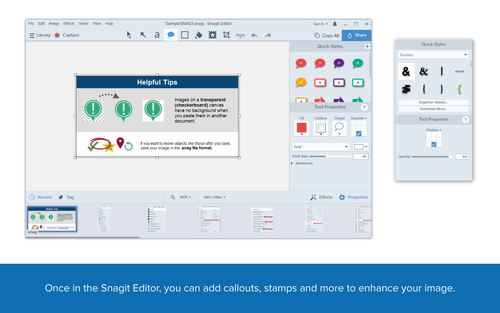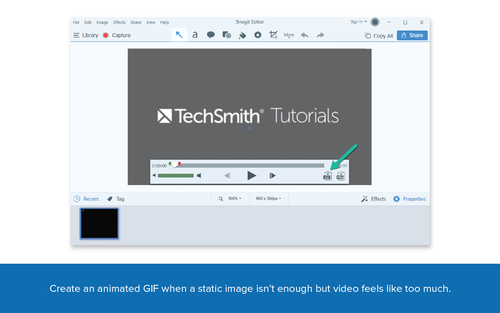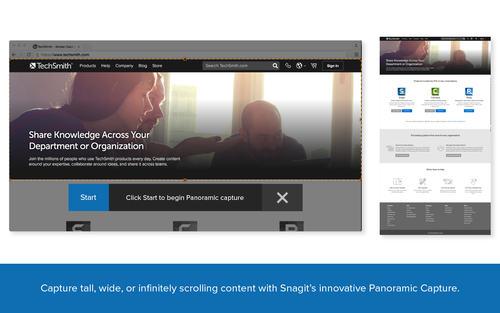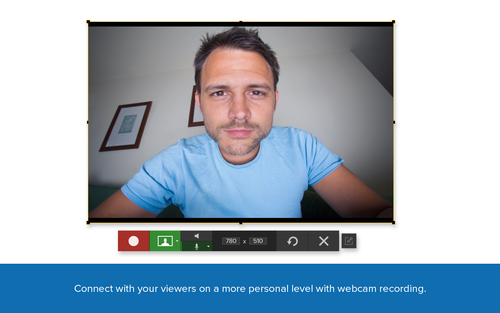Quickly capture images and videos of your screen.
Snagit's image and video capture is powerful, but not complex. You're in control of everything you capture. From a drop down menu to a scrolling webpage and everything in-between. Snagit's premium screen capture tools allow you and your team to work faster, communicate more effectively, and share what can't be put into words.
Customizable Toolbar for Each Individual's Needs
Everyone works differently. Snagit understands that and gives users the ability to adapt it to their unique needs. Quickly create your own custom toolbar by dragging and dropping the tools and sharing destinations that you use most often.
Webcam
Turn your videos into a more powerful and personal medium with webcam. Create a more personalized experience by putting yourself in your video so viewers can see who is talking to them.
Animated GIF
Animated GIFs are instantly consumable, don't hide behind a play button, and can be embedded and shared more easily than a video. Animated GIF provides a solution for those situations where static image just isn't quite enough but video feels like too much.
Scrolling & Panoramic Capture
Scrolling capture Quickly captures a full-page screenshot even if it's not showing on the screen. Grab the horizontal, vertical, or entire scrolling area with just a click. If you want a little more control over your scrolling capture area, try Panoramic capture. It allows you to scroll in any direction while capturing your screen so you can grab exactly what you need.
Capture Profiles
Work faster by saving your capture settings as a profile. Set up profiles to automatically remember frequent capture settings, effects, and sharing destinations.
Mark Up Your Screenshots.
Showing team members is a lot easier than telling them. Snagit lets you turn plain screenshots or screengrabs into clear, concise communication with modern callouts and advanced markup tools that allow you to look effortlessly awesome. Comment over screenshots using text boxes. Point out your ideas with arrows and shapes. Or simply highlight key areas.
Library
Find all of your past captures without wasting time digging for them. Your screen captures are automatically saved to your library, with the most recent captures viewable all the time. Tag captures to always keep your projects organized.
Special Effects
Add effects like border, shadow and perspective to your entire screen capture. Or, create your own custom style.
Step Tool
Quickly document steps and workflows in Snagit. Your sizes and styles stay the same so you can easily keep a consistent look to your projects.
Video Capture Made Easy
Context is everything. Recording a video lets the person on the other end actually hear your voice. So the next time a webpage, PDF, or video edit is sent to you for feedback, consider dropping the red pen and record a video instead. With Snagit, there's no waiting. You can record your video, and share it within seconds.
Import Mobile Media
Capture beyond your desktop. Get TechSmith Fuse for your Android or iOS phone to send photos and videos from your mobile device straight to the Snagit editor.
Save, Share, Or Send Without Slowing Down.
Save your images and videos in a variety of file formats (PNG, JPG, GIF, PDF, and more) from within the Snagit editor. Share a link in email or instant message to quickly highlight key information without a lot of typing. Or directly send your images and videos to the accounts you already use—like Microsoft OneDrive for Business, Microsoft Word®, Google Drive, and more—for a fast and easy workflow.
|