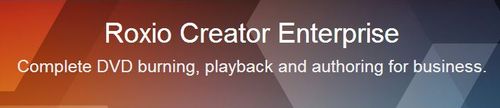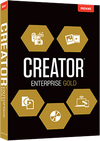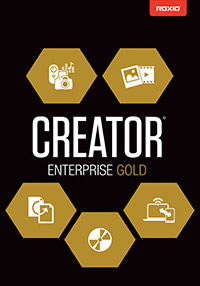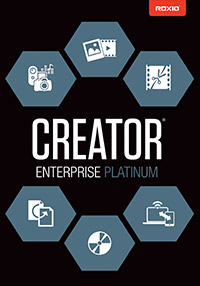|
|
|
Corel revolutionized the graphic design industry when it introduced CorelDRAW® in 1989. Today, the Company continues to lead the market with its award-winning graphics and productivity software. Corel is also at the forefront of the digital media revolution, delivering the industry's broadest and most innovative portfolio of photo, video and DVD software.
Corel has a community of more than 100 million active users in over 75 countries, and a well-established network of international resellers, retailers, original equipment manufacturers and online providers, in addition to its global websites.
The Company's headquarters are located in Ottawa, Canada, with major offices in the United States, United Kingdom, Germany, Taiwan, China and Japan.
Roxio provides consumers and businesses with powerful tools to make the most of their digital media. Whether you're working with photos, video or amazing gameplay, Roxio gives you the power to preserve, make, store and share your digital creations. Part of the Corel product family, Roxio's popular software and hardware brands include Roxio Creator™, Toast® and Game Capture™ HD PRO. For more information about Roxio, please visit
www.roxio.com.
|
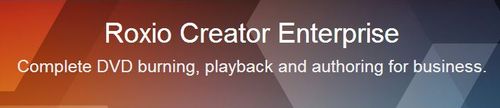
Roxio Creator Enterprise delivers award-winning digital media tools in four licensing options tailored to the needs of your organization. From securing and archiving data, to video production and conversion, to photo and sound editing, get the right combination of features for your mobile workforce in an easy-to-deploy, affordable solution.
 |
Roxio Creator Platinum NXT4 Our most complete solution for business includes everything in Creator Gold, along with support for more video output options, and 2D to 3D movie conversion. Video editing and Screen Capture tools make this the complete digital media solution. |
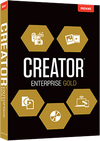 |
Roxio Creator Gold 9 Creator Gold includes everything in Creator Silver and many additional features, including photo and sound editing tools to make your media look its best, professional-looking video playback and high-quality DVD authoring, and menu creation. Creator Gold also includes media management. |
 |
Roxio Creator Silver 9 Protect your organization’s irreplaceable data with Creator Silver’s robust burning, playback and authoring features. With data disc and backup support for every drive, format and media type, including Blu-ray Disc, both archiving and sharing are easy and secure. |
|
 |
|
Roxio Creator Enterprise Edition
Long recognized as the industry's #1 selling digital media suite, Roxio Creator
continues to help over 350 million consumers worldwide complete everyday
digital media tasks with incredible ease of use. Roxio is a leading innovator in
the digital media category, setting the disc burning standard for consumers,
corporations and professionals for over a decade.
Specifically designed with the enterprise customer in mind, Roxio Creator
Enterprise is the complete DVD burning, playback and disc authoring solution
for business.
From securing and archiving data, to video production and conversion,
to photo and sound editing, get the right combination of features for your
mobile workforce in an easy-to-deploy, affordable solution.
Roxio Creator Enterprise Features and Benefits
- Robust disc burning – copy or burn data, music or media to CD, DVD or Blu-ray Disc
- Reliable encryption and security – protect valuable data and information on disc and USB
- Powerful, organized media manager – easily find your digital media
files with this
all in one solution
- Powerful Backups – don't risk losing valuable information—schedule full or partial
backups
- Edit Photos – crop, color correct and enhance photos with intuitive tools*
- Create DVDs – create custom discs of your videos with menu, chapters and soundtracks*
- Edit Videos – create movies with custom soundtracks, titles, transitions and effects**
*Gold and Platinum exclusives
** Platinum exclusive
Bonus Software:
- Roxio Burn 3 – Drag and drop disc burning and copy, right from the desktop
- WinDVD – The world's #1 DVD software player (Gold & Platinum only)
- Roxio MyDVD – Complete DVD authoring with an intuitive
workflow and
themed templates (Platinum only)
Minimum System Requirements:
- Microsoft Windows 10, Windows 8 and Windows 7
- 1 GB of free hard disk space for typical installation
- 1 GB of free hard disk space for every 5 minutes of video capture
- Up to 9 GB of free hard disk space for copying DVD-Video discs
- DirectX 9.c
|
 |
|
Benefits Of The Roxio Volume Licensing Program
Perfect for: Enterprise, Educational Institutions, Advertising Agencies, Government
Designed specifically to meet the needs of business, government,
educational and charitable organizations, Roxio’s Volume Licensing
Program offers the cost effective way to purchase and standardize
on Roxio software products with convenient and legal installation
on multiple computers.
Roxio Volume Licensing Program Offers:
- Flexible Licensing Options (Single Enterprise License or departmental license)
- Low Entry Cost
- Easy Learning Curve
- Single License to Manage
- Customizable (Install Switches)
- Scalable to Meet Your Needs
- Multi Platform (Independent)
- Simple Network Deployment (SMS)
- 10 Years of Expertise in Digital Media Software
Upgrade Assurance. Roxio Delivers OS Compliance
and Supports the Next Generation Peripherals Today:
Because multimedia technologies and the IT environment change and improve constantly
with OS updates, new media (Blu-ray) and new multimedia formats, it is essential that
you protect your initial investment with the upgrade assurance included in our premium
maintenance package.
Premium Software Maintenance. Get FREE Upgrades †,
Including Version Changes, Plus:
- Dedicated Direct Support Phone Line
- Priority Email Support Service
- Access to the Support Knowledgebase
- Dedicated FTP Site for Downloading Updates
- Includes Version Flexibility (Upgrade AND Downgrade)
† Upgrade is only possible via the optional Roxio maintenance program.
|
Product Comparison
Burn + Copy |
Creator Silver |
Creator Gold |
Creator Platinum |
|
Secure discs and USB sticks with encryption and passwords |
 |
 |
 |
|
Industry-leading burning tools that are easy to use |
 |
 |
 |
|
Create virtual disc drives and load disc images |
 |
 |
 |
|
Burn up to 50GB of data content onto one Blu-ray Disc |
 |
 |
 |
|
Copy* discs in a few clicks |
 |
 |
 |
|
Copy* Blu-ray Discs |
 |
 |
 |
|
Span large files and projects across multiple CDs or DVDs |
 |
 |
 |
|
Back up your favorite audio, movies or TV shows from any iPod® to
your PC |
 |
 |
 |
|
Copy* an entire 9GB DVD movie onto a standard 4.7GB DVD |
 |
 |
 |
|
Uses a robust FIPS 140-2 certified encryption module |
 |
 |
 |
Video + Movie
|
Creator Silver |
Creator Gold |
Creator Platinum |
|
Easily capture standard definition video |
|
 |
 |
|
Complete your DVD's with animated menus and music |
|
 |
 |
|
Live Screen Capture - Record your screen, then add footage to
movies, presentations, training videos and more |
|
|
 |
|
Save web video for convenient offline playback on DVD, mobile phone
or iPod |
|
|
 |
|
New device profiles for video conversion including iPad®, iPhone®
and Android™ smartphones |
|
|
 |
|
Edit like a pro with flexible video-editing tools |
|
|
 |
|
Create movies with custom sound tracks, titles, transitions and
effects using advanced video-editing tools |
|
|
 |
|
Stabilize shaky videos shot with cell phones, digital cameras and
other handheld devices |
|
|
 |
|
Add titles and scrolling credits to your video production |
|
|
 |
|
Automatically fix video color, contrast and brightness |
|
|
 |
|
Overlay multiple images, text or video clips; create
picture-in-picture effects |
|
|
 |
|
Upload photos and videos to Facebook, Google+, Microsoft OneDrive,
Flickr, YouTube and other sharing sites |
|
|
 |
|
Share and convert high-quality DivX video and view on certified
devices |
|
|
 |
|
AVCHD™ Archive makes it simple to back up an entire camera of HD
video directly to disc |
|
|
 |
|
Schedule a long video conversion project overnight |
|
|
 |
|
Pause/resume during video conversion |
|
|
 |
|
Preview video quality before committing to large conversion project |
|
|
 |
DVD Creation + Playback
|
Creator Silver |
Creator Gold |
Creator Platinum |
|
Includes Roxio MyDVD: burn and create striking DVDs complete with
animated menus and fully orchestrated music |
|
 |
 |
|
Includes WinDVD: video playback, including commercial DVD playback |
|
 |
 |
|
Includes WinDVD: video playback, including AVCHD and commercial DVD
playback |
|
|
 |
|
Burn up to 60 min of HD video on standard DVDs and watch them using
a Blu-ray player |
|
|
 |
|
Dozens of standard and high resolution menu styles |
|
|
 |
|
Create compilation DVD discs containing DVD video, plus other video
formats |
|
|
 |
|
Control end-of-play action and link menu elements to specific files |
|
|
 |
|
Add menu overlay – change size, orientation, transparency and more |
|
|
 |
|
Plug in your digital camcorder and burn directly to DVD |
|
|
 |
|
AVCHD disc playback and commercial DVD playback |
|
|
 |
Music + Audio
|
Creator Silver |
Creator Gold |
Creator Platinum |
|
Burn your preferred songs on MP3 or audio CDs |
 |
 |
 |
|
Rip music from CDs |
|
 |
 |
|
Rip music from CDs or concert DVDs to almost any format |
|
|
 |
|
Rip soundtrack from DVDs (*) |
|
|
 |
|
ScoreFitter royalty-free music library |
|
|
 |
|
Easily convert audiobook CDs for convenient playback on iPad®, iPod®
and other portable devices complete with chapters |
|
|
 |
|
Create smooth party mixes with synchronized beat matching between
tracks |
|
|
 |
|
Auto-trim silence in recorded music tracks to eliminate annoying
gaps |
|
|
 |
|
Create music playlists with cross-fades and export to portable
devices |
|
|
 |
|
Import and capture music from virtually any source, including CDs,
LPs, tapes, Internet radio and more, to automatically build a music
library |
|
|
 |
|
Digitize your analog LPs and cassettes, clean up noise and
scratches, then add them to your MP3 player |
|
|
 |
|
Automatically add title, artist and genre information to your music
tracks—even those captured from Internet radio or streaming music
services |
|
|
 |
|
Span hundreds of songs and compilation across multiple audio CDs |
|
|
 |
|
Edit your audio tracks, enhance them, remove unwanted noise and more
with the full-featured Sound Editor |
|
|
 |
|
Convert audio files from almost any format to any other format |
|
|
 |
Photo
|
Creator Silver |
Creator Gold |
Creator Platinum |
|
Create dazzling standard or high-definition slideshow photo stories |
|
 |
 |
|
Easily correct color and exposure |
|
 |
 |
|
Fix red eye, erase wrinkles and blemishes, crop and straighten
photos |
|
 |
 |
|
Edit multiple images and layers at the same time |
|
 |
 |
|
Adjust photos to match your mobile device's screen resolution |
|
 |
 |
|
Add effects like transparency and edge fading, and change color tone |
|
 |
 |
|
Add attractive mats and frames to your photos |
|
 |
 |
|
Auto-fix your camera phone photos |
|
 |
 |
|
Show off any picture on your mobile phone, full screen, without
borders or bars |
|
 |
 |
|
Create panoramic images |
|
 |
 |
|
Add a royalty-free soundtrack to your slideshows |
|
 |
 |
BackOnTrack 4
|
Creator Silver |
Creator Gold |
Creator Platinum |
|
Back up your files |
 |
 |
 |
|
Restore your files |
 |
 |
 |
3D
|
Creator Silver |
Creator Gold |
Creator Platinum |
|
Turn your 2D videos and photos into Hollywood-style 3D |
|
|
 |
Disc Label Creation
|
Creator Silver |
Creator Gold |
Creator Platinum |
|
Create personalized disc labels, DVD case inserts and booklets |
 |
 |
 |
Global Options
|
Creator Silver |
Creator Gold |
Creator Platinum |
|
Built-in Learning Center with dozens of video tutorials and
printable step-by-step instructions walk you through every project
(English only) |
 |
 |
 |
|
Clean and intuitive user interface |
 |
 |
 |
|
Verified to be deployable in Enterprise |
 |
 |
 |
|
Roxio Central - access all media features in an easy to navigate
user interface |
 |
 |
 |
|
Connection to Internet enabled |
|
|
 |
|
YouTube and Facebook upload enabled |
|
|
 |
*Does not rip or copy encrypted or copy protected content.
|
|

|
|