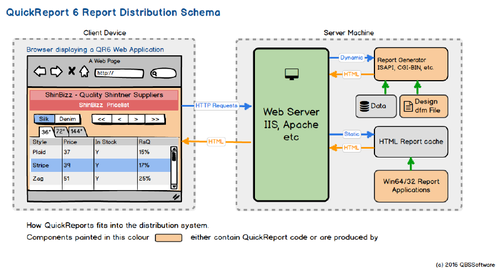QuickReport Pro 6
This is a new release which maintains compatibility with QR506
and includes new controls designed to build web applications and implement
internet report distribution.
Report Distribution Schema
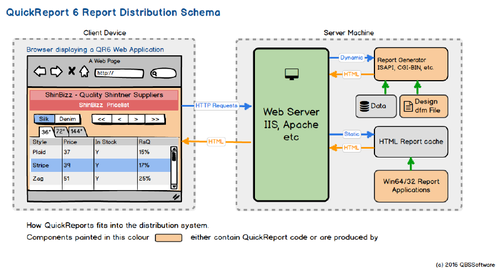
Report Distribution
The best way to make information available is via the internet.
This requires that where possible web browsers should be used rather than native
applications. Most reports designed with QuickReports can be speedily converted
to html and displayed directly in a web browser with the existing components.
The new components allow custom web forms to be built so the reports may be
displayed as if in a local viewer application.
The basis of a report distribution system is a web server which
handles HTPP GET requests by sending existing reports to the client, and POST
requests which require code to be executed to generate real time reports. In the
latter case the QR6 server library provides a QuickReport object which can
execute reports from the .dfm file as well as handling report events.
Server Library
The purpose of this code is to provide a run-time system that is
free from any reference to the VCL printers unit or the VCL graphics unit. The
first stage in presenting dynamically produced reports in a browser is to create
the HTML in a server environment from live data. QuickReport 6 includes server
adapted versions of the QuickReport object and the QR controls, which can
execute a design in a dfm file and stream the resulting HTML document. The code
is bundled as a component which may be used in console applications called from
a cgi-bin or ISAPI application.
Web Controls
The motivation for developing the web controls is to allow us,
and QuickReport users to create web applications that will present reports on
any device that has a suitable web browser.
QuickReport already has the ability to render report documents
into html which makes them viewable in a web browser. With the web controls,
this report may be presented in an interactive viewer.
Building a web application is exactly the same as designing and
exporting a report. A report with only a title band is populated with web
controls and exported to html. The web controls do not appear in the normal
preview since there is no purpose in this, but the html created may be opened in
a browser to preview the web viewer. The production process is quick and
uncomplicated.
|