|
|
|
Blueberry Software is an innovative software publishing company based in the United Kingdom. Our goal is to design software that makes advanced technology easy to use and create tools that really improve the way you work.
Blueberry began in 1997 as “Blueberry Consultants”, a bespoke development
company producing tailor-made software projects. After a number of years of
success and growth, it was decided a new division of the company should be
formed using our strong technical skills to build quality software products. In
summer 2003, Blueberry Software was created and released the first version of FlashBack.
Blueberry Consultants, our sister company, remains highly active today,
working on a wide range of custom development projects. Another sister company, Blueberry Health, specialises in the development of effective and innovative software solutions for the healthcare sector.
Blueberry Software is run by a team is of inventive and technical individuals who use their skills in
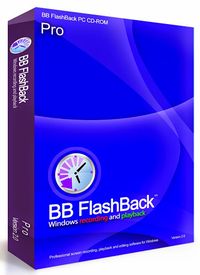 programming,
management, design, and support to produce and maintain the products you see
online today. We specialise in screen recording and video authoring, as shown by
the FlashBack screen recorder product family. We also have expertise in creating collaborative solutions using network and web technologies. programming,
management, design, and support to produce and maintain the products you see
online today. We specialise in screen recording and video authoring, as shown by
the FlashBack screen recorder product family. We also have expertise in creating collaborative solutions using network and web technologies.
Our mission to create quality software solutions continues, following our belief that software should be:
- Easy to use.
- Technically sound.
- Subject to continual improvement.
- Improved in response to user feedback.
- Backed up by responsive technical support.
|
 |
 |
FlashBack 5 Pro
and Plus Editions
Pro screen recorders with powerful editing functions.
|
- Easy to
use - no technical skills required
- Powerful feature
set lets you create 'pro' quality movies
- Flexible and Simple Sharing via
FlashBack Connect and common video formats
-
See more features
FlashBack is available in 3 editions: Express, Plus and Pro.
Compare
them here
|
 |
FlashBack 5 Express
A free screen recorder with best-of-breed recording technology.
|
- Record your
screen, sound and webcam
- Share movies
with one-click upload to Youtube and other video sharing sites
- Save movies
as Flash or AVI files
-
See more features
FlashBack is available in 3 editions: Express, Plus and Pro.
Compare them here
|
 |
TestAssistant 5
Screen recording for software testers and developers.
|
 Some key features: Some key features:
- Log Import -
automatically import log files during test and display them alongside the
movie, allowing a developer to see what was happening on the desktop and in
the application.
- Integration Support -
automatically upload bug reports to issue-tracking systems.
- Real Time Operation –
embeds local time into the recording, allowing a user to jump to any time
during playback.
- Notes Support –
make quick notes during recording that appear in playback.
- Projects -
define projects with common configuration settings.
- Thumbnail Navigation /
Activity Monitor -
browse thumbnails taken from the movie of specific events, such as
application activation, mouse clicks etc.
- API - TestAssistant provides a COM and EXE API for users to automatically start
/ stop recordings.
- Remove Inactive Periods -
identify and remove periods of inactivity within a movie.
- Auto-Pause -
option to only record periods of time while the mouse or keyboard is being
used.
- Hide Other Processes -
security / data protection feature which restricts TestAssistant to
record only a specific set of processes.
- Add Watermark -
to show copyright or movie source.
- Export to Word -
mark important points in a movie, add notes, then produce a Word doc
containing screenshots of all these points – perfect for making test
scripts.
- Export Notes / Markers to
XML / Text - allowing
testers to automate connections between notes and movie data.
- Simple API for Upload and
Publishing - making it easy for developers to
integrate TestAssistant 3.0 with bug-tracking
systems.
- Minimise Movie File Size -
setup TestAssistant to make recordings at speeds as low as 1 frame per
second.
Read more and download it from here: www.bbtestassistant.com |
 |
FlashBack SDK
Add screen recording and playback to your applications with a few
lines of code.
|
FlashBack SDK is the easiest way to add screen recording, playback, editing
and exporting to your applications.
- Royalty-free
- Easy to use ActiveX components
- Integrates with MS Visual Studio and Borland IDEs
- Free, full featured, 30 day trial
|
|
|

|
|

|
|





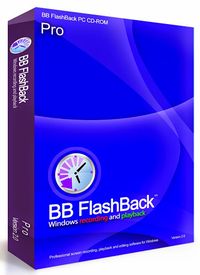 programming,
management, design, and support to produce and maintain the products you see
online today. We specialise in screen recording and video authoring, as shown by
the FlashBack screen recorder product family. We also have expertise in creating collaborative solutions using network and web technologies.
programming,
management, design, and support to produce and maintain the products you see
online today. We specialise in screen recording and video authoring, as shown by
the FlashBack screen recorder product family. We also have expertise in creating collaborative solutions using network and web technologies.








