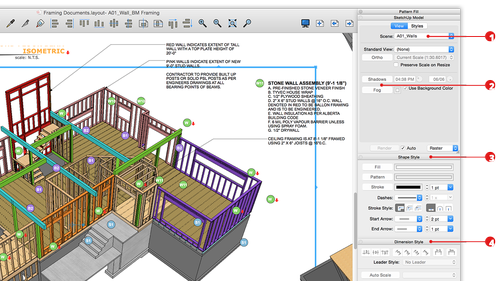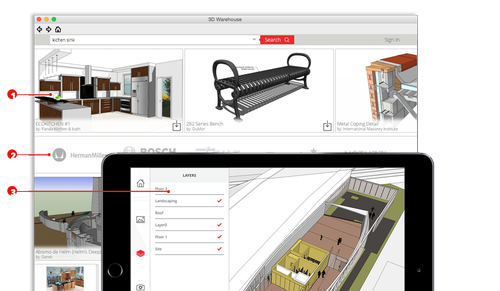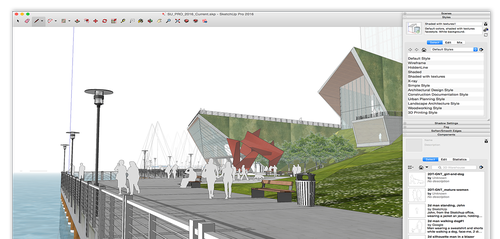|
|
|
SketchUp users are architects,
designers, builders, makers and engineers. They are the people who
shape the physical world. They are important, and they deserve great
tools because great tools produce great work.
Great tools are ones you look forward to
using. They do one thing (or maybe two) really, really well. They
let you do what you want without having to figure out how. They help
with hard or boring tasks so that you can focus on being creative,
or productive, or both. And they are, in their own way, beautiful.
At SketchUp, we do our best to make
great tools for drawing. For our users, drawing is thinking. They
draw to explore ideas, to figure things out, to show other people
what they mean. They draw because they love it, and because nothing
great was ever built that didn't start with a great drawing. |
 |
SketchUp 2016 ProConnected, refreshed and best of all… still SketchUp
Reference, sync, comment, report, and share: SketchUp 2016 is more connected than ever to the projects, information, and people you work with.
- Trimble Connect
Trimble Connect is a new way to store, sync, reference, share, and collaborate on design/build projects. Sign up for a free account, then start uploading .skp, .pdf, .dxf, .ifc… however you work, Trimble Connect helps you work smarter together.
- Reload 3D Warehouse models
In SketchUp 2016, 3D Warehouse models can work as reference objects in any project. Download a model from 3D Warehouse, then reload it to update changes to every instance of that component.
- Generate Report 2.0
We thought you should have more control of what information SketchUp Pro exports from models, and how it’s organized. So we reworked ‘Generate Report’ tool to do just that.
- LayOut cloud references
With this release, LayOut’s reference objects are web friendly. That means your LayOut projects can reference and update files that are stored and synced with services like Dropbox, Google Drive, and Trimble Connect Sync.
- A new LayOut API
We’re proud to announce our first step towards an extension ecosystem for LayOut. Using this new API developers can now create and customize .layout files from SketchUp models.
Download
new SketchUp Pro 2016
|
 |
 |
 |
|
SUNNYVALE, Calif., Nov. 18, 2015 — Trimble (NASDAQ: TRMB) today released SketchUp 2016, the latest version of the world’s most widely used 3D modeling software for architects, engineers, design and construction professionals as well as members of the global maker community. Along with multiple enhancements for driving efficiency and simplifying workflow, this release brings SketchUp users the power of Trimble Connect, a cloud-based collaboration platform allowing teams to access, analyze, manage and share project data from the cloud anywhere, at any time.
The interest among the SketchUp community to collaborate has amplified the need to work together and share data rich SketchUp models across the entire design, build and operate (DBO) lifecycle. To meet that need, Trimble Connect has been integrated directly into SketchUp Pro, allowing teams to more easily access, reference, share and collaborate on projects in the cloud. In addition, SketchUp 2016 offers several enhancements to its core modeling tools, streamlined reporting, increased overall usability and a tighter integration with 3D Warehouse, Trimble’s online platform for sharing and downloading free 3D models and materials. To see a full list and greater detail on new features and enhancements to SketchUp 2016, visit:
www.sketchup.com/2016 .
“We’ve placed great emphasis on enhancing SketchUp for improved workflow capabilities and usability, paying careful attention to even the smallest details around drawing, the fluidity of 3D navigation and the hand-off between tools in the overall design and BIM process,” said Chris Keating, general manager for Trimble’s Architecture and Design Division. “We’ve also worked on making it easier for the SketchUp community to share models and collaborate with others. The direct integration with Trimble Connect is one more step toward breaking down barriers and fostering collaboration–something we believe to be critically important for enabling open BIM and successful building and construction projects.”
Try, Buy and Use SketchUp
SketchUp 2016 is available now and supports a variety of operating systems including OS X® El Capitan and Microsoft® Windows® 10. Every SketchUp 2016 download starts with a 30-day trial of SketchUp Pro features. The 2016 Pro licenses can be used on a Mac or a PC. Additional details and downloads are available at:
www.sketchup.com . |

 |
|
Make everything easier
SketchUp is useful from the earliest stages of design to the end of construction. Programming, diagramming, design development, detailing, documentation, RFIs
- wherever you need drawings, you need SketchUp Pro.
 |
Get good, fast
Whoever asked for
complicated CAD
software? SketchUp is
hands-down the most
intuitive and
easy-to-learn 3D drawing
tool around.
|
 |
Think by drawing in 3D
We designed SketchUp to
behave like an extension
of your hand, so you can
draw whatever you want,
however you want.
|
 |
Create accurate,
highly-detailed models
SketchUp is accurate to
a thousandth of an inch,
so you can design,
specify, and plan with
as much or little detail
as you need.
|
 |
Produce
scaled,
accurate
drawings
SketchUp
isn’t just
for 3D
models. Draw
plans,
elevations,
details,
title blocks
and a lot
more with LayOut. When
your model
changes, so
does your
document.
Simple.
|
 |
Generate
presentation
documents
With LayOut,
you’re
equipped for
page design,
drafting,
vector
illustration
and slide
presentations:
everything
you need to
explain
everything.
|
 |
Create
compelling
walkthroughs
Use SketchUp
Pro to turn
your models
into
animated
walkthroughs
and flyovers
that explain
every
detail.
|
|

 |
|
Simple is powerful

Find a 3D model of anything
Need an oven for the kitchen you’re designing? An automobile for your driveway? A rhino for your zoo? Find it all in 3D Warehouse, the world’s biggest library of free 3D models.
Turn models into documents
Eventually, some 3D models grow up to become professional 2D drawing sets. LayOut in SketchUp Pro helps you showcase your models and create drawings you’ll be proud of.
Customize your SketchUp
SketchUp extensions are add-on tools that solve 3D modeling problems which might otherwise leave you scratching your head. And there are hundreds of them to explore.
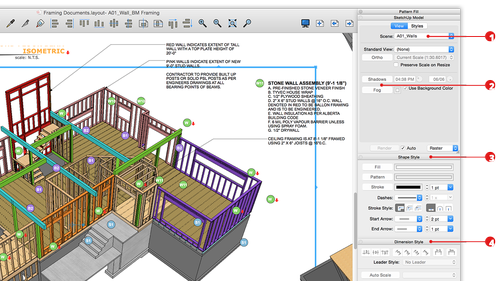
- Model and Document
With LayOut, insert SketchUp model views wherever you want in your document. These “viewports” are living, breathing views of your project. When your model changes, all of your viewports update too.
- Make beautiful drawings
LayOut brings the “feel” of SketchUp into 2D space in an incomparably beautiful way. Line work, shadows, textures, text, dimensions, title blocks: all exactly the way you want.
- Intuitive vector drawing
LayOut’s drawing tools are just like SketchUp’s: simple, smart, and fun. And everything you draw is vector smart, so scaling and rotating can be done with the utmost precision.
- Dimension, detail, explain
Use dimensioning tools that snap to the edges of SketchUp models and quickly set the format, scale, and precision of displayed measurements.
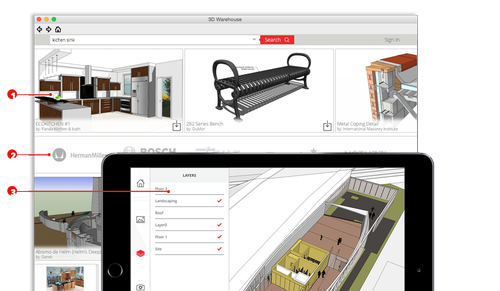
- Find a 3D model of anything
3D Warehouse is the world’s largest repository of free 3D models, and it works seamlessly with SketchUp. That means entourage, furniture, equipment, case work, the entire kitchen sink (literally) is all handy in a few clicks.
- Find a model from a trusted manufacturer
With manufacturer partners like Herman Miller, Formica, Thermador and many others, we’re working to make 3D Warehouse the best place on the web to find a model of a specific, real-world object. Now when you specify an oven for a kitchen, you can be sure you’re working with accurate geometry, not to mention beautiful models.
- Present on any device
When you upload your models to 3D Warehouse, it’s easy to pull them down onto your phone or tablet using the SketchUp Mobile Viewer app. Then, get hands on with clients and collaborators wherever, however you’d like.
|

 |
Maintenance & Support Plan
|

|
|
The Maintenance & Support plan gives you three great things for one year:
- License upgrades for Major SketchUp Pro releases when they become available
- Minor releases which include bug fixes
- Access to our technical support resources
If you’re buying a new SketchUp Pro "single-user" license, the program will automatically be included in your purchase. This cost will include the perpetual Pro license, plus one year of any new upgrades, maintenance, and support. This means that you would also receive an upgrade to the next major versions of SketchUp Pro when and if they become available at no extra charge (as long as your upgrade, maintenance, and support program is still active).
If you already have a SketchUp Pro license, you can purchase or renew this plan to get a license for the latest version of SketchUp Pro.
It’s important to note that your SketchUp Pro license will always work for the version of Pro that you paid for. SketchUp Pro licenses will not stop working when your upgrade, maintenance, and support program expires.
|
|
|
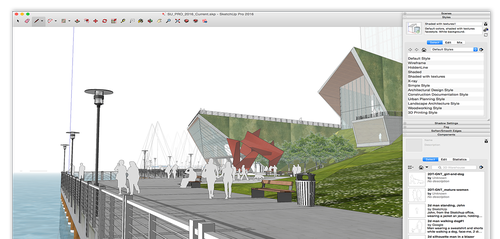
|
|

|
|