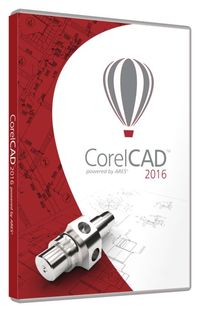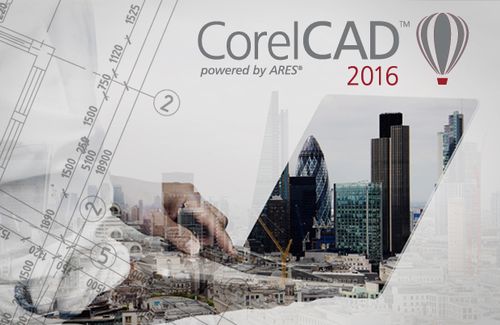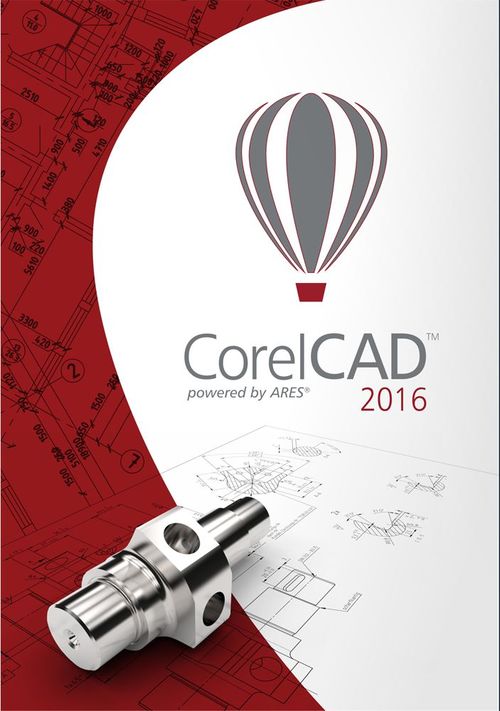|
|
Corel is one of the world's top software companies providing some of the industry’s best-known graphics,
productivity and digital media products. Boasting the most comprehensive portfolio of innovative software,
we've built a reputation for delivering solutions that are easy to learn and use, helping people achieve
new levels of creativity and productivity. The industry has responded with hundreds of awards for
innovation, design and value.
CorelCAD is an affordable and powerful CAD software solution for precise 2D drafting and 3D design.
With industry-standard CAD features and advanced .DWG support, it is a true CAD solution for
architectural and mechanical CAD needs.
Used by millions of people around the world, our product lines include CorelDRAW® Graphics Suite,
Corel® Painter®, Corel® PaintShop® Pro, Corel® VideoStudio® and Corel® WordPerfect® Office. For
more information on Corel, please visit www.corel.com.
|
 |
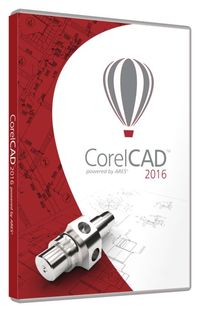 |
CorelCAD 2016
Affordable and powerful CAD software
Discover the powerful and affordable computer-aided design software that transforms 2D designs into 3D reality. CorelCAD™ 2016 provides customizable 2D drafting tools and superior 3D design tools within an interactive workspace to achieve your CAD goals in all types of industries. Increase your workflow productivity with native .DWG file format support for worry-free collaboration on CAD files with colleagues and business partners. Work in a familiar environment with the ribbon UI and other popular CAD features. Optimized for Windows, Mac OS and Android tablets, CorelCAD delivers impressive speed, performance and customization on the platform of your choice.
 Download
Trial Download
Trial |
|
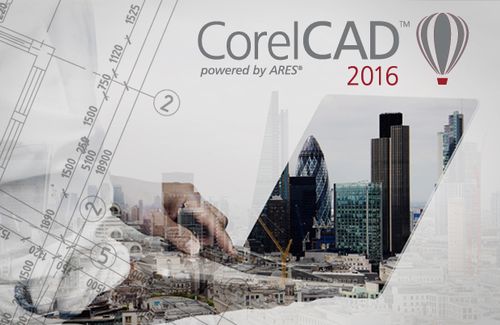 |
Built on the state-of-the-art ARES® CAD platform, CorelCAD 2016 offers intuitive new features and enhancements to take CAD projects to the next level:
- NEW Quick Input: Establish a command interface in projects using the cursor in the drawing area. Commands are brought directly to the cursor as it moves.
- NEW Annotative Scaling: Keep important text readable and separate from drawing and viewpoint scale functions. View legible text at all times, regardless of how small or large design elements become.
- NEW Head-Up Display: Edit all entities in one place by selecting and zooming in to make required changes.
- NEW Layer States Manager: Keep various drawing display states at hand with the ability to save, restore and manage configuration of layer properties and states. Share configurations across multiple projects.
- NEW Dimension Offset Distances: Align dimension lines with consistent distances from surrounding shapes to achieve perfectly aligned technical drawings.
- NEW Multiline BlockAttributes: Edit and format many different types of BlockAttributes with this new pop-up toolbar. Specify the width of text lines, insert attribute fields and revise annotations.
- NEW Drawing Tabs on Windows: CorelCAD 2016 now enables Windows users to instantly open,
edit, save, switch between, and close several open and active documents at the same time.
|
 |
|
Industry-standard CAD tools and features
Get powerful and affordable CAD
software with industry-standard
features and 2D drafting and 3D
design tools. Improve your
design productivity and
performance with the new drawing
constraints functionality,
In-Place text editing, and
interactive layout and editing
tools. Work in a familiar
environment with the enhanced
and customizable ribbon UI and
other popular CAD features.
Open, edit and share files in
.DWG format for easy
collaboration with colleagues
and suppliers. Enjoy the
benefits of CorelDRAW® graphics
support and automation
capabilities that deliver
impressive speed and performance
on both a PC and Mac platform.
Affordable CAD software
Intuitive
Explore new and enhanced 2D drafting and 3D modeling tools that
seamlessly bring precision to any computer-aided design project.
Gain added design strength from responsive tools like Quick Input,
Annotative Scaling, Head-up display and more to maintain pinpoint
accuracy. |
 |
Powerful
Experience high-level CAD performance with the strong combination of
a sophisticated CAD engine, powered by ARES, and the award-winning
CorelDRAW technology to incorporate key graphics into your workflow.
Bring efficiency to any CAD project, plus expand your CAD strength
with additional CorelCAD plugins. |
 |
Versatile
Communicate your day-to-day CAD design needs using Windows Ribbon or
classic UI workspaces to achieve graphic superiority. With high-caliber
drafting and design tools that are customizable to your needs,
you’ll have visually rich and impressive results every time.
|
 |
Affordable
Get industry-standard tools that match your CAD design needs and
your company’s budget. Design with ease on the platform of your
choice, Windows, Mac, or Android with the new CorelCAD Mobile. Find
everything you need in one complete solution for a fraction of the
cost of most CAD software options. |
 |
|
 |
CorelCAD 2016 - Top 5 Reasons to Buy
- Affordable and powerful CAD software
Discover the powerful and affordable computer-aided design software choice that helps you transform 2D designs into 3D reality. CorelCAD™ 2016 provides the intuitive UI, interactive layout and customizable drafting tools you need to reach your CAD goals in all types of industries.
- New and enhanced 2D drafting tools
Explore the latest industry-standard tools that ensure all of your CAD projects meet their necessary requirements. Save valuable time and energy with 2D drafting tools like Quick Input for on-screen coordinates, Annotative Scaling for concise text readability, and Head-up display for proper orientation.
- Comprehensive 3D design tools
Join the 3D design revolution by using expert tools for the entire workflow process, from initial project sketches to 3D output. Naturally progress from 2D into advanced 3D design, taking advantage of the 3D Solid Modeling tools for creating primitives and advanced 3D shapes using 3D editing operations.
- Industry-standard CAD features and customizable UI
Get professional results in an environment filled with popular CAD features and tools, including a customizable Windows ribbon UI*. CorelCAD 2016 is compatible with all major CAD programs so users will instantly feel comfortable working with a classic UI and traditional menu items or the modern ribbon UI workspaces. Users can also migrate and import custom ribbon workspaces from other popular CAD programs directly into CorelCAD.
- High-performance CAD engine and CorelDRAW graphics support
Experience advanced CAD performance with the strength of a sophisticated CAD engine powered by ARES and bring efficiency to any CAD design project. In addition, you can incorporate key graphics into your workflow with award-winning CorelDRAW technology* and expand your CAD capabilities with additional CorelCAD plugins.
*Ribbon UI, drawing tabs, import and export to CorelDRAW (CDR) and Corel DESIGNER (DES) file formats, and Microsoft VSTA are only available in CorelCAD 2016 for Windows.
|
 |
CorelCAD 2016 – Top 5 Reasons to Upgrade
- New Dynamic tools
Establish a command interface with Quick Input to bring commands directly to the cursor so when it moves, the tooltips track and enable input of coordinate positions, lengths, angles, lines and more. Use the Head-up toolbar to select various entities and then zoom in on the selected entities to make required changes. With the ability to edit your entities in one place, you can set the line style and line width, change layers, create dimension entities or make a Block.
- New Annotative Scaling
Keep your important text readable and separate from your drawing and viewport scale functions. As you move around within your design workspace, you now have the ability to view legible text at all times including printouts regardless of how small or large your design elements become.
- New Drawing Tabs
Stay organized in CorelCAD on Windows with the ability to instantly switch between several documents that are open and active at the same time. Use the DrawingTabs command to show drawing tabs at the top of your drawing window. It’s an efficient feature that allows you to open, edit, close and save multiple drawing windows.
- New Layer States Manager
Keep the layers in perfect order by using the new Layer States dialog. Save in a LayerState to manage the appearance of design components with named layer states, turn them on and off, and switch between displays. It will save, restore and manage configurations of layer properties and states, and can be shared across projects.
- New CorelCAD Mobile
Design and annotate on the go with CorelCAD Mobile, the latest Android tablet version of CorelCAD that complements the existing PC and Mac platforms. Get all the speed, performance and customization you need for any size CAD project on the platform you want.
|
 |
Minimum System Requirements
Windows version
-
Microsoft Windows 10, Windows 8 or Windows 7 (32-bit or 64-bit editions)
-
Intel Pentium 4 (2 GHz or faster)
-
2 GB RAM (4 GB or higher recommended)
-
500 MB hard disk space
-
High Color (16-bit) graphics card (3D graphics accelerator card recommended)
-
1024 x 768 screen resolution (1280 x 800 recommended)
-
Mouse or tablet
-
CD-ROM drive for installation from CD
-
Internet connection for product activation and access to the plug-in store
Macintosh version
-
Mac OS X v10.7 (Lion) or higher incl. v10.11 (El Capitan)
-
Intel processor
-
1 GB RAM (2 GB recommended)
-
500 MB hard disk space
-
1024 x 768 display (1280 x 800 recommended) with 16-bit video card
-
Mouse or tablet
-
CD-ROM drive for installation from CD
-
Internet connection for product activation and access to the plug-in store
Upgrade Eligibility
To purchase the upgrade version, you must own a previous licensed version of either:
- CorelCAD™ 2015
- CorelCAD™ 2014
- CorelCAD™ 2013
- CorelCAD™
Note: Upgrade eligibility excludes Academic, OEM and Not For Resale (NFR) versions. Corel products not listed above are not eligible for the upgrade version.
|
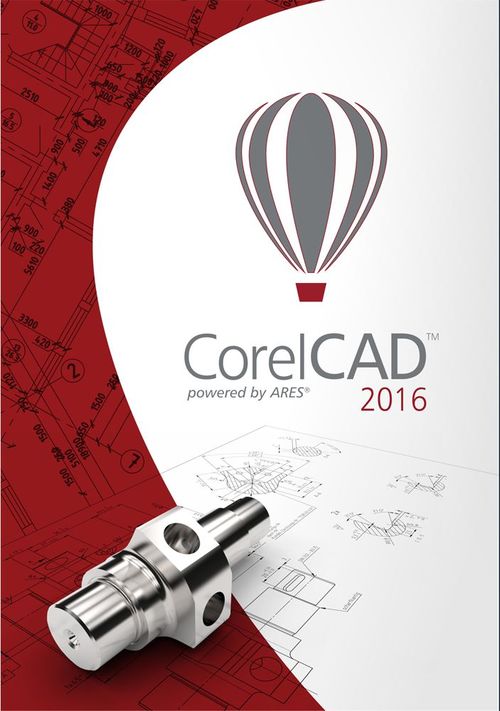 |
|

|
|