 |
|
Enfocus is a leading software company
specializing in the development of tools to control the quality of PDF
files for print and to automate workflow processes in
the graphic arts industry. The company’s innovative solutions
streamline the workflow throughout the complete production chain – from
design to final print – thereby connecting printers, publishers and
designers.
Enfocus products go beyond preflight checks, delivering
auto-correction of PDFs,
advanced PDF editing
and automation to guarantee accurate
and efficient file exchange. |
|
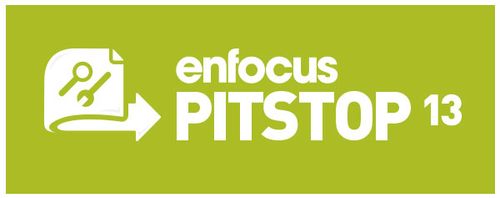 |
PitStop 13 Pro - Preflight, automatically fix and edit PDF files in Adobe Acrobat.
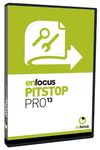 PitStop
13 Pro is a plug-in for Adobe Acrobat that PitStop
13 Pro is a plug-in for Adobe Acrobat that
- Checks your PDF file to see if it's fit for purpose, and gives you an understandable report when there are problems.
- Automatically fixes the most common errors in your PDF files.
- Lets you manually edit almost everything in a PDF file without leaving Adobe Acrobat.
s a publishing
professional, you know that PDF files can be troublesome to
work with.They are not generated as expected, do not output as expected and more
often than not you have to edit the PDF even though
Adobe Acrobat does not support it.
Why use PitStop
13 Pro?
PDF files can be painful to work with. Your customers don't deliver them as expected, they don't output as you want them to, and more than often you need to edit the PDF even though Adobe Acrobat doesn't support it. PitStop Pro is a plug-in for Adobe Acrobat that offers the solution to your problems. With PitStop Pro, checking and editing a PDF will be a piece of cake!
|
|
 |
PitStop PDF preflight detects and
automatically fixes the most common errors in PDF files
In PitStop Pro, you can set a preflight profile or use one of the
many default profiles that ship with the plug-in. When you preflight a PDF file,
PitStop will automatically create
a clear report which
tells you exactly what
you need to do
to get the file fit for purpose.
Examples of PitStop preflight reports
|
 |
The classic PitStop preflight report gives you a simple and clear overview of the
errors in the file, and the things that PitStop
has automatically fixed for
you. |
 |
If
you want a report which highlights errors and fixes in your file, PitStop can
generate a report
with annotations straight
into your PDF file. |
|
 |
PitStop 13 Pro can edit just about anything in a PDF:
 |
Don’t let missing fonts hold up your job! Download fonts from the
cloud via the Monotype Baseline service.
|
 |
When you need to play it safe: convert fonts to outlines in PDFs
using Enfocus PitStop! |
 |
Simply select the font you’d like to replace, and change the font in
your PDF.
|
 |
No need to go back to the design application. With PitStop Pro you
can edit text in a PDF. |
 |
Cut & paste text between PDFs
Cut & paste, as well as PitStop’s other functions, give you an
easier time of editing and repurposing all of your image assets. |
 |
Resize and reflow text and images
PitStop Pro makes resizing PDF text and PDF text reflow possible in
a PDF. |
 |
Convert image color space
If images in a PDF are in the wrong color space, PitStop can convert
them for you. |
 |
Edit images
PitStop allows you to perform multiple image manipulations within a
PDF. |
 |
Insert, remove and replace images
With PitStop Pro you can insert, change, and remove images inside a
PDF. |
 |
Add page numbers to a PDF
Add page numbers to your PDF with ease. |
 |
Check the image resolution in a PDF
With PitStop Pro you can check if the resolution of the images in
the PDF is high enough for its purpose. |
 |
Convert RGB images to CMYK in a PDF
Check if RGB images are present in a PDF file and automatically
convert these RGB images to CMYK within Acrobat. |
 |
Detect and convert spot colors to CMYK
Convert spot colors to CMYK and vice versa in Acrobat. |
 |
Knockout white text in a PDF
Check if white elements are set to overprint and automatically fix
them, so they knock out.
|
|
|
PitStop 13 Pro Plans and pricing
|
|
PitStop 13 Pro Trial
| A plug-in for Adobe Acrobat to check & edit PDF files. |

|
|
 |
|

|
|





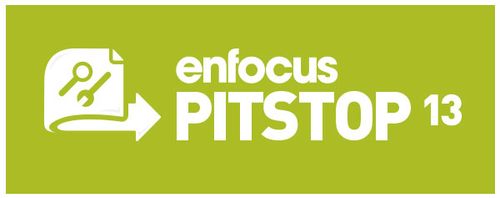
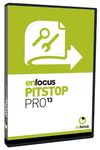 PitStop
13 Pro is a plug-in for Adobe Acrobat that
PitStop
13 Pro is a plug-in for Adobe Acrobat that




















