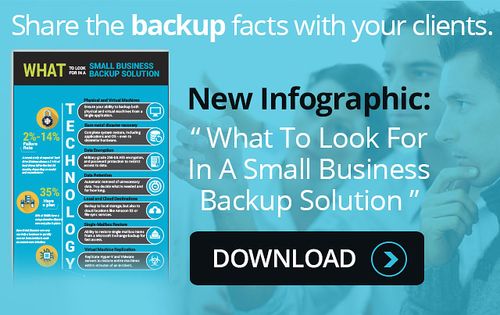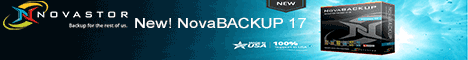|
|
|
NovaStor provides the fastest, most scalable and cost-effective Datacenter backup / restore solutions for protecting data residing on both sides of the cloud.
Each member of NovaStor’s executive management team has extensive practical experience dealing with economic and strategic challenges of the IT, software and data lifecycle industry.
Our group has what it takes to build successful companies that are able to capitalize on growth markets and create wealth for all stakeholders. We have management systems in place that keep us on top of the big picture — as well as the small details of running a customer-centric business in today’s world. NovaStor develops and markets data protection and
availability software. NovaStor products are installed on millions of computers
and servers worldwide. Headquartered in Zug, Switzerland, NovaStor’s software
products are developed in Hamburg, Germany and Agoura Hills, California USA. The
teams at these offices provide advice and technical support to customers,
partners and prospective parties.
The wide range of products offered by NovaStor is used by private users, small- and medium-sized companies and large international organizations alike. NovaStor’s product portfolio covers the following application areas: data protection, data recovery and the long-term, legally-compliant storage of data. NovaStor products distinguish themselves through their user-friendliness, high performance and low costs.
|
 |
|
|
NovaBACKUP
PC |
NovaBACKUP
Server |
NovaBACKUP
Business Essentials |
NovaBACKUP
NAS |
|
Try Free |
Try It Free |
Try It Free |
Try It Free |
|
Operating Systems |
|
Windows for PCs and Laptops |
 |
 |
 |
 |
|
Windows for Server |
|
 |
 |
 |
|
Virtualization |
|
VMware |
|
|
 |
 |
|
Hyper-V |
|
|
 |
 |
|
Databases and Applications |
|
MS SQL |
|
|
 |
 |
|
Exchange |
|
|
 |
 |
|
Storage Devices |
|
Local Disk |
 |
 |
 |
 |
|
NAS |
 |
 |
 |
 |
|
Single Tape |
 |
 |
 |
 |
|
Central Management |
| |
Optional |
Optional |
Optional |
 |
|
Support |
|
Email |
 |
 |
 |
 |
|
Phone |
Optional |
 |
 |
 |
|
|
 NovaBACKUP
17 PC Advantages: NovaBACKUP
17 PC Advantages:
- Complete PC Backup and Restore Software
- Supports Windows 8.1, 8, 7, XP & Vista
- Easy to Install and Use with Simple Backup Wizards
- Local + Online + File Sync Backups (Dropbox, Google Drive & More)
- Industry-Leading Disaster Recovery (Image Backups)
- Full, Differential and Incremental Backups
- Best Practice for Backup: Local, Online and Image Backups
- Secure Backups with Military-grade Encryption
Backups Run Automatically So You Can Set and Forget
- 2 GB Free Online Storage for Cloud Backups
- Fast Backup Speeds; Tested 133% Faster Than Competition
|
 NovaBACKUP
17 Business Essentials Advantages: NovaBACKUP
17 Business Essentials Advantages:
- Physical and Virtual Backup in a Single, Simplified Solution
- Supports Windows Server 2012/R2, 2008/R2, 2003 & SBS 2003, 2008 SP2 & 2011
- Supports Microsoft Exchange & SQL Server
- Local and Online Backup Plus File Sharing (Supports Dropbox, OneDrive and More)
- Restore Microsoft SQL, Exchange, VMware & Hyper-V to Alternative Locations Faster
- Virtual Dashboard for Easy Management of Virtual Backups
- Virtual Machine Replication
- Single File Restore for Virtual Machines
- Single Mailbox Restore for Microsoft Exchange
- Free Custom Installation and Setup Assistance
- Industry-Leading Disaster Recovery (Image Backups)
- Full, Differential and Incremental Backups
- Best Practice for Backup: Local, Online and Image Backups
- Secure Backups with Military-grade Encryption
- Best Value on the Market: Advanced Features & Premium Support
- 2 GB Free Online Storage for Cloud Backups
- Fast Backup Speeds; Tested 133% Faster Than Competition
|
 NovaBACKUP 17 Server Advantages: NovaBACKUP 17 Server Advantages:
- Complete File Server Backup Software
- Supports Windows Server 2012/R2, 2008/R2, 2003 & SBS 2003, 2008 SP2 & 2011
- Free Custom Installation and Setup Assistance
- Industry-Leading Disaster Recovery (Image Backups)
- Full, Differential and Incremental Backups
- Best Practice for Backup: Local, Online and Image Backups
- Backup to File Sharing Services Like Dropbox, Google Drive and More
- Secure Backups with Military-grade Encryption
- Best Value on the Market: Advanced Features & Premium Support
- 2 GB Free Online Storage for Cloud Backups
- Fast Backup Speeds; Tested 133% Faster Than Competition
|
 NovaBACKUP 17 NAS Advantages: NovaBACKUP 17 NAS Advantages:
- Optimized for Backup Directly to NAS + Locally Attached Storage Devices
- Control and Monitor Backups from Anywhere with Web-Based Central Management
- Physical and Virtual Backup in a Single, Simplified Solution
- Supports Backups for Servers with Microsoft SQL and Exchange
- Virtual Dashboard for Easy Management of Virtual Backups
- Virtual Machine Replication
- Single File Restore for Virtual Machines
- Single Mailbox Restore for Microsoft Exchange
- Free Custom Installation and Setup Assistance
- Industry-Leading Disaster Recovery (Image Backups)
- Full, Differential and Incremental Backups
- Best Practice for Backup: Local, Online and Image Backups
- Backup to File Sharing Services Like Dropbox, Google Drive and More
- Restore Microsoft SQL, Exchange, VMware & Hyper-V to Alternative Locations Faster
- Secure Backups with Military-grade Encryption
- Best Value on the Market: Advanced Features & Premium Support
- 2 GB Free Online Storage for Cloud Backups
- Fast Backup Speeds; Tested 133% Faster Than Competition
|
|
General v17 facts regarding products, licensing and prices
-
NovaBACKUP Professional is now renamed to
NovaBACKUP PC
-
NovaCare Premium is simply renamed to
NovaCare
-
Products with 3 years of NovaCare are available now for an attractive discounted price.
-
NovaCare renewals can be performed anytime up to 120 days before the actual expiration date
|
|
Here you will find a walkthrough for setting up a
backup schedule, utilizing data retention with NovaBACKUP®. Data retention is an
excellent way to save disk space, and ensure you are only keeping the data that
you need.
|
NovaBACKUP® Network v5.5
Network backup software for 2-4 Windows Server
 |
Central Backup &
Restore Software for Windows networks with 2-4 physical servers or
virtualization hosts (max. 8 physical cores)
Highlight: Vendor-neutral
support for all common storage media - RDX, single tape, tape libraries,
NAS & VTL. |
Includes:
-
Setup
Assistance: Personal
installation service of NovaStor's support engineers from Hamburg
-
NovaCare (1
year): telephone
support from Hamburg, email support, free upgrades
-
Centralized
network backup software -
Users control their backup and restore for their entire Windows
network, receive reports and manage storage media.
-
A solution
for physical and virtual systems - A single backup software for
your entire network with physical and virtual environments (VMware,
Hyper-V). Features include among others Single File Restore for
VMware and Hyper-V P2V or V2P and migrations.
-
Higher
stability, fewer interruptions -
High stability, inter alia, by robust communications and support of
failover media pools. Extreme fault tolerance distributed by
NovaStor's architecture and the absence of a central database.
-
Avoid
breakdowns -
NovaBACKUP Network supports cluster configurations for high
availability of production applications, such as Hyper-V and SQL.
-
Resource
optimum use -
NovaBACKUP Network achieves highest backup speeds, the resource
consumption is extremely low.
-
Better
results at each storage technology -
top performance on all common storage media (disk, NAS, RDX, single
tape, tape library, etc.). Users are free to choose the medium and
the manufacturer in order for example to reduce the overall cost of
their solution.
-
Centralized
Storage Management
-
Supported
systems: Microsoft
Windows, MS Exchange, MS SQL, MS SharePoint, VMware, Hyper-V, all
common tape drives, disk systems, library systems, virtual tape
libraries, deduplication appliances and much more.
System Requirements: http://filestore.novastor.com/Downloads/NovaBACKUP-Network/Documents/CompatibilityGuide_NovaBACKUP-Network_EN.pdf
|
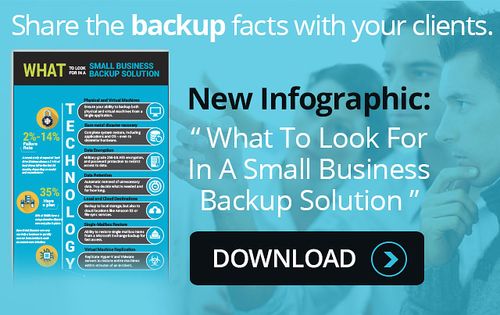
|
|
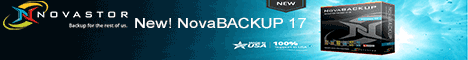
|
|






 NovaBACKUP
17 PC Advantages:
NovaBACKUP
17 PC Advantages: