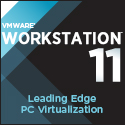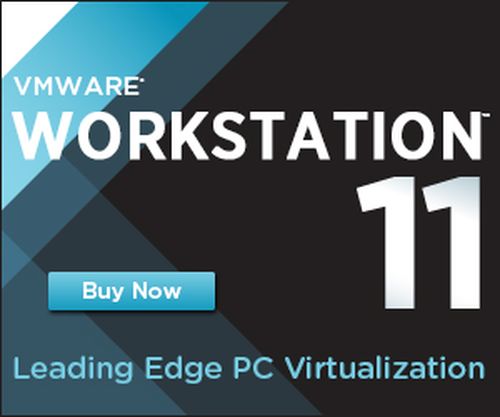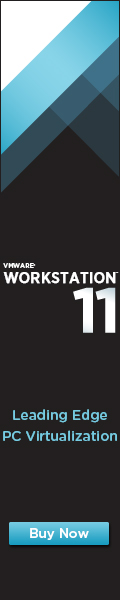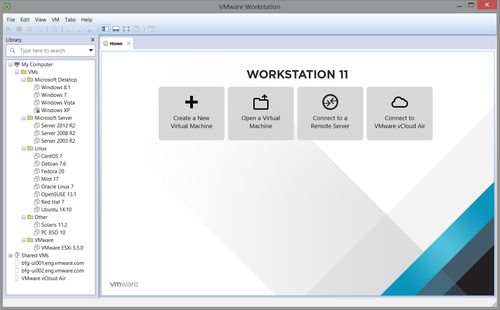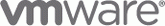 |
|
VMware (NYSE:VMW), the industry-leading virtualization software company, empowers organizations to innovate and thrive by streamlining IT operations. By virtualizing infrastructure—from the data center to the cloud to mobile devices—VMware enables IT to deliver services from any device, anytime, anywhere.
VMware is radically transforming IT with technologies that make your business more agile, efficient and profitable. A pioneer in virtualization and policy-driven automation, VMware simplifies IT complexity across the entire data center. We deliver value to more than 500,000 customers through virtualization software, professional services and a robust ecosystem of more than 55,000 partners that drives application interoperability and customer choice.
|
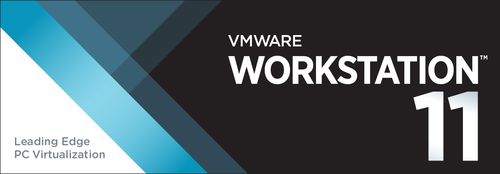 |
VMware Workstation is Designed For:
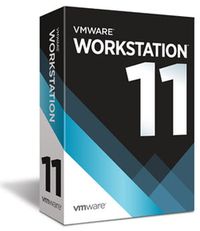 Software Developers Software Developers
Software developers rely on Workstation integration with
Visual Studio, Eclipse and other tool suites to streamline
the development and debugging of their applications in
multiple operating systems and environments. Developers can
replicate a production web or hybrid cloud environment right
on their PC.
Quality Assurance
Quality assurance teams use Workstation to efficiently and
economically test applications on a complex matrix of
operating systems, application platforms and browsers—all
while doing away with repetitive configuration tasks.
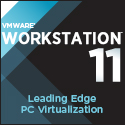 IT Professionals IT Professionals
VMware Workstation allows IT professionals to safely test
patch deployments, system upgrades and migrations in
isolated sandbox environments on a single PC. Quickly
recreate, capture and troubleshoot customer issues in a
virtual environment. Build a personal lab for experimenting
with multiple operating systems and applications and
preparing for VMware
Certification tests
(i.e. VCP).
Technical Sales Professionals
Systems engineers and other technical sales professionals
love Workstation because it gives them the power to
demonstrate complex multi-tier applications with ease.
Workstation can simulate an entire virtual network
environment—including clients, servers and database virtual
machines—all on a single PC.
Teachers and Trainers
Trainers use VMware Workstation to create virtual machines
for students that contain all the lessons, applications and
tools required for the course. At the end of each class,
VMware Workstation can automatically revert the virtual
machines back to their original state. |
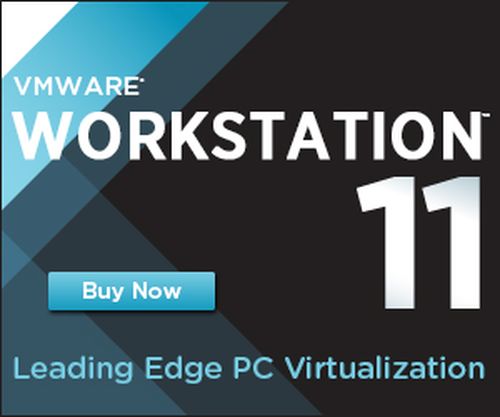 |
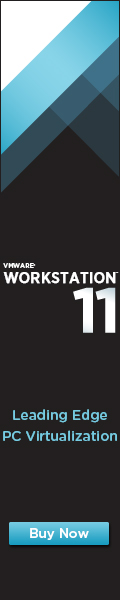 VMware Workstation 11 VMware Workstation 11
VMware Workstation 11 delivers leading-edge
features and performance that technical professionals rely on every day when
working with virtual machines. With support for the latest version of Windows
and Linux, the latest processors and hardware, and the ability to connect to
VMware vCloud Air, VMware Workstation is the perfect tool to increase
productivity, save time and leverage the cloud.
VMware Workstation 11 updates include:
-
Ready for Windows 10 Tech Preview –
Run hundreds of operating systems including the latest Microsoft Windows 10
Tech Preview. Technical users can also run the latest Linux distributions
including Ubuntu 14.10, RHEL 7, CentOS 7, Fedora 20, Debian 7.6 and many
more.
-
State of the Art Performance –
VMware Workstation supports the latest Intel 64-bit x86 processors,
including the new Haswell microarchitecture for maximum performance. Taking
advantage of key new Haswell extensions, the solution also delivers up to 45
percent improvement in CPU intensive operations like multimedia and
encryption/decryption compared to Workstation 10.
-
Powerful Virtual Machines and Graphics –
Create virtual machines with up to 16 vCPUs, 8 TB virtual disks, 64 GB
memory, and now 2GB video memory. Graphics-intensive applications can now be
given an additional boost by allocating up to 2 GB of video memory per
virtual machine.
-
Connection to VMware vCloud Air –
Connect to VMware vCloud Air to extend and scale virtual machines on a
public cloud. Developers can easily connect to VMware vCloud Air and upload,
run, and view virtual machines right from the Workstation interface to
easily collaborate with remote team members and scale through a public
cloud.
|
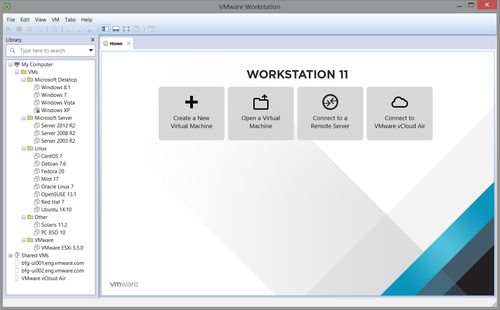 |
Try VMware Workstation: Free for 30 days. Try Now
|
|
Softa SuperStore Finland Oy helps you with software matters in Helsinki, Espoo,
Tampere, Vantaa, Oulu, Turku, Jyväskylä, Lahti, Kuopio, Pori, Kouvola, Suomi, Finland |
|

|
|




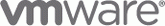
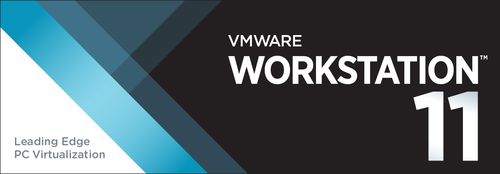
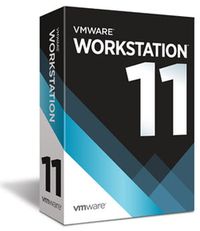 Software Developers
Software Developers