 |
|
Whether you’re an occasional graphics user, creative professional or technical illustrator, Corel Graphic Design Software helps you make a major impact with your artwork. The Corel Graphic Design product family includes the renowned CorelDRAW® Graphics Suite, a complete graphic design solution, CorelDRAW® Technical Suite for technical communication, and CorelCAD™, affordable and powerful CAD software.
Boasting some of the industry’s best-known brands, Corel’s product lines also include Corel® Painter®, Corel® PaintShop® Pro, Corel® PDF Fusion™, Corel® VideoStudio®, Corel® WordPerfect® Office, Roxio®,
Pinnacle™ and WinZip®.
|

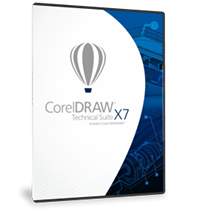 CorelDRAW® Technical Suite X7 provides a complete solution for technical communication professionals and knowledge workers in your customers’ companies. It features dedicated illustration tools, leading file compatibility, publishing capabilities for print, online and mobile, and flexible licensing options. CorelDRAW® Technical Suite X7 provides a complete solution for technical communication professionals and knowledge workers in your customers’ companies. It features dedicated illustration tools, leading file compatibility, publishing capabilities for print, online and mobile, and flexible licensing options.
Create projects quickly by accessing and repurposing technical designs assets from various locations, including 3D designs and the optional add-on for 3D CAD assembly formats.
Exchange files with colleagues and clients with export capabilities to a broad range of over 100 file formats, including WebCGM, .SVG, .DWG, .PDF, .EPS and .TIFF. Publish documents as a 3D PDF for instant sharing, and distribute technical designs and documentation with a diverse set of cross-media publishing capabilities. |
 |
|
New and Enhanced
Features in CorelDRAW Technical Suite X7 Include:
-
New 3D PDF
Publishing: Export layouts directly to 3D PDF
and generate documents with all pertinent data in one publication for
cross-media publishing.
-
New
Translation Memory System (TMS) Support:
Send
text from a document in Corel DESIGNER to Translation Memory Systems and
receive translated text back for efficient translation of technical
illustrations.
-
New
Automated 3D CAD-to-Illustration Update Capability:
With the optional Lattice3D Studio CAD add-on, streamline the technical
illustration process by accessing early 3D designs as a source file and
update technical illustrations from modified 3D CAD data in an automated
process.
-
New
Redesigned User Interface: Select from
predefined workspaces or set up a custom workspace to match a specific
workflow with the fully customizable user interface, featuring full support
for high-dpi screens and multi-monitor environments.
-
Enhanced
Hotspot Capabilities: Add interactive
functionality to callout shapes using the Object Data Manager in Corel
DESIGNER.
-
New Equation
Editor: Manage mathematical equations as
editable elements within technical illustrations.
-
New QR Code
Generator: Create QR codes with Corel DESIGNER
and include them in printed materials such as documentation, machine labels
and more.
-
New
Precision Layout and Drawing Tools: Create and
position objects more accurately with new tools like Outline Position
options, the Parallel Drawing tool and Alignment Guides.
-
New
Membership and Subscription Options:
Choose
between perpetual or subscription licensing options, and access Standard or
Premium Membership features.
- Subscription:
Rent the software on a monthly or annual basis, and access it for the duration
of the subscription term. This is ideal for companies and individuals who are on
a fixed monthly or annual software budget, but need the most up-to-date tools. A
subscription license includes Premium Membership features during the term of
subscription.
- Memberships:
Stay informed on the latest news from CorelDRAW Technical Suite with a free
Standard Membership, or upgrade to a Premium Membership for access to additional
features and automatic upgrades to the next major version. Maintenance, which is
offered to volume license customers, includes all Premium Membership benefits
for the term purchased.
What’s Included:
-
Corel DESIGNER® X7 – Precision illustration and technical design
-
CorelDRAW® X7 – Vector illustration and page layout
-
Corel® PHOTO-PAINT™ X7 – Professional image editing
-
Corel® PowerTRACE™ X7 – Bitmap-to-vector tracing
-
Lattice3D Studio Corel Edition – 3D visualization and authoring
-
Corel® CONNECT™– Content finder
-
Corel® CAPTURE™ X7 – Screen capture
-
PhotoZoom Pro 3 – Enlarging digital images
|
|
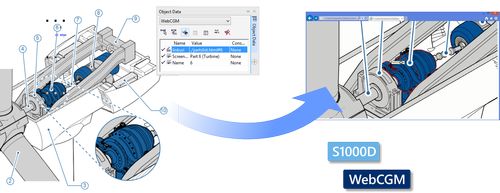 |
|
Introducing CorelDRAW Technical Suite X7!
CorelDRAW® Technical Suite X7 provides a complete solution for technical illustration and authoring. This intuitive suite offers dedicated tools, leading file compatibility, and publishing capabilities for print, online and mobile. It's the perfect complement to CorelDRAW Graphics Suite and provides more technical design capabilities, interactive 3D PDF and sharing options, and workspace presets. Key Pillars:
Precise technical communication
Create detailed illustrations and designs with confidence using dedicated technical illustration tools, graphic design and layout features, and professional image editing. Deliver high-quality, technical communication projects, including sophisticated documentation, detailed assembly instructions, user and maintenance manuals, and more.
Leverage technical assets
Access your critical data from various sources, including 3D designs and the optional add-on for exclusive 3D CAD assembly formats. Ensure all of your important technical files can be delivered in a readable format. With 3D visualization efficiencies, you can insert 3D models as linked or embedded objects into any technical illustration for instant access, sharing and reference.
Unmatched publishing options
Export to a broad range of over 100 file formats, including WebCGM, .SVG, .DWG, .PDF, .EPS and TIFF, to easily exchange files with colleagues and clients worldwide. Publish your document as a 3D PDF or Lattice3D file format for instant sharing and publishing via online and mobile.
Advanced standards compliance
Share your technical designs and documentation with a diverse set of cross-media publishing and distribution capabilities. Create illustrations with localized text for global technical publication with XLIFF support and publish S1000D compliant IETMs. Deliver 3D technical communication projects that feature 3D PDF and PDF/A support. |
|
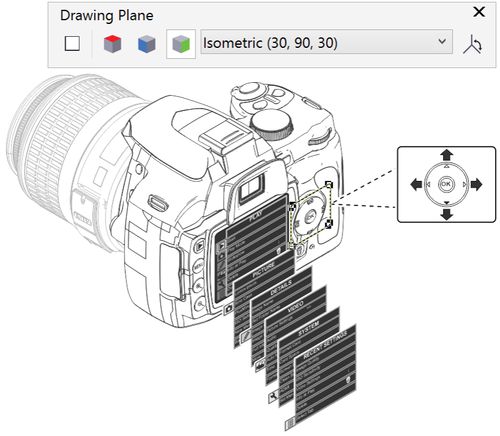 |
|
Expand your design expertise with CorelDRAW Technical Suite X7
NEW! Translation
Memory System (TMS) support
Reach a worldwide audience with a new option that allows you to send
text content from your documents (DES and CDR) in Corel DESIGNER to
Translation Memory Systems (TMS) using XLIFF standard, and receive
translated content from TMS. The translation results can then be
imported into the existing document to create a new file for the
specific language. |
 |
NEW! 3D
PDF publishing
Bridge the gap between print and electronic distribution with the
ability to publish to 3D PDF, offering interactive viewing of 3D
content in combination with other visual and text elements. 3D PDF
files can be viewed with free PDF reader applications that are
installed on almost any desktop or laptop computer. |
 |
NEW! Redesigned,
fully customizable interface
Set up your personal workspace to fully leverage the option of
multiple displays. Use one screen for your illustration and 3D work,
then rely on the second screen for supporting documentation or
additional tools and dockers.
Advanced workspace options offer something for everyone including
Lite for beginners, Technical for pro users doing isometric
illustrations, Diagramming for pro users using flowcharts and
diagrams, and the Adobe workspace for new Corel DESIGNER users
coming from other applications. |
 |
|
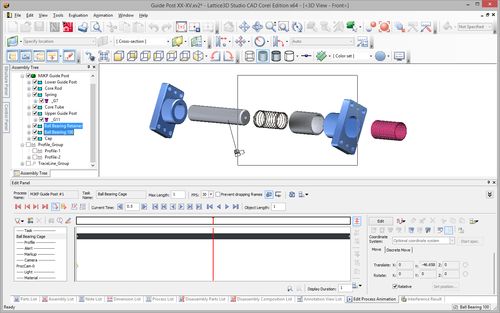 |
|
|
 |
|
Top 10 Reasons to Upgrade
1. New! 3D PDF publishing
Bridge the gap between print and electronic distribution with the ability to publish to 3D PDF, offering interactive viewing of 3D content in combination with other visual and text elements. Export to 3D PDF to generate a document with all pertinent data and graphics in one publication for cross-media publishing. 3D PDF files can be viewed with free PDF reader applications that are installed on almost any desktop or laptop computer.
2. Enhanced! Insert 3D models into technical illustrations
Choose one of two ways to insert a 3D model into a Corel DESIGNER® document; either insert it as an external reference or embed the 3D model (XVL file) in the Corel DESIGNER document. When embedding the 3D file, the 3D model can be accessed for modifications within the Corel DESIGNER (.DES) file. You can then share the .DES file with other users who can access the embedded 3D file.
3. New! Translation Memory System (TMS) support
Reach a worldwide audience with a new option that allows you to send text content from your document in Corel DESIGNER to Translation Memory Systems (TMS) using XLIFF standard, and receive translated content from TMS. The translation results can then be imported into the existing document to create a new file for the specific language. With illustrations instantly available in multiple languages, companies can satisfy their global business needs.
4. Automated 3D CAD to illustration update capability [OPTIONAL]
Expand beyond the standard 3D file support and take advantage of the automated 3D CAD to illustration update, with the optional Lattice3D Studio CAD add-on. Streamline the technical illustration process by accessing early 3D designs as a source file. Once the designs are updated, you can use an automated process, auto detection and update, to implement the design changes engineering has applied to the original 3D source file. This optional add-on also provides support for the native assembly and part file formats of high-end 3D CAD systems such as CATIA, SolidWorks, NX, Inventor, PTC Creo and many others. Plus, you can publish your document as a 3D PDF or Lattice3D file format for instant sharing and publishing via online and mobile.
5. New! Redesigned, fully customizable user interface
Increase your productivity with the powerful updates to the application’s interface. With full support for state-of-the-art hardware, you can set up your personal workspace to fully leverage the option of multiple displays. Use one screen for your illustration and 3D work, then rely on the second screen for supporting documentation or additional tools and dockers. Advanced workspace options offer something for everyone including Lite for beginners, Technical for pro users doing isometric illustrations, Diagramming for pro users using flowcharts and diagrams, and the Adobe workspace for new Corel DESIGNER users coming from other applications.
6. New! Membership opportunities
Stay up-to-date with all the latest news for CorelDRAW Technical Suite by signing up for a free Standard Membership. Benefits include a built-in Content Exchange so you can instantly access, store and share fills, clipart, templates and more. As a Premium Member, you will enjoy additional benefits such as a premium online content and early access to new features.
7. Enhanced! Hotspot capabilities
Use the callout drawing tool in Corel DESIGNER to add interactive functionality to callout shapes in technical publications. With the Object Data Manager docker, you can now list metadata fields, such as WebCGM metadata, for callout shapes. Object data items can be edited so that callout shapes can be manually edited as hotspots for CGM output.
8. New! Equation Editor
Manage mathematical equations as editable elements within technical illustrations using the newly integrated Equation Editor. Mathematical and scientific formulas can be inserted and displayed in the drawing, and then modified when needed. Existing equations from older CorelDRAW documents can be opened or imported for use in Corel DESIGNER equations.
9. New! QR Code generator
Create time-saving QR codes with Corel DESIGNER and include these codes in printed technical materials such as documentation, machine labels and more. Streamline your workflow by instantly accessing and scanning your QR codes with a mobile device to reveal your electronic documentation.
10. New! Precision layout and drawing tools
Capture your intended drawing shape with exactness using the new Outline Position options that recognize line width measurements for object dimensions. Apply the new Parallel drawing tool to create parallel curves with precise distance in between them, or use the new Alignment Guides so all elements of your technical illustration are intuitively, yet precisely, placed in their intended positions. |
|
CorelDRAW Technical Suite X7 Upgrade Matrix |
Upgrade Eligibility
To purchase the upgrade version of this product, you must own a previous licensed version of CorelDRAW Technical Suite X4, X5 or X6 or CorelDRAW Technical Pack X6. Please note that upgrade eligibility excludes Trial, Academic, OEM and Not for Resale (NFR) versions. |
 |
|
These FAQs are meant to provide a better understanding of CorelDRAW Technical Suite Membership and Subscription.
What's the difference between Subscription and Membership?
Subscription is a payment method, effectively allowing you to rent CorelDRAW Technical Suite for a fixed
period of time (with renewals if desired). Once your subscription expires, you will no longer be able to
use the software. Membership is an additional offering for owners of CorelDRAW Technical Suite,
entitling them to additional benefits such as online access to digital content, new product features
and more.
Who can become a Standard or Premium Member?
Anyone who has purchased a Full or Upgrade box, electronic software download ESD version or a
commercial multi-seat license of CorelDRAW Technical Suite X7 may become a Standard or Premium
Member. If you have purchased the Academic version of CorelDRAW Technical Suite X7, you may
become a Standard Member but are not eligible for Premium Membership.
How do I become a Standard or Premium Member?
Standard and Premium Memberships can be acquired from within Corel DESIGNER® X7, CorelDRAW® X7
or Corel® PHOTO-PAINT™ X7 (an Internet connection is required). Instructions for signing up for either
option are provided from within the software itself.
How do I manage my Subscription or Membership?
You will need to create and validate a corel.com account in order to subscribe to CorelDRAW Technical
Suite X7 or to acquire a Standard or Premium Membership. Once you have created and validated your
account, you will be able to log in at any time on corel.com to manage your Subscription and/or
Membership account options.
Can I upgrade from a 30-day to a 365-day Subscription?
Yes! This can only be done from within your corel.com account.
If I have a Standard or Premium Membership, can I get a Technical Suite Subscription?
No. In fact, there is no need to, since having a Membership means that you already own a copy of CorelDRAW Technical Suite X7. If you have a Standard Membership and wish to have full access to
Premium features and content then you will need to upgrade to a Premium Membership.
How do I know when my Membership/ Subscription is due for renewal?
Your renewal date, as well as the remaining number of days in your Membership or Subscription,
can be found at any time in your corel.com account.
Once I subscribe, can I download CorelDRAW Technical Suite X7 to my desktop?
If you purchase your Subscription from corel.com, then yes, once the purchase is completed, you will
be provided with a link to download the full Technical Suite to your desktop. If, however, you purchased
your Subscription from within a trial version of CorelDRAW Technical Suite X7, then you already have a
copy installed which will then be converted from a trial version to a full Subscription version.
Are there any differences between subscribing to CorelDRAW Technical Suite X7 and purchasing
a full box/ download or permanent multi-seat license?
If you subscribe to CorelDRAW Technical Suite, and you cancel your Subscription or it expires, your
version of the software will revert to viewer mode (similar to when a trial expires). If, however, you
purchase a permanent license (Full or Upgrade version or multi-seat license) of the suite, you own
that software version on a perpetual basis, without expiration.
I don't have an Internet connection available at all times. How do I use the product features
and access the online content?
As long as you have remained signed in to your corel.com account, you will still have access to all
product features, even if you are offline. If you have a Technical Suite Subscription and are signed out of
your account, however, you will not be able to access product features, nor will you be able to save or
output your work. In order to access online content, you must be online and signed in to your account.
We recommend that you remain signed in at all times, regardless of whether you will have Internet
access or not.
|
|
 |
|
 |
|
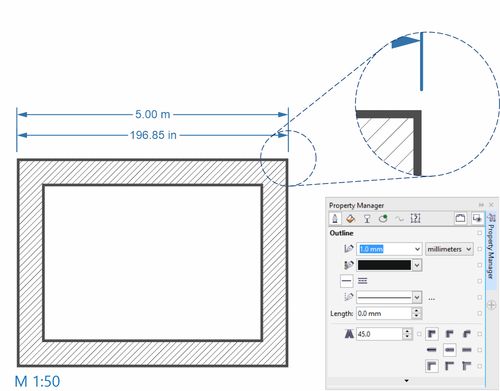 |
|
|
 |
CorelDRAW Technical Suite X7 Perpetual license (box or ESD) |
CorelDRAW Technical Suite X7 Subscription |
|
Applications |
● Corel DESIGNER® X7 – Precise technical illustration |
√ |
√ |
|
● CorelDRAW® X7 – Vector illustration and page layout |
|
● Corel® PHOTO-PAINT™ X7 – Image editing |
|
● Lattice3D Studio Corel Edition – 3D visualization and authoring |
|
● Corel® PowerTRACE™ X7 – Bitmap-to-vector tracing |
|
(included in Corel DESIGNER X7 and CorelDRAW X7) |
|
● Corel® CONNECT™ – Content finder |
|
● Corel CAPTURE™ X7 – Screen capture tool |
|
● Corel® Website Creator™ – Website design |
|
● PhotoZoom Pro 3 – Plug-in for enlarging digital images |
|
Standard Content (available in the cloud) |
● 10,000 clipart and digital images |
√ |
√ |
|
● 4,000 industry-standard architectural, electrical, general,
mechanical, and tools symbols |
|
● 2,000 high-resolution digital photos |
|
● 1,000 OpenType fonts |
|
● 350 professionally designed templates, including 40 technical ANSI,
DIN and ISO standard templates |
|
● 800 frames and patterns |
|
Premium Content (available in the cloud) |
Exclusive premium cloud-based content, including new templates, pattern
fills, image lists, high-end professional fonts and more! |
|
√ |
|
Features |
Early access to new product features and services |
|
√ |
|
Upgrades |
Automatic upgrades to the next major version of CorelDRAW Technical
Suite as long as your membership or subscription is active |
|
√ |
|
|
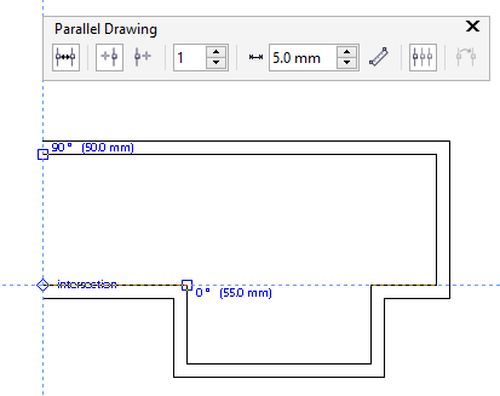 |

|
|

|
|