 |
|
Incorporated in 1997 in the UK to develop Imaging and PDF format related software, Tracker Software Products has offices in Canada and the UK, with additional development offices in the USA and Ukraine. Our corporate headquarters relocated to Vancouver Island, Canada in 2008. The main thrust of our products are Document / Imaging related applications and developer toolkits.
PDF specification conformity and compatibility assured...
Our PDF products fully conform to the PDF specifications as originally defined and extended by Adobe and now maintained and set by the International Standards Organization (ISO) - any PDF file created or manipulated by any of our products is fully compatible with any application that also conforms to the official PDF specification and generates equally compatible files as defined by these standards and vice versa!
In addition, you will find our best selling PDF-XChange, TIFF-XChange, Raster-XChange and Image-XChange software at the heart of 1000's of other software products from other Software Publishers world wide - providing PDF, Imaging and TIFF file generation and output - we license our technology to many 1000's of other software developers, large and small, including ABBYY, Hewlett Packard, Mindjet, Sage and many many more.
We are proud to number amongst our Clients some of the worlds largest companies - but rest assured all of our clients both large and small are equally important to us. Please observe the list of our existing Clients here.
Why you should consider using our software products in preference to any other?
- You need to Create, Modify or Manipulate PDF or Image files
- You need a PDF software application to open/print/annotate a PDF file
- You want to use the same reliable, 'Industrial' strength PDF/Imaging technologies relied upon by 1000's of Software Companies worldwide - not open source products created and/or maintained by non professionals and amateur enthusiasts.
- You need a FREE PDF viewer with advanced functionality and speed - but developed and supported by industry professionals!
- You need prompt and reliable support - free of charge to all users - both paying and users of our free products.
- You are a software developer looking for comprehensive PDF or Imaging solutions without excessive Royalty Fee's and from a supplier who will include you in future development options.
|

PDF-XChange Editor PRO
 Those wishing to View/Edit/Modify and even OCR Image based PDF files on their Windows PC's now have a FREE pdf reader alternative to the Adobe Reader! The PDF-XChange Editor is smaller, faster and more feature rich than any other FREE PDF Reader/ PDF Viewer/ PDF Editor available. This free pdf editor download also allows users to try the extended functionality offered by the
PDF-XChange Editor PRO in evaluation mode - for free. No PDF reader or Viewer offers more features than PDF-XChange - or does so without compromising performance and quality, checkout the feature list below and save $100's in unnecessary expenditure on your PDF software today. Those wishing to View/Edit/Modify and even OCR Image based PDF files on their Windows PC's now have a FREE pdf reader alternative to the Adobe Reader! The PDF-XChange Editor is smaller, faster and more feature rich than any other FREE PDF Reader/ PDF Viewer/ PDF Editor available. This free pdf editor download also allows users to try the extended functionality offered by the
PDF-XChange Editor PRO in evaluation mode - for free. No PDF reader or Viewer offers more features than PDF-XChange - or does so without compromising performance and quality, checkout the feature list below and save $100's in unnecessary expenditure on your PDF software today.
The licensed PDF-XChange Editor PRO, is a PDF creator in it's own right, allowing users to create PDF files directly from scanners, image files and can even take a .txt or a .rtf file and convert it to PDF or build your PDF document from scratch.
|
 |
Feature List:
- Full Page Text Content Editing
(text based PDFs, not scanned PDFs)!
- Extended OCR options - OCR
your image based/scanned PDF's to
make fully text searchable PDF files.
- Spellchecker
- Expanded XFA forms support.
- Listen/add audio comments
- View embedded Multimedia support
- Add application preferences and
Presets options
- Significantly improved rendering
and page load speed
- Add Comments and Annotations
to any PDF file (subject to security
settings) - unlike the Adobe Viewer which
requires the PDF creation tool to be
'certified' by Adobe !
- Add & apply Custom Stamps
from any Image or PDF File and even your
Windows Clip board !
- Measurement Tools incl.
perimeter and area
- Mark-up pages with text
and objects
- Type directly on any
PDF page, not just Adobe enabled forms
documents - in Typewriter mode.
- Export PDF pages or entire
files to any one of the supported
Image formats including
BMP, JPEG, TIFF, PNG and many more ...
- Extract text from a PDF
page/File
- Make your navigation of
large or complex PDF files both simple and
enjoyable with the extended functionality of
our 'Loupe' and the 'Pan' Window
tools
- PDF Security Support
including 40/128 bit RC4 and 128/256 bit AES
Encryption Password and Permissions Add/Edit
- Data Execution Prevention
(DEP) - stops the execution of nefarious
scripts from Virus's/trojans etc.
- Fill and Save Adobe Forms
to disk, email or 'post' -
including XFA and dynamic forms (new in
V2.5) !
- New Full Java-script engine
included
- Store/Restore of last opened
files (last session)
- Updated JPEG2000
Compression support - improving speed.
- Plug-Ins for both MS IE
or Firefox Browser's included
- Integrate seamlessly with
your favorite translation software to
translate text on the 'fly' - including :
ABBYY Lingvo 12, Translate It!, Lingoes.
- Auto-Highlights Fillable Form
Fields
- Integrated
Shell Extensions for
PDF thumbnails and document preview in
Windows Explorer
- Document Search.
Probably the fastest PDF
document search engine available today !
-
Improved image
embedding
(supported formats)
-
Add/Edit Hyperlinks
to pages within same PDF,
pages in another PDF and
external links to Web based
URLs
-
Adobe®
Porfolios®
Supported
-
Includes comprehensive Help
file and PDF Manual
- no extra downloads
required to add features
etc.
-
Support for PDF File
Attachments
(portfolio)
-
Send PDF files
via email from viewer
-
Undo/Redo
functionality for text
editor
-
Portable version
will be available soon
- can be run from any
suitable device such as a
Memory stick/CD/DVD etc -
simply unzip and use - no
installation required!
-
Compatible with
Windows XP and later (32/64
bit)
-
Simple editing
options - see latest
releases
-
Add/Edit/Move
Bookmarks
Advanced PRO features:
-
Reduce PDF file size by
Image
compression/downsampling
& embed/unembed Font,
PDF Optimization
-
Direct
Content Editing (Paths
& Images)
-
Combine PDFs
open/closed pdfs
-
Import
Directly from XPS and
other support formats
-
Header &
Footer Support
-
Bates
Numbering
-
Delete Pages
-
Move Pages
- By Drag&drop in
Thumbnails View.
-
Insert/Import Pages
(from existing
PDF files)
-
Extract
pages to a new
file (PDF or Image
format - 15 formats
supported)
-
Crop
Pages/Files
-
Flatten
Annotations/Comments
-
Insert Blank
page
-
Summarize
Comments
-
Export
Comments
-
Scan Direct
to PDF (now with inline
OCR option during
scanning process)
-
Create
PDF documents
from text and RTF files
-
Convert
15 supported
image formats to PDF
-
New Extended
Digital Signature
Support (incl.
Time Stamps)
-
Security
Profiles (for
adding security to
documents conveniently)
-
Improved
Browser Plug-ins
to reduce compatibility
issues
and much more ! |
|
System requirements:
PDF-XChange Editor supports all Windows (32/64 bit) operating systems from Windows XP** and later.
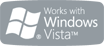


Version 5 (2012): Microsoft/Citrix Terminal Server compatible*.
Version 4: Microsoft/Citrix Terminal Server compatible*.
Version 3: Still available for Windows 95/98
* Note: Though many users have virtualized some of our component products such as the PDF-XChange Viewer and PDF-Tools application using XenApp, we do not support this at this time. Particularly the printer drivers are not designed to work in a virtualized environment.
**
Limitations to product support for
Windows XP
To experience the best performance of our products on all Windows operating systems, the onus is on users to ensure that they have all the latest available Microsoft Windows Service Packs & Updates installed.
|
|
 |
|

|
|





 Those wishing to View/Edit/Modify and even OCR Image based PDF files on their Windows PC's now have a FREE pdf reader alternative to the Adobe Reader! The PDF-XChange Editor is smaller, faster and more feature rich than any other FREE PDF Reader/ PDF Viewer/ PDF Editor available. This free pdf editor download also allows users to try the extended functionality offered by the
PDF-XChange Editor PRO in evaluation mode - for free. No PDF reader or Viewer offers more features than PDF-XChange - or does so without compromising performance and quality, checkout the feature list below and save $100's in unnecessary expenditure on your PDF software today.
Those wishing to View/Edit/Modify and even OCR Image based PDF files on their Windows PC's now have a FREE pdf reader alternative to the Adobe Reader! The PDF-XChange Editor is smaller, faster and more feature rich than any other FREE PDF Reader/ PDF Viewer/ PDF Editor available. This free pdf editor download also allows users to try the extended functionality offered by the
PDF-XChange Editor PRO in evaluation mode - for free. No PDF reader or Viewer offers more features than PDF-XChange - or does so without compromising performance and quality, checkout the feature list below and save $100's in unnecessary expenditure on your PDF software today.



