
View and Convert PDF, DWF, PLT, CGM, TIFF and CALS |
|
|
Software Companions is fully focused on developing applications for viewing, printing and conversion of file formats that are commonly used in the
CAD/CAM market. We do develop and sell components that can be used by applications developed by other companies. Please contact us if you need a customized component, or application, as we do offer
custom programming and development, at a reasonable price.
Software Companions was founded in
1997 in Oslo, Norway and is a privately held firm.
Software Companions is market driven,
and we develop our software based on the needs of our users. |
|
ViewCompanion v12 Premium
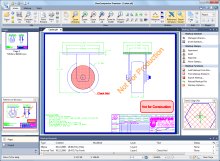 ViewCompanion Premium® is the most powerful ViewCompanion edition and includes all functionality from the Standard and Pro editions. Premium adds a
PDF to CAD tool for converting PDF files to editable formats like Autodesk DXF, DWF, SVG and CGM. View, print, annotate and convert a number of formats including PDF, DWF, TIFF, PLT, EDMICS, CGM, CALS and PNG. You can use your scanner from Premium to create a new multipage TIFF. Advanced raster tools like deskew and clean-up are available. ViewCompanion Premium® is the most powerful ViewCompanion edition and includes all functionality from the Standard and Pro editions. Premium adds a
PDF to CAD tool for converting PDF files to editable formats like Autodesk DXF, DWF, SVG and CGM. View, print, annotate and convert a number of formats including PDF, DWF, TIFF, PLT, EDMICS, CGM, CALS and PNG. You can use your scanner from Premium to create a new multipage TIFF. Advanced raster tools like deskew and clean-up are available.
Premium can merge, spilt, compare and digitally sign PDF files.
Please see below for a complete list of supported input and output formats.
Conversion is one of the most important features in ViewCompanion, and the following output formats are supported:
- Adobe PDF and PDF/A
- Adobe Postscript®
- Autodesk DWF
- Autodesk DXF
- CALS Group 4
- Computer Graphics Metafile
- Gerber RS-274X
- GIF
- HPGL/2 (PLT)
|
- JPEG
- JPEG2000
- Paintbrush PCX (PCX)
- Portable Network Graphics (PNG)
- Scalable Vector Graphics (SVG)
- TIFF
- WebP
- Windows Bitmap (BMP)
- Windows Metafile (EMF and WMF)
|
| No extra
applications or drivers are needed for conversion to the different
formats. |
 If you need to distribute drawings, e.g. on the Internet, you can convert your drawings to Autodesk Drawing Web Format (DWF), Scalable Vector Graphics (SVG) or Adobe PDF. All these formats are very popular for distributing drawings.
You can convert multiple files of different formats to a single multi-page PDF, DWF or TIFF file.
ViewCompanion can split a multi-page PDF, PDF or DWF files into several single paged files. If you need to distribute drawings, e.g. on the Internet, you can convert your drawings to Autodesk Drawing Web Format (DWF), Scalable Vector Graphics (SVG) or Adobe PDF. All these formats are very popular for distributing drawings.
You can convert multiple files of different formats to a single multi-page PDF, DWF or TIFF file.
ViewCompanion can split a multi-page PDF, PDF or DWF files into several single paged files.
Your PLT, PDF, CGM and DWF files can be converted to Autodesk DXF format, which can be read by almost all CAD application, e.g.: Autodesk AutoCAD and Microstation.
Both batch conversion and printing is included. The software can be configured to monitor a user selected folder, and all files copied to that folder will be automatically printed.
ViewCompanion gives you advanced functions for zooming and panning, and you can view your files fast and accurate.
Use Viewcompanion's precise tools to measure dimension lengths and areas. You can measure using snap to drawing geometry for highest accuracy. Calibration of the measurement tools is available to make sure you get correct results if your drawings are not 1:1. The measurement results may be exported to csv, which can be loaded into Excel or any other spreadsheet application.
With ViewCompanion Premium you can add markups to the loaded file. Supported markup elements include rectangles, lines, dimension lines, area measurements, ellipses, polygons, text, arrows, stamps and images.
You can select one of the predefined stamps or create your own. User defined symbol libraries makes it easy to add frequently used symbols as markups. Hyperlinks can be added to markup elements, and a hyperlink can either open another drawing inside ViewCompanion, or open an Internet location (URL) using the default browser.
All markup elements are stored in a separate file and the original file will be left unmodified.
The markup elements can optionally be included when the viewed file is printed or converted.
You can export markup elements as Autodesk DXF, Autodesk DWF, CGM and other formats.
All new licenses include 12-months of free
software maintenance. |
ViewCompanion Premium v12 Update
News:
- New flat styled GUI with additional application themes, including Microsoft ® Office White, Colorful and Black. You can find pictures of all the available themes
here.
- Added PDF Optimize tool.
- Added deskew by selecting a two-point line in the image file.
- You can now save reports in Excel Workbook format (XLSX) from markup list, measurement summary and measurement result dialogs.
- Added support for viewing and converting Intergraph Raster files (CIT, COT, RGB and TG4).
- Added 4 new status bar buttons with the following functions:
- Displaying certificate information for digitally signed PDF files.
- Toggle visibility of PDF annotations on or off.
- Option to use mouse wheel for zoom and pan operations.
- Option to use mouse wheel for scroll operations.
- The last two buttons will toggle the state of the other button when it's activated.
General Changes:
- Added JBIG and JPEG2000 to the list of supported PDF compression methods.
- PDF file is now always loaded as monochrome image during compare independent of other settings.
- Added Close All Except This option to the tab context menu.
- Now always use version 1.6 for converted PDF files.
- Added support for UTF8 and UTF16 Unicode text files.
- Dimensions for the active page is now displayed in the status bar.
- Removed many obsolete options from the different setting dialogs.
- Added new option for default mouse action. The option is initially set to none.
Markup Changes:
- Added a new separate multi line arrow tool. Two-point arrow type is no longer an option, but a separate tool.
- Element type name can now be turned off in markup list.
- Added lock all markup elements option (Markup tools->drop down).
- Added editing for counter elements. You can now move or delete an existing counter node.
- Added insert node for counter elements.
- Vector layer states are now stored in the markup file, if save currently displayed portion is enabled.
- Measurement Path text is now by default placed above line.
- You may now delete any markup layer, if there more than one layer defined and if the layer currently has no elements.
- Added new options to Markup XML Barcode definition: imagerotation, barcodeincludetext and barcodelabel.
- Added additional counter types: checkmark, outlined circle and cross.
- Added area height, negative measurement, ID and include volume text options to measurement area element. There is now a new markup property panel where you can set these values, in addition to category and name, while drawing.
- Added a new predefined shape element type. Currently two predefined shapes are available: Accepted and Rejected. You can configure the size of the inserted shape. You can also add these shapes using Markup XML.
- Revision cloud is now always be outlined by default, independent of current fill style.
You can download a 30-days trial of ViewCompanion Premium here:
http://www.softwarecompanions.com/downloadvc.html
AutoDesk TrueView™ can be downloaded here:
http://www.autodesk.com/products/dwg/viewers
|
- Windows Vista, 32 and 64 bit.
- Windows 7, 32 and 64 bit.
- Windows 8, 32 and 64 bit.
- Windows 8.1, 32 and 64 bit.
- Windows 10, 32 and 64 bit.
- Windows Server 2003
- Windows Server 2008
- Windows Server 2012
- Windows Server 2016
- Supports Terminal Server and Citrix
|
|

|
|





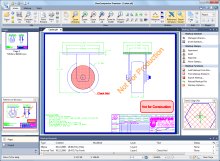
 If you need to distribute drawings, e.g. on the Internet, you can convert your drawings to Autodesk Drawing Web Format (DWF), Scalable Vector Graphics (SVG) or Adobe PDF. All these formats are very popular for distributing drawings.
You can convert multiple files of different formats to a single multi-page PDF, DWF or TIFF file.
ViewCompanion can split a multi-page PDF, PDF or DWF files into several single paged files.
If you need to distribute drawings, e.g. on the Internet, you can convert your drawings to Autodesk Drawing Web Format (DWF), Scalable Vector Graphics (SVG) or Adobe PDF. All these formats are very popular for distributing drawings.
You can convert multiple files of different formats to a single multi-page PDF, DWF or TIFF file.
ViewCompanion can split a multi-page PDF, PDF or DWF files into several single paged files.

