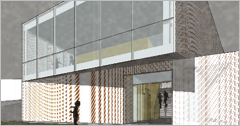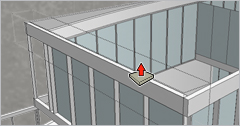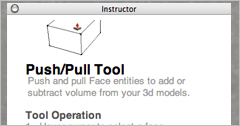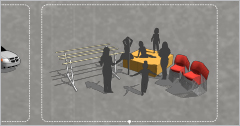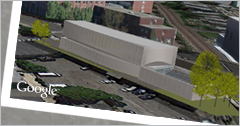|
|
SketchUp users are architects,
designers, builders, makers and engineers. They are the people who
shape the physical world. They are important, and they deserve great
tools because great tools produce great work.
Great tools are ones you look forward to
using. They do one thing (or maybe two) really, really well. They
let you do what you want without having to figure out how. They help
with hard or boring tasks so that you can focus on being creative,
or productive, or both. And they are, in their own way, beautiful.
At SketchUp, we do our best to make
great tools for drawing. For our users, drawing is thinking. They
draw to explore ideas, to figure things out, to show other people
what they mean. They draw because they love it, and because nothing
great was ever built that didn't start with a great drawing. |
 |
SketchUp 2015 Pro is here
The easiest way to draw in 3D
SketchUp Pro is the most intuitive way to design, document and communicate
your ideas in 3D:
- We designed SketchUp to make 3D modeling accessible to everyone. Its simple tools and clean user interface make it easy to get up and running in no time.
- SketchUp Pro is a lot more than just a modeling tool. Create detailed multi-page document sets with dimensions, notes, vector graphics and images.
- Professionals in design, construction, engineering, and dozens of other fields choose SketchUp Pro because it’s flexible enough for any type of 3D modeling and communication.
- From real-time model walkthroughs to showing design documents full-screen, SketchUp Pro’s advanced presentation tools will help you—and your work—communicate beautifully.
- Your workflow is a mosaic of different applications. Everyone’s is. That’s why SketchUp Pro reads and writes many of the most common 2D and 3D file formats.
- There’s a wide world of content out there, and it’s all yours for the taking. You’ll find hundreds of thousands of models, plugins and extensions ready to download and use.
- You won’t believe how easy it is to use SketchUp Pro. We’ve vastly simplified the process of building and documenting 3D models.
- What if you could effortlessly add context like terrain and aerial imagery to your model? You’re in luck: SketchUp Pro has a direct line to Google’s huge collection of geo data.
- Nurture your inner pragmatist. Accurately predict shadows, lines of sight, measurements and material quantities. Apply industry standard classifications and generate reports. Go data!
- Happiness is knowing where everything is. From groups to layers, SketchUp Pro includes everything you need to stay organized and work clean.
Download
new SketchUp 2015
Intuitive tools for building and documenting 3D models.
-
Build detailed 3D models.

-
Create professional presentations and construction documents.
-
Exchange CAD, image and other data files with other software.
-
SketchUp Pro is licensed for commercial work.
-
Try SketchUp Pro for 30 days of unlimited use,
then buy a license that never expires.
|

 |
|
Trimble Releases SketchUp 2015 for a Faster, More Intuitive
and Flexible Information Modeling Process
New Version Enhances Platform, Adding Speed, Collaboration and
Interoperability Capabilities for Better 3D Modeling Results
With a SketchUp user community expanding by more 30 million unique
activations in the past year, enhancements to SketchUp 2015 have
been designed to deepen and enrich the user experience, while
keeping it intuitive. New features make it easier and faster to
create, access, share and collaborate on 2D drawings and 3D models.
SketchUp 2015 offers 64-bit support for Windows or Mac, while IFC
file import capabilities allows back-and-forth sharing of IFC files
between SketchUp Pro and any other application.
"For the second release of SketchUp this year, we set out to make
enhancements to the platform that might seem simple, but go a long
way toward making SketchUp more enjoyable and impactful for our user
community," said John Bacus, director of SketchUp product management
at Trimble. "For example, as interoperability continues to be the
cornerstone of collaboration among architecture, engineering and
construction professionals, the IFC file import is an important
addition because it opens up the options for professionals to
participate in the information modeling process, sharing files with
ease, regardless of the software program."
Fast, Flexible and Powerful
- 64-bit
Support: In addition to continued support for 32-bit
systems, SketchUp Pro 2015 is available in a 64-bit version for
Windows and Mac. Trimble also now offers cross-platform support
for all licenses, along with cloud-based license management and
checkout capabilities for network licenses.
- IFC
Import: In addition to export, SketchUp Pro users can now
share models between Building Information Modeling (BIM) tools
and apply industry standard types that stay with the model as it
travels with SketchUp 2015's new IFC file import.
- Ruby
API and Extension Warehouse Enhancements: A variety of
improvements to SketchUp's Ruby API (application programming
interface) and to the Extension Warehouse of SketchUp plug-ins
and add-ons makes it easier than ever for developers to build
and share great new tools. Developers can now access and modify
information modeling classifications via the Ruby API.
- Faster
Core: Models render faster with core modeling performance
improvements including faster explode, intersect and Fast
Styles.
More
Easy-to-Use Tools
-
Professional Drafting: Using SketchUp's LayOut 2D drawing
and documentation tool, users can manage drawings more easily
and display more data from their information models, applying
object classifications in SketchUp and easily accessing that
info in LayOut using an enhanced annotation tool.
-
Modeling Tools: With the addition of a 3-point Arc tool,
users can now draw arced edges four different ways. A new
Rotated Rectangle tool allows for drawing precise rectangles
unbound by default axes.
-
Expanded 3D Warehouse: New models of popular brand-name
building products are added to 3D Warehouse every day, greatly
expanding SketchUp's free content offering. With over 2.5
million models, 3D Warehouse offers SketchUp users a vast array
of free models to choose from. A new "Likes" feature lets users
tell the world when they?ve found a great model.
|
|

 |
Who uses
SketchUp Pro? Everyone.
Hundreds of
thousands of professionals in
(take a deep breath)
architecture, construction,
engineering, commercial
interiors, light construction,
landscape architecture, kitchen
& bath design, urban planning,
game design, film & stage,
woodworking, and plenty of other
fields use SketchUp Pro all the
time, every day. It’s the
all-purpose antidote to
complicated, expensive CAD
software.
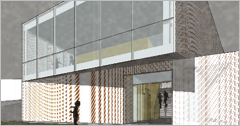
A smarter
way to think about 3D modeling
SketchUp Pro is
like a pencil with superpowers.
Start by drawing lines and
shapes. Push and pull surfaces
to turn them into 3D forms.
Stretch, copy, rotate and paint
to make anything you like. More
advanced? Start modeling from
CAD and terrain data,
photographs or even hand
sketches. Build models with
custom behaviors and attributes.
SketchUp Pro is as simple and as
powerful as you want it to be.
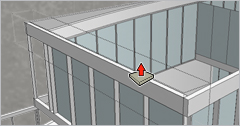
Turn your
models into drawings with LayOut
At some
point in every project, you need
to produce a set of drawings
that shows your model: plans,
sections, elevations,
perspectives. LayOut in SketchUp
Pro lets you add model views to
pages, choose drawing scales,
adjust line weights and add
dimensions, callouts and
graphics. Changes to your model
are reflected automatically in
LayOut. When it’s time, export
PDFs, images and CAD files.

Get good,
fast.
There’s a reason
SketchUp is synonymous with
friendly and forgiving 3D
modeling software: we don’t
sacrifice usability for the sake
of functionality. With handy
contextual tips, a dedicated
Instructor panel for beginners,
and mountains of online
resources, help is always on the
way. And just in case, every
SketchUp Pro license includes a
year of free technical support.
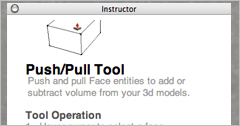
No
software is an island
We built
SketchUp Pro to slide right into
your existing workflow. Ready
for some alphabet soup? With
importers for DXF, DWG, 3DS,
DAE, KMZ, TIF, JPG, PNG and a
few more, you can bring in
drawings, models and images to
your heart’s content. SketchUp
Pro also exports all of those
formats, plus PDF, OBJ, FBX,
XSI, VRML, MP4, WEBM and AVI.
OMG.

Slides are
boring. Present from SketchUp Pro.
Scenes let you
save views of your model to pull
up anytime. Styles provide
endless visual effects to make
your work look precise, sketchy
or anything in between. Section
Planes slice through models for
creating sectional views. Go
fullscreen, walk around, add
labels and export flyover
animations. Present from
SketchUp Pro and get your point
across every single time.

Models and
plugins aplenty
Need a
particular chair for the room
you’re designing? A lamp for
your carriage house? A rhino for
your zoo? You’ll find almost
anything you need in SketchUp’s
3D Warehouse, the world’s
biggest repository of free 3D
models. And as for plugins that
provide extra features and
tools, our all-new Extension
Warehouse is your ticket to
add-on nirvana.
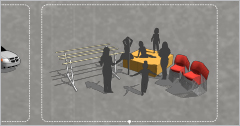
BIM ready,
from the first click
Where does
building information modeling
begin? In SketchUp Pro, start by
tagging groups and components
with industry standard
classification types. Then,
geo-locate your model for shadow
studies and site context.
Continue on, further enriching
components with data attributes
or programming functions. Build
smart spreadsheet reports, or
wrap up your entire project in a
tidy IFC file, ready for further
modeling and analysis with the
next instrument in your BIM tool
box..

A world of
context—literally
In about two
minutes, you can choose a
section of the world to bring
into your SketchUp Pro model—up
to a square kilometer at a time.
For free, you’ll get aerial
imagery, a 3D terrain model and
lat-long data to produce
accurate shadow studies. From
there, you can import
pre-modeled buildings for site
context and use Google Maps
Street View imagery to model
anything else you need.
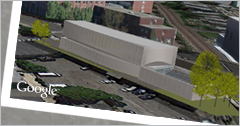
A place
for everything and everything in its
place
Your mother
always told you that the key to
3D modeling success was tidiness
and organization. Make your
models easy to work on and easy
to present. Use groups and
components to divvy up your
geometry into logical chunks.
Layers come in handy for
separating big pieces of your
model, and the Outliner is a way
to see everything at once.

|

 |
Maintenance & Support Plan
|

|
|
The Maintenance & Support plan gives you three great things for one year:
- License upgrades for Major SketchUp Pro releases when they become available
- Minor releases which include bug fixes
- Access to our technical support resources
If you’re buying a new SketchUp Pro "single-user" license, the program will automatically be included in your purchase. This cost will include the perpetual Pro license, plus one year of any new upgrades, maintenance, and support. This means that you would also receive an upgrade to the next major versions of SketchUp Pro when and if they become available at no extra charge (as long as your upgrade, maintenance, and support program is still active).
If you already have a SketchUp Pro license, you can purchase or renew this plan to get a license for the latest version of SketchUp Pro.
It’s important to note that your SketchUp Pro license will always work for the version of Pro that you paid for. SketchUp Pro licenses will not stop working when your upgrade, maintenance, and support program expires.
|
|
|
|

|
|