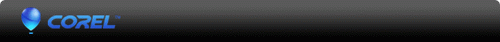 |
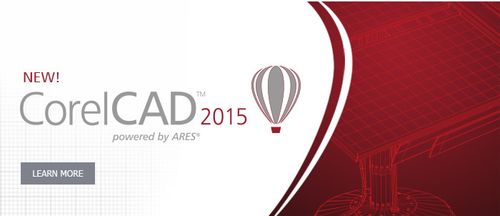 |
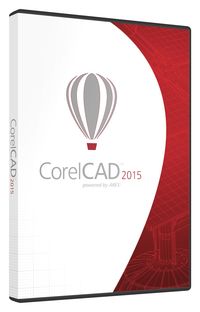 |
CorelCAD 2015
Affordable and powerful CAD software
- Industry-standard CAD features
- Comprehensive 2D drafting and 3D design tools
- High-performance CAD engine
- Flexible options to customize and automate
 Download
Trial Download
Trial |
|
With the state-of-the-art ARES® CAD platform, CorelCAD 2015 offers intuitive new features and enhancements to complement any CAD project:
- NEW Drawing Constraints (Parametric Drawing) for Windows
Increases drawing precision by applying dimensional constraints to ensure 2D designs meet exact proportion, angle and size requirements by forcing a geometric shape to perform in a specified way.
- NEW 2D Editing Tools
Maintains the attribute values while exploding blocks to editable shapes with the ExplodeBlockX, the DiscardDuplicates tool simplifies geometry, and the interactive trim path precisely trims curves and corners on screen.
- NEW Pop-Up Dimension Palette
Displays dimension text formatting and property settings on screen for quick editing and easier control of frequently-used settings.
- ENHANCED In-Place Text and Table Editing
Creates or modifies existing text with the ability to quickly stack text and paste formatted text from Microsoft Word within a project. Inserts, deletes, merges or resizes cells, rows and columns within existing tables to quickly include important text or instructions into any drawing.
- ENHANCED Windows Ribbon User Interface (UI)
Enhances productivity and allows users to easily transition from other CAD programs with customizable Windows ribbon UI workspaces.
|
|
Industry-standard CAD tools and features
Get powerful and affordable CAD
software with industry-standard
features and 2D drafting and 3D
design tools. Improve your
design productivity and
performance with the new drawing
constraints functionality,
In-Place text editing, and
interactive layout and editing
tools. Work in a familiar
environment with the enhanced
and customizable ribbon UI and
other popular CAD features.
Open, edit and share files in
.DWG format for easy
collaboration with colleagues
and suppliers. Enjoy the
benefits of CorelDRAW® graphics
support and automation
capabilities that deliver
impressive speed and performance
on both a PC and Mac platform.
Affordable CAD
software
 Native .DWG file support Native .DWG file support
Open, edit and save files in current .DWG format for worry-free collaboration with colleagues and suppliers. Save your drawings back to R12 .DWG or .DXF file format and recover damaged CAD files in all format versions.
 Precise 2D drafting tools Precise 2D drafting tools
Create incredible designs and projects with precise 2D drafting tools, including dynamic on-screen snap and guide tools, new drawing constraints, in-place text-editing and smart dimension tools.
 Broad 3D design tool set Broad 3D design tool set
Evolve into 3D design, taking advantage of the 3D Solid Modeling tools for creating primitives and advanced 3D shapes using 3D editing operations. Join the 3D design revolution by using 3D tools to create initial project sketches to the finished product of 3D printing output.
 Customizable options Customizable options
Match your working environment to your design needs with a hybrid product (Windows PC and Mac). It can be used in a variety of ways and offers a fully customizable UI and automation support, including LISP and VSTA*, and the ability to leverage existing CAD macros.
Registered CorelCAD users of any previous version of CorelCAD, CorelCAD 2013 and CorelCAD 2014 are eligible for an upgrade. Education and volume licenses are available, offering flexible hybrid solutions on Windows and Mac operating systems. |
CorelCAD™ 2015 - Top 10 Reasons to Buy
- Powerful and affordable CAD software
Increase productivity with high-performance CAD software that includes 2D drafting, 3D design tools and advanced .DWG file support, all at an affordable price!
- Industry-standard CAD features and UI
Get professional results in an environment filled with popular CAD features and tools, including a customizable Windows ribbon UI*. CorelCAD 2015 is compatible with all major CAD programs so users will feel at home working with a classic UI and traditional menu items or modern ribbon UI workspaces. Users can also migrate and import custom ribbon workspaces from other popular CAD programs directly into CorelCAD™.
- Precise 2D drafting tools
Create incredible designs and projects with generic 2D drafting features and precise drafting tools, including dynamic, on-screen snap and guide tools, new drawing constraints* to create and edit geometric and dimensional constraints, in-place text-editing, and quick and smart dimension tools.
- Versatile 3D design tools
Evolve into 3D design, taking advantage of the 3D Solid Modeling tools for creating primitives and advanced 3D shapes using 3D editing operations. Extrude or revolve 2D entities, sweep 2D entities along a path, or loft between 2D entities to create solid objects. Join the 3D design revolution by using 3D tools to create initial project sketches to the finished product of 3D printing output.
- High-performance CAD engine
Experience the solid state-of-the art CAD expertise and performance with the renowned ARES platform. With modern code and a popular 64-bit application, you’ll have the speed you need for productivity and streamlined workflow.
- CorelDRAW® graphics support
Gain additional design strength with CorelCAD for Windows, which offers support for CorelDRAW® (CDR)* and Corel DESIGNER® (DES)* direct file import and export for a smooth design and workflow. Rely on CorelCAD 2015 to take your projects through every important step, from sketching and technical design, to presentation and technical documentation.
- Clear-cut annotation and collaboration
Expand the reach of collaboration with the innovative VoiceNotes tool, which lets you add recorded messages, reminders or instructions directly into your drawing. Mark up drawing items with freehand sketches and mask portions of a drawing to exempt them from annotations. Highlight areas that require or contain revisions by accentuating drawing areas with Revision clouds. CorelCAD also includes PDF Underlay, DGN (Bentley Microstation) Underlay and GIS (ESRI .SHP file) support for repurposing assets from related workflows.
- Popular publishing options
Output your CAD designs with advanced print and plot functionalities, including batch plot and print configuration management. CorelCAD provides many industry-standard output options such as PDF, EPS and SVG file formats. With the advent of 3D printing technology, your design projects now have unlimited potential and output possibilities with STL file output support for sending your 3D model to a 3D printer.
- Customizable and automated applications
Simplify the CAD functionality by utilizing a fully customizable UI and the automation support for LISP routines written for commonly known CAD applications and VSTA*. Visit the handy CorelCAD plug-in store www.corelcadmarket.com for additional tools and tailored workflow solutions.
- Flexible licensing options
Match your working environment to your design needs with the flexibility of CorelCAD. As a hybrid product (Windows PC and Mac), this application can be used in a variety of ways and one license can be used on both your desktop and laptop.
*Ribbon UI, import and export to CorelDRAW (CDR) and Corel DESIGNER (DES) file formats, drawing constraints functionality and Microsoft VSTA are only available in CorelCAD 2015 for Windows.
|
CorelCAD 2015 – Top Reasons to Upgrade
- Enhanced! Ribbon UI
Increase productivity with the new customizable ribbon UI* workspaces and use the contextual ribbon options to select and implement the various design tools you need, such as tables, in-place text editing and more.
- New! Drawing constraints
Add the precision you need with the new drawing constraints feature. By applying dimensional constraints, you will ensure your 2D designs meet your exact proportion, angle and size requirements by forcing a geometric shape to perform in a specified way. In addition, you can use geometric constraints to control dependencies and relationships between your objects.
- New! Pop-up dimension palette
Work more efficiently with dimensions as you instantly access this on-screen drawing feature that quickly reveals the dimension palette for faster navigation and easier control of frequently used content.
- New! 2D editing tools
Explore the expanded editing tools including ExlodeBlockX to explode blocks while maintaining attribute values, and the DiscardDuplicates tool to simplify geometry. Use the interactive trim path to precisely trim areas on screen, and select the QuickModify command to seamlessly move, rotate and copy in one succinct move.
- Enhanced! In-place text editing
Create or modify existing text with the ability to quickly stack text and paste formatted text from Microsoft Word within your project. It’s ideal for controlling the font, appearance and location of text blocks.
- Enhanced! Editing for tables
Insert, delete, merge or resize cells, rows and columns within existing tables. It’s the fastest way to include important text or instructions into any drawing while maintaining the linear flow.
- Enhanced! Programming and automation interface
Get additional support with the LISP enhancements, including VisuaLisp and ARX, and the automation support for LISP routines written for commonly known CAD applications and VSTA*. The VSTA support features have been updated and enhanced.
*Ribbon UI, import and export to CorelDRAW (CDR) and Corel DESIGNER (DES) file formats and Microsoft VSTA are only available in CorelCAD 2015 for Windows.
|
System Requirements
Windows version
-
Microsoft Windows 8 or Windows 7 (32-bit or 64-bit editions)
-
Intel Pentium 4 (2 GHz or faster)
-
2 GB RAM (4 GB or higher recommended)
-
500 MB hard disk space
-
High Color (16-bit) graphics card (3D graphics accelerator card recommended)
-
1024 x 768 screen resolution (1280 x 800 recommended)
-
Mouse or tablet
-
CD-ROM drive for installation from CD
-
Internet connection for product activation and access to the plug-in store
Macintosh version
-
Mac OS X v10.7 (Lion) - v10.10 (Yosemite)
-
Intel processor
-
1 GB RAM (2 GB recommended)
-
500 MB hard disk space
-
1024 x 768 display (1280 x 800 recommended) with 16-bit video card
-
Mouse or tablet
-
CD-ROM drive for installation from CD
-
Internet connection for product activation and access to the plug-in store
|
|

|
|




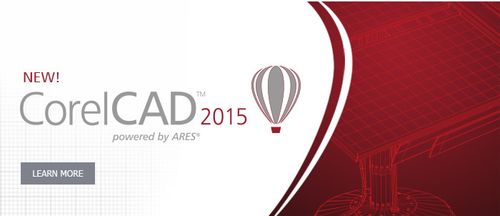
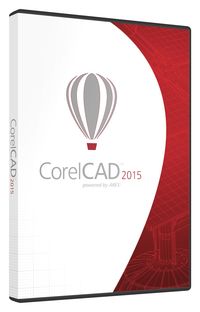
 Native .DWG file support
Native .DWG file support Precise 2D drafting tools
Precise 2D drafting tools Broad 3D design tool set
Broad 3D design tool set Customizable options
Customizable options
